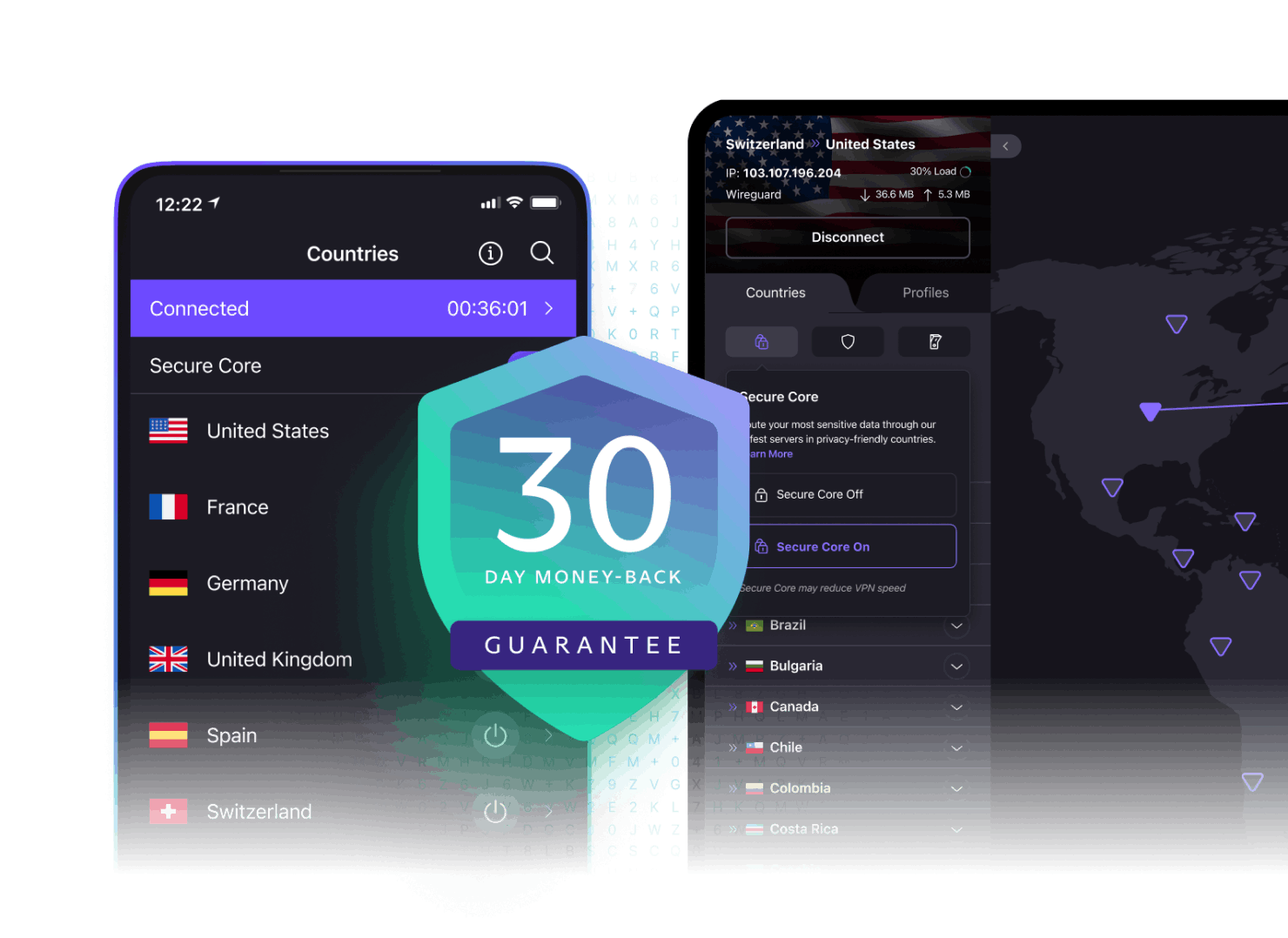Privacy-first VPN for Israel to enjoy unrestricted streaming
- Leave no online footprints with a no-logs VPN
- Enjoy high-speed streaming without buffering or delays
- Safely download and upload files when using P2P apps
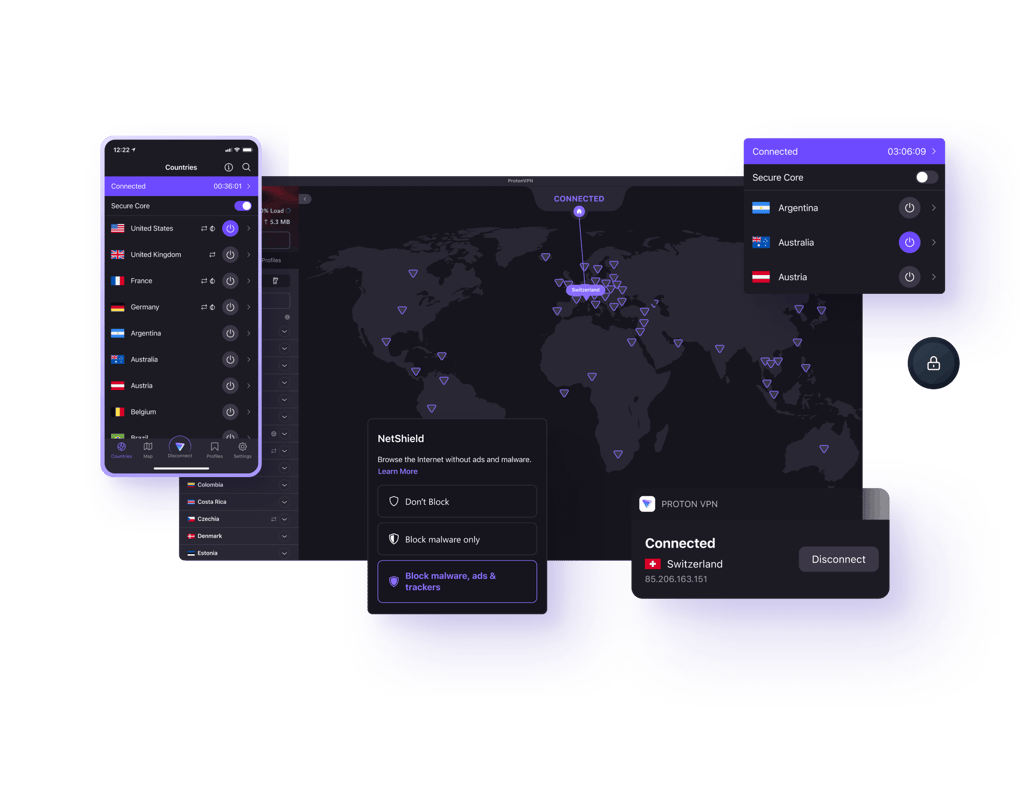
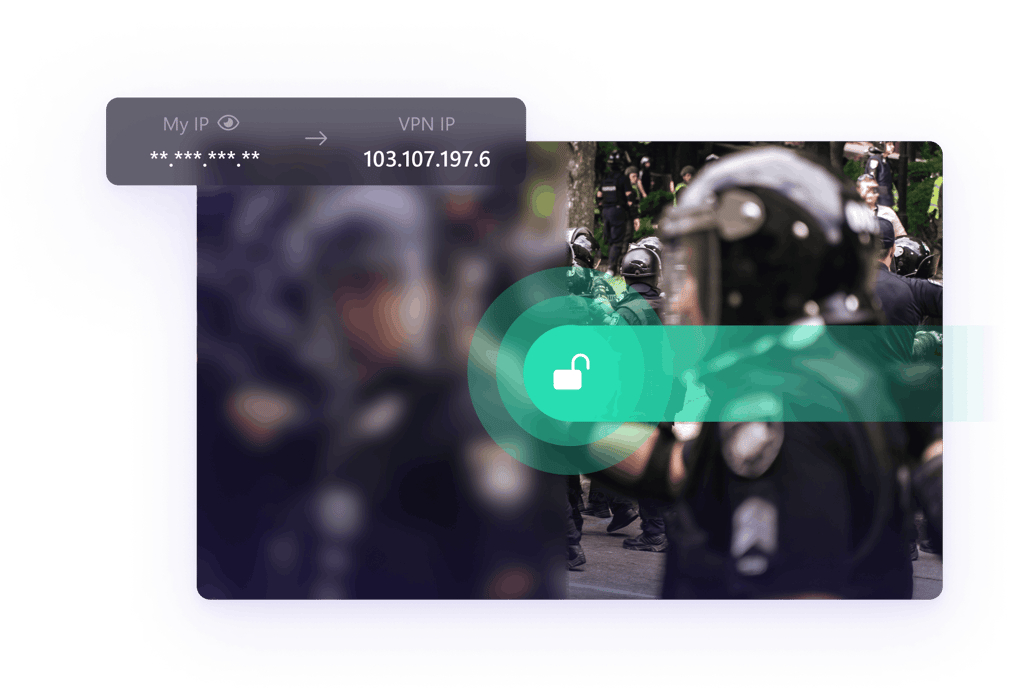
Change your IP address, stream Israeli content, or connect to any other country securely and privately.
Why use Proton VPN for Israel?
We prioritize the privacy of our users. That's why Proton VPN operates under a strict no-logs policy, meaning we do not keep records of your activity, connection logs, or any other identifying information. Even if requested by third parties or authorities, there is no data available that can be used to track your online activities.
VPN servers in Israel
Proton VPN provides access to 14 VPN servers in Tel Aviv and Petah Tikva, each supporting 10 Gbps connections, ad blocking, and streaming. The Tel Aviv servers additionally support P2P sharing.
Powerful VPN encryption
Proton VPN protects your internet traffic with advanced encryption like ChaCha20 or AES-256, making it unreadable to hackers, ISPs, or anyone who might intercept it.
Uninterrupted streaming
By connecting to an Israeli VPN server, you can watch Makan 33, Kan 11, Keshet 12, Reshet 13, and more using a VPN for streaming. Or you can watch your favorite streaming services like Netflix or Disney+.
High-speed VPN connections
Israel has among the best internet speeds globally. Proton VPN offers high-speed VPN connections with 10 Gbps capabilities.
No more ads, trackers, and malware
Proton VPN's NetShield makes your browsing experience safe and private by blocking ads, trackers, and malware. Additionally, built-in DNS leak protection keeps your browsing encrypted at all times.
Trustworthy VPN
Millions of people worldwide who value online privacy count on Proton VPN, including activists and journalists. Plus, all our apps are open source(new window), so anyone can inspect and verify our security features.
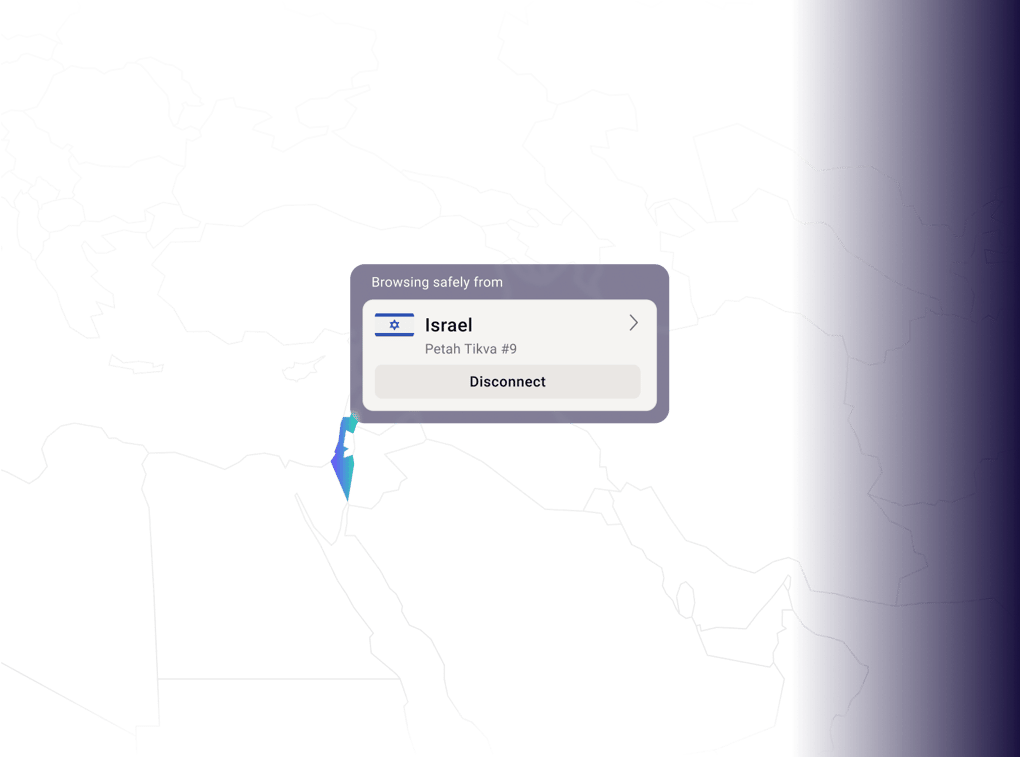
Get a VPN for Israel with worldwide servers
We have over 15000 VPN servers in more than 120 countries, including over 100 Secure Core VPN servers. You can always find a fast and reliable VPN server close to your location or in the country you need, whether you want to bypass geo-restrictions, boost your online privacy, or secure your internet connection.
Connect to Israeli VPN servers in three easy steps
Sign up
Sign up for Proton VPN with our 30-day money-back guarantee. Stream or browse from up to 10 devices at once.
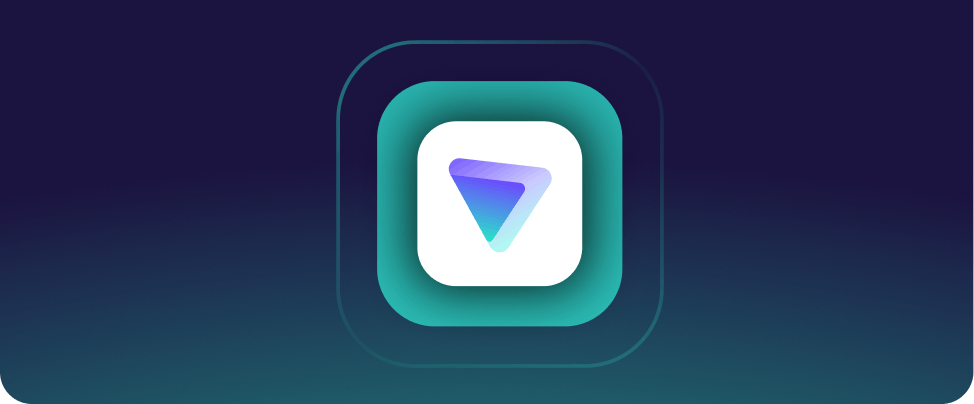
Download
Download the Proton VPN app and install it on your device. We support all major platforms.
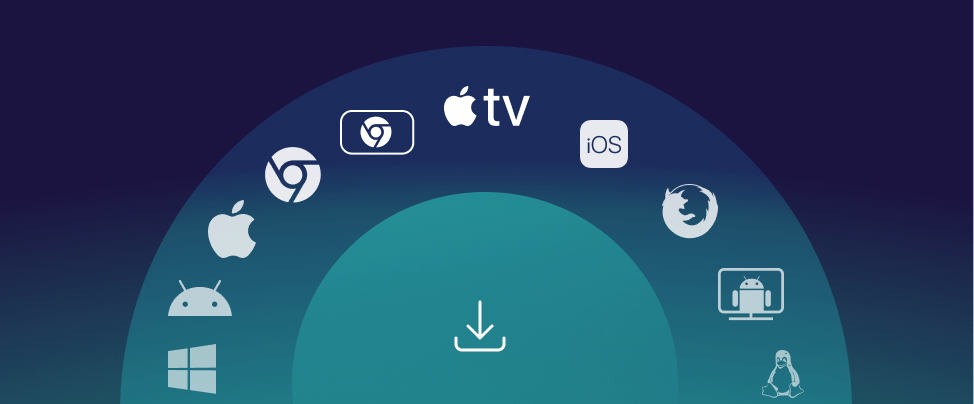
Connect
Select Israel on the map or find it in the country list to create a secure VPN connection.
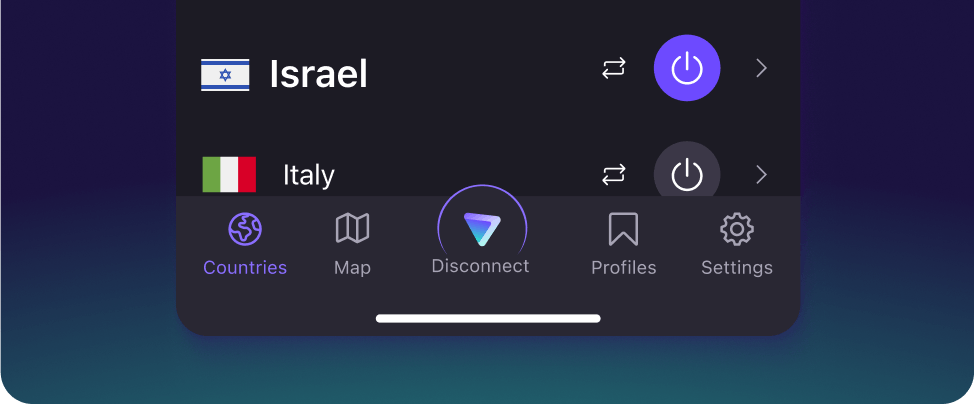
More reasons to use Proton VPN for Israel
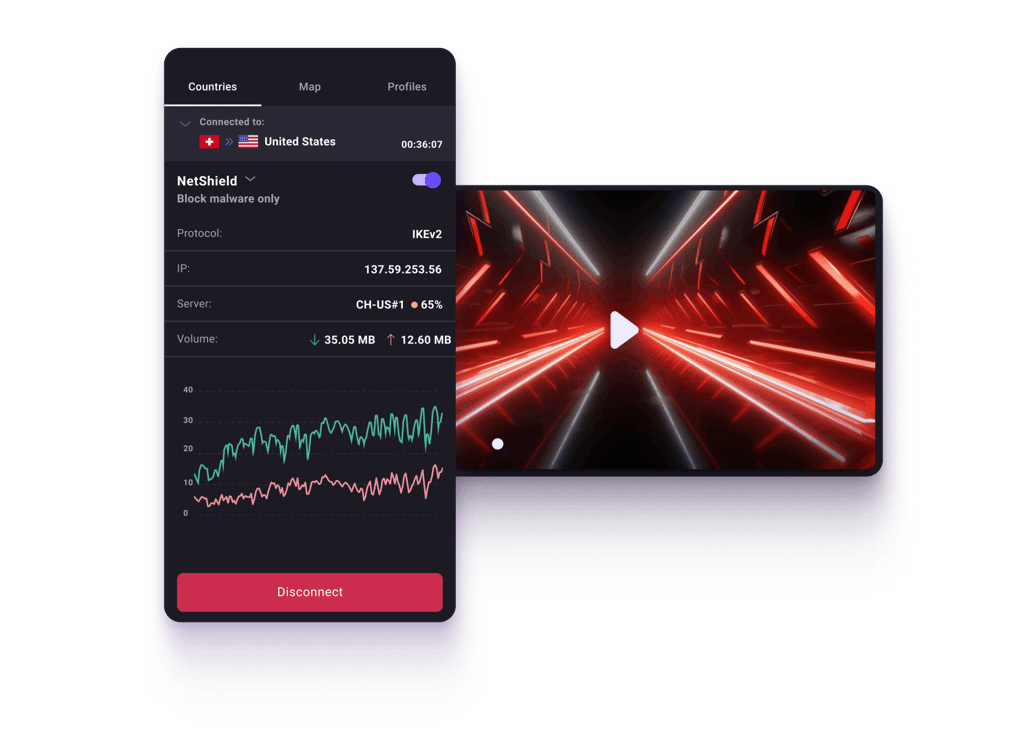
VPN Accelerator
A unique feature of Proton VPN, VPN Accelerator boosts the speed of your VPN connections up to 400%. It does so by fixing internet connection problems such as latency, packet loss, and inefficient routing. Since Israel has an excellent internet infrastructure, VPN Accelerator ensures you can take full advantage.
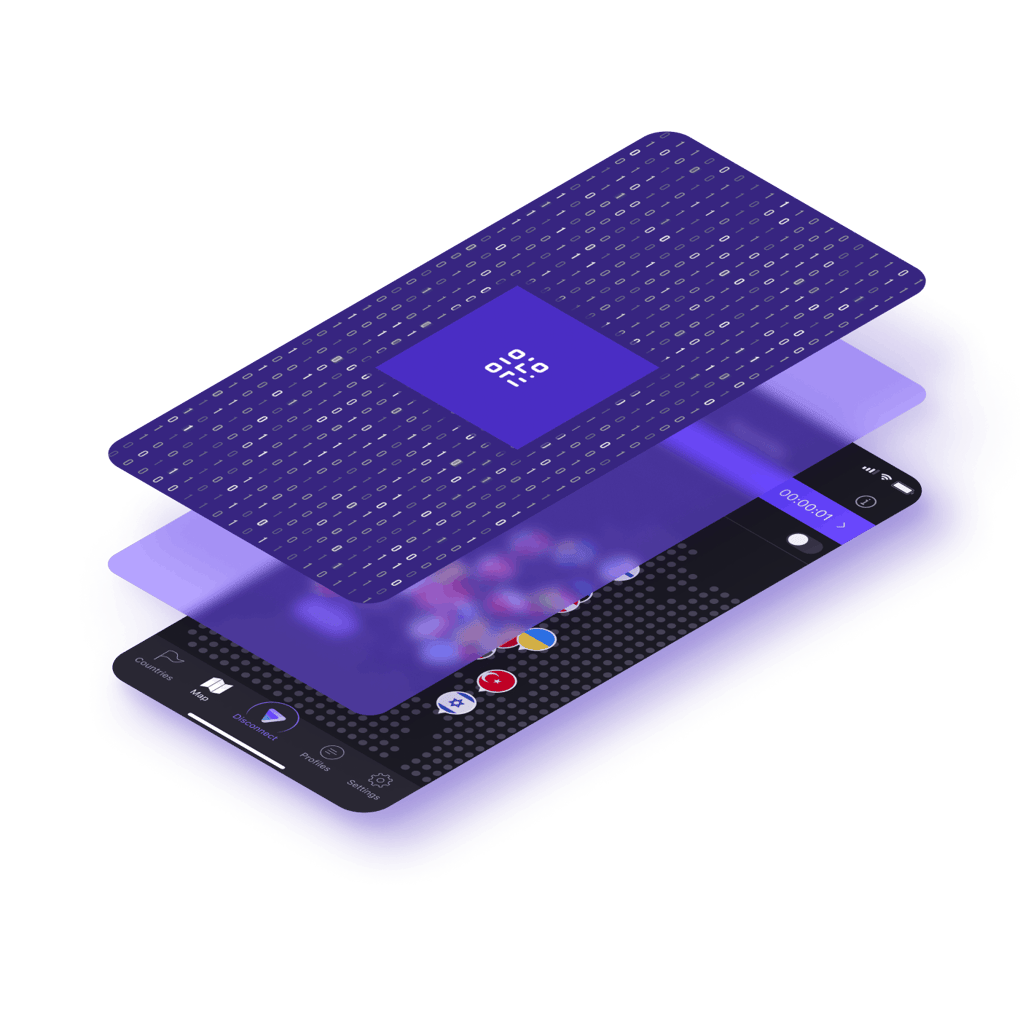
Powerful VPN protocols
Proton VPN offers strong VPN protocols like WireGuard® and OpenVPN to secure your online activities and prevent third parties from spying. For example, our Smart protocol automatically selects the best VPN protocol for you, prioritizing those with advanced encryption. It adapts to network restrictions and blocks to keep your VPN connection secure even in restrictive environments.
Secure Core network
Our Secure Core VPN servers route your traffic through a VPN server hosted in a country with a privacy-friendly jurisdiction before reaching the VPN server you chose. Thanks to these multi-hop connections, government agencies, cyber-attackers, and local ISPs can’t trace the origin of your traffic.
Safe and fast torrenting
We offer 10 servers in Tel Aviv to safely torrent with a VPN. Besides our no-logs policy, Proton VPN prevents the accidental exposure of your IP address by using a kill switch if your VPN connection drops. Share files using a VPN with unlimited bandwidth and improve P2P performance with port forwarding.
Unrestricted content access
You can use Proton VPN to circumvent censorship and access websites, apps, and services that may be blocked in your area. If your VPN connection is blocked, our Smart protocol will switch to the Stealth protocol to hide your VPN traffic and make it look like standard internet traffic (HTTPS connections).
What others say about Proton VPN
Try Proton VPN risk free
If you’re not satisfied, we’ll refund your payment in full within 30 days.