How to use Proton VPN with the OpenVPN Connect on iOS
Our app for iOS and iPadOS allows you to choose between the WireGuard®, WireGuard TCP, and Stealth VPN protocols (Stealth is based on WireGuard). If enabled, Smart Protocol will choose the best option for you.
We strongly recommend using our iOS/iPad app on your iPhone or iPad. It provides the easiest way to connect to our servers and allows you to benefit from many of Proton VPN’s advanced features. For example:
- Kill switch
- WireGuard, WireGuard TCP, and Stealth VPN protocols
- Smart protocol
- DNS leak protection(new window)
- NetShield Ad-blocker
- Moderate NAT
- VPN Accelerator
- iOS widget
Get Proton VPN for iPhone and iPad(new window)
At Proton VPN, we recommend using WireGuard over OpenVPN, but it is possible to manually configure OpenVPN on an iPhone or iPad using the OpenVPN Connect app. In this article, we show you how.
- Learn more about OpenVPN vs. WireGuard
- Learn how to manually configure your iPhone or iPad using WireGuard
How to manually configure OpenVPN on iOS and iPadOS
To manually configure OpenVPN on an IPhone or iPad:
- Find out your OpenVPN login credentials
- Download the required OpenVPN configuration files to your device
- Configure OpenVPN Connect using the downloaded config files
Find out your OpenVPN login credentials
Your OpenVPN username and password are different to your Proton VPN account username or password. To find them, log in to account.protonvpn.com and go to ≡ (if on an iPhone) → Account → Username → OpenVPN / IKEv2 username.
If you would like to use our NetShield DNS filtering feature, append the suffix +f1 to your username to block malware, or +f2 to block malware, ads, and trackers (for example, 123456789+f2).
Learn more about how to sign in to Proton VPN
Download the required OpenVPN configuration files
On your iPhone or iPad, log in to account.protonvpn.com and go to ≡ (if on an iPhone) → Downloads → OpenVPN configuration files. Then:
1. Select platform (choose iOS)
2. Select protocol. Choose between OpenVPN UDP or OpenVPN TCP. UDP is faster and recommended in most situations, while TCP is more reliable and can bypass some censorship measures.
Learn more about whether to choose UDP or TCP
3. Select config file and download. Select the type of config file you wish to download. The list of available files will dynamically change based on the type you select. Tap the Action → Download button next to the specific config file you want.
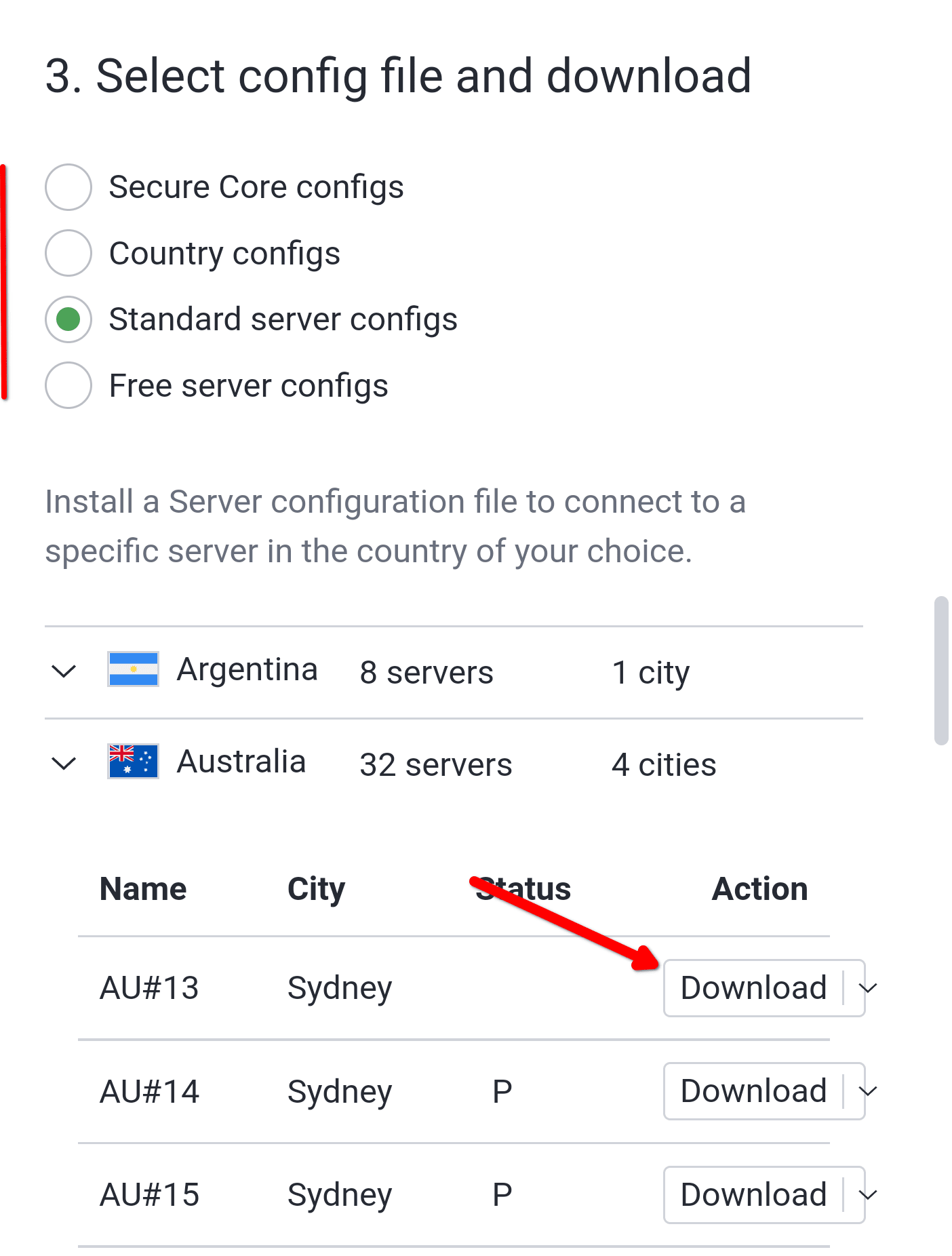
- Secure core — our special Secure Core VPN servers. Choose the exit location and the Secure Core server (via) that your connection will be routed through.
- Country — will automatically connect you to a server in the selected country.
- Standard server — specify an individual server, sorted by country. In the Status column, Plus servers are marked with a P, P2P servers are marked with a double-arrow icon, and Tor servers are marked with an onion icon.
- Free server — servers available to users of our Free plan.
It is also possible to Download all configurations for the selected config type.
Setup Proton VPN using OpenVPN Connect
1. Download OpenVPN Connect(new window) from the App Store.
2. Open the iOS Files app → Downloads folder, select the .ovpn config file you just downloaded, and Share it with the OpenVPN app.

3. The OpenVPN Connect will open and tell you that a new OpenVPN profile is available for import. Tap Add to import it.
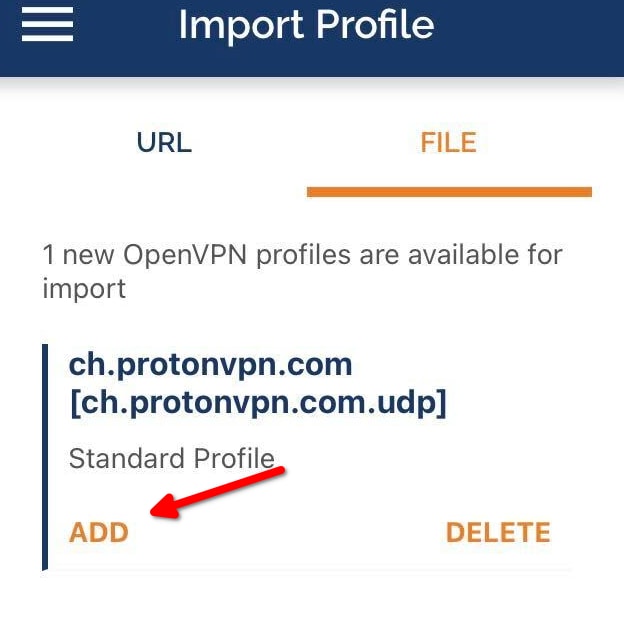
4. Fill in details for the imported profile:
- Profile Name — You can leave as is, or rename for something more user friendly (for example, Proton VPN Switzerland)
- Username — Your OpenVPN username (not your account username — see above)
- Save password — Your OpenVPN password (not your account password). Proton VPN OpenVPN passwords are very secure (read long) so we recommend that you check this option and enter your password so you can log in easily each time.
- Connect after import — does what it says (it least in theory)
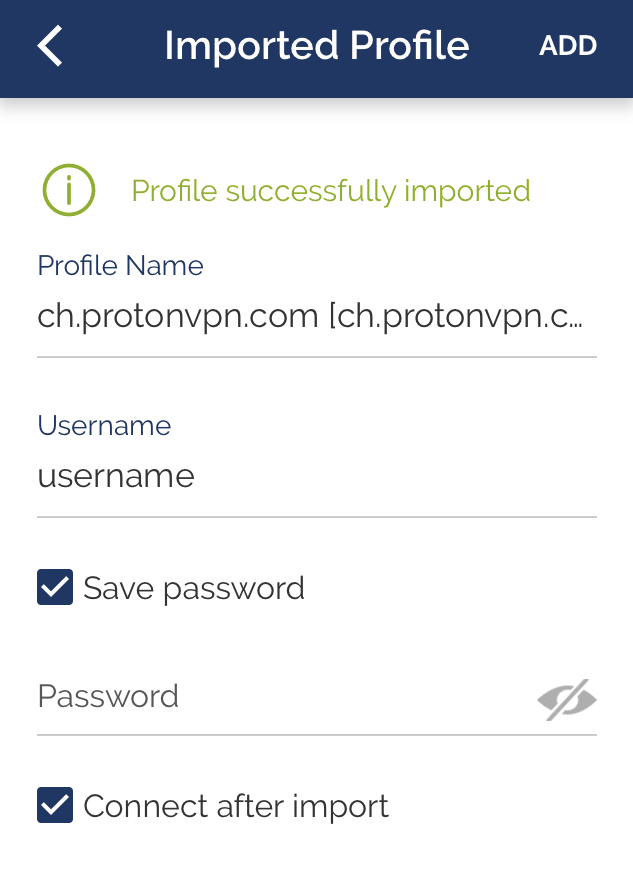
Tap Add when you’re done, Allow OpenVPN to Add VPN Configurations, and confirm your identity using biometrics.
5. If the app doesn’t automatically connect after import (or at any other time) toggle the profile you have just imported on and tap Yes to Allow OpenVPN to enable VPN connections when prompted. You will only need to do this once.
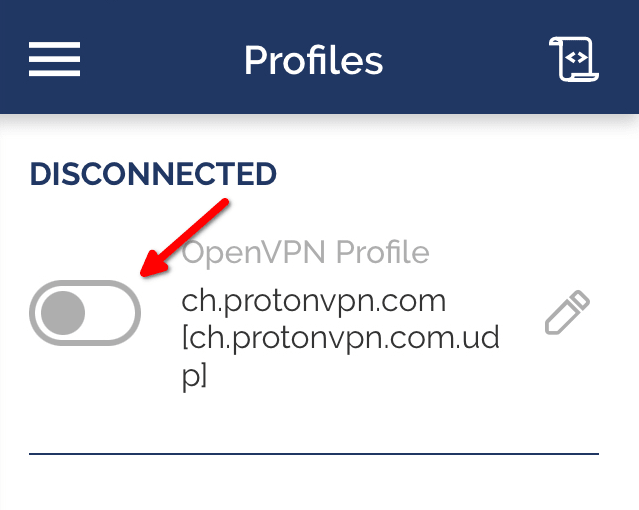
To disconnect Proton VPN, select the connection you are currently using and toggle the switch off.
Related articles













