How to sign in to Proton VPN
To sign in to our apps and the Proton VPN web portal, you’ll need to use your Proton Account username and password. If you manually configure your device to connect to Proton VPN using OpenVPN, you’ll need to sign in using your OpenVPN / IKEv2 username and password.
In this article, we explain the difference between your Proton Account username and password and your OpenVPN / IKEv2 username and password, and where to find your OpenVPN / IKEv2 username and password.
Proton Account username and password
Your Proton Account username and password are the username and password you choose when you first signed up for a Proton account. They are used to sign in to all Proton services (such as Proton VPN and Proton Mail). For Proton VPN, you use your Proton credentials for:
- Your user dashboard available at account.protonvpn.com
- When you sign in to our native Proton VPN apps
Note: For existing Proton Mail customers, your Proton credentials are your regular Proton Mail username and password.
To sign in using your Proton credentials, go to account.protonvpn.com or visit protonvpn.com and click Sign in at the top right-hand corner.

OpenVPN / IKEv2 username and password
Your OpenVPN / IKEv2 username and password are automatically generated for use with with third-party VPN clients such as Tunnelblick for macOS and OpenVPN GUI for Windows. If you have trouble signing in with third-party OpenVPN applications, click here to solve the problem.
Where possible, we recommend using the official Proton VPN apps for Windows, macOS, Linux, iOS/iPadOS, and Android (which you can also use on your Chromebook). We also offer a browser extensions for Chrome and Firefox.
For now, we continue to support manual IKEv2 configuration, but strongly recommend using OpenVPN or WireGuard® for manual configuration instead of IKEv2. If you manually configure a device using IKEv2, you’ll need to sign in using your OpenVPN / IKEv2 username and password.
How to find your OpenVPN / IKEv2 username and password
1. In a browser, sign in to account.protonvpn.com using your Proton Account username and password (the ones you set up during account creation – see above).

2. In the menu on the left, go to Account → OpenVPN / IKEv2 username
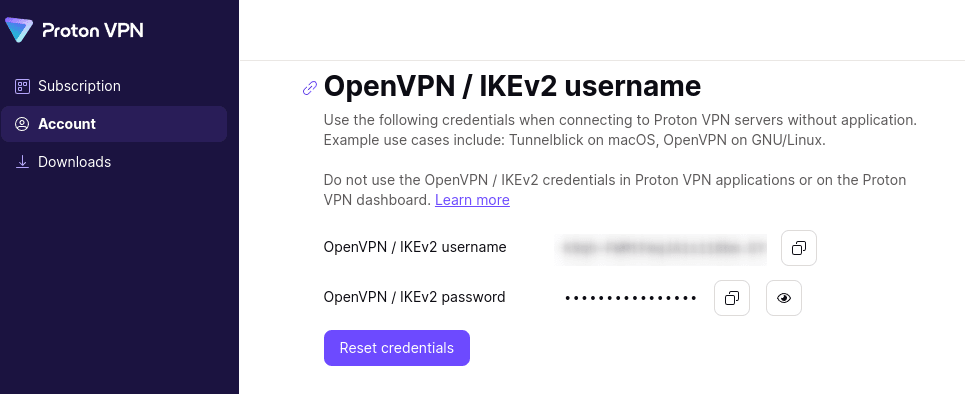
From here, you can copy your OpenVPN / IKEv2 username and password.
Does Proton VPN store user information?













