How to use Proton VPN on Android
The Proton VPN app for Android 8.0 and above helps you defeat censorship and keep private on the internet. With a single tap, you can connect to thousands of VPN servers around the world and view blocked sites and content, all while hiding your IP address.
Learn why you need a VPN on your Android phone
In this guide, we show you how to use the Proton VPN Android app. We cover:
How to install Proton VPN on Android
How to use Proton VPN on Android
- Sign in or use guest mode
- Connect to the fastest country allowed by your plan
- Change server (if you’re on a Free plan)
- Connect to a specific location
- Recent and pinned countries, cities, servers, and profiles
It’s possible to manually configure OpenVPN and WireGuard on Android, but doing this means you lose all the advanced features available on the Proton app.
You can also use our Android app to secure your Chromebook.
How to install Proton VPN on Android
1. In a browser, tap the Play Store link below.
This will open the Proton VPN download page in the Play Store app. Alternatively, you can launch the Play Store app and search for Proton VPN manually.
2. Install the app.
How to use Proton VPN on Android
Once you’ve installed the Proton VPN on Android, you’ll need to sign in and connect to a VPN server to protect your browsing.
How to use Proton VPN on Android
Sign in or use guest mode
With a free Proton VPN account, you can access all the free services in the Proton ecosystem, including Proton VPN, Proton Mail(new window), Proton Drive(new window), Proton Pass(new window), Proton Wallet(new window), and Proton Calendar(new window).
To access 12,000+ servers in 115+ countries, securely stream content from a wide range of popular services, torrent privately, or access advanced features such as Secure Core double-VPN, NetShield Ad-blocker, or split tunneling, you’ll need a paid Proton VPN account.
There are two ways to use the Proton VPN Android app:
Option 1: Sign in with your Proton account
Open the Proton VPN app and tap Sign in.
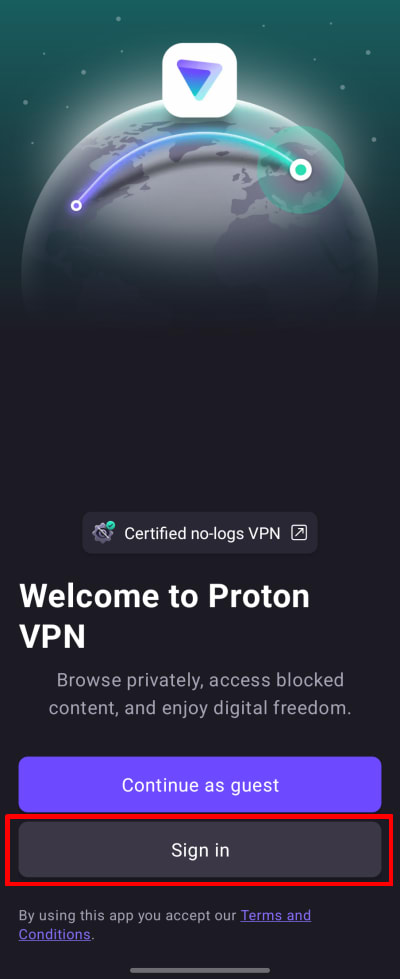
If you haven’t created a Proton VPN account yet, tap the Create an Account button or click here. Note that if you’ve signed up for any Proton service (such as Proton Mail or Proton Drive), you can use the same username and password to sign into Proton VPN.
Enter your Proton Account username and password, then tap Sign in.
Option 2: Guest mode
If you prefer, you can use the app without a Proton Account. Simply tap Continue as guest. Doing this allows you to access all the free features available in the app. To access our premium features, you’ll need to sign in with a paid Proton VPN account.

Connect to the fastest country allowed by your plan
If you’re on our Free plan, select Fastest country → Connect to automatically connect to the fastest server for your location. Free servers are located in the Netherlands, Japan, Romania, Poland, and the United States.
If you’re on a paid plan, select Fastest country → Connect to automatically connect to the fastest server for your location. We have Plus servers located in over 115 countries worldwide (you can also select Fastest country in the Countries tab — see below).

You’ll be asked to confirm the VPN connection request the first time you connect to Proton VPN. Tap OK to continue. If you see a screen titled Action needed to connect to VPN instead, please see this guide.
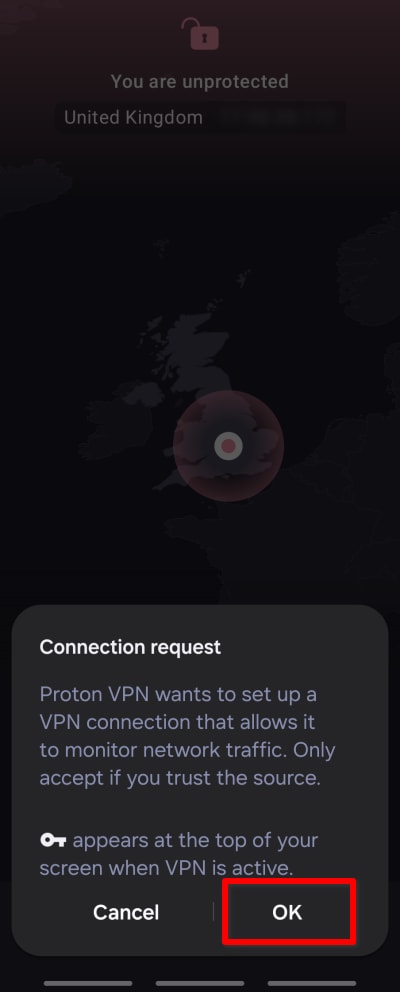
Once connected, the Home screen will turn green and show you the location of the server you’re connected to on a map, as well as your NetShield Ad-blocker stats for this session (on paid plans, and if Block malware, ads, & trackers is turned-on).
To see details about the server you’re connected to, tap the active connection on your home screen.
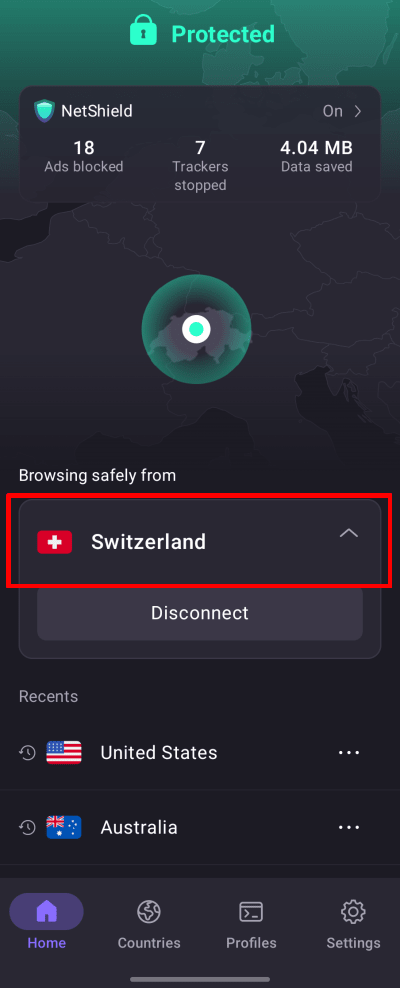
You can view connection details, such as how long you’ve been connected, the IP address of the VPN server, the server load, the VPN protocol used, and more.
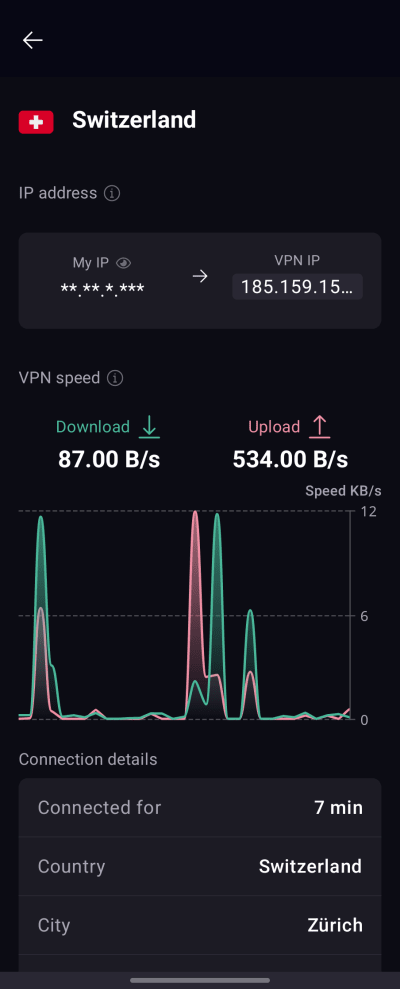
Change server (if you’re on a Free plan)
Once connected to a random free server, you can change the server to one in a different, random country following a short cooldown period. To do this, simply select Change server on the Home screen.
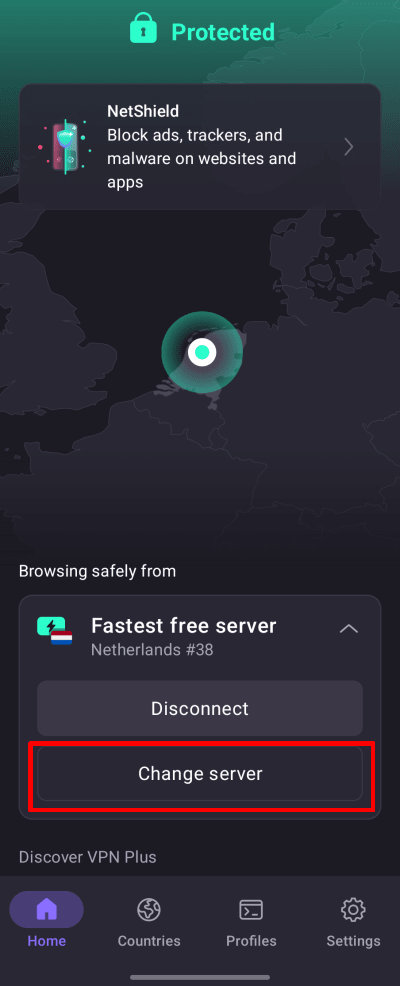
Connect to a specific location (if you have a paid Proton VPN plan only)
If you are on any paid Proton VPN plan, you can connect to any of our high-speed servers in over 115 countries. To connect to the fastest server in the country of your choice, open the Countries tab and tap on a country.

To connect to a specific city or state in a country, tap … next to the country, and select a city or state.

To connect to a specific server in a city or state, tap … next to the city or state, and select a server.

To connect to one of our special Secure Core, P2P, or Tor servers, tap on the relevant tab and select from the list.
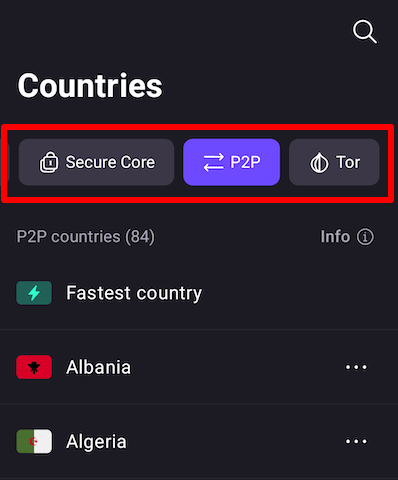
To use our Secure Core double-VPN feature, tap on the Secure Core tab and select an exit country (the country you’ll appear to access the internet from). You can now select the Secure Core server location you’d like the connection to be routed through.
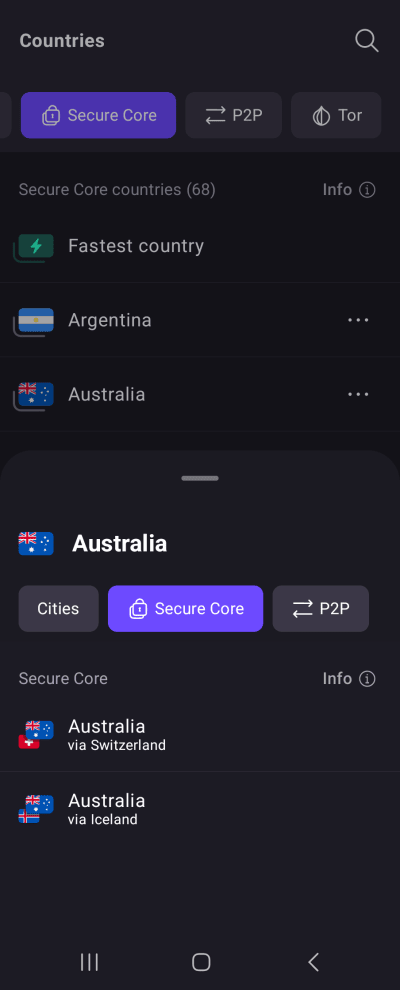
You can also find any country, city, state, or server by tapping the search icon (magnifying glass) and typing its name into the search field.
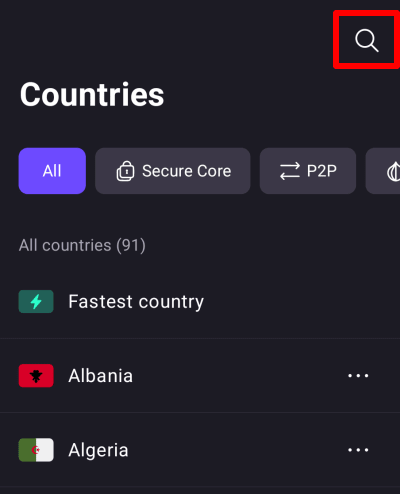
Recent and pinned countries, cities, and servers
At the bottom of the home screen, you can see a list of countries you recently connected to. Simply tap on one of these to connect to the same server as you did before (in the example, if you previously used Secure Core to connect to an exit server in Australia via Switzerland, tapping it will set up the same Secure Core connection this time).
To pin an item to the Recents list, tap ⋯ next to the location or profile → Pin.

The Proton VPN app will now show the pinned item at the top of the Recents list with a pin icon next to it.

Profiles
You can create a VPN connection profile for even greater control over the connections you use often. Select the Profiles tab to see profiles that you’ve already created (we’ve also pre-defined some common use cases for you), or tap Create profile to create a new one.
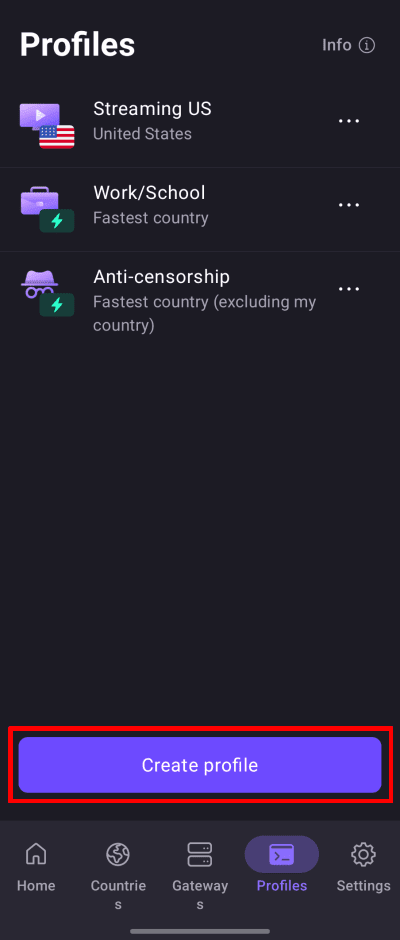
Learn more about creating and using VPN connection profiles
Proton VPN’s mission is to make privacy the default for everyone, and we will always offer a 100% free service for those who need us the most. However, to access many of our optional advanced features, you’ll need a paid Proton VPN plan. Features and settings that require a paid Proton VPN plan are clearly marked with a Proton+ badge. To access these features and support our mission, please consider upgrading to a paid Proton VPN plan.

Proton VPN Settings
Tap on the Settings tab (gear icon) to access the Proton VPN for Android app’s more advanced settings and features.

Features
Connection
- Default connection – This is the connection that will be used when you tap the Connect button. Choose between Fastest country, Last connection, or any connection from your Recents list (including a profile)
- Protocol
- VPN Accelerator
- Advanced settings (see below)
General
- Notifications – Opens Android’s notification settings for the Proton VPN app
- App icon – Disguise Proton VPN on your device with an innocuous-looking icon
- Widgets
Support
- Help Center (opens the Proton VPN support pages in your browser)
- Report an Issue
- Debug logs (our customer support staff may request these to help troubleshoot problems)
Improve Proton
- Help us fight censorship
- Rate Proton VPN (opens Proton VPN on Google Play)
Advanced settings
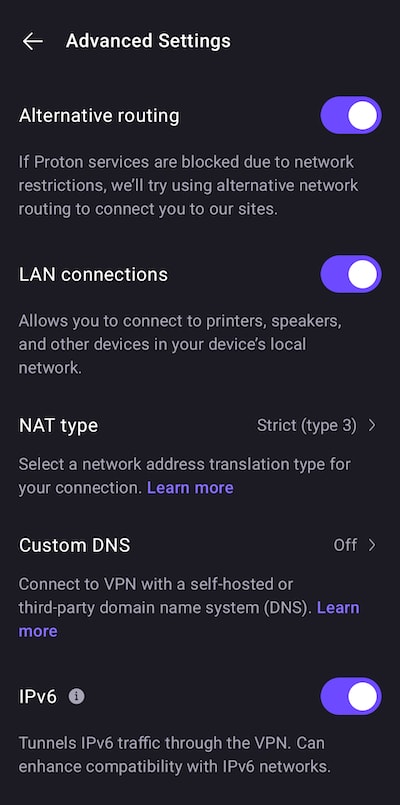
- Alternative routing(new window)
- LAN connections (enabling this allows you to connect to other devices on your local network (such as printers and LAN servers)
- NAT type
- Custom DNS
- IPv6
At the bottom of the page, you can Sign out. You can also find the version number of the Proton VPN app you’re using, which can be useful when troubleshooting.
Learn more about how a VPN works
Proton VPN Android widgets
Proton VPN supports widgets on Android. These can be placed anywhere on your Home screen, making it easy to see if you’re connected and providing convenient one-tap access to connections and profiles without opening the Proton VPN app.















