How to report an issue in Proton VPN
If you encounter a problem using Proton VPN, you can use the Report an issue function in our apps to alert our team. By reporting any issues you find, you help us to ensure Proton VPN continues to provide a reliable VPN service to our community.
Here is how to report a bug in our app for:
Once an issue is reported, you’ll receive a confirmation of your report at the email address you entered on the report form. This email will come from support@protonvpn.zendesk.com.
You can respond to the email with any additional comments that you think our support team might find useful in diagnosing and fixing your problem.
The email might also contain links to other support articles to help you troubleshoot more straightforward issues.
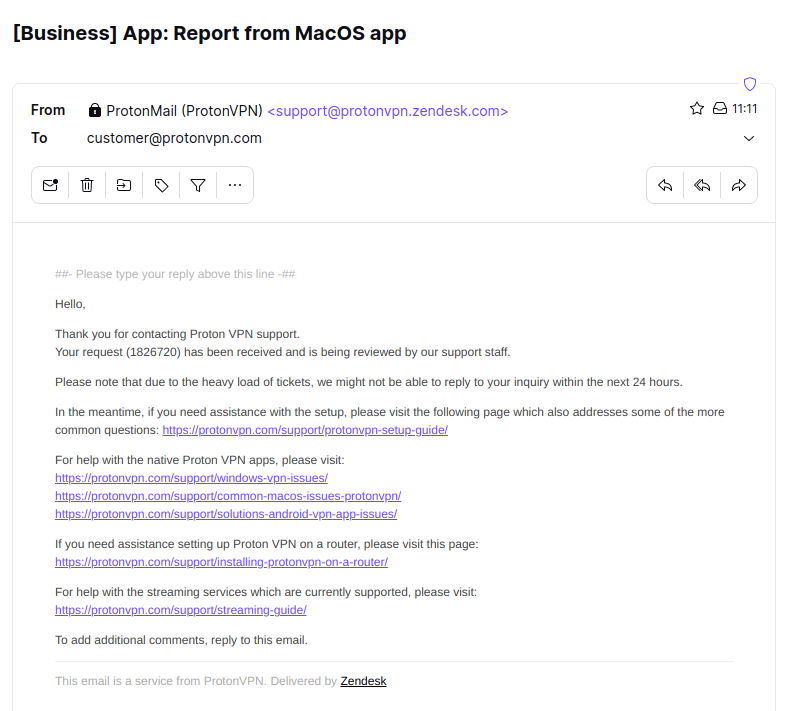
Windows
1. To report a problem with Proton VPN on Windows, go to ⚙ Settings → Support → Report an issue.
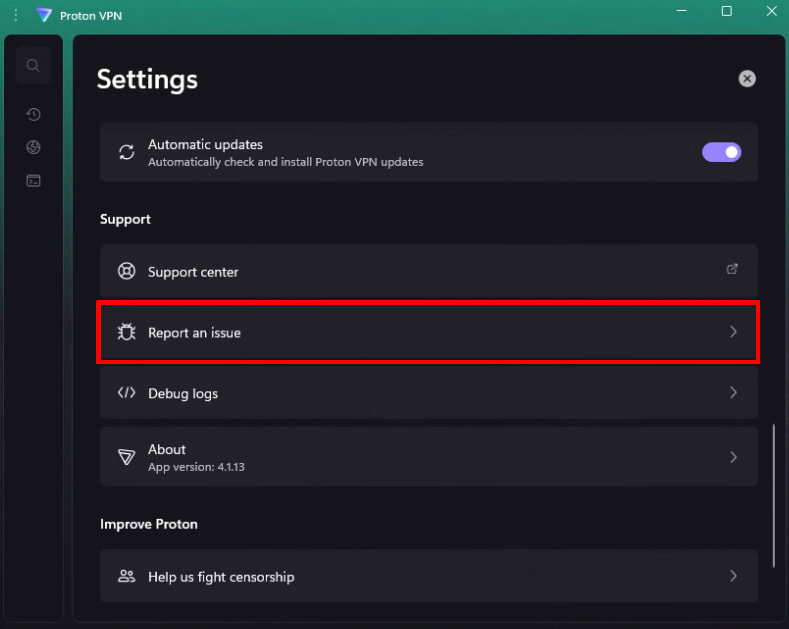
2. We offer some simple steps you can try, which resolve many issues. Select the category that best matches your issue and follow the steps suggested (clicking on Something else takes you directly to the Report an issue form).
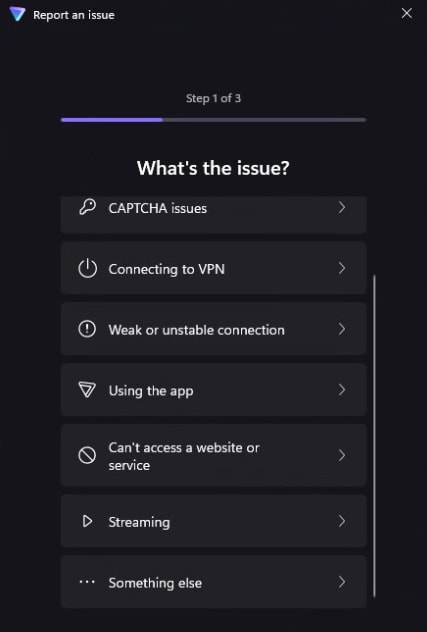
3. If the problem persists after you’ve tried the suggested quick fixes, click Contact us to report the issue.
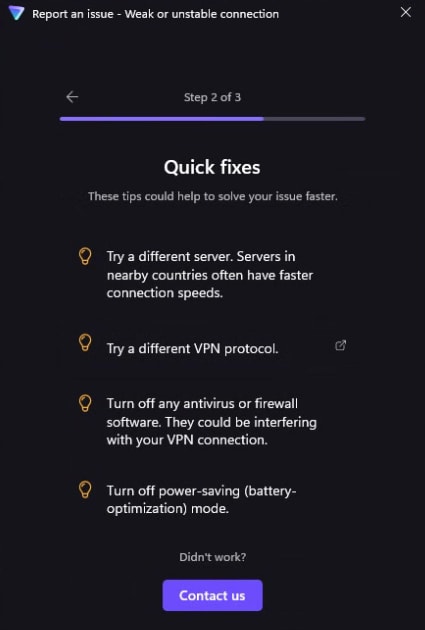
4. In the Report an issue form, enter your Email address. Use the What are you trying to do? and What went wrong? fields to describe the issue you encountered in as much detail as possible.
To give our team more information about the problem you experienced, you can add your VPN logs to the report by checking the Send error logs box.
Note: These logs provide our team with lots of high-level technical data that is invaluable for helping us understand and solve a problem. They do not provide us with your browsing history.
Click Send report when you’re done.
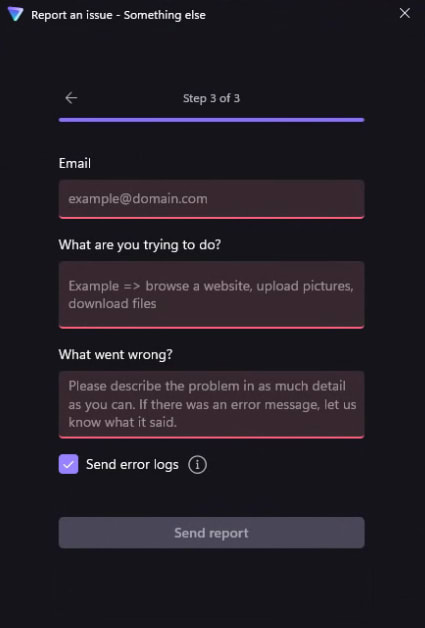
macOS
1. Open the Proton VPN app and go to the macOS menu bar → Help → Report an Issue….
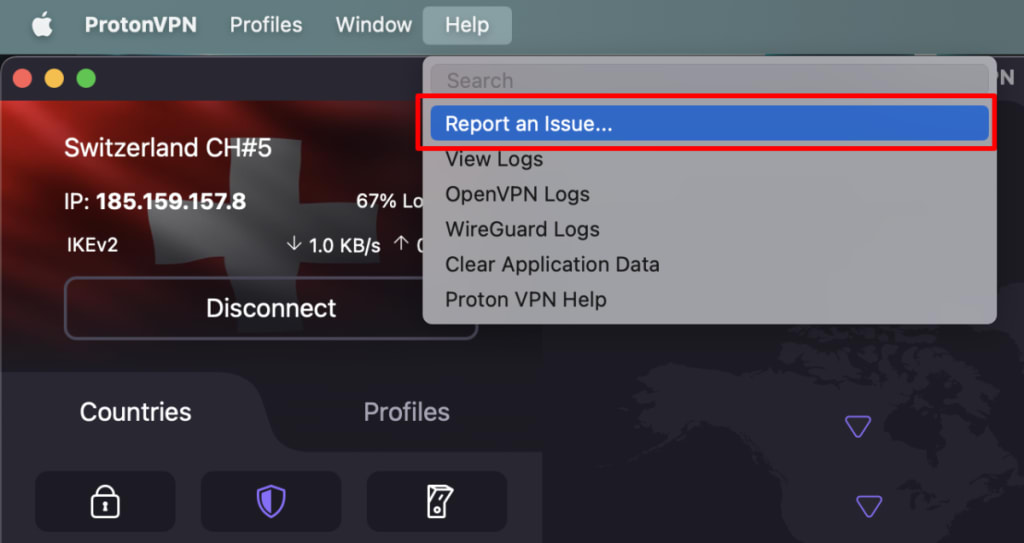
2. We offer some simple steps that you can try, which resolve many issues. Select the category that best matches your issue and follow the steps suggested (clicking on Something else takes you directly to the Report an issue form).
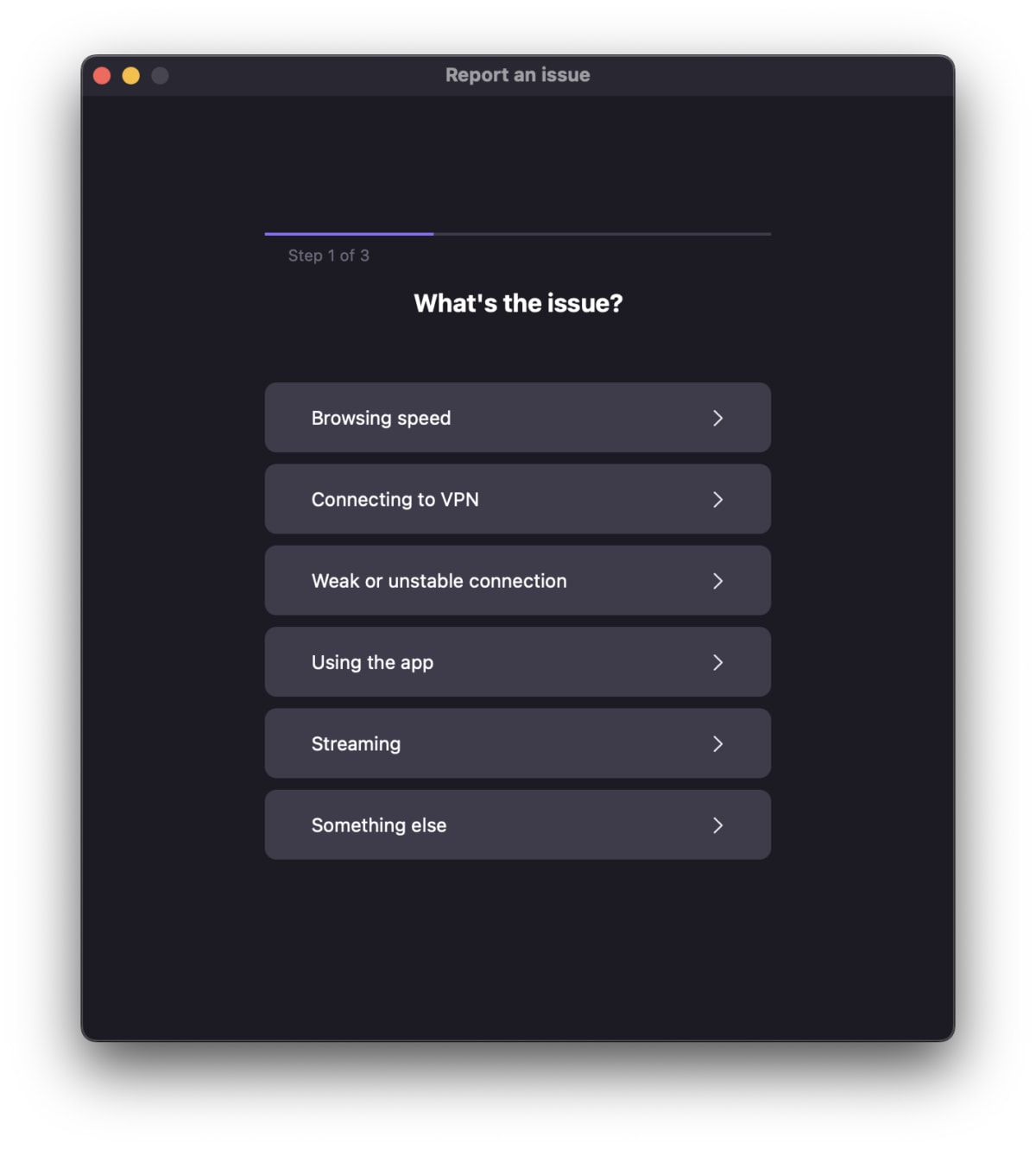
3. If the problem persists after you’ve tried the suggested quick fixes, click Contact us to report the issue.
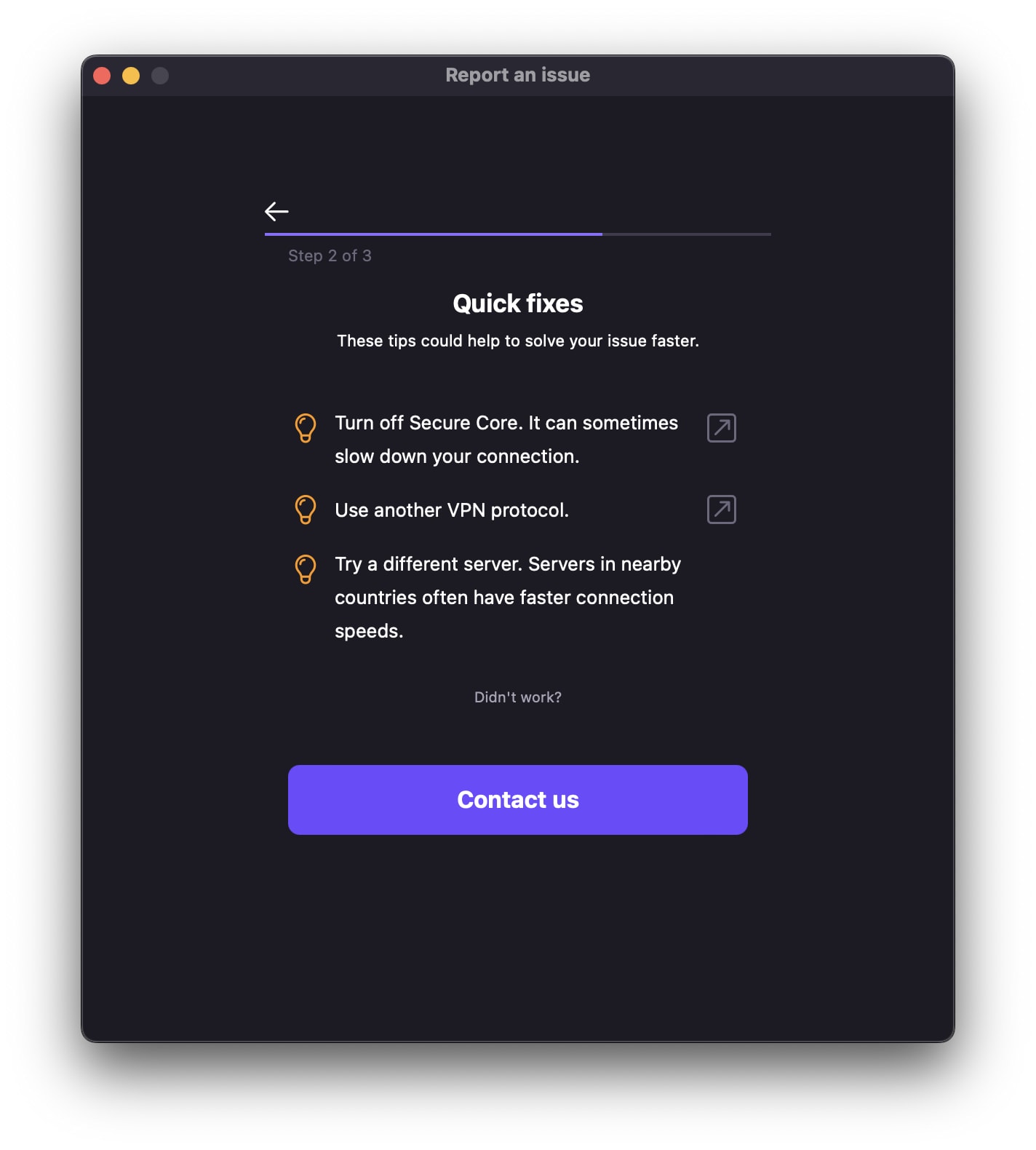
4. In the Report an issue form, enter your Email address and Proton VPN Username (your username should be autofilled). Use the What went wrong? field to describe the issue you encountered in as much detail as possible.
To give our team more information about the problem you experienced, you can add your VPN logs to the report by checking the Send error logs box.
Note: These logs provide our team with lots of high-level technical data that is invaluable for helping us understand and solve a problem. They do not provide us with your browsing history.
Click Send report when you’re done.
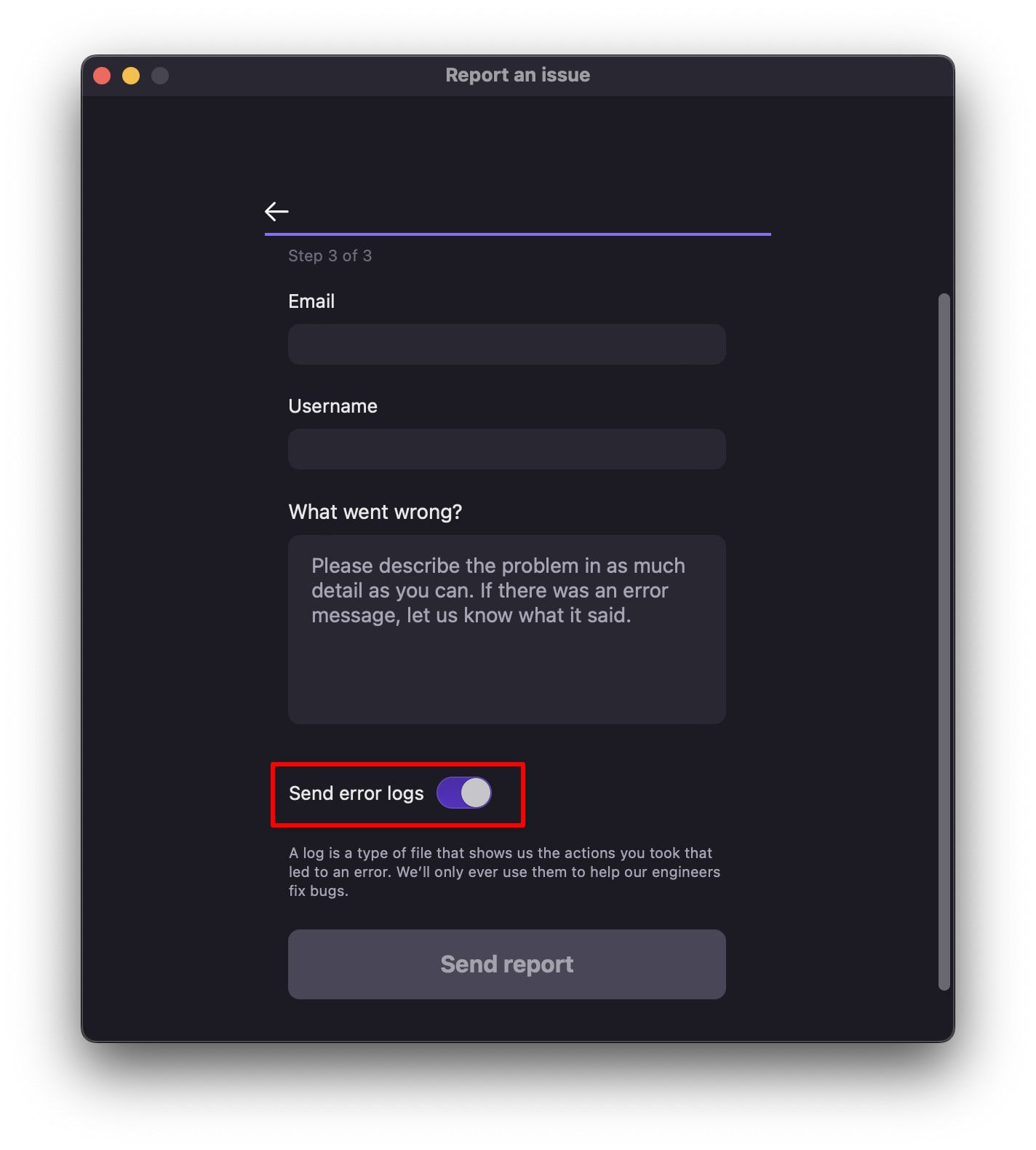
Android
1. To report an issue with Proton VPN on an Android device, open the Settings tab → Support → Report an Issue.

2. We offer some simple steps that you can try, which resolve many issues. Select the category that best matches your issue and follow the steps suggested (tapping Something else takes you directly to the Report an issue form).
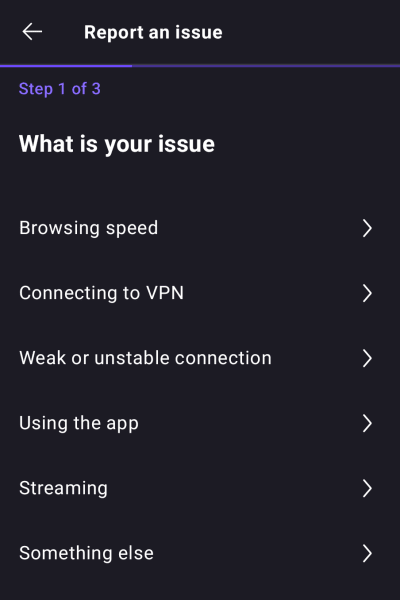
3. If the problem persists after you’ve tried the suggested quick fixes, tap Contact us to report the issue.
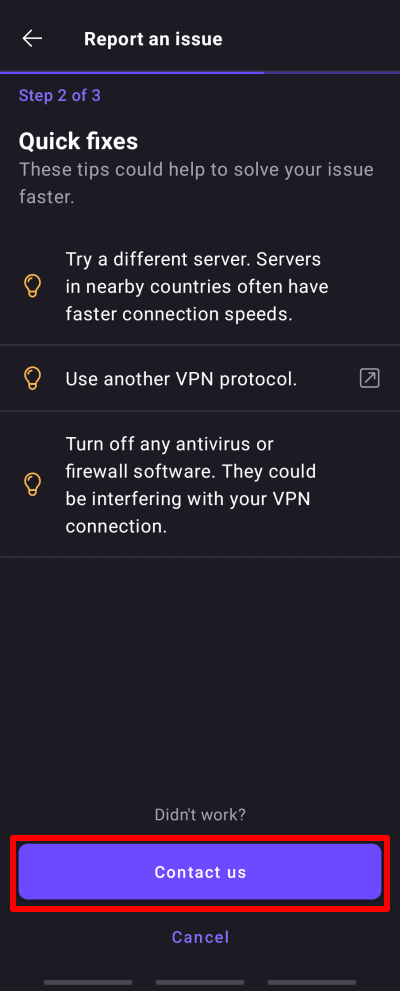
4. In the Report an issue form, enter your Email address (which should be autofilled, or you can choose a different email address for us to contact you at). Use the What went wrong? field to describe the issue you encountered in as much detail as possible.
To give our team more information about the problem you experienced, you can add your VPN logs to the report by checking the Send error logs box.
Note: These logs provide our team with lots of high-level technical data that is invaluable for helping us understand and solve a problem. They do not provide us with your browsing history.
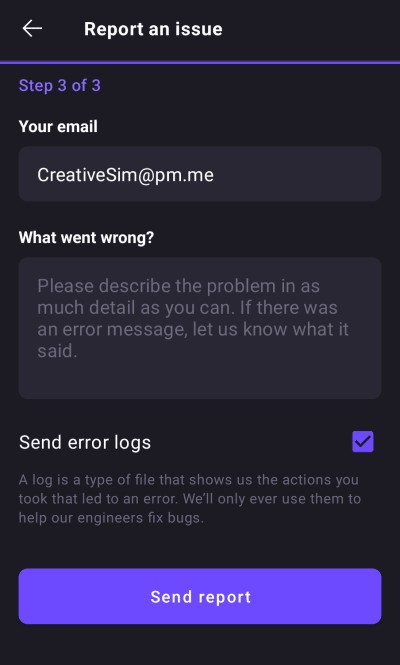
5. Tap Send Report.
iOS and iPadOS
1. Tap Settings → Report an issue.
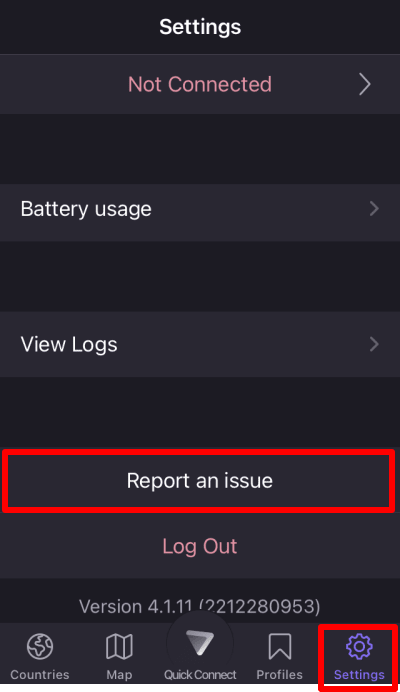
2. We offer some simple steps that you can try, which resolve many issues. Select the category that best matches your issue and follow the steps suggested (tapping Something else takes you directly to the Report an issue form).
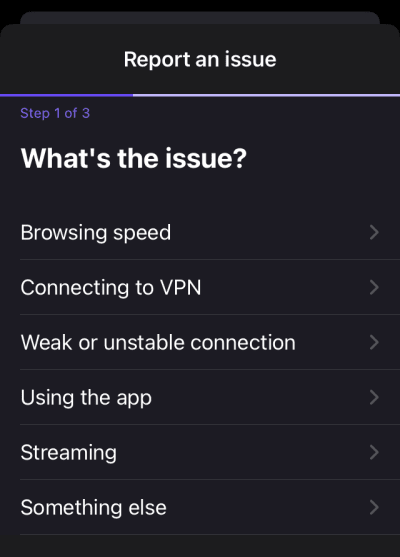
3. If the problem persists after you’ve tried the suggested quick fixes, tap Contact us to report the issue.
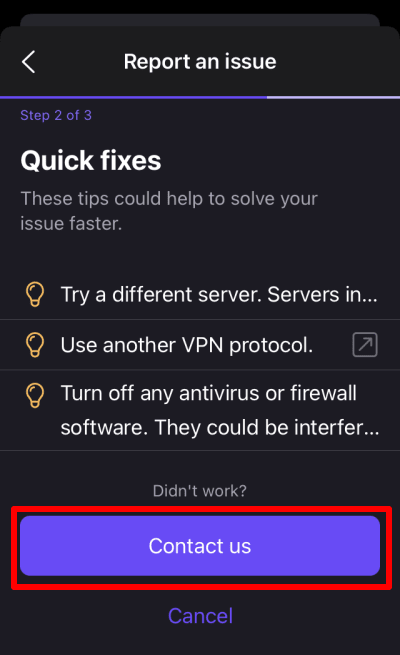
4. In the Report an issue form, enter your Email address and Proton VPN Username (your username should be autofilled). Use the What went wrong? field to describe the issue you encountered in as much detail as possible.
To give our team more information about the problem you experienced, you can add your VPN logs to the report by checking the Send error logs box.
Note: These logs provide our team with lots of high-level technical data that is invaluable for helping us understand and solve a problem. They do not provide us with your browsing history.
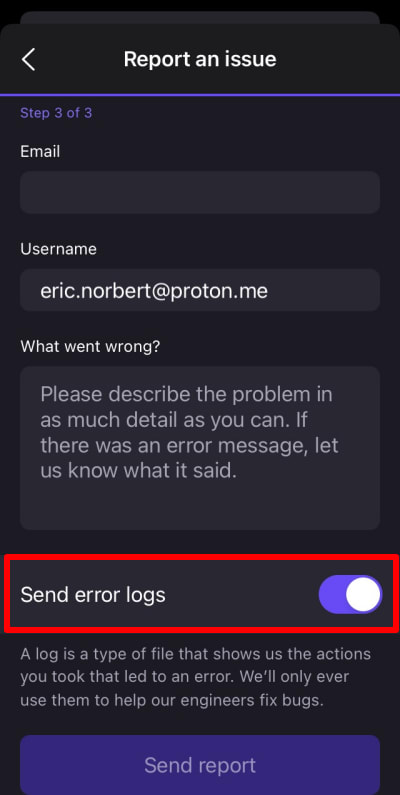
5. Tap Send Report.
Linux
1. Open the Proton VPN app and go to Menu (V) → Settings → Report an issue.
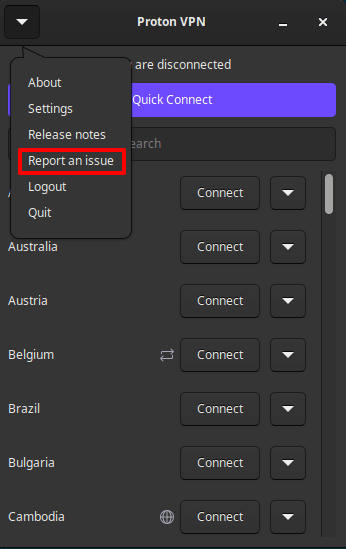
2. In the Report an issue form, enter your Proton VPN Username (your username should be autofilled) and Email address. Use the Description field to describe the issue you encountered in as much detail as possible.
To give our team more information about the problem you experienced, you can add your VPN logs to the report by checking the Send error logs box.
Note: These logs provide our team with lots of high-level technical data that is invaluable for helping us understand and solve a problem. They do not provide us with your browsing history.
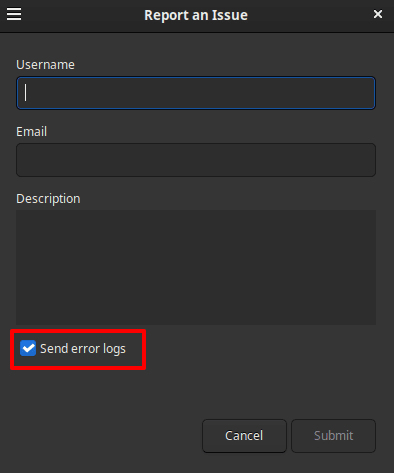
3. When you’re done, click Submit.