Today we’re excited to release our first-ever VPN app for your television. With Proton VPN for Android TV, you can protect your privacy and access blocked and censored content while using your smart TV.
This means your internet service provider and other third parties will not be able to monitor your streaming activity, see your location, or abuse your data. In addition, Proton VPN supports a large number of popular streaming services.
We’re constantly making it easier to protect your privacy anywhere, on any platform. In recent months, we’ve launched a brand new Linux client, and a Chromebook app to make it easier to protect all your internet-connected devices at home. Our new Android TV app provides a simple and convenient way to watch your favorite streaming content on your big screen TV.
In this article we discuss what the Android TV app does, and take a quick look at how to use it.
Android TV explained
Android TV is an operating system for smart TVs, similar to the version of the Android operating system usually found on smartphones and tablets. The difference is that its user interface is redesigned for use on large screen TVs.
Larger icons and other interface changes make Android TV convenient to see and interact with from your sofa. It is also designed to be operated using a TV remote control, rather than the usual touchscreen interface.
Android TV is built into some TVs and is used by a wide selection of streaming sticks and boxes that can plug into any TV with a spare HDMI port. If you don’t have an Android TV, you can find some examples and learn more in this article(new window).
The Proton VPN Android TV app
Just like the Android TV operating system, our new Android TV app uses a redesigned interface appropriate for TVs. You can get Proton VPN for free on Android(new window) including Android TV devices. Once set up, paid users can simply select which country to connect to, and can then access all supported streaming services in that country.

Free users can connect to our servers in the usual three countries (United States, Netherlands, and Japan), which provide fast speeds and a private internet connection. Only our VPN Plus(new window), Proton Unlimited(new window), and Visionary (legacy users only) plans offer our fastest speeds and guaranteed access to streaming services.
The app is available for all devices running Android 5 and above. It features DNS and IPv6 leak protection to ensure your IP address is always hidden.
How to download the Proton VPN app for Android TV
1. Install the app using your desktop browser from our Google Play Store page. Choose your Android TV as the device to install to. The Android TV version of the app will automatically install to your Android TV device.
Download Proton VPN for Android TVAlternatively, search for “ProtonVPN” in the Play Store on your Android TV device.
2. Follow the on-screen instructions on your Android TV device to sign-in to your Proton VPN account.
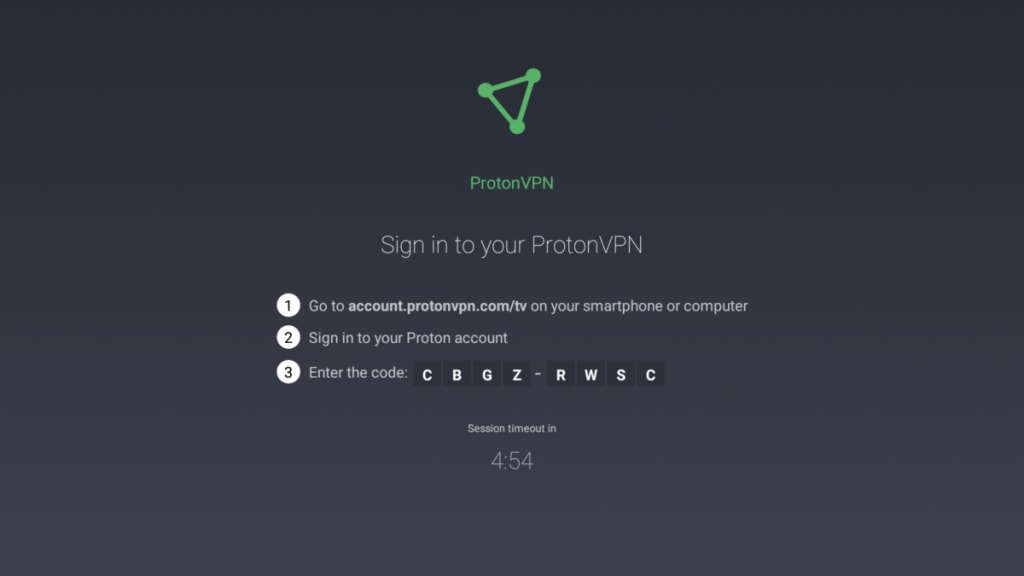
How to use the Proton VPN app for Android TV
Simply select the country the service you want to watch is based in.

If you have a VPN Plus, Proton Unlimited, or Visionary (legacy users only) plan, once you connect to our servers you can start streaming content through the Android TV app for Netflix, Hulu, or any other services we support. You can also save your favorite countries for easy access at a later point.
That’s all there is to it. If you require additional assistance, please see our Android TV support page. If you have an Amazon Fire TV device (“firestick”), please see How to use Proton VPN on an Amazon Fire TV or Fire TV Stick.







