Vanish mode on Instagram is a feature that allows you to have ephemeral conversations. When you turn vanish mode on, your chat messages will disappear as soon as your recipient sees them. Because no permanent record is kept, vanish mode aims to provide an extra layer of privacy and security for your private conversations.
This feature is designed to provide an extra layer of privacy and security for anyone who wants to ensure their messages don’t leave a permanent record. However, as we’ll discuss, you shouldn’t rely on vanish mode to protect sensitive or important conversations. In this article we’ll look at:
- What is vanish mode on Instagram?
- How to use vanish mode
- Benefits of vanish mode
- Limitations of vanish mode
- Is vanish mode worth using?
- For fun only
- FAQ
What is vanish mode on Instagram?
Vanish mode is a messaging feature on Instagram designed for fleeting, private conversations. Messages sent in vanish mode automatically disappear after they’ve been seen and the chat is closed, which is great for when sharing something temporarily without leaving a digital footprint. Vanish mode is like Snapchat’s signature feature and similar to Proton Mail’s expiring emails(new window) option.
Vanish mode is built into Instagram Direct Messages(new window) (DMs) and is available only for one-on-one conversations. This means you can’t use vanish mode in group chats or with people you haven’t messaged before.
As with end-to-end encryption(new window), vanish mode is not available on Instagram in all regions (notably, it isn’t available in the European Union or the United Kingdom).
How to use vanish mode
To use Instagram vanish mode:
1. Start or open a DM with an existing contact
2. Swipe up from the bottom of the screen
Your screen will turn darker, and you’ll see a notification saying Disappearing message that lets you and the other participant know Vanish mode is active.
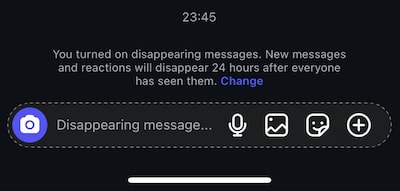
You can now chat as normal, except your messages vanish once they’re seen and the chat is exited. There’s no saved history, and once messages vanish, there’s no way to retrieve them.
You can exit vanish mode at any time to resume a regular chat. To do this, simply swipe down on the screen.
Screenshot Notifications
If the other person takes a screenshot while you’re in vanish mode, Instagram will notify you. Please note, nothing can stop someone from using sneaker methods, such as taking a photo of the screen using another device.
Benefits of vanish mode
Vanish mode can be a fun way to introduce a little more privacy into your one-to-one chats. No chat history means fewer digital traces and screenshot alerts can provide some peace of mind that intimate conversations and photos will remain private.
It can also be useful when you want things off the record, but not necessarily top-secret. It also helps you save storage space since photos and videos aren’t stored.
However, given the quite extensive limitations of vanish mode (discussed below), a considerable amount of trust is required to use it safely. Vanish mode’s most practical use is to ensure that third parties who gain physical access to your phone aren’t able to access your private conversations after the fact.
Limitations of vanish mode
Assuming it’s even available in your region, you can only use vanish mode for one-to-one chats (not group chats). But the biggest issue is that it’s quite easy(new window) for a bad actor to get around the screenshot warning and record conversations without your knowledge. There’s also nothing to stop them from taking a screenshot if they don’t care that you know about it.
As with Instagram’s optional end-to-end encryption for one-to-one chats, another problem is metadata(new window). The content of your chats will disappear, but Instagram and its Facebook-owning parent company, Meta, will continue to know who you talked to, when, how often, and for how long. Meta can use these details to infer personal interests to target you with ads, and it could potentially hand them over to third parties.
Is vanish mode worth using?
Given these limitations, you should be careful using vanish mode. It’s great for jokes, memes, one-off messages, or for sharing quick updates that don’t need to be saved. But if you require real privacy, you should avoid Instagram entirely, even with vanish mode.
If you need to send anything sensitive or important, you should use a secure privacy-focused messenger(new window) app instead (such as Signal, which also features disappearing messages(new window)). Even using a secure app, you need to trust the recipient to not take photos of their screen.
Final thoughts: For fun only
Vanish mode on Instagram is a fun feature that adds a layer of casual privacy that’s useful for quick, forgettable exchanges. It’s not a secure communication tool.
Frequently asked questions
Once Vanish mode is activated, simply swipe down at any time to revert to standard messaging.
One plausible explanation for messages disappearing is that you or the person you chatted with enabled vanish mode. This is quite easy to do by accident (just swipe up from the bottom of the screen during a conversation), although it’s also quite easy to see this has happened (the screen goes dark, and there is a clear notification).
To remove vanish mode on Instagram, open the chat where it’s enabled and swipe down. The chat background will change back to normal, indicating that Vanish mode is now disabled.


