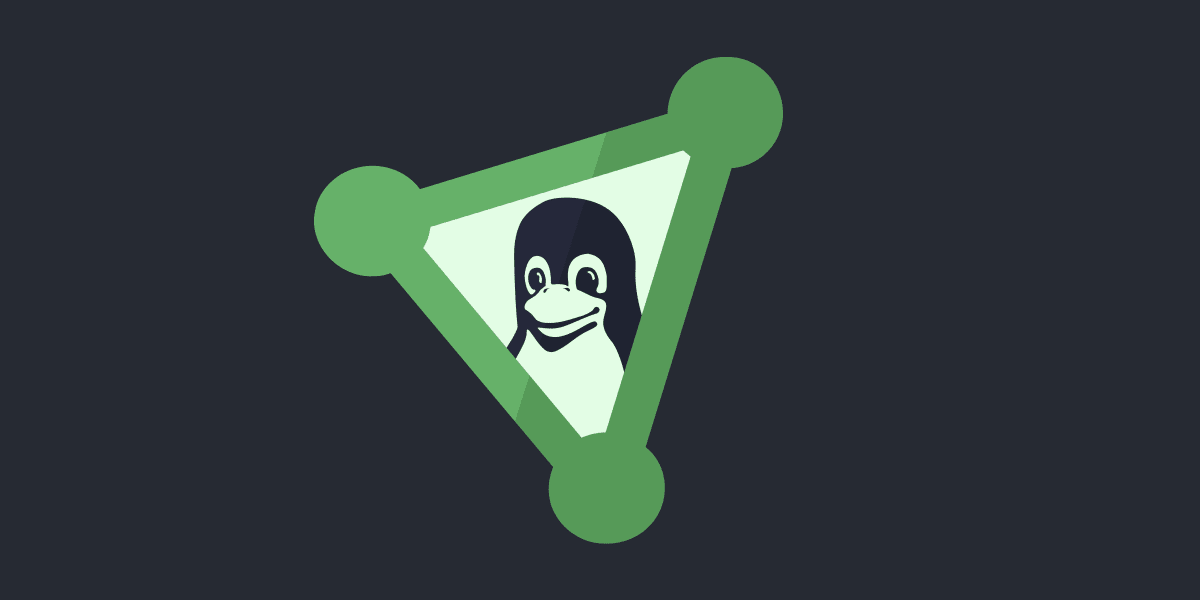July 2021: This article has been updated because the official Linux CLI tool is now a stable release. We now also offer an official Linux app with graphical user interface. Please see How to use Proton VPN on Linux(new window) for a full guide on using Proton VPN on Linux systems.
Thanks to our highly engaged user community, we have been able to offer a community-sourced Linux tool for the last two years, which has allowed Linux users to secure their internet connections with Proton VPN. You can get Proton VPN for free on Linux(new window) for your preferred distro.
Proton VPN is now pleased to announce a new, official command-line Linux tool developed by the Proton VPN team. This new CLI was produced in-house over several months, allowing us to completely rewrite the code with a focus on improved security.
If you are currently using Proton VPN for Linux Version 2.0, we recommend that you upgrade to the new official client (there are a small number of use cases where this may not be desirable, which we detail below).
Proton VPN for Linux features
Our new Linux CLI has been rebuilt from the ground up. Its streamlined code improves stability and performance and provides a firm foundation for future developments.
It also improves security, allowing us, for example, to properly embed an always-on kill switch into the codebase. And because the CLI minimizes the need to execute code with privileged access, no sudo rights are required.
The new tool is currently available for most Debian-based systems, such as Debian itself (10+), Ubuntu (18.04+), Mint, and Kali, as well as Fedora 33+ and Archlinux / Manjaro.
It features DNS leak protection and IPv6 leak protection, and will automatically re-establish the VPN connection when you switch networks (for example when moving between office and home WiFi networks, or when you suspend and resume your laptop session).
Once our repository has been added to your system’s software sources (see install instructions below), the CLI will be kept updated by your default package manager.
Our new client is completely integrated with NetworkManager. It uses OpenVPN UDP by default, but OpenVPN TCP mode is available. This can be useful for defeating censorship.
The official CLI does not yet support split tunneling, and does not work on headless systems. If required, you can manually setup Proton VPN on headless systems using OpenVPN(new window) or IKEv2(new window). We do, however, recommend upgrading to the official CLI where possible.
How to install on Debian-based systems
See How to use the official Linux CLI for full instruction on how to install the Linux CLI on all supported distros.
1. Get the Proton VPN repo setup DEB package
Download the Proton VPN DEB package(new window)
2. Install the Proton VPN repository
Open the terminal and run the following:
sudo apt-get install {/path/to/}protonvpn-stable-release_1.0.3_all.deb
3. Update the apt-get package list
Enter the command:
sudo apt-get update
4. Install the Proton VPN Linux CLI
Last step! Type this command:
sudo apt-get install protonvpn-cli
How to use the official Linux CLI
To start using the client, you must log using your regular Proton/Proton VPN account details in with the command:
protonvpn-cli login [Proton VPN username]
Please note that these are not the OpenVPN/IKEv2 login credentials used by the old community Linux client.

Then simply run:
protonvpn-cli c
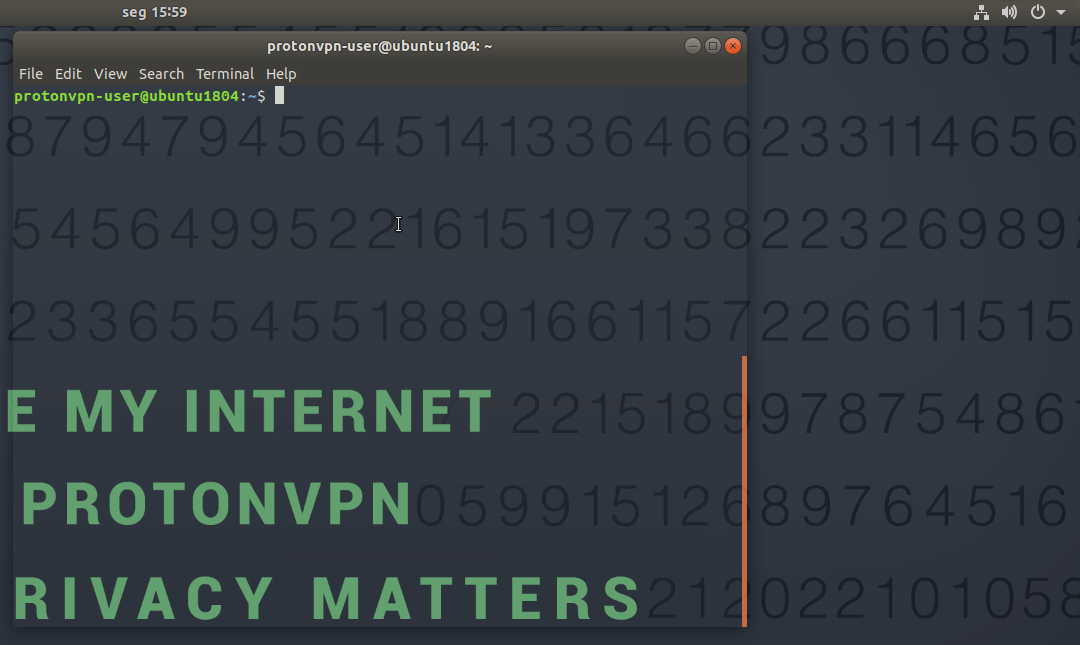
To disconnect, enter:
protonvpn-cli d
The standard kill switch(new window) can be enabled with the following command:
protonvpn-cli ks --on
Or the permanent kill switch(new window) using:
protonvpn-cli ks --permanent
Detailed instructions on how to use our official Linux CLI client are available here(new window), or to see the full list of commands available, enter:
protonvpn-cli -h
We salute the Proton community
Our official new Linux client replaces the community Linux client that we first launched(new window) in 2018, but all of our products will always be powered by our community. Because we do not make money from ads, all product development for everything from Proton VPN for Linux to Proton Calendar(new window) and Proton Drive(new window) are possible because of user support.
You have also helped us develop and improve our products through participation in our early access programs, where feedback, bug reports and product suggestions help us build privacy services that are most useful to you.
If you have feedback on the new Linux CLI, bug reports and suggestions can be emailed to our development team at service@protonvpn.com.
We want to thank all the members of the Proton community. As champions for Proton, you help us to create an internet that values security, privacy, and freedom.