Every device that connects directly to the internet is assigned an IP address by your internet service provider (ISP). In general, this number uniquely identifies your household, but there are ways to change that.
Most ISPs assign blocks of IP addresses to the same geographic areas, so your IP address is often a good indicator of your rough geographic location (accurate to around the city level). It’s also a common way the websites you visit can identify you and track your online activity.
This makes your IP address a major privacy risk. Fortunately, there are several ways you can hide your real IP address for free. Only your ISP can change your real IP address, but proxy-based solutions can hide your IP address and change it as far as observers on the internet are concerned.
Note that this article only discusses how to change your public IP address. If you connect to the internet via a router, then it’s your router’s IP address that the rest of the internet will see. It’s possible to change the IP address of a device within a local network, but that is beyond the scope of this article.
Other reasons to change your IP address
Proxy-based solutions, such as connecting to the Tor network or a VPN server, allow you to change your IP address and defeat government censorship and other internet blocks. They can bypass blocks because when you connect to a proxy server, you access the internet from where it’s located.
So if you are in a country where a website is blocked but connect to a server in a country where the internet is not censored, you will be able to access that website like normal.
Other popular reasons for changing your IP address include accessing streaming services as though you were in another country (for example, connecting to a US server while on a trip to access the US library of movies and TV shows that you’ve subscribed to) and hiding your IP address from peers when P2P torrenting.
Learn more about P2P with our ultimate torrenting guide
However, setting up and maintaining the server infrastructure required to handle such large amounts of data is expensive and requires teams of full-time professionals. The bottom line is that no third-party service will support these activities for free. At the very least, they might fund themselves with ads and by selling your metadata. We therefore strongly advise caution when choosing to use such a service.
Proton VPN offers advanced features such as streaming and P2P access on our paid plans, which allows us to offer a free service for those who most need to access the internet privately and without restrictions.
How to see if your IP address has changed
To see your current external IP address (the IP address that anyone on the internet can see), simply visit one of the many “what is my IP address” websites on the web. A good example is our free secure IP scanner(new window).
At the very least, these sites will show your current IPv4 address. Better ones (including our free secure IP scanner) will show your approximate geographic location, IPv6 address, and more.

If you use a proxy-based solution (including a VPN) to hide your IP address, you should see the proxy server’s information and not your real IP address.
How to change my IP address for free
1. Connect to a public WiFi hotspot
Pros
- Very easy
Cons
- Many public hotspots collect metadata from users
- You may need to buy the odd coffee
An easy way to change your IP address is to connect to the internet on a different network. Public WiFi hotspots are great for this (although you may need to pay for the occasional drink when using a coffee shop’s WiFi).
Do be aware that many “free” public hotspots are business ventures that make money by selling your browsing metadata to advertising and analytics companies. This is why you often need to agree to extensive terms and conditions before you can use the WiFi.
2. Restart your modem
Pros
- Very easy to do
Cons
- Not guaranteed to work
- New IP address is still easy to trace back to you
Your modem’s IP address (or your router’s IP address, depending on your setup) is assigned by your ISP. Most ISPs use dynamic IP provisioning, so they will just issue you a new IP address as needed. Disconnecting your router (by turning it off for 10 seconds and then turning it back on again) can force your ISP to issue you a new IP address.
Whether this tactic works is very hit-or-miss, but there’s no harm in trying. Do be aware that your new IP address will be just as easy to trace back to you through your ISP as your old one was.
3. Contact your ISP
Pros
- Very easy to do
Cons
- ISP may not cooperate
- New IP address is still easy to trace back to you
Another option is asking your ISP to issue you a new IP address. Not all ISPs will be open to doing this, and you may need to explain why you want it done. But there’s no harm in asking. Again, be aware that this new IP address can be used to easily identify you and track you, same as your old IP address.
Some ISPs offer static IP addresses. These are not dynamically provisioned, so you will always have the same IP address. However, static IPs are usually only available to businesses and not people on residential contracts. They’re also generally not free.
4. Use Tor
Pros
- Offers true anonymity
Cons
- You can’t choose your IP address location
- Very slow
Tor is a free tool designed to defeat censorship and provide true anonymity on the internet. When you use Tor browser (or access the Tor network via Proton VPN’s Tor over VPN feature), your connection is randomly routed through at least three Tor “nodes”.
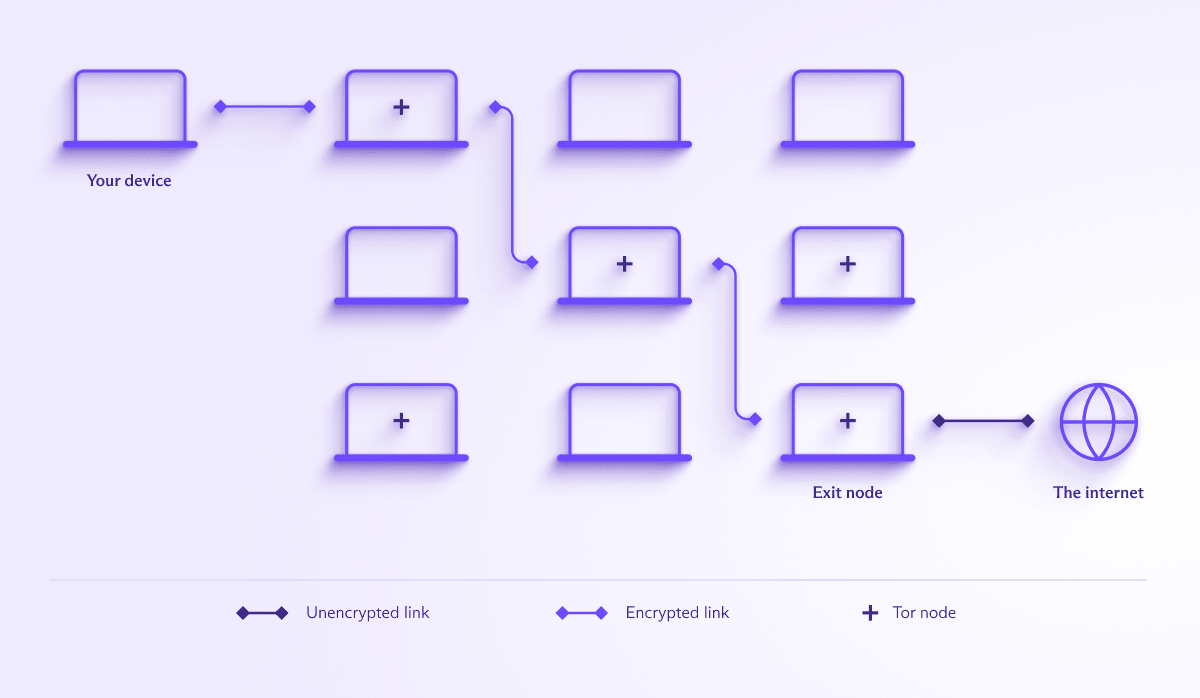
The rest of the internet can only see the IP address of the final Tor node (the “exit node”), not your real IP address. Each node is run by a volunteer, so the more volunteers there are doing this, the more anonymous you are.
This makes Tor a fantastic tool for journalists, activists, and dissidents in restrictive countries who require absolute anonymity to ensure their safety. However, as a tool for changing your IP address, it has a couple of serious drawbacks.
The first is that you cannot (at least officially) select the location of your exit node as the Tor Browser randomly selects three nodes to handle your traffic. This means your IP address could appear to be from anywhere, which is problematic if you’re trying to access a portal that only accepts IP addresses from a specific place.
The second problem is that the Tor network is painfully slow. The Tor Browser routes your connection through at least three random locations. The further these locations are from each other, the slower your connection will be. Additionally, if any of these nodes are experiencing poor internet connectivity, that will also impact your connection speed. Expect to lose 90% or more of your regular internet speeds when using Tor.
5. Public SOCKS and HTTP proxies
Pros
- A quick and dirty way to change your IP address
Cons
- Not at all secure
- Usually slow
A proxy is any server that sits between your device and the internet (so both Tor nodes and VPN servers are specific kinds of proxies). Generally, the term “proxy” refers to a SOCKS or HTTP proxy.
Commercial SOCKS and HTTP proxy services exist, but there’s little reason to choose them over more fully-featured VPN services. There are also free public proxies available, ostensibly run by volunteers.
Lists of public proxies are available on the internet, but you should avoid them. These proxies are not secure and could potentially expose your browsing history as they’re generally far less secure than VPNs. Additionally, once you connect to one of these public proxies, it can see everything you do online. At that point, you’re replacing one potential spy with another less secure one.
Speed performance is also usually poor since most proxies are volunteer-run on a person’s home internet connection that was not optimized to handle large amounts of traffic.
6. Web proxies
Pros
- A quick and dirty way to change your IP address
Cons
- Not at all secure
- Usually slow
- Banners, ads, and (potentially) malware injected into HTML
Web proxies are a kind of HTTP proxy that you connect to inside your browser window without the need to download any software or configure your browser’s proxy settings.
Again, they are mostly free, but all the serious security concerns with “regular” HTTP proxies are also present in web proxies. Many web proxies also fund themselves by injecting banners, ads, and other potentially malicious scripts into your browser window — often to the point that they make the web unusable.
7. Proton VPN
Pros
- 100% free
- IP addresses in 5 countries
- Swiss privacy
- No logs
- No speed or data restrictions
Cons
- Streaming and P2P are premium features
When using a VPN service, your device connects to a VPN server run by a VPN provider. The connection between your device and the VPN server is encrypted, and your public IP address appears to be that of the VPN server.
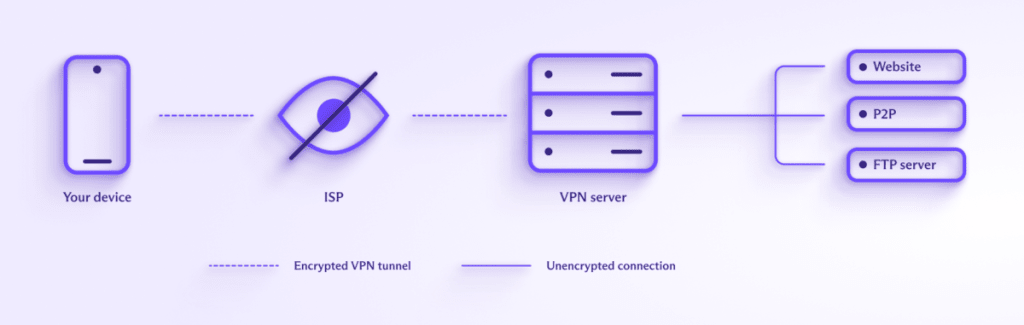
While this is true of all VPN services, Proton VPN is the only reputable VPN service with a 100% free plan that offers:
- No logs
- No ads
- No bandwidth restrictions
- No artificial speed restrictions
With Proton VPN Free, you’ll be automatically connected to one of our free servers in the Netherlands, Japan, Romania, Poland, or the United States.
Note: Many “free” VPN apps are little more than malware(new window). Please only download apps from reputable VPN providers.
Proton offers our free service because we believe that everyone deserves online privacy. Our free service is supported by our paid plans, which provide IP addresses in over 120 countries worldwide, offer dedicated P2P BitTorrent servers, and allow you to access a wide range of popular streaming services.
8. VPNGate
Pros
- Good anti-censorship tool
Cons
- Very slow (at least from outside East Asia)
- No reason to trust volunteer-run servers
- University of Tsukuba collects a lot of metadata
VPNGate(new window) is a volunteer-run distributed VPN network developed primarily as an anti-censorship tool by the University of Tsukuba in Japan.
Much like Tor, volunteers around the world run the thousands of available servers (although most of these are located in Japan, with a few more in South Korea, the United States, and the United Kingdom).
VPNGate is a useful tool for bypassing censorship as the transitory nature and sheer number of its servers make it difficult for authoritarian regimes to block all their IP addresses.
Each server states its logging policy, but there is no way to guarantee that it abides by this policy. The University of Tsukuba also keeps extensive connection logs for “three or more months”.
Connection speeds from outside East Asia are generally quite slow but may improve in locations closer to Japan (such as mainland China).
9. Personal VPN server
Pros
- It’s something you can do on hardware you may already own
Cons
- Very limited IP address options
- Easily traced back to you
- Need technical knowledge
If you have the technical know-how, it’s quite easy to configure your own VPN server on hardware you own or on rented server space (although server space is not free, of course).
This setup ensures your ISP cannot see what you do online and changes your IP address to that of the VPN server you have set up.
If you set up a VPN on your own hardware, you’ll limit the IP addresses you can change to. However, there are specific instances where it could prove useful, such as if you want to use your home IP address when out and about.
Another major downside is that running a personal VPN is bad for privacy as it is very easy to trace your personal VPN server’s IP address back to you.
Final thoughts: It’s easy to change IP
If you want to hide your real IP address, commercial VPN services offer the best experience in terms of speed, features, and privacy. However, Proton VPN is the only such service to offer a fully-functioning free VPN service with no logs, no data limits, and no artificial speed limits.
Frequently asked questions
Not usually, no. Even in restrictive countries that don’t want you to bypass their censorship systems, access to proxies, VPNs, and Tor is often blocked, but it’s rarely a crime.
Yes. But most free VPNs are either scams or offer a severely limited product in the hope you will upgrade to a paid service. Proton VPN is the only reputable VPN to offer a 100% free VPN service with no logs, no data limits, and no speed limits.
You might, as the IP address you change to may have many other users. This is especially true if you are using a free service. When Google or other online services see an unusually high number of requests from a specific IP address, they ask for human verification to ensure you are not a bot.







