Free VPN download for Windows
Browse securely with Proton VPN — the free, unlimited VPN you can trust. Available for Windows 10 and 11
Stay private online
Bypass government censorship
No ads and no speed limits
Open source and audited
Protected by Swiss privacy laws
Not sure if your system is x64, ARM64 or x86 (32-bit)? Check our FAQ.
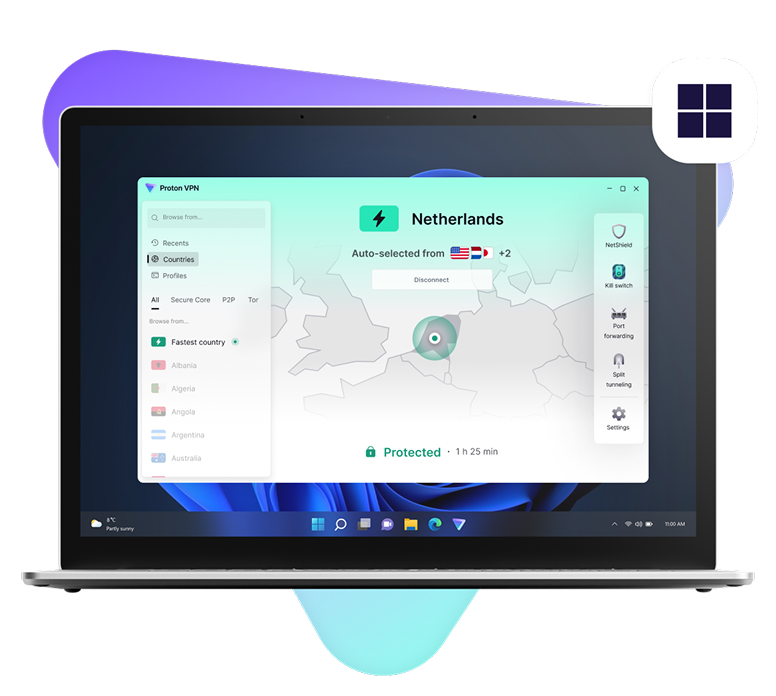
Download Proton VPN for your ARM device
Proton VPN offers a special ARM version of our app for the Microsoft Surface Laptop, Surface Pro, Samsung Galaxy Book S, Lenovo Flex 5G, HP Elite Folio, Acer Spin 7, and other ARM Windows devices. Browse the internet privately with native ARM support, while enjoying all advanced features from our regular Windows app.
How to connect to Proton VPN on Windows
Sign up
To start using Proton VPN on Windows, sign up for free or buy a paid Proton VPN Plus account.
Download Proton VPN and log in
Download and install the correct Windows distribution for your device.
Once the app is installed on your Windows device, run it and log in with your Proton VPN username and password.
Connect to a server
You can automatically connect to the fastest VPN server for your location or choose to connect to any specific server that is available on your plan.
You can check your IP address whenever you're connected to find your VPN server's address.
Download Proton VPN for Windows free
Choose the free VPN with no logs, no ads, and no speed limits. Created by scientists who met at CERN, where the web was born, Proton VPN is a free VPN you can trust.

Stay private on the internet
Stop your internet service provider, WiFi networks, governments, and hackers from recording what you do online.
Free unlimited VPN
Get the only free VPN service with no logs, no ads, and no speed limits.
Defeat government censorship
Bypass firewalls and other government restrictions to access the truth online.
Get a free and secure VPN
Open source and independently audited
Protected by Swiss privacy laws
Trusted by journalists and activists worldwide

Why Proton VPN for Windows?
Easy to use
Open Proton VPN and click Quick Connect to automatically connect to the fastest available VPN server.
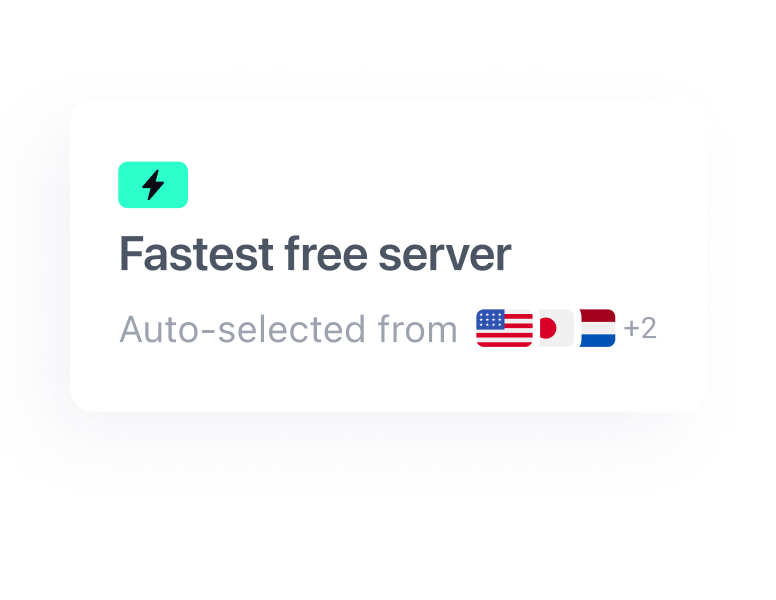
Strong encryption
Our Windows app uses OpenVPN, a proven VPN protocol with a 20-year track record. It is secure, reliable, fast, and open source.
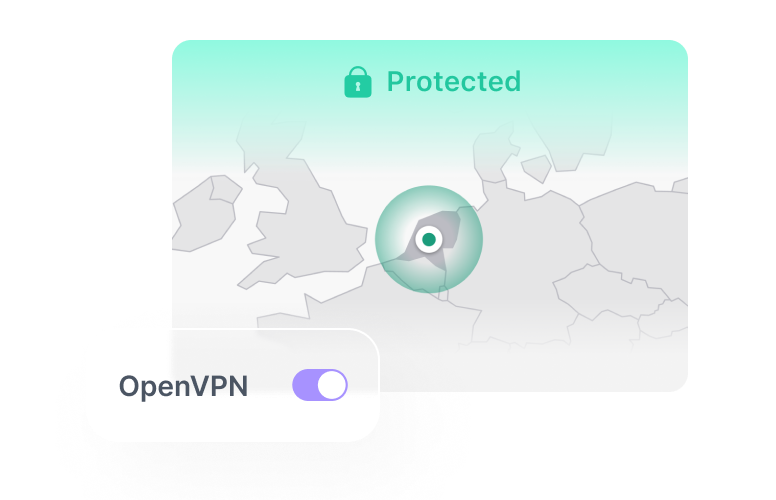
Kill switch
Our kill switch disables your internet connection if your VPN connection drops, keeping your IP address private.
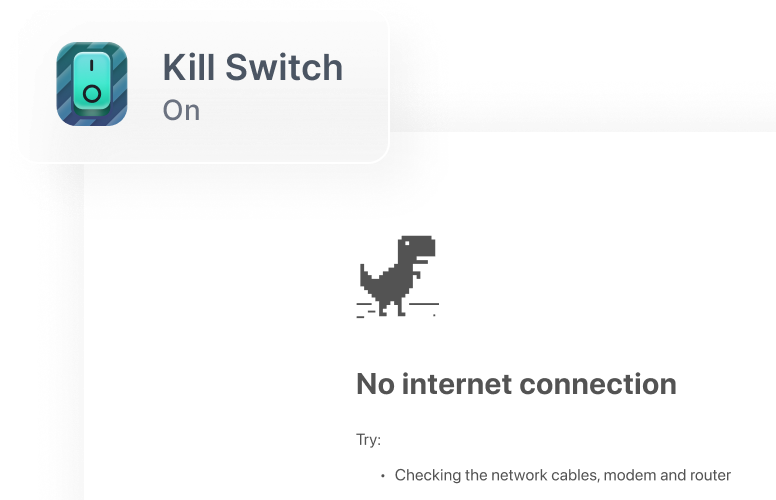
DNS and IPv6 leak protection
Proton VPN for Windows will never accidentally expose your real IP address.
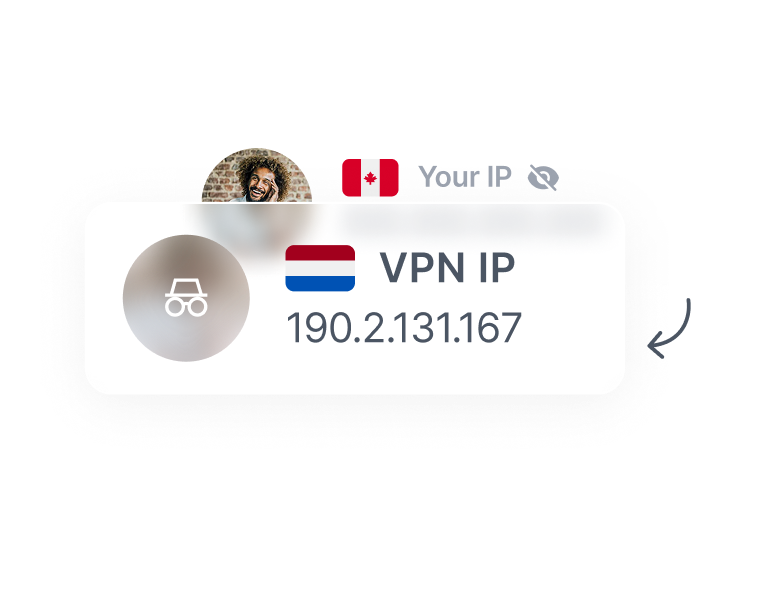
Trusted VPN
Proton is used by journalists and activists worldwide, supported by the European Commission, and recommended by the UN.

Strict no-logs policy
We’re committed to protecting your privacy, and do not keep any logs of your online activity.
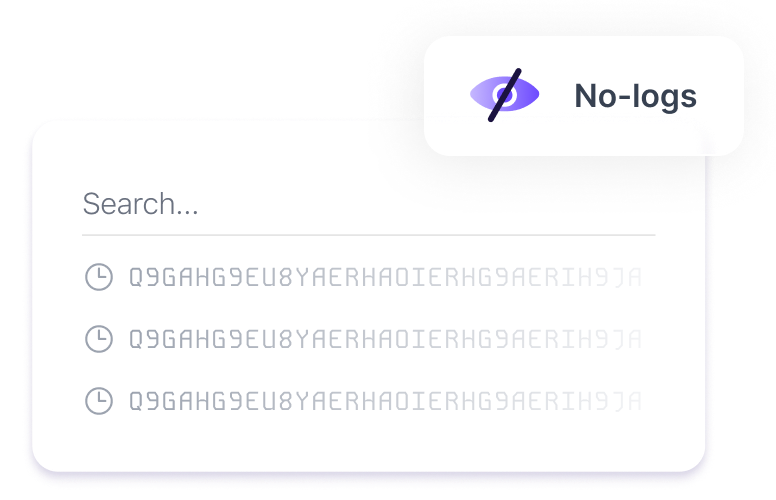
Get more with Proton VPN Plus
Upgrade to Proton VPN Plus for even faster speeds, advanced security features, and access to our exclusive Plus servers.
Choose from 13,000 servers in 120 countries
Worldwide streaming
High-speed Plus servers
NetShield Ad-blocker
BitTorrent support
Secure Core VPN
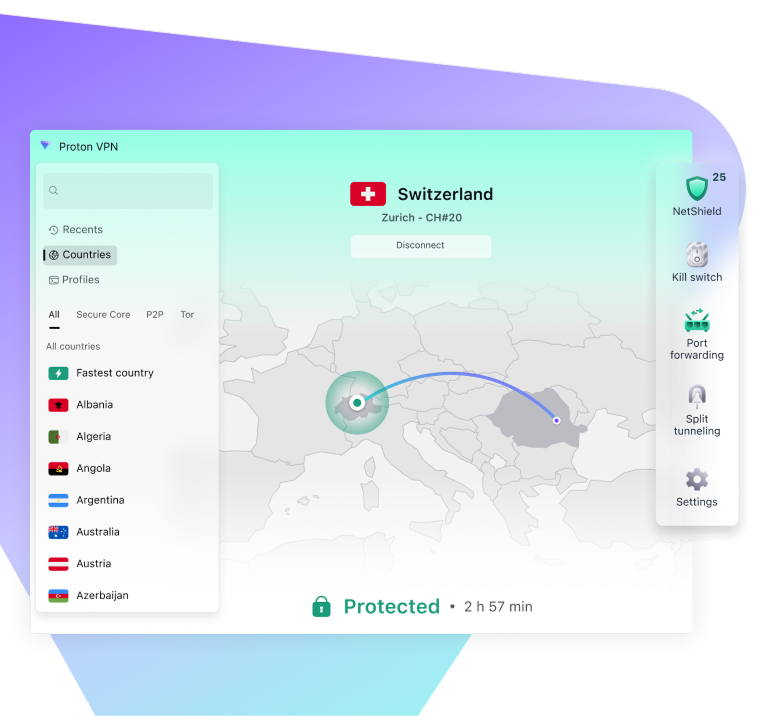
Frequently asked questions
- How do I download the free Proton VPN app for Windows?
- How do I connect to a free VPN server on Windows?
- Where are Proton VPN free servers located?
- What is a permanent kill switch?
- What versions of Windows does Proton VPN support?
- How do I know if my processor is x64 or ARM64?