For over two years, Proton VPN has been one of a very few VPN services to offer a full Linux app with a graphic user interface. After listening to our passionate and highly engaged community of Linux users, we’re now pleased to announce our all-new Linux app.
Rebuilt from the ground up, the new Proton VPN Linux app is efficient, elegant, and modular in design, allowing us to easily add new features as we develop them.
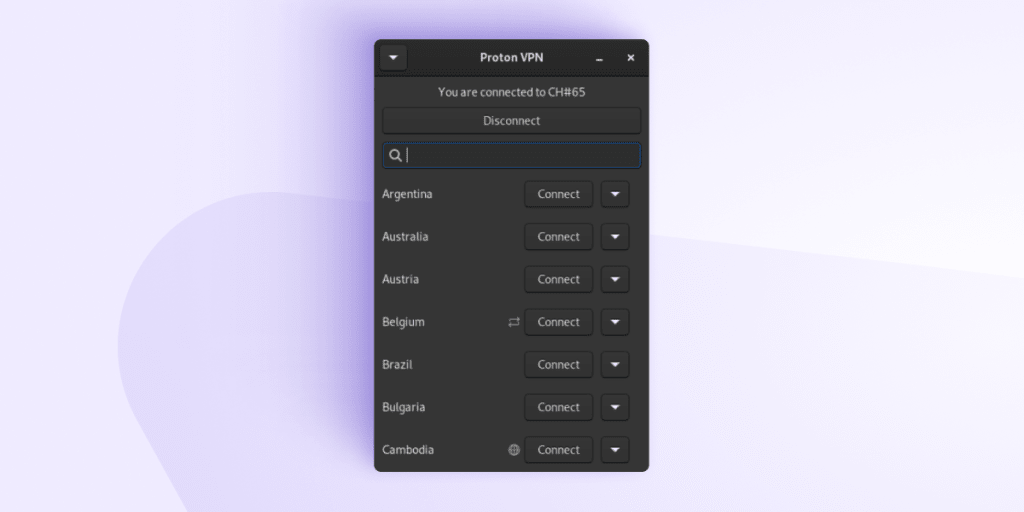
An advanced Linux VPN app
Our new Linux app comes packed with a range of advanced VPN features:
- NetShield Ad-blocker — A DNS filtering feature that blocks ads, trackers, and malware
- Kill Switch — Ensures your real IP isn’t exposed if your VPN connection drops
- VPN Accelerator — Can increase VPN speeds by up to 400% over large distance
- Moderate NAT — Can solve connection problems when playing multiplayer online games, or having video conversations using WebRTC
- Port forwarding — Greatly improves P2P performance
- Auto-connect at startup — Connect to your favorite VPN server on startup
- Pin servers to tray — Provides a convenient way to connect to your favorite servers
- Secure Core — A double VPN security solution where the first server is located only in countries with strong privacy laws
Which Linux distributions are supported?
Going forward, we will officially support the Linux app on the latest versions of Debian, Ubuntu, and Fedora. This will allow us to concentrate our energies on delivering the best possible experience for our Linux community.
The app may work with many other Linux distributions (especially ones based on Debian and Ubuntu), but support for using the app on unsupported distros may be limited.
Roadmap
One of the big advantages of our new app is its modular design, which makes it easier for us to develop and implement new features. Current plans include:
- A command line interface — If you need command-line access to Proton VPN, you can manually configure a connection using WireGuard® or OpenVPN
- WireGuard — We know this is a highly requested feature.
Become a Fedora package maintainer
We’re working on uploading the application to the official Fedora repositories, and are looking for community volunteers to support our mission to make privacy the default for everyone. If you’d like to be a Proton VPN package maintainer in the Fedora Project(new window), please get in touch.
We’re excited about our new Linux app. It marks an important step forward in our support for Linux, an open-source operating system that respects your privacy.







