UPDATE May 7, 2020: OpenVPN is no longer in beta on our iOS app. It is now available to the public. Learn more about the launch of OpenVPN for iOS.
We’re happy to announce that Proton VPN iOS users can now enjoy the freedom to choose between two protocols, with the launch of OpenVPN in beta. By adding OpenVPN support to our iOS app, Proton VPN is making it more difficult for anyone to block or censor your VPN connection.
Most VPN apps only support one VPN protocol: for smartphone users, you get IKEv2, and desktop users get OpenVPN. However, this makes it more difficult to work around an unstable WiFi connection or a network provider that is blocking a specific VPN protocol. If you are a member of the Proton VPN Beta Program, you can now tap into this flexibility for your iPhone or iPad. (OpenVPN has already been in beta for Proton VPN Android users.)
Keep reading to find out why you might want to take advantage of this feature and how to use it.
Benefits of OpenVPN for iOS
A VPN protocol is just a set of instructions on how to establish a VPN connection, and each protocol does it slightly differently. These differences can affect performance, with some VPN protocols establishing faster connections and others maintaining more stable connections. With IKEv2/IPSec and OpenVPN to choose from, the Proton VPN iOS app is more flexible and adaptable. Which one is correct for you will depend on your particular situation.
The default VPN protocol for the iOS app is IKEv2/IPSec because it’s faster. That means IKEv2/IPSec is ideal for streaming videos, playing video games, and anything else where lagging can ruin the experience.
However, IKEv2 makes it easier for network administrators and WiFi providers to block your VPN from connecting because it only runs on the User Datagram Protocol (UDP), which can be blocked without affecting other types of Internet traffic.
That’s where OpenVPN comes in. OpenVPN supports both UDP and the Transmission Control Protocol (TCP). TCP is much more difficult to block because it can use the same port as conventionally encrypted Internet traffic.
Learn more: What’s the difference between UDP and TCP?
The Proton VPN Beta Program
If you would like to be one of the first users to try OpenVPN on our iOS app, then sign up for our Beta Program. Becoming a member means you get early access to any new features we develop. Sign up for a free plan for iOS(new window) to use Proton VPN on your iPhone or iPad.
Anyone with a Proton VPN account can participate in the iOS beta. Just click the following button to register:
iOS beta(new window)Please note that we only have 10,000 beta positions available at any one time, so we occasionally remove inactive beta users.
We welcome and appreciate any feedback you might have about the OpenVPN beta update! You can contact the Support team through our support form(new window) (recommended) or by emailing us at support@protonvpn.zendesk.com. We take user feedback seriously, and your comments and suggestions are critical to further improving the app.
How to use OpenVPN in Proton VPN iOS
Once you have installed the beta version on your device, you can switch from IKEv2/IPSec to OpenVPN in the app by navigating to the Settings screen, which you can do by tapping the Settings button at the bottom right.
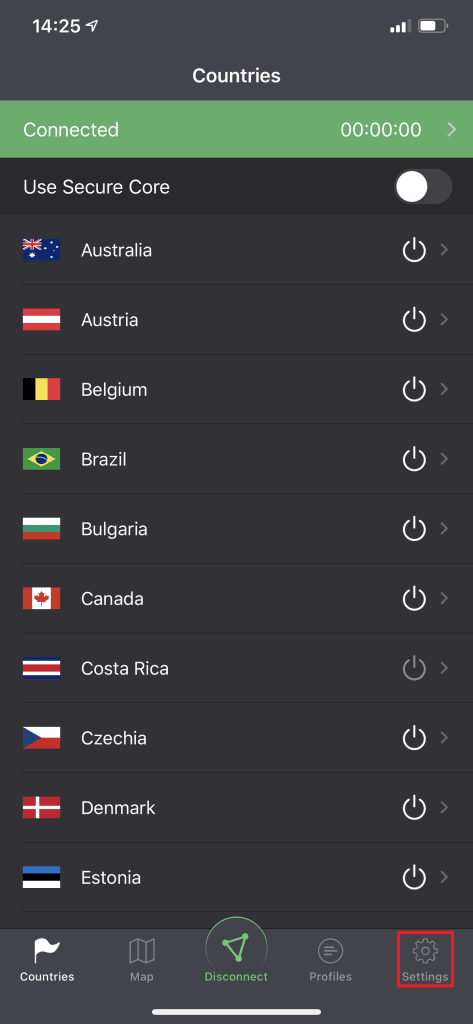
Once you are on the Setting screen, tap the Protocol field, which is under Security Options.
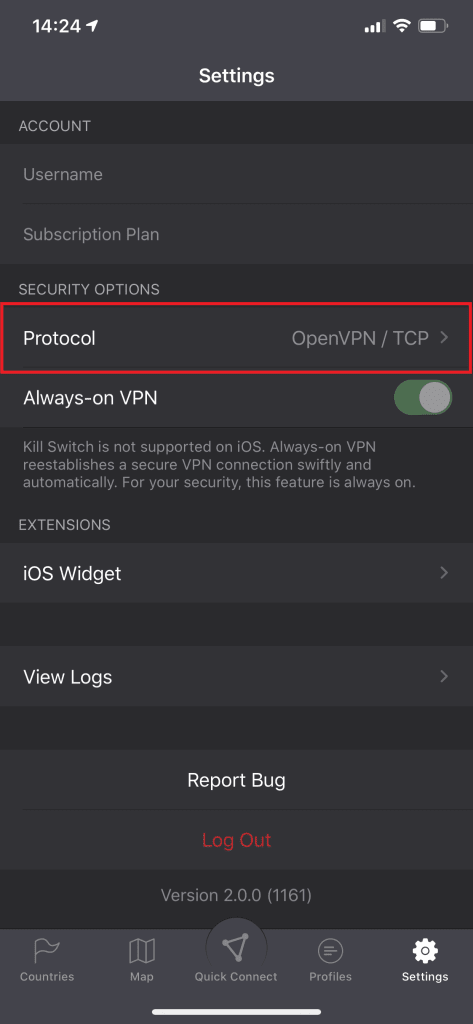
This will let you choose whether you would like to use IKEv2 or OpenVPN. (Again, IKEv2 is the default.) If you choose OpenVPN, you will then be presented with your choice of transmission protocol, either UDP or TCP. If you think your current WiFi network is blocking VPNs, we recommend you use TCP.

You will need to give Proton VPN permission to run new VPN profiles on our device. After you’ve switched protocols, the next time you attempt to connect to a server, tap Allow to grant permission for OpenVPN.

The addition of OpenVPN to the iOS app is an important step toward making our VPN more resistant to censorship and keeping information on the Internet freely accessible for everyone. We plan to add further anti-censorship capabilities throughout 2020. Thank you for your continued support.
Best Regards,
The Proton VPN Team
You can follow us on social media to stay up to date on the latest Proton VPN releases:
Twitter(new window) | Facebook(new window) | Reddit(new window) | Instagram(new window)
To get a free Proton Mail encrypted email account, visit: proton.me/mail(new window)







