How to use advanced kill switch
Advanced kill switch is a feature that prevents your device from connecting to the internet unless it is connected to a Proton VPN server, and it’s available on our Windows and Linux apps. It should also be noted that when you configure a kill switch on Android, it works in a similar way to advanced kill switch, rather than the regular kill switch.
What is advanced kill switch?
Advanced kill switch ensures you don’t accidentally connect to the internet without a Proton VPN connection. Like the similar kill switch feature, advanced kill switch will disable your internet connection during accidental VPN dropouts until a connection can be automatically re-established.
Unlike the kill switch, it also prevents you from accidentally using the internet without the VPN turned on, and it will persist when you shut down and restart your system. You will not be able to connect to the internet if you manually disconnect the VPN without also disabling advanced kill switch.
- Kill switch only works when you are connected to the VPN
- Advanced kill switch works at all times, even if you manually disconnect the VPN
Whether you should use kill switch or advanced kill switch depends on your needs and threat model(new window). Both kill switches will protect you against accidental VPN dropouts, but advanced kill switch provides additional protection by ensuring you never accidentally access the internet without the VPN enabled.
However, the regular kill switch might be a better option if you sometimes want to access the internet without a VPN.
Kill switches and split tunneling
Kill switch (Advanced or Standard) is not compatible with split tunneling. If you have split tunneling turned on, you’ll need to turn it off to use a kill switch.

How to use Advanced kill switch on Windows
1. Open the Proton VPN app for Windows and go to the quick settings bar → Kill Switch.
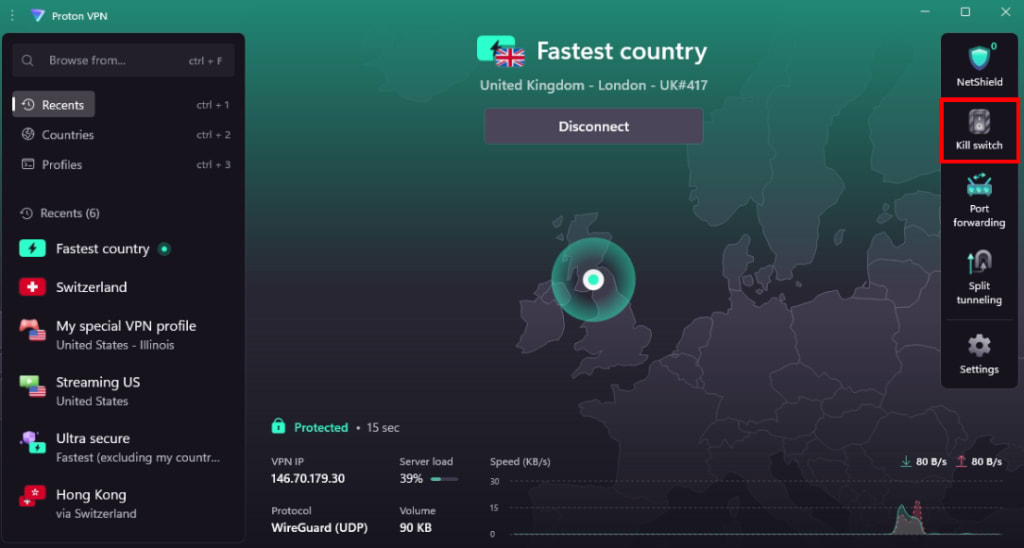
Alternatively, you can go to Settings → Connection → Kill switch.
2. Toggle the Kill switch settings on and select Advanced kill switch. Click Reconnect (if you’re connected to the VPN) or Apply (if you’re not) when you’re done.

All internet connections into and out of your Windows device will now be blocked unless a VPN connection to a Proton VPN server is active.
You must now turn off advanced kill switch to connect to the internet without an active VPN connection. To do this, either select Kill Switch Off to disable kill switch entirely or select Kill Switch On to enable the standard kill switch.
Important note: Under certain conditions (for example, after changing your password, after a major Windows update or reset, after a hardware change, or a BIOS update) you may need to sign back into Windows after turning on your PC. If you use your Microsoft account to do this (the default behavior), you’ll need an active internet connection to sign back in.
However, if advanced kill switch is turned on, your internet connection will be blocked, which will prevent you from signing in to Windows. There is no easy solution to this. To ensure this doesn’t happen to you, we strongly advise creating a backup local (offline) Windows account(new window) that you can sign in with without an internet connection.
How to use Advanced kill switch on Linux
1. Open the Proton VPN app, go to Settings → Features, and toggle kill switch on (if it isn’t already).
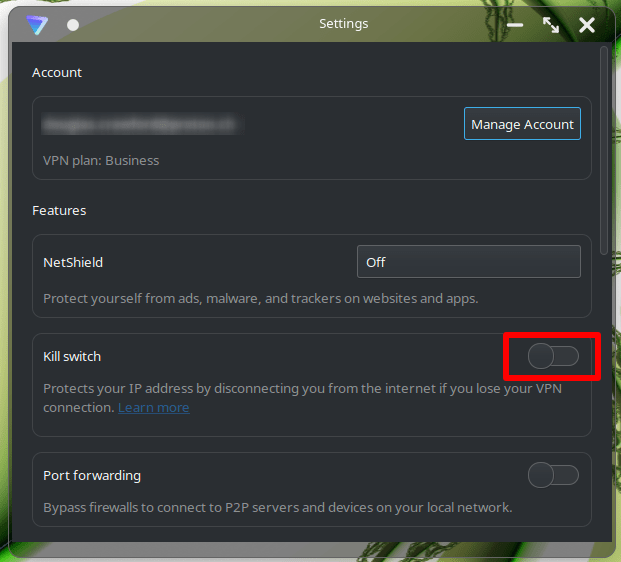
2. Select Advanced. All internet connections into and out of your Linux device will now be blocked unless a VPN connection to a Proton VPN server is active.
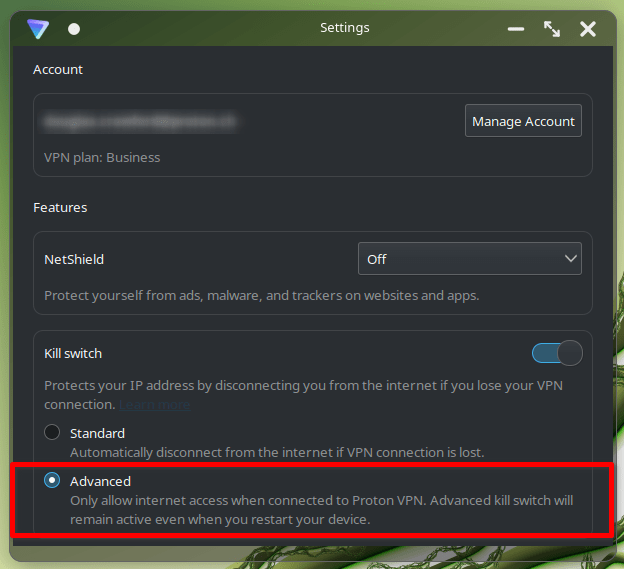
You must turn off advanced kill switch to connect to the internet without an active VPN connection. To do this, either toggle kill switch off to disable kill switch entirely or select Standard kill switch.
Sign up for a Proton VPN Free plan for Windows and Linux to try advanced kill switch.
FAQ
Do I have to manually reconnect the VPN if advanced kill switch is enabled?
The Proton VPN apps for Windows and Linux will always automatically try to reconnect to the last VPN server in the event of an accidental disconnection (whether or not either kill switch is used).
If you manually disconnect the VPN, you’ll need to either manually reconnect to a VPN server or turn kill switch off before your device can use the internet again.
Help! I can’t access the internet. What should I do?
If advanced kill switch is enabled, your device won’t be able to access the internet until you either connect to a Proton VPN server or turn off advanced kill switch.
Does advanced kill switch protect me when booting up or shutting down my PC or Windows tablet?
Yes. The advanced kill switch creates persistent filters using the Windows Filtering Platform to prevent all internet connections outside the VPN interface. These filters remain in place even when your device is booting up or shutting down.
Does advanced kill switch protect me when booting up or shutting down my Linux system?
Yes. On Linux, we create a dummy network interface and redirect all outgoing traffic there to block connections.













