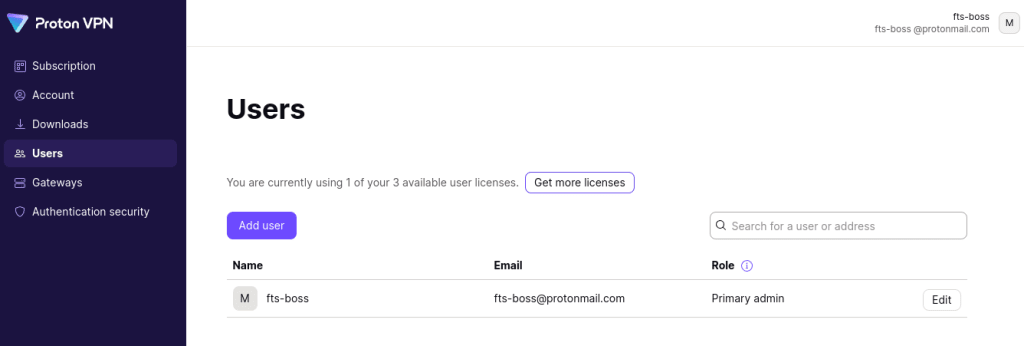How to create an organization
If you’ve purchased a Proton VPN for Business plan, you’ll need to create an organization for your business.
Once you’ve done this, you can add users to your organization. All Proton VPN for Business plans come with at least one user, and you may have added additional user licenses when you first purchased your Proton VPN for Business plan. You can also add user licenses to your organization at any time.
How to create an organization
To create an organization and enable multi-user support, you’ll need a Proton VPN for Business plan.
1. Sign in to account.proton.vpn.com and go to Multi-user support → Multi-user support → Enable multi-user support (you’ll need to Authenticate your password).
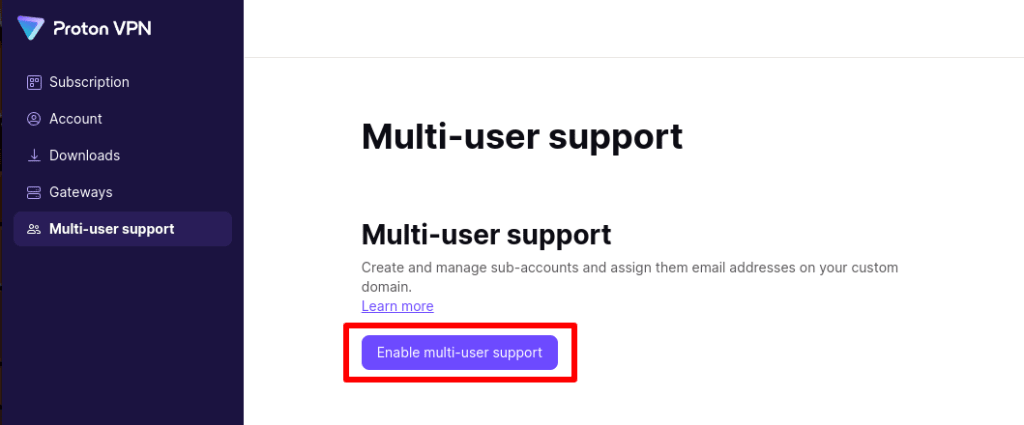
2. Set organization name. Enter your organization name and click Submit.
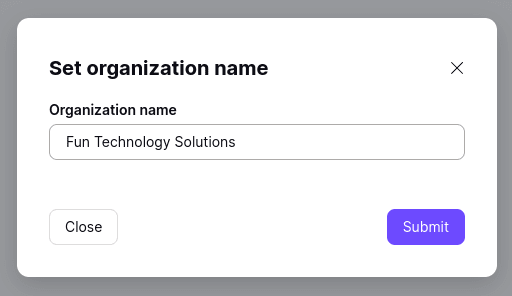
3. Set your organization keys. Choose whether to use State of the art or Compatibility encryption to secure your organization’s keys, then click Submit.
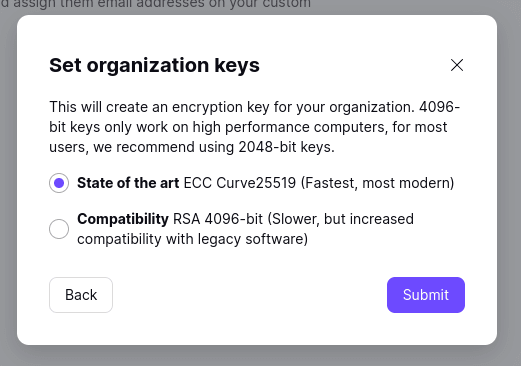
4. Set an organization password. Choose a password for your organization, confirm it, and click Submit.
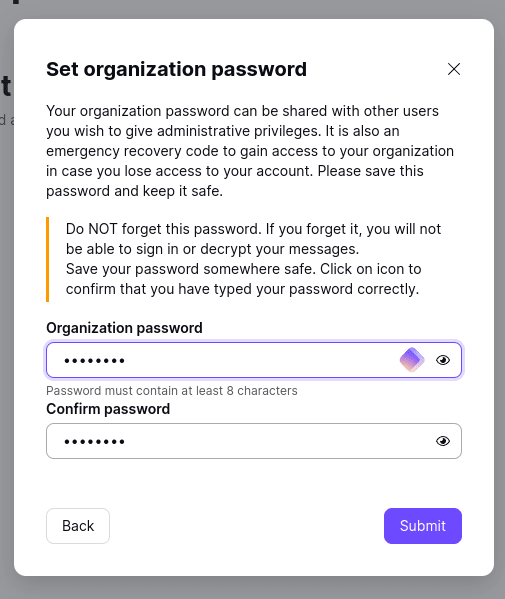
You have created your organization!