How to unblock TF1 with Proton VPN
TF1(new window) is a French television channel with a free streaming platform that has both live and on-demand French language content. TF1 can be accessed via Proton VPN from anywhere in the world by connecting to our Plus servers in France.

You can watch TF1 via Proton VPN on:
You can also access other popular French streaming services using Proton VPN. For a full list of streaming services supported by Proton VPN, visit our streaming guide.
How to stream TF1 from your browser
1. If you haven’t already, you need to download and install Proton VPN for your device.
- Proton VPN for Windows(new window)
- Proton VPN for macOS(new window)
- Proton VPN for Linux(new window)
2. Get a VPN Plus or Proton Unlimited subscription
If you already have a VPN Plus, Proton Unlimited(new window), or Visionary (legacy users only) account, you can skip to step 2.
If you’re a new user, sign up for Proton VPN.
If you already have a Free plan, upgrade your account by signing in and selecting VPN Plus or Proton Unlimited from your account Subscription page.
3. Log in to your Proton VPN Plus account, and connect to a Plus server in France. These servers are listed under Plus servers in the dropdown menu.
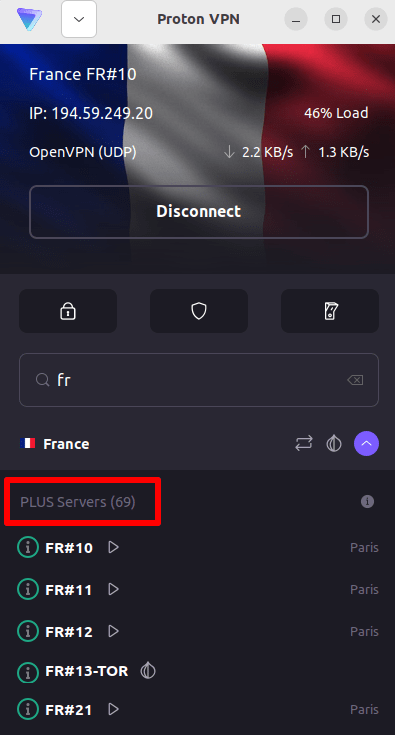
4. Visit TF1 at https://www.tf1.fr/(new window) and create a free account(new window) by clicking the Créer un compte (create an account) button.
Note: To create an account you will need a French post code.
5. Once you have created your account, you will be sent a confirmation email with a link to validate your account. Click Accéder à MYTF1 to confirm your email address.

6. You will now be able to log in to your account and start watching your favorite French television shows.
How to watch TF1 on your Android or iOS device
1. If you haven’t already, you need to download and install Proton VPN for your device.
2. Get a VPN Plus or Proton Unlimited subscription
If you already have a VPN Plus, Proton Unlimited(new window), or Visionary (legacy users only) account, you can skip to step 3.
If you’re a new user, sign up for Proton VPN.
If you already have a Free plan, upgrade your account by signing in and selecting VPN Plus or Proton Unlimited from your account Subscription page.

4. Download and install the TF1 app for your device:
Note: To watch TF1 on your Android or iOS device, you need to have the correct official app installed. MYTF1 is not available in all locations.
If you are unable to download the official app from the App Store for iOS in your current location, you will be unable to stream content from these channels on your device. If you cannot download the app in the Play Store for your Android device, you may be able to download the APK elsewhere online and then install it on your device.
5. Create a free TF1 account(new window) by clicking the Créer un compte (create an account) button in the TF1 app.
Note: To create an account you will need a French post code.
6. Once you have created your account, you will be sent a confirmation email with a link to validate your account. Click Accéder à MYTF1 to confirm your email address.
7. Open and sign in to the MYTF1 app and select the content you want to watch. All content on TF1 is free to stream.

How to unblock TF1 on Android TV
1. To watch TF1 using Proton VPN on your Android TV, you first need to download the Android TV Proton VPN app(new window). For steps on setting up Android TV and connecting to the right server, take a look at our Android TV support guide.
2. Connect to a Plus server located in France using your Android TV device. If you already have a Free plan, upgrade your account by signing in and selecting VPN Plus or Proton Unlimited from your account Subscription page.
If you’re a new user, sign up for Proton VPN.
3. Install the MYTF1 Android TV app(new window) on your Android TV device.
Note: To watch TF1 from your Android TV device, you need to have the correct official app installed. Not all apps are available in all locations. If you cannot download the app from Play Store for your Android device, you may be able to download the APK elsewhere online and then install it on your device.
4. Open your chosen app, log in to your account and start watching all your favorite French television securely with Proton VPN!













