How to change your users’ passwords
If you’re an administrator on a Proton VPN for Business plan, you can log in to your users’ accounts to change their passwords if they lost or forgot it.
To change one of your user’s passwords:
1. Log in at account.protonvpn.com with your Proton Account username and password.
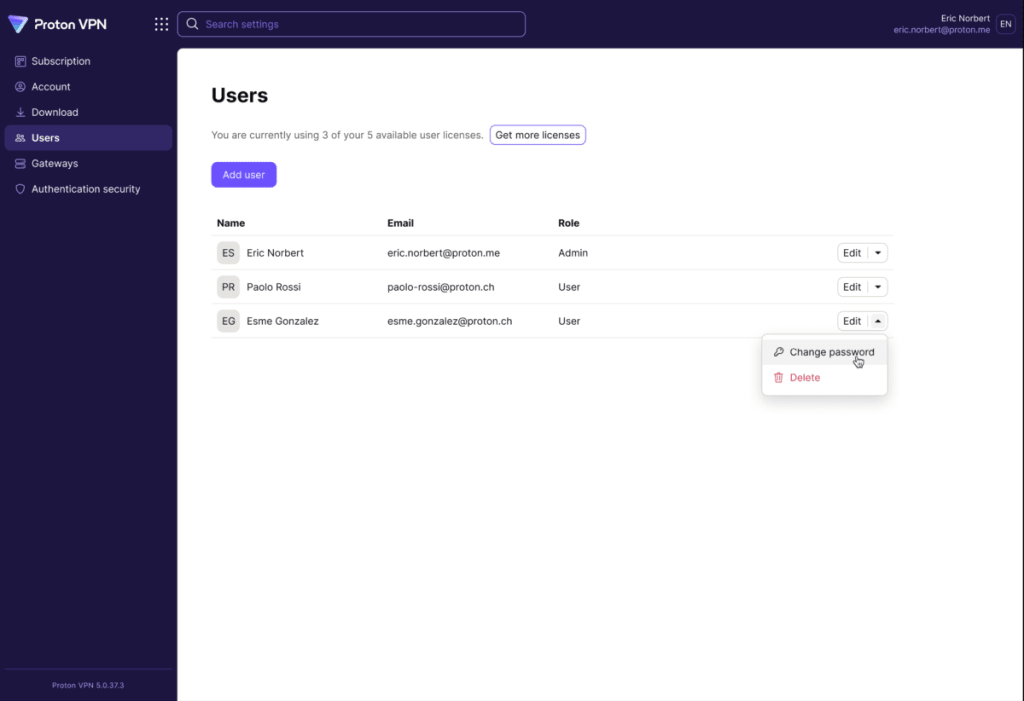
2. Click Users in the menu on the left, then select the user whose account you want to edit. Click the dropdown menu next to the Edit button. Click Change password.

3. Enter the password for your (admin) account. Click Authenticate.

4. You will then be asked to enter a new password for the account in question. You will need to enter the password twice to confirm it. This will be the new password for that account. Click Change password.
You’re done. Be sure to share this new password with the user in question.













