How does P2P VPN redirection work with Proton VPN?
Peer-to-Peer is a network protocol for computer users that allows to search and download content. Because of the unique structure of the network, it is very efficient for downloading large files.
On a Peer-to-Peer network, when a user is searching for a specific file, the installed software is locating the copies within the network.
It then allows the user to create multiple connections with several sources that have all or part of the requested file. As parts of the file are received, they are also uploaded to other users that are requesting that file.
Most commonly used example of Peer-to-Peer (P2P) software is torrents, therefore many users are using VPN for torrenting. However, nonetheless, there could be other applications using the same network principle or even some websites.
Example of P2P redirection on Proton VPN:
When using P2P traffic on non-P2P friendly VPN server, you will receive the following messages.
On a browser:
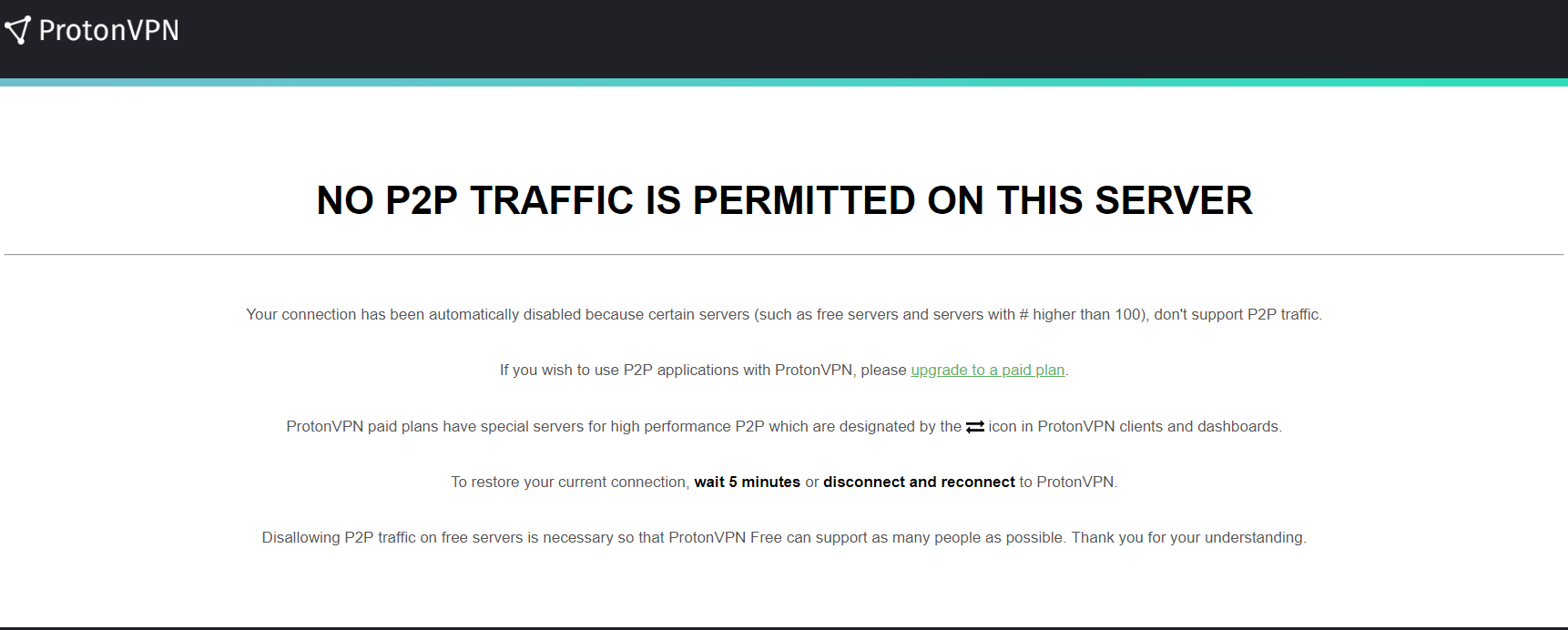
In the application:

Why is this happening?
Some data centers that we are partnered with do not allow P2P traffic, instead of cutting off users connection completely when they connect to a non-P2P supported server, we have deployed an automated mechanism on them which is called Stateful Firewall. This firewall uses a module which checks for torrents fingerprint in the packet and then reroutes the traffic coming from an internal IP address to a server that allows P2P. This module allows us not to log any identifiable information like your OpenVPN/IKEv2 username or public IP address and we also do not see any of the traffic content, only the type of it. Simply, if you are using VPN for torrenting or similar activities, you’ll have to be connected to a VPN server which supports P2P traffic.
How to avoid it
- The easiest way is to find and close the application which utilizes P2P traffic, and afterward, disconnecting and reconnecting to the VPN server.
- If you can, connect to the P2P friendly server(new window), indicated with two arrows pointing in different ways –

- If you are not sure what could be causing it, simply restart the computer and try the connection again. If that does not help, try closing applications one by one, and reconnecting to the VPN servers.
Sometimes, even if you close the P2P application and disconnect the VPN, you might be receiving the same error message due to the browser cache. If that is the case, try clearing the browser cache or simply try another browser.
If none of the provided solutions worked, please contact our customer support team for detailed investigation. https://protonvpn.com/support-form













