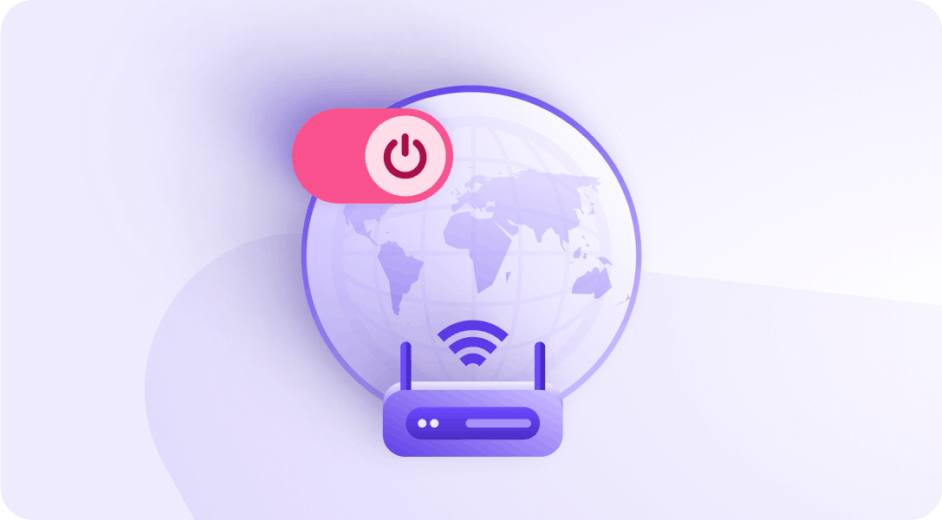What is a VPN?
VPN stands for virtual private network and refers to a suite of technologies designed to protect your privacy when using the internet.

What does a VPN do?
A VPN protects your online privacy by hiding your real IP address and encrypts your internet traffic so you can browse privately, avoid being tracked across the internet, and stop your browsing data from being sold to advertisers.
With Proton VPN, you can also bypass censorship and access websites that might be blocked in your country.
How does a VPN work?
When you use a VPN app on your device, it establishes an encrypted connection to a VPN server. This connection is made over the internet, and is often referred to as a VPN tunnel.
This VPN server handles all DNS queries and acts as an intermediary that sits between your device and the internet, routing your data to the correct destinations. Here's how.
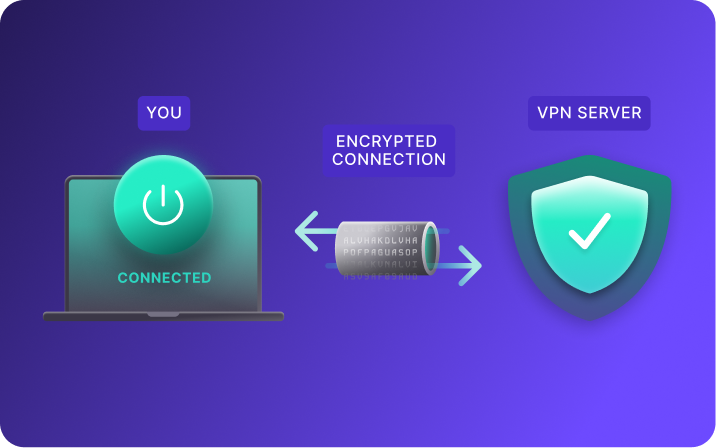
Connect
Connecting to a VPN links your device to a VPN server run by a VPN provider, like Proton VPN. The connection between your device and the VPN server is fully encrypted and protects your data as it moves between the two.
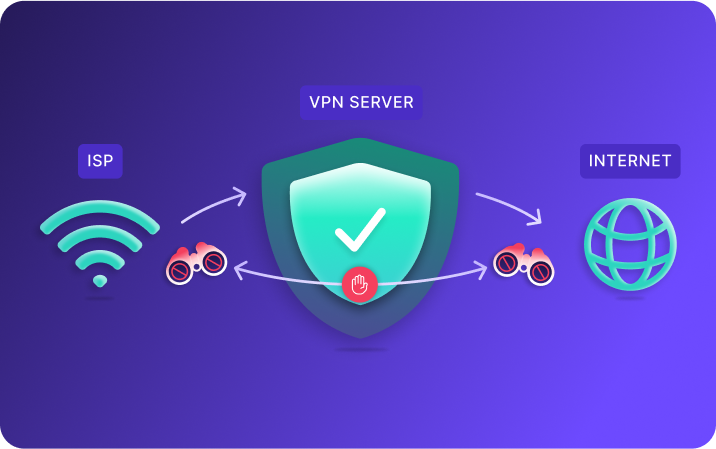
Conceal
The VPN server sits between your internet service provider (ISP) and the internet. This blocks your ISP from seeing your online activity and websites you visit from seeing your real IP address and location.
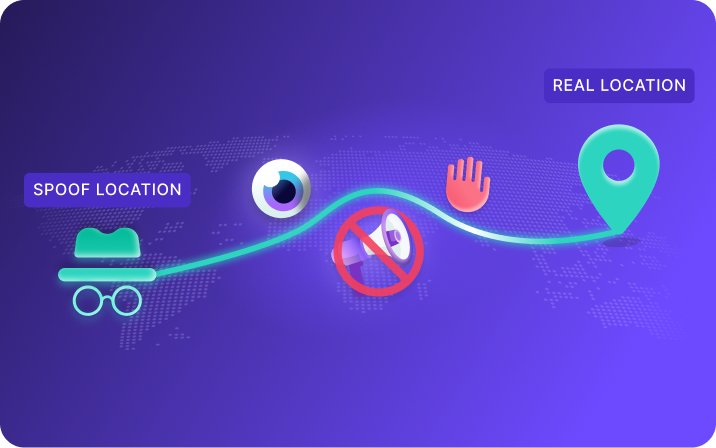
Circumvent
By connecting to a VPN server in another country, you can bypass local censorship, effectively 'spoofing' your geographic location.
What is a VPN used for?
Think of Proton VPN as the Swiss army knife of internet tools. Users come to us to find an all-in-one…

VPN for privacy
- Prevent your internet service provider and websites from seeing your browsing history, location data, and much more
- Block ads, trackers, and malicious scripts with our DNS filtering feature
- Protect your online activity with Swiss privacy laws and a strict no-logs policy

VPN for security
- Hide your real IP address, preventing websites, government agencies, and internet service providers from tracking you online
- Keep you safe on public WiFi networks and prevent a range of different cyberattacks
- Secure your account with two-factor authentication and a new encryption key for each session
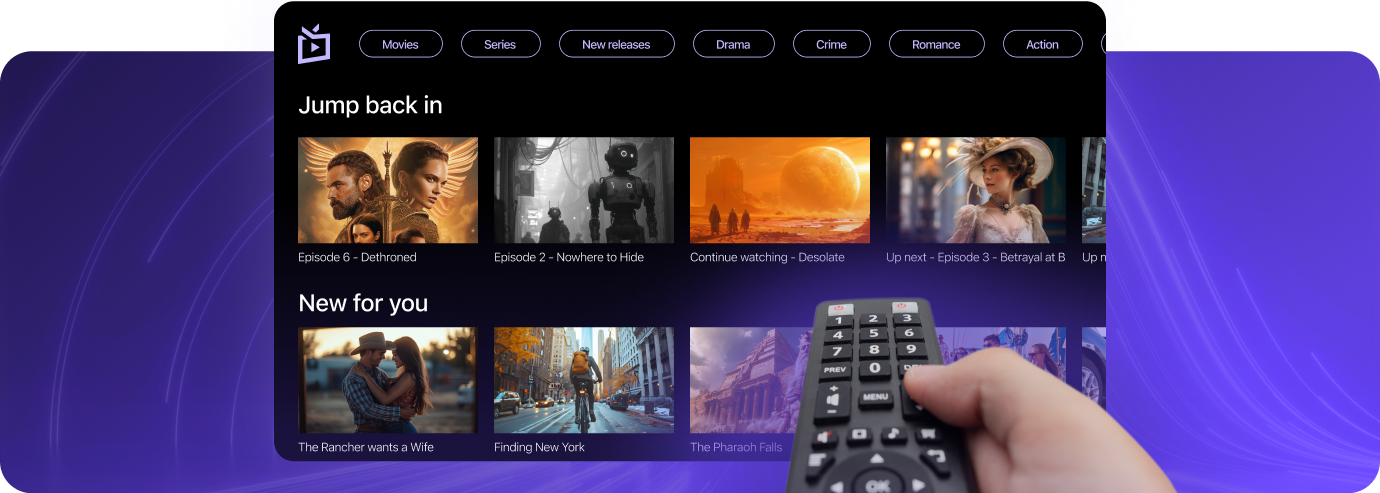
VPN for streaming
- Access geoblocked TV shows while traveling
- Stream in 4K without buffering, slowdowns, or throttling
- Connect up to 10 devices or browsers (via our browser extension) at the same time

VPN for gaming
- Unblock geo-restricted games
- Connect to the same servers as your teammates
- Reduce your internet latency for a seamless gaming experience

VPN for sharing
- Hide your real IP address from peers while using BitTorrent
- Connect quickly and download files securely with high-speed P2P servers
- Access torrenting sites that may be blocked by your internet service provider

VPN for travel
- Connect to our global network of 13,000 high-speed servers
- Stay safe while connected to public WiFi with unlimited bandwidth and data
- Watch live TV or popular streaming services from your home country while you're away
What should you consider when choosing a VPN?

The most important thing to evaluate when choosing a VPN provider is whether it is trustworthy. This is crucial, as your VPN provider handles your internet connection, meaning it can see the browsing history you’re trying to keep private.
Here are some questions you should ask:
- Does the VPN have a strict no-logs policy?
- Is the VPN based in a country with strong privacy laws?
- Is the VPN open source and independently audited?
Once you’re sure you can trust your VPN provider, you can consider other features based on what you need the VPN for, such as advanced security features, support for streaming, or ad blocking.
 Proton VPN |  ExpressVPN |  CyberGhost |  NordVPN |  Surfshark | |
|---|---|---|---|---|---|
Audited, open-source VPN | |||||
Published no-logs audit | |||||
Jurisdiction | Switzerland | Virgin Islands | Romania | Panama | Netherlands |
Owned by | Proton AG | Kape | Kape | Nord Security | Nord Security |
100% Free option | |||||
Which VPN service is right for you?
Our paid and free VPN plans both offer the same level of privacy protection — they don’t log your online activity and are protected by strict Swiss privacy laws.

Why Proton?
Unlike other free VPNs, Proton VPN has no data or speed limits, no ads, and no catches. And it provides the same level of security and trustworthiness as our paid plans. You can inspect our apps' code yourself or read an independent expert's assessment. This is only possible thanks to the support of the paying members of the Proton VPN community.
Therefore, we recommend subscribing to our paid plan if you’d like access to premium features that allow you to:
- Select a specific country or server
- Stream geo-blocked content while traveling internationally
- Block trackers and malware with NetShield Ad-blocker
- And more!
Compare plans today
To help you decide if our free plan or one of our paid plans is right for you, click the button below to find out additional information and compare plans.
Try our premium Plus plan risk-free with our 30-day money-back guarantee.

Learn more about VPNs
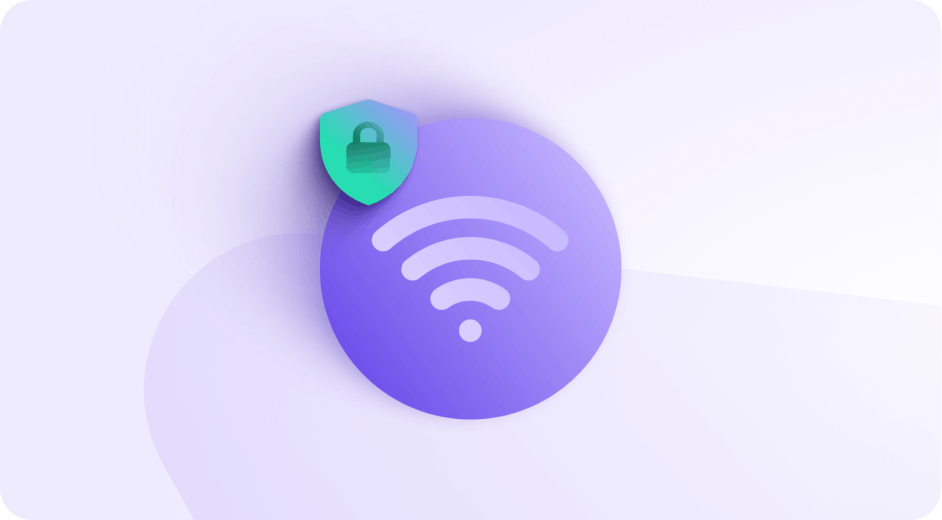
Does a VPN protect you from hackers?
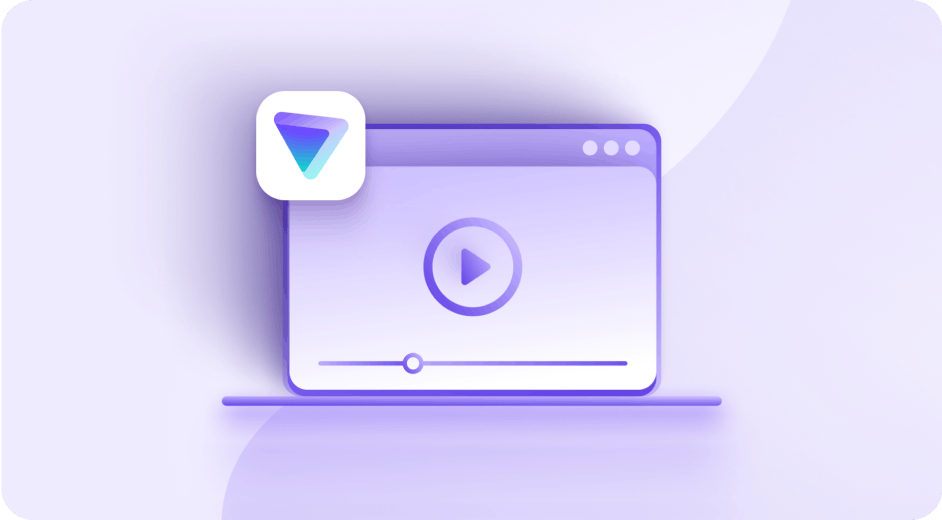
5 reasons to use a VPN for streaming