Today, we’re excited to release the Proton VPN Apple TV app. Among the most requested features from our community, this app allows you to easily and securely watch your favorite shows, films, and sports events on your big-screen TV via your Apple TV, no matter where you are. The Apple TV app is available to everyone with a paid Proton VPN plan.
Proton VPN offers over 8,500 servers across 112 countries, and with our new tvOS app, you can stream TV shows, movies, and live sports from services such as Netflix, Amazon Prime Video, Disney+, as well as a broad range of regional content providers from the comfort of your living room.
While doing this, you’ll enjoy the full range of privacy and security benefits that you rightly expect from Proton VPN. This means your internet service provider (ISP) and other third parties won’t be able to monitor your streaming activity, see your location, or abuse your data.
Learn more about how a VPN prevents you from being tracked online
The Apple TV app has been carefully designed for ease of use on a large-screen TV, using either the Apple TV remote or any other supported remote(new window).
How to use up Proton VPN on Apple TV
To set up Proton VPN on your Apple TV:
- Install the Proton VPN app from the App Store on your Apple TV and open it.
- Go to protonvpn.com/appletv(new window), sign in with your Proton Account password and username (plus 2FA if enabled), and enter the code shown on your Apple TV.
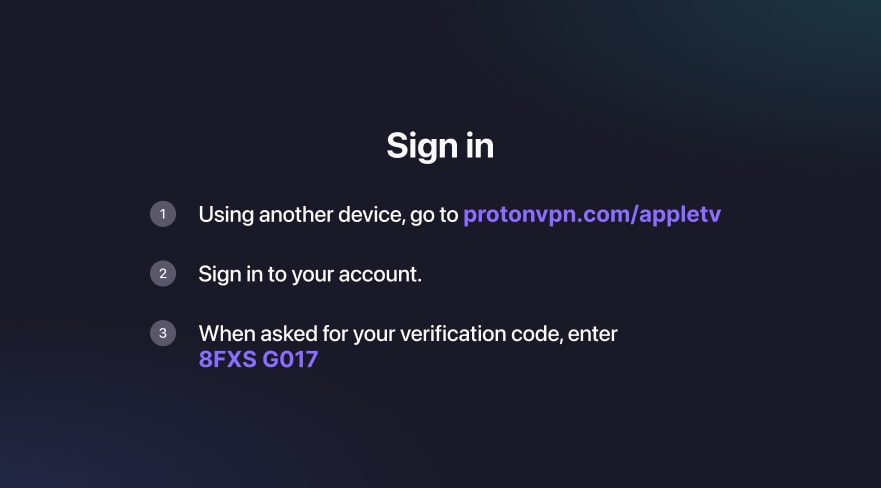
You can now use Proton VPN to watch your favorite content. Simply use your remote to select a country, or select Fastest country to automatically connect to the fastest server for your location.
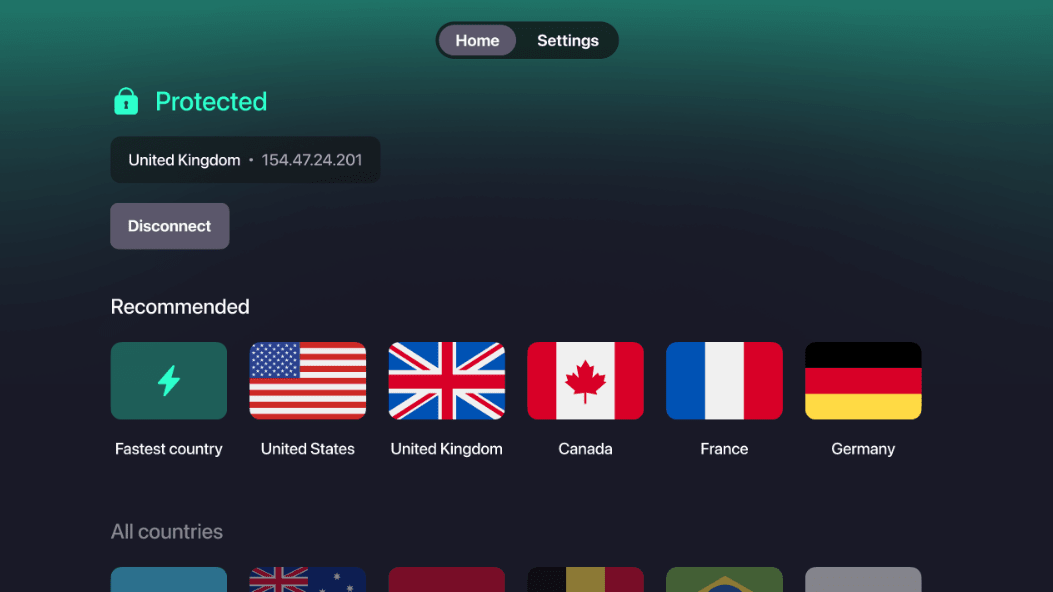
Privacy from the comfort of your living room
At Proton, our mission is to build a better internet where privacy is default and you’re in control over your own data. Today’s release represents an important step in Proton’s mission to help all users take control of their data on every platform and device.







