We already shared our top picks when it comes to private YouTube alternatives and private WhatsApp alternatives(new window). Now, we take a detailed look at the best free Zoom alternatives that respect your privacy.
Zoom is a video-conferencing platform that became a household name during the early days of the Covid-19 pandemic. It’s free (with limitations), easy to use, stable, and offers great video quality over even modest internet connection speeds.
Confidence in the platform wavered in the face of privacy and security concerns, however. These include sharing data with third parties without clear user consent, and ongoing security issues — most notably, the ability for random individuals to “zoombomb(new window)” supposedly private Zoom meetings, but also the lack of end-to-end encryption. Arguably most damaging was news that Zoom was sharing data with Facebook(new window), even for users without a Facebook account, and with the Chinese government(new window).
While many of these problems have now been addressed or mitigated (for example, zoomboming is still possible(new window), but extra security procedures make it much less likely to happen), there remain concerns over Zoom. The company continues to collect and sell “anonymized” user data(new window) to analytics and advertising partners, and in August 2023, it had to backtrack on new terms of service that appeared to allow the company to train its generative AI models on users’ data(new window). It’s also closed source, so you can never be sure what it’s really doing.
In this article, we’ll look at four private Zoom alternatives:
What to look for in Zoom competitors
At Proton VPN we respect your privacy. Our apps are open source, we never sell your data (of which we have very little), and we never show you ads. We expect other apps and services to show you the same respect.
You’ll therefore not find us recommending “free” alternatives to Zoom such as Facebook Messenger, WhatsApp, or Google Meet. While popular and technically robust, these services are actively harmful to your privacy (much more so, indeed, than Zoom). The key qualities we look for in Zoom alternatives are:
- Open source: This means anyone can check the code to ensure it has no bugs and is doing only what it’s supposed to.
- End-to-end encryption (E2EE): This ensures only you and others you invite to the chat can access what happens in the chat.
Learn more about end-to-end encryption(new window)
Best Zoom alternatives

1. Jitsi Meet
Pros
- Open source
- Free
- Works in your browser
- E2EE for up to 50 participants
- Can be self-hosted
- Screen sharing
Cons
- Meeting hosts must sign in with their Gmail, Facebook, or GitHub account
- Didn’t work properly for us on Firefox
Jitsi Meet is a free and open source Zoom competitor. Although available as an app for iPhones, iPads, Android devices ( including on F-Droid), and on the desktop (as an Electron app), its most notable feature is the ability to hold video calls directly in your browser, without the need to install anything.
To start a video call, simply go to the website, initiate a session, and share the meeting link with your contacts. By default, the platform creates unique, random names for each meeting room to prevent unwanted guests from zoombombing your discussions. You have the option to pick a custom name for your meeting, and you can secure it with a password for an extra layer of protection.
Jitsi now supports E2EE for group calls with up to 50 participants. It uses HD (720p) video resolution by default, but this can be raised to 1440p by editing a config file. However, in our tests, video and audio only worked correctly when all participants used Chrome-based browsers (not Firefox).
Until August 2023, Jitsi supported anonymous conference hosting. However, in response to abuses of the platform (such as the broadcasting of CSAM during video conferences), all meetings must now have a moderator, who must sign in with their Gmail, Facebook, or GitHub account. If this concerns you, there is always the option to self-host your own Jitsi instance.
Jitsi supports virtual backgrounds, messages, screen sharing, and host of integrations with other platforms.
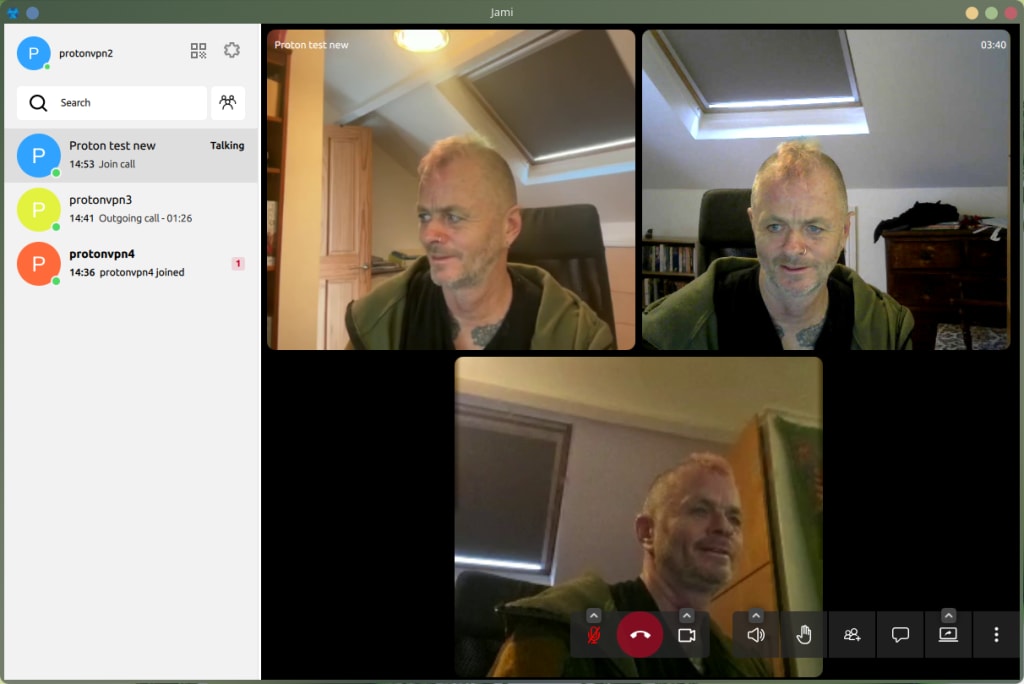
Jami
Pros
- Open source
- Free
- Decentralized
- E2EE for unlimited participants
- Virtual backgrounds
- Subtitles (AI-generated, running locally)
- No personal information requested
- Supports screen sharing and media streaming
Cons
- Requires downloading an app
- Video quality can vary
- VPN needed for better privacy
Jami is a distributed free and open source (FOSS) video chat platform that uses peer-to-peer technology (similar to that used by BitTorrent clients) to remove the need for centralized servers or third-party hosting. No personal information is required to create an account, and no ads are shown.
End-to-end encrypted “swarms” (group chats) can involve an unlimited number of participants, with support for up to 1280×960 video resolutions, although thanks to the P2P-nature of Jami’s infrastructure, call quality very much depends on the quality of individual participants’ internet connections.
All participants must download the Jami app, which is available for all major platforms (including on F-Droid and even for Android TV). Screen sharing, media streaming, and audio and video recording are supported out-of-the-box, and Jami’s five extensions can add additional functionality, such as virtual backgrounds, AI-generated subtitling that runs locally on your device, and even a reverb filter for online music sessions.
Because there’s no centralized server, there’s no one to collect or store users’ metadata. However, as a peer-to-peer based technology that connects directly to other peers on the network, other Jami users you connect to will be able to see your IP address. If this concerns you, you can hide it using a VPN.
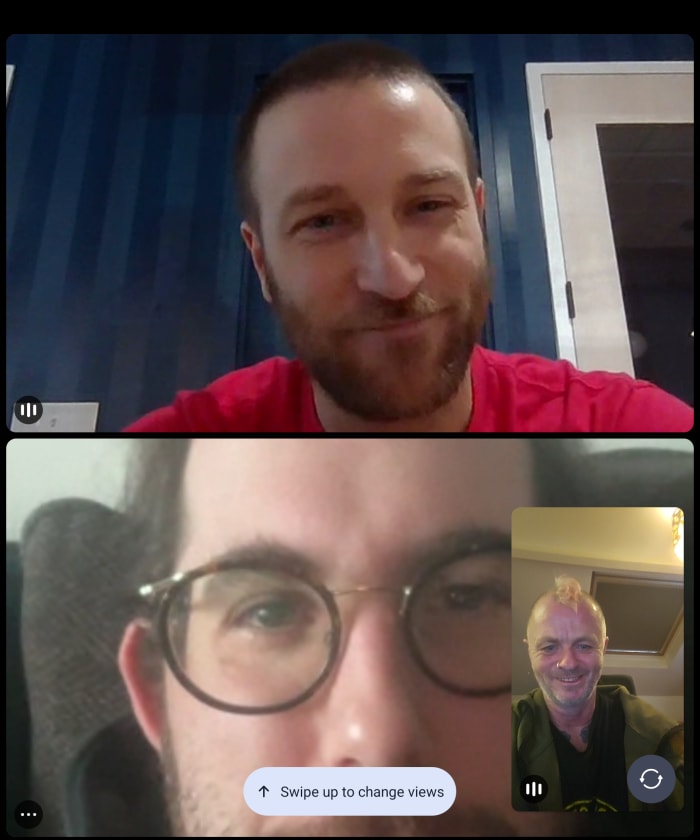
Signal
Pros
- Free
- Open source
- Famously secure
- E2EE for up to 40 participants
- Now supports usernames
- Screen sharing (desktop app only)
Cons
- Video quality isn’t the best
- Limited feature set
Signal is best known as an open source secure messaging app(new window), but you can now also use it to hold group chats with up to 40 participants. These use the same audited(new window) and widely admired(new window) Signal protocol that’s used to secure text chats. Video quality on Signal is a regular cause for complaint among users, but it gets the job done.
Although primarily designed as a messaging app for mobile devices, Signal is available as a desktop app for Windows, macOS, and Linux with screen sharing support.
Signal keeps almost no metadata related to the app’s usage. Only “the date and time a user registered with Signal and the last date of a user’s connectivity to the Signal service”. This is a claim that has been proven in court(new window).
The Signal protocol has received multiple third-party audits, but the app itself hasn’t been audited, and some security concerns(new window) exist around Signal’s reliance on Intel Software Guard Extensions (SGX). In theory, this could result in users’ metadata and data (but not messages, or presumably, video calls) being compromised at the server level. This is a particular concern because Signal uses Amazon Web Services (AWS) to host its infrastructure, which is subject to legal demands from the US government.
However, Signal has recently addressed one of the biggest criticisms leveled at it: that contact discovery requires you to share your real phone number with other Signal users. You still need to register with a valid phone number, but you can now connect to others using just a username(new window). You can also control how others find you by phone number.

Nextcloud Talk
Pros
- Free (but there may be host costs)
- Open source
- Self-hosted
- Up to 40 (ish) participants
- Integrates with the rest of your Nextcloud ecosystem
- Supports screen sharing and interoperability with other messenger frameworks
Cons
- Self-hosting requires some technical chops
- Not E2EE (only really a problem if not self-hosting)
- Slow connection times?
Nextcloud is an open source platform for self-hosting online services such as cloud storage, email, and calendars. Nextcloud Talk is part of the Nextcloud Hub suite, providing chat and video call functionality.
The Nextcloud Hub software (with Nextcloud Talk included) is free, but configuring it to run on your own or rented hardware requires some technical ability. However, you can pay third-party services (including Nextcloud GmbH., which runs the commercial side of the operation) to host the suite for you.
Apps are available for all major platforms, or you can use the Nextcloud Hub in your browser. You can invite non-Netcloud users to a video chat by sharing a URL, which allows them to join in their browser.
All traffic is encrypted in transit (using HTTPS(new window)), but Nextcloud Talk is not end-to-end encrypted. However, this is not an issue if you’re self-hosting the server that the Nextcloud Talk session is hosted on (or as a guest, if you trust the host). Be aware, though, that if the Nextcloud host is using a third-party provider to host their Netxcloud instance, then that provider could potentially access your chat sessions.
Video is HD by default and supports screen sharing, interoperability with other messaging app platforms, and tight integration with other apps in the Nextcloud suite. There doesn’t appear to be a hard limit on the number of participants, but anecdotal evidence suggests anything over 40 may cause problems.
We tested Nextcloud Talk using its demo server. It overall worked well, although connection times were slow (in some cases taking minutes, especially from a mobile device). However, this may just be because of limitations with the demo server.
Final thoughts – These are great apps like Zoom
The Zoom alternatives discussed in this article are all free and open source, but are very different in their focus. If you use Signal anyway, and just want a quick video chat with your friends and colleagues, it does the job perfectly well. And if you’re a believer in self-hosting your own online services, Nextcloud Talk is an easy recommendation.
Jitsi is an excellent drop-in replacement for Zoom, although you are limited to 50 participants. In some ways, the fact that you can no longer host a Jitsi meeting anonymously is disappointing, but there are (unfortunately) good reasons for this change. You can always self-host your own Jitsi server if you wish.
Jami also makes a great drop-in replacement for Zoom. It’s fully featured, and thanks to its P2P-based architecture it has no limit on how many people can participate in a video call. Jami’s decentralized nature leaves a question mark over its stability and call quality, but in our tests it performed well.







