Update, August, 2025: We’ve removed Piped from this list because it no longer appears to be working. We’ve also added a section on YouTube’s new AI age verification measures.
In this article, we look at the best YouTube alternatives out there. We look at both alternative YouTube frontends that allow you to watch YouTube videos without Google tracking you(new window), and true alternative streaming sites that offer content with no connection to Google.
These can be divided into:
Alternative YouTube sites and apps
Alternative video streaming sites
Why consider alternatives to YouTube?
There’s no doubt that YouTube has forever changed the online entertainment landscape. YouTube is accessed by over 2.7 billion people(new window) worldwide every month and hosts more than 800 million videos.
The main reason for YouTube’s popularity is that most of its content is “free”. But as with all of Google’s “free” products, what you don’t pay for in money, you pay for in privacy(new window).
Your YouTube habits are profiled and combined with your search history, Gmail metadata, photo metadata, how you use your Android phone, and much more(new window) to profile you and target you with ever more personalized ads. This situation has reached a head recently, with ads becoming more frequent and annoying.
Learn why — and how — to leave Google(new window) or switch to Proton and deGoogle your life(new window) for just $1.
Some speculate that this is a deliberate ploy on Google’s part to push people towards paying for its new ad-free YouTube Premium service, a suspicion reinforced by Google’s aggressive new crackdown on people who use ad-blockers(new window).
YouTube and age verification
Parents should be concerned not just with their kids accessing age-inappropriate content(new window) but also being fed recommendations that lead them down a rabbit hole of radicalization(new window). Rising awareness about this aspect of YouTube has led Google to develop new age verification technologies, but these may well be a case of the cure being worse than the disease.
In July 2025, YouTube announced(new window) plans to move forward with using AI machine learning to infer your age based largely on what videos you watch (and also how long you’ve been using the service). If, based on this detailed analysis of your personal viewing habits, Google thinks you’re under 18, it will disable personalized advertising and place some age-appropriate limits on recommendations and your ability to repeatedly view some content.
If you’re incorrectly flagged as a minor, you’ll need to verify your age by giving Google your credit card information or a government ID. Although the rollout for this has been very cautious in the US, “we’ve used this approach in other markets for some time, where it is working well”.
This announcement arrived in the wake of the UK’s controversial Online Safety Act(new window), which requires a very wide range of websites (much larger(new window) than the “porn websites” the law is ostensibly aimed at) to verify that visitors are over 18. And with the growing momentum for similar laws around the world, such as in the EU(new window), Australia(new window), and Canada(new window), it seems likely that Google will adopt this privacy-invasive technology much more broadly.
It’s hard to stand out
As a content creator, the highly competitive nature of YouTube requires you to produce consistently high-quality, algorithm-optimized content to stand a chance of success. Although great monetization opportunities exist on YouTube, achieving success can be challenging, and the risk of burnout is significant as you must constantly create more and often longer videos to satisfy the ever-changing algorithm, with little control over these changes.
In this article, we’ll look at the best alternative YouTube websites and apps.
Alternative YouTube sites and apps
We discuss true YouTube alternatives below, but the bottom line is that none offer anywhere near the sheer amount of content available on YouTube. The following websites and apps allow you to watch YouTube content without ads, tracking, Google algorithmic recommendations, or the need to sign in using a Google account.
However, please be aware that viewing YouTube content this way means the content creators won’t get paid by Google. We therefore strongly encourage you to support creators in other ways, like donating to them directly, becoming a Patreon patron, purchasing their merchandise, or clicking their affiliate links.
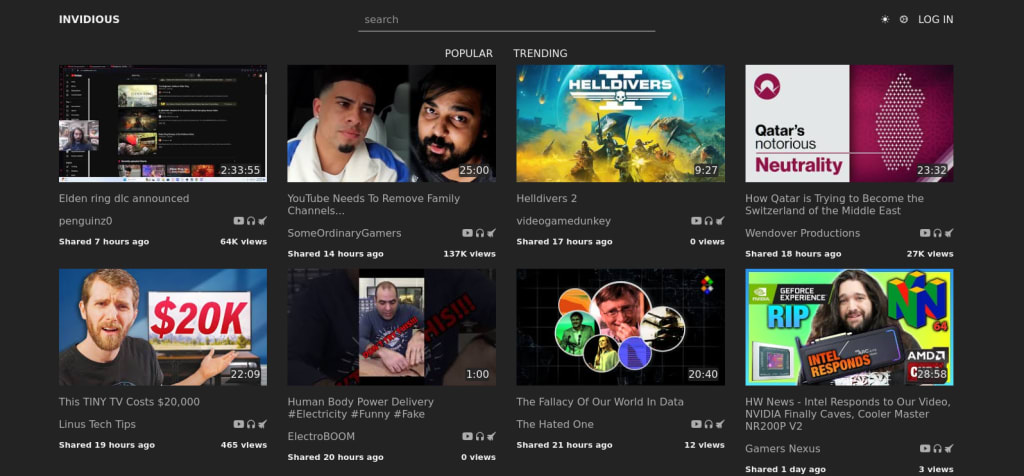
Invidious(new window)
Invidious is a free and open-source YouTube alternative front end, designed to provide users with a more private way to view YouTube videos without ads or Google tracking. It’s available both as a website and as open-source software that can be downloaded and self-hosted. Unlike many YouTube front ends (although not the ones listed here), Invidious doesn’t use the official YouTube API (software that allows third-party apps and services to access YouTube content), thereby keeping data shared with Google to an absolute minimum.
Invidious instances are hosted by various individuals globally. This means availability may vary, but it’s easy to switch instances when need be. In a move whose timing corresponds to its broader attack on ad-blockers, YouTube issued Invidious with a take-down order(new window) in June 2023. However, multiple public Invidious instances continue to thrive.
Invidious will run in any browser and works well on mobile browsers (including iOS and iPadOS), where its audio-only mode is particularly welcome.
Although Invidious itself doesn’t keep logs, any instance you connect to can log your IP address and the URLs you access (such as the videos you watch). Using a VPN will prevent Invidious instance owners from knowing your real IP address.
Additionally, Invidious fetches videos directly from Google servers (googlevideo.com) by default, so Google can see your IP address. Again, using a VPN will prevent this, or Invidious allows you to proxy your connection to Google servers through the Invidious instance you’re using. Another privacy-friendly option for the more tech-savvy out there is to self-host your own Invidious instance.
Pros
- No need to install
- Open source
- Background play
- Channel subscription
- Playlist creation
- Doesn’t use Google APIs
- Audio-only mode
Cons
- No mobile apps – but plays well on mobile browsers (with audio-only mode)
- Instance availability may vary
- No SponsorBlock support (see NewPipe discussion below)
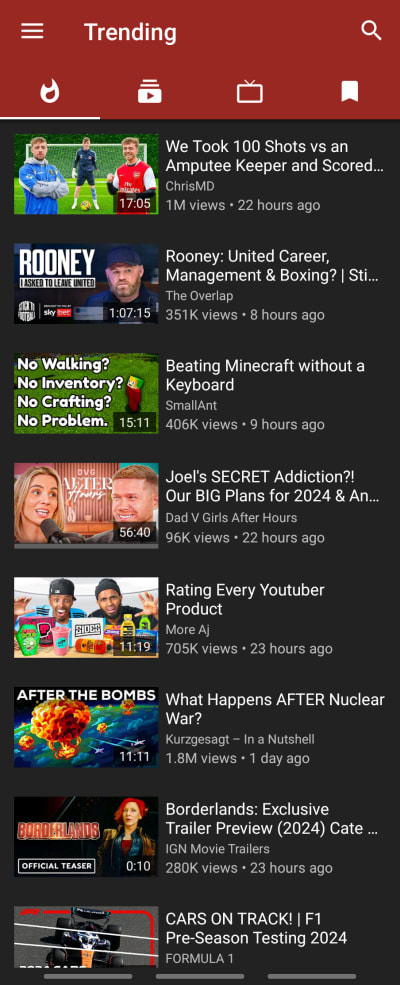
NewPipe(new window)
NewPipe is a lightweight, ad-free, open-source YouTube client for Android that emphasizes privacy and provides a slick user experience.
NewPipe can be sideloaded as an APK and is available on the open-source F-droid app store. Although fully-featured (in many cases offering superior features to the official YouTube Android app), its lack of support for Chromecast or Mirrorcasting to a large screen may be a dealbreaker for some.
Pros
- Open source
- Background play
- Offline downloading and viewing
- Doesn’t use Google APIs
- PeerTube support (see below)
- Background player
Cons
- Only available for Android
- No casting functionality
- Exposes your IP address to Google
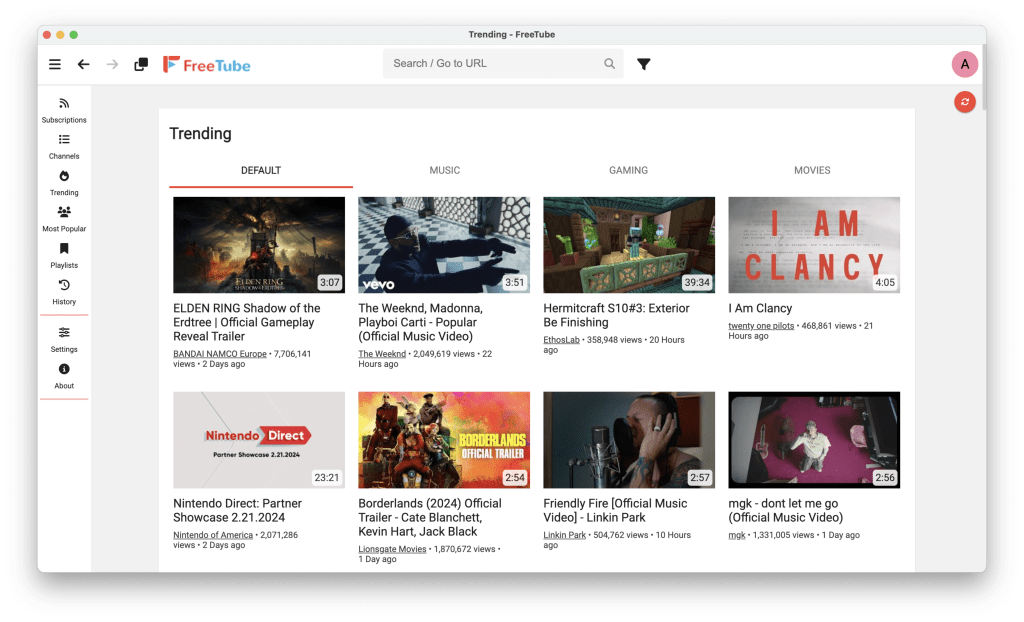
FreeTube(new window)
FreeTube is an open-source app for Windows, macOS, Linux, and Android (as an APK). Like the other YouTube front ends listed here, it allows you to watch YouTube videos without ads and or being tracked by Google. It does this by leveraging the Invidious API and its own built-in Local API(new window).
By default, FreeTube exposes your IP address to Google. It includes user-configurable proxy settings to address this, but using a VPN is much easier and will probably provide faster connection speeds.
FreeTube incorporates the crowdsourced SponsorBlock(new window) API. This allows viewers to report sponsorship segments in videos, which you can then skip automatically. YouTube videos are sourced directly from Google servers, so you should use a VPN to hide your real IP address from Google when using FreeTube.
Pros
- Open source
- No ads
- Download YouTube videos for offline viewing
- Uses non-Google APIs
- Supports SponsorBlock
- Browser extension (open videos from your browser directly into FreeTube)
Cons
- You need to download and install the app
- Doesn’t hide your IP address from Google
Learn more about the difference between a proxy and a VPN
LibreTube(new window)
LibreTube started as a free and open-source Android app based on Piped that aimes to provide a superior user interface to NewPipe. And like Piped (but not NewPipe), LibreTube proxies all connections, so your IP address is never exposed. However, it now offers an optional full local mode, that can fetch everything from YouTube without using Piped.
In addition to YouTube, LibreTube sources videos from Piped. It’s otherwise similar to NewPipe, including the lack of casting support. LibreTube can be downloaded as an APK or is available on the open-source F-Droid store.
Pros
- Open source
- Choose between Piped and full local mode
- No ads
- Hides your IP address
- Supports SponsorBlock
Cons
- Only available for Android (at least for now)
- No casting support
YouTube alternative video streaming sites
If you wish to avoid Google entirely for your user-generated video content, your options are limited. And we’re not going to recommend options such as TikTok or Facebook Shorts in this privacy-focused article.
“Free speech” true YouTube alternative streaming sites such as LBRY/Odysee and BitChute exist, but these are little more than echo chambers for extremist ideology(new window), false conspiracy theories(new window), and hate speech(new window).
Vimeo(new window)
Vimeo is a commercial, US-based video hosting and streaming platform. Launched in 2004 by a group of filmmakers and known for delivering high-quality video on multiple platforms, Vimeo has an “artsy” aesthetic and is popular with artists and creatives. Vimeo now has some 175 million users and 1.4 million subscribers who pay to upload and share their original content.
In recent years, Vimeo has focused increasingly on offering software as a service (SaaS), providing creative professionals and enterprises with tools for creating, editing, and broadcasting high-quality video content.
Vimeo provides content creators with advanced tracking and analytics tools for measuring user engagement with their content. Google Analytics is not supported by default but can be integrated into subscribers’ websites (except for live-streaming events).
However, Vimeo doesn’t itself make money by tracking what you do online for advertising purposes. It’s ad-free, creator-friendly, and the only truly alternative video platform that can possibly be described as a YouTube competitor (if a very distant one).
Pros
- High-quality video
- High-quality “artsy” content
- Relatively large number of users and creators
- Lots of tools for creators
- Not Google, Facebook, or TikTok
- Doesn’t track you itself
Cons
- A commercial platform
- Allows content creators to track you
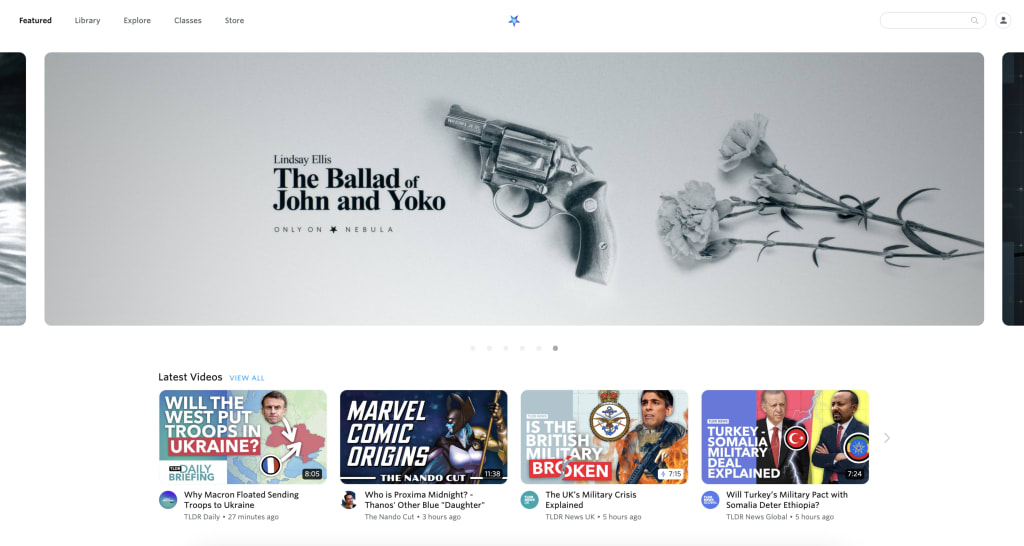
Nebula(new window)
Nebula is a subscription-based video streaming service created by a community of YouTube creators known as Standard. It’s designed to offer these creators a platform to experiment with new content ideas before potentially introducing them to their main YouTube channels.
Creators on Nebula are compensated based on watch time, with revenues split between the creators and Standard. You can also support them through the online store.
The service hosts a diverse array of content spanning categories like Music, History, Gaming, Film, and TV, featuring videos, podcasts, and classes. Nebula is ad-free and offers subscription plans at $5 per month or $149 per year if you wish to access “classes” (multi-part interactive educational content).
The service supports offline downloads and provides original content produced exclusively for Nebula, including documentaries, series, and specials. It should be noted, though, that most of the content on Nebula is also available for free on YouTube.
Since its launch in 2019, Nebula has grown significantly, now hosting over 150 creators with over 650,000 subscribers. Nebula is ad-free but has no focus on privacy and tracks you as much as any other commercial website.
Pros
- Ad-free
- Hosts some of YouTube’s top creators
- Independent
Cons
- A commercial platform
- Tracks you
- Not free
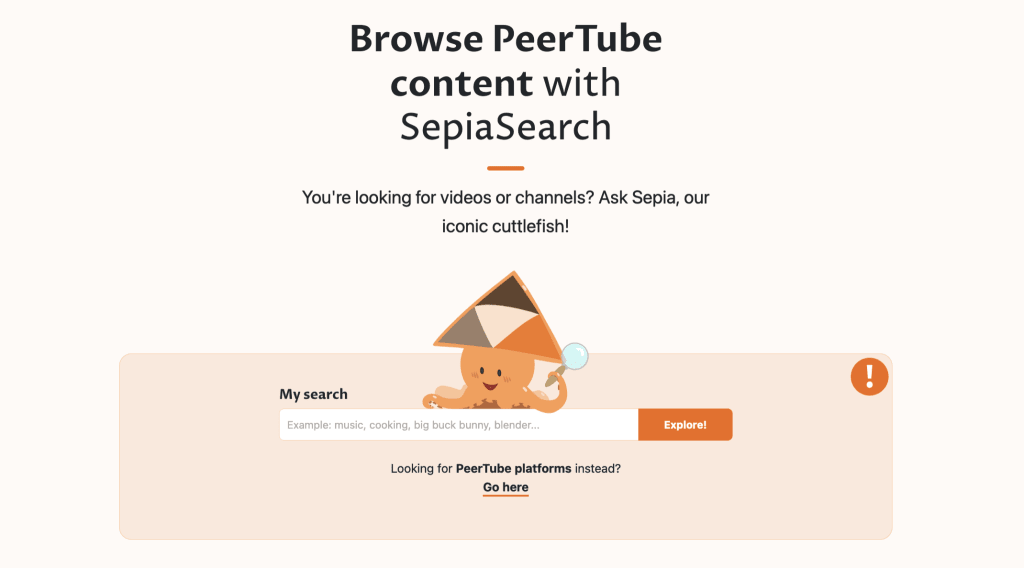
PeerTube(new window)
PeerTube is a free, open-source, decentralized, and federated video platform based on peer-to-peer technology (similar to how BitTorrent works). It allows anyone to easily set up and run their own tube website (like YouTube).
All of the websites can talk to each other, and people with accounts on one can interact with people on others. You can search for videos across all websites that use the platform or visit individual websites built on it.
Needless to say, the amount of content available on publicly indexed PeerTube websites(new window) is a tiny fraction of that available on YouTube. Nevertheless, a pleasingly diverse and eclectic range of videos is available on the network.
Almost inevitably, extremists can use the platform to host hateful or otherwise sensitive content, but the developers at Framasoft appear genuinely keen on combating this(new window). It provides a tool for reporting content(new window), and the official website links to a wide selection of moderated general-interest videos.
PeerTube says that you “may find inappropriate videos on some PeerTube platforms. But it’s far from being the majority of the PeerTube content. For example, in September 2021, the 900 platforms listed on our public index host only ~1% of videos tagged as containing sensitive content”.
As a non-profit alternative to YouTube, PeerTube provides no built-in tools for content creators to monetize their work. They are, of course, free to ask for donations, and individual websites that host PeerTube may host ads and revenue-generating tools.
Pros
- A non-profit true YouTube alternative
- Free
- Open source
- Uses P2P technology
- Links to moderated general-interest content
Cons
- The platform can be used to host extremist content
- Tiny amount of content compared with YouTube and other commercial alternatives
- No built-in monetization options for creators
Sites like YouTube: final thoughts
If you want a true YouTube alternative with no links to Google (or other privacy-invading corporate behemoths), especially one that isn’t just a refuge for extremist content that’s been banned from YouTube, then your options are very limited.
Vimeo offers lots of high-quality, ad-free content and has a business model that doesn’t involve tracking everything you do. But it’s still very much a proprietary commercial platform, and it hosts very few cat videos. Nebula provides a great way to support your favorite YouTube creators without going through Google, but do we really need yet another paid-for streaming service?
PeerTube looks great on paper, but its tiny catalog of titles compared to YouTube means that it will only ever be a curiosity for all but the most die-hard privacy enthusiasts.
If you just want to watch YouTube videos without ads and without Google tracking and profiling you, there are many great open-source and privacy-friendly options available. Just remember that you still need to use a VPN with most of these services to stop Google from seeing your IP address.


