How to create a free VPN account
Our mission at Proton is to make security and privacy available to all. That’s why Proton VPN will always offer a free plan to support those who need a VPN the most. If you want to create a free VPN account, follow the simple steps below.
Create a free VPN account
1. In your web browser, go to protonvpn.com/free-vpn and click the Get Proton VPN Free button. Or, you can click on the Create account button on our homepage.

2. If you use the URL above, once you click the Get Proton VPN Free button, you’ll be taken to the Create your Proton Account page. If you came from our homepage, you’ll need to click the Get Proton Free button on our signup page.
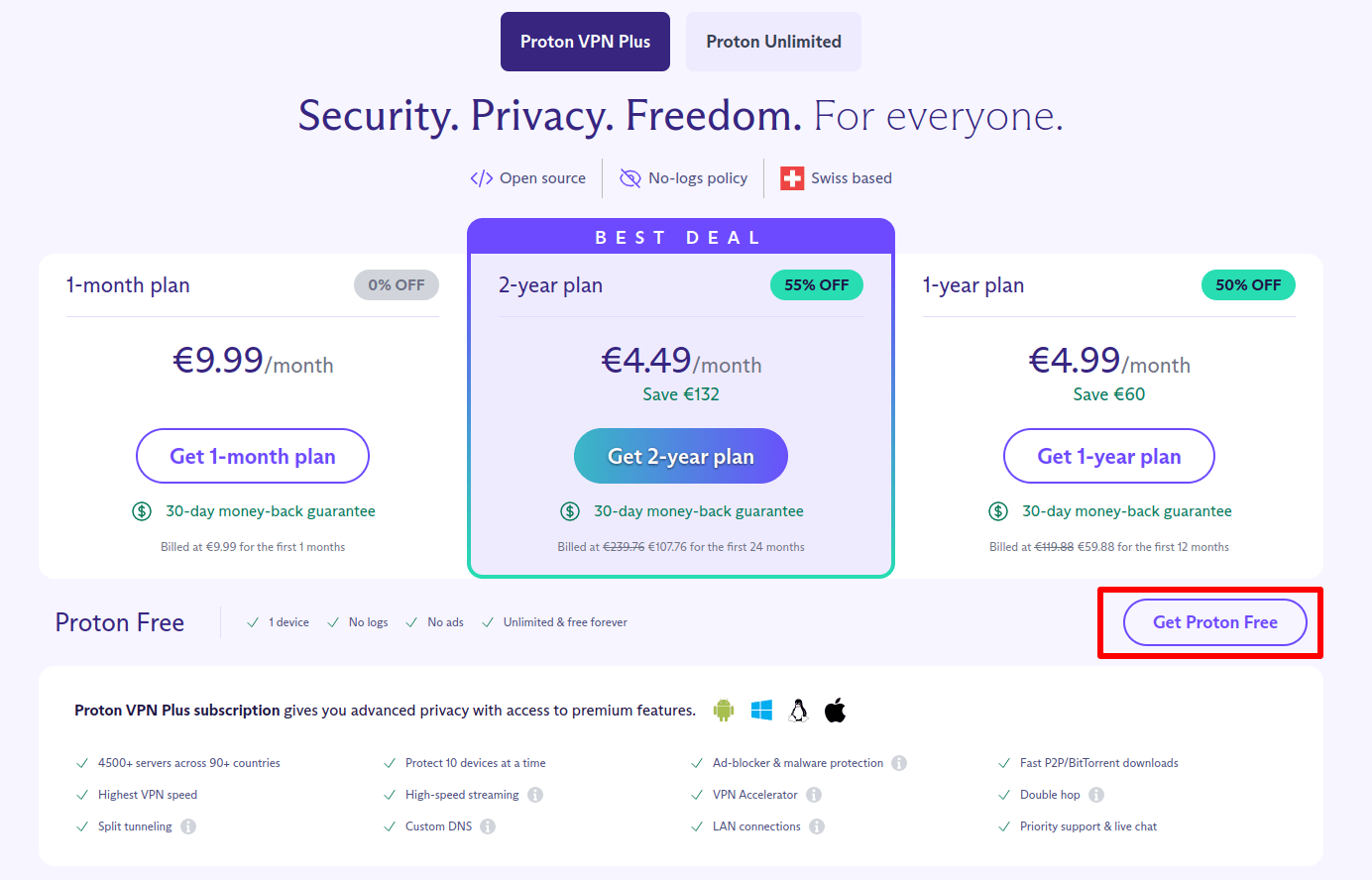
3. Enter a recovery email address. This is used in case you lose your password, so you can easily reset it and regain access to your account.
Click Start using Proton VPN when you’re ready.
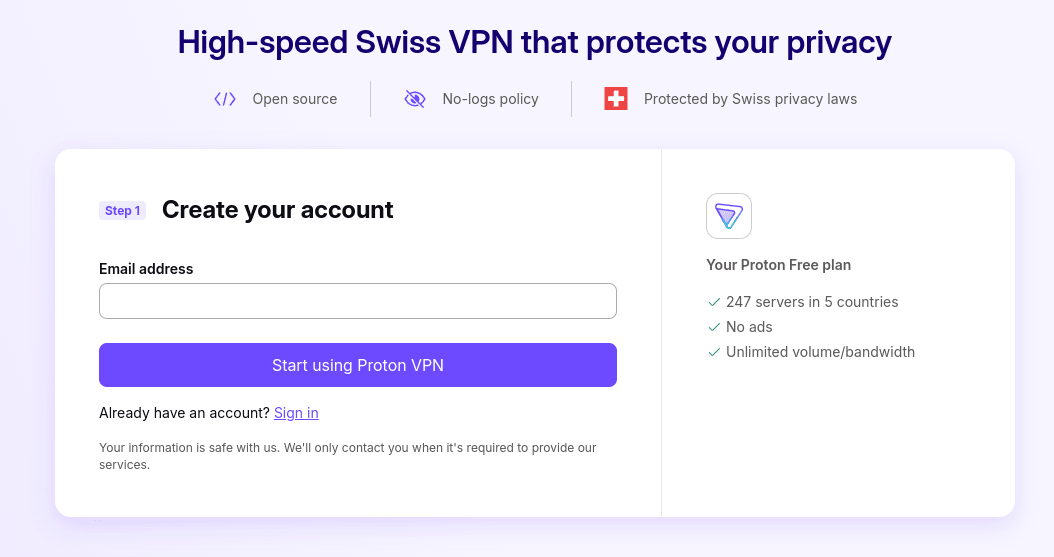
4. Set your password. To accept the password we randomly generate for you, simply click Continue with this password.
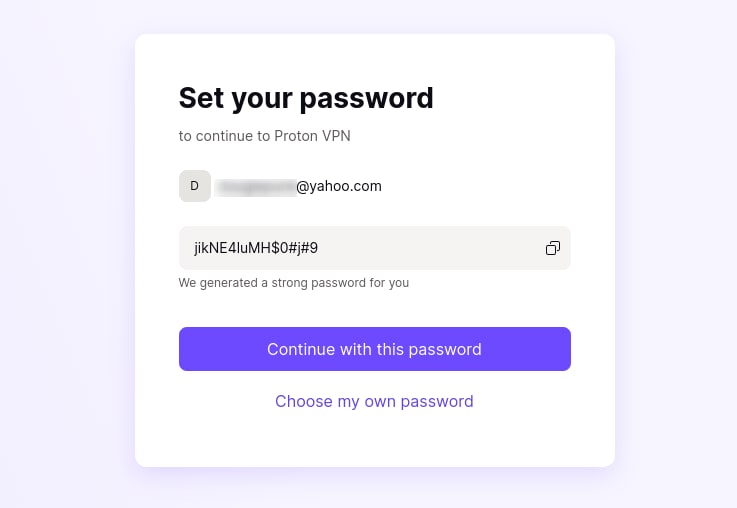
Or you can click Choose my own password, enter your password of choice, confirm it, and click Set new password.
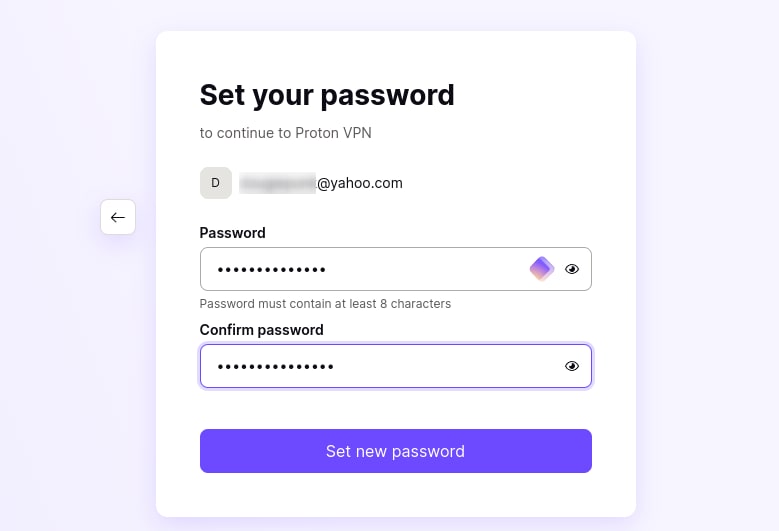
You’re now ready to use your Proton VPN Free plan. You’ll be automatically taken to our Downloads page, where you can download the Proton VPN client for your platform.
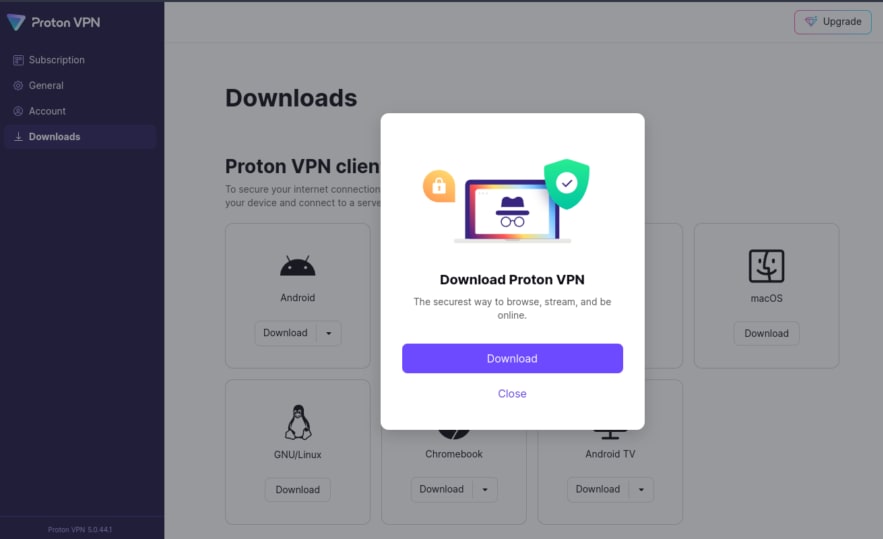
With the Proton VPN Free plan, you can access Proton VPN servers in five countries: the Netherlands, Japan, Romania, Poland and the US. Free users can only connect one device at a time.
If you like the Proton VPN Free plan, please consider upgrading to one of our paid plans. With a Proton VPN Plus or Proton VPN Unlimited plan, you can try our premium service risk-free for 30 days. If you find it’s not for you, just let us know within 30 days, and we’ll give you your money back. See our Terms and Conditions for full details.
See our Pricing page to compare our VPN plans.













