How to add user licenses to your organization
If you’re an administrator on a Proton VPN for Business plan, you can add user licenses to your organization. The number of users you can add to your organization is limited by how many licenses you have.
If you try to add more users than you have licenses, you’ll encounter the following error message:
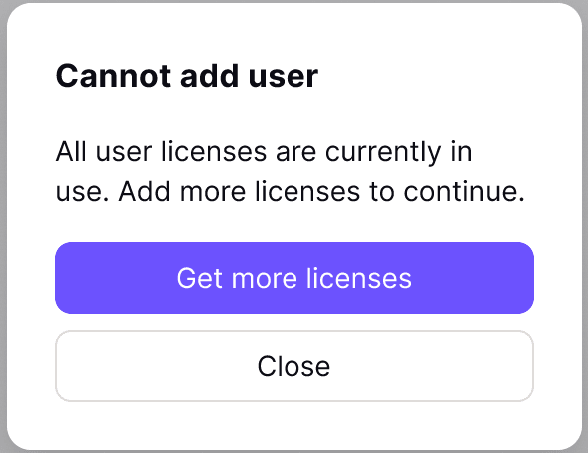
To add user licenses:
- Log in at account.protonvpn.com with your Proton Account username and password.

2. Click on Users in the menu on the left, then click Get more licenses.

3. To add licenses, click the + next to the number of users you have.
You’ll see the additional charge for the new licenses. We will apply any credits or prorated payments your business has to the total owed automatically. To continue, click Confirm. This will charge your payment method.
You’re done. You can now add new users to use your new licenses.