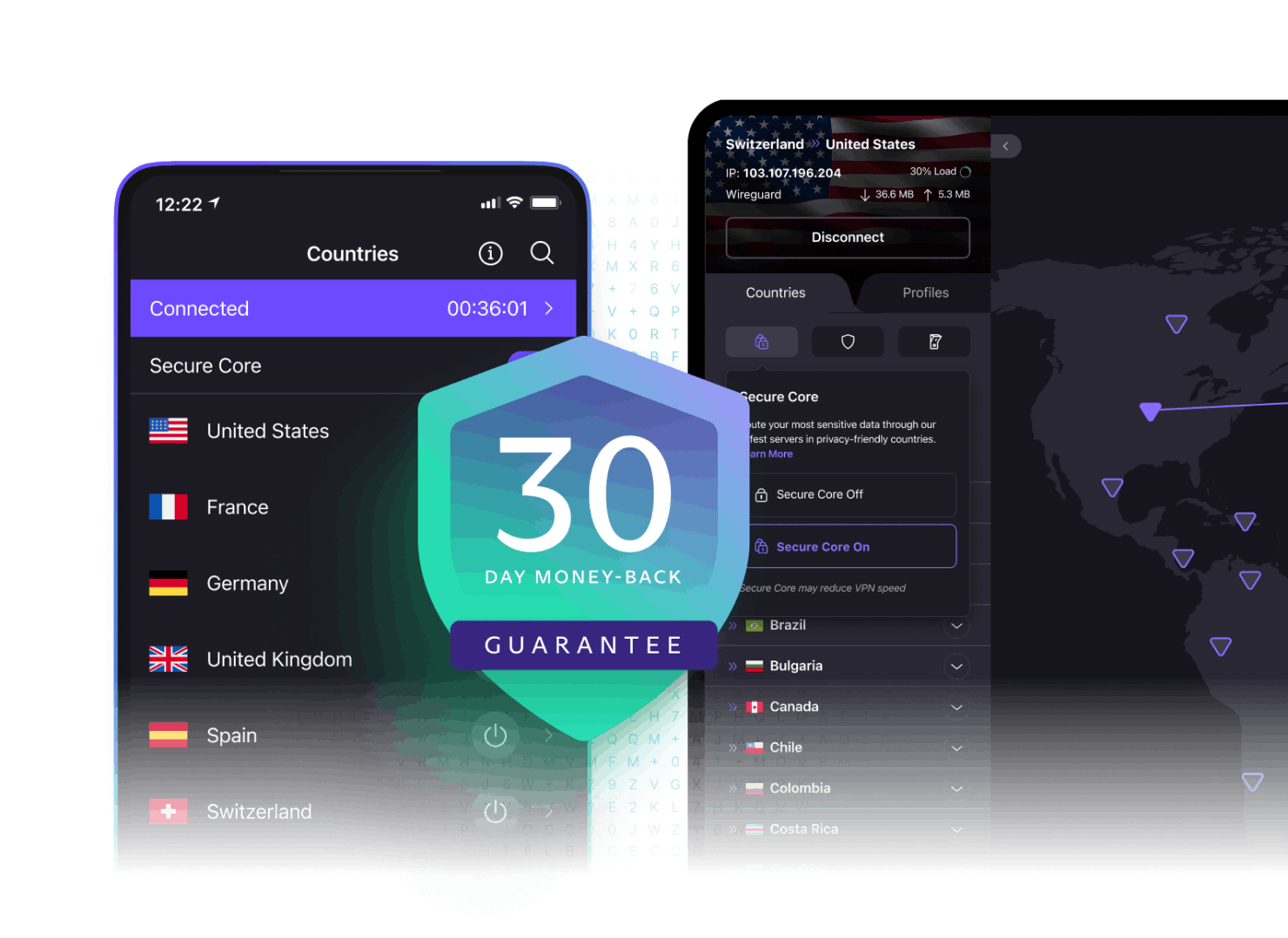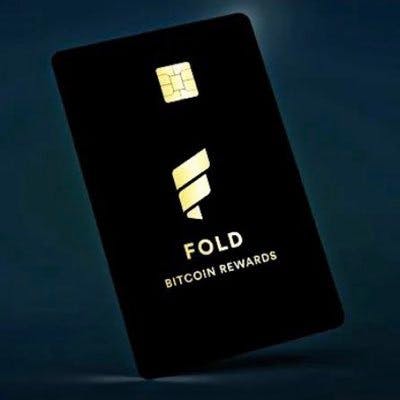Download VPN apps for any device
Proton VPN apps are easy to use, open source, and audited for security. Protect your internet from hackers and surveillance while accessing or streaming content anywhere in the world.
Founded by MIT and CERN scientists and used by journalists and activists all over the world, Proton VPN is working to make online privacy and security available to all.

How to connect to Proton VPN
Create an account
To start using Proton VPN, sign up for free or buy a paid Proton VPN Plus account.
With our paid plans, you can use Proton VPN on up to 10 devices at the same time, connect to over 13,000 high-speed servers in over 120 countries, and access premium features.
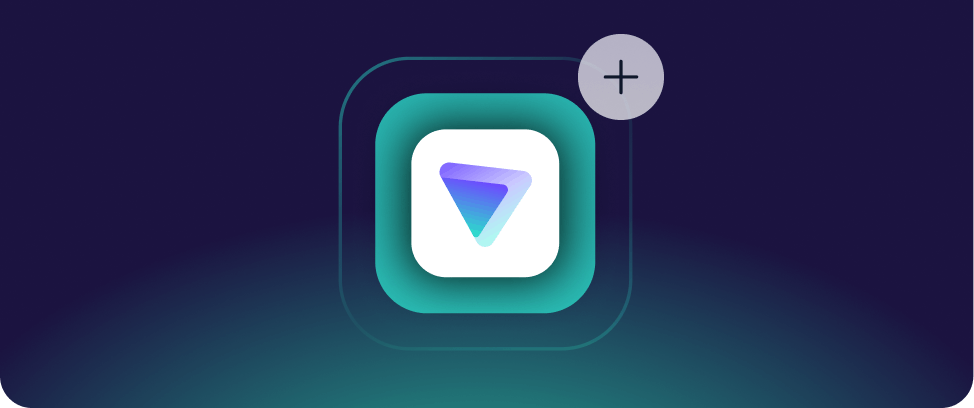
Download Proton VPN and log in
- Download and install the app on your device.
- Once the app is installed on your device, run it and log in with your Proton VPN username and password. Proton Mail users already have a Proton VPN account can sign in with existing Proton credentials.
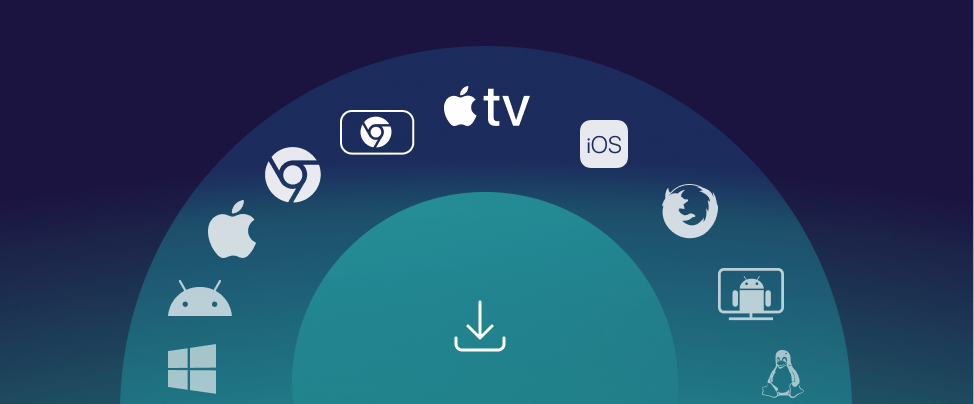
Connect to a server
You can automatically connect to the fastest VPN server for your location or choose to connect to any specific server that is available on your plan.
The data traveling between your device and the VPN server is encrypted, meaning:
- Your internet service provider cannot monitor your activity.
- Websites see the IP address of the VPN server you're using.
You can check your IP address whenever you're connected to find your VPN server's address.

Download Proton VPN for your device
Download and install the app version suitable for your platform, then log in with your Proton account.
If you don't have an account, sign up here.

A VPN app that puts your privacy first
All Proton VPN apps are built to ensure your internet connection is secure and private.
As a community-supported service, we listen to our users to develop the VPN features that suit your needs.
This includes the ability to watch many popular streaming services.
Secure and open source VPN
Proton VPN helps keep you safe on the internet, preventing your ISP and government from spying on you and websites you visit from identifying and tracking you.
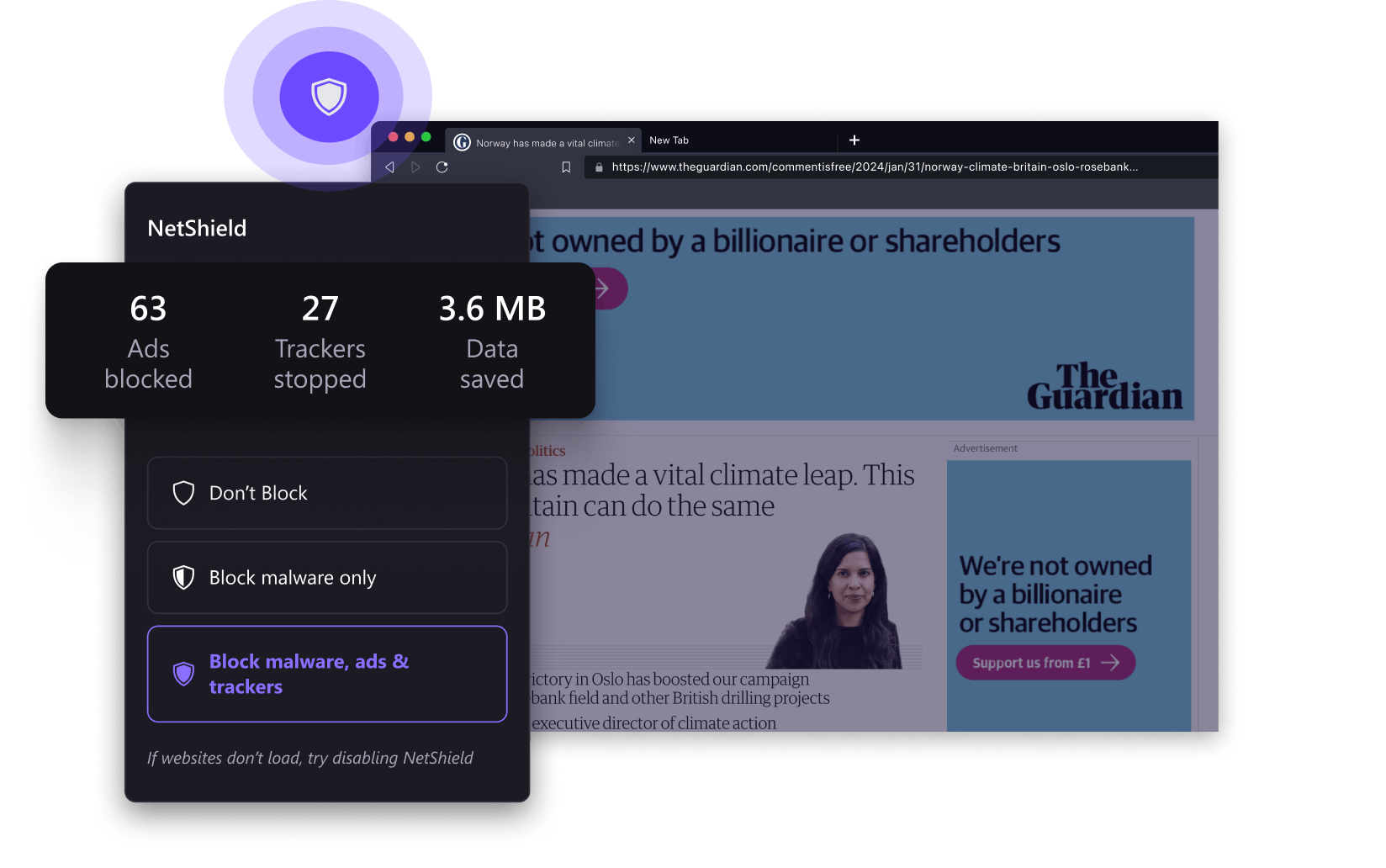
NetShield (Ad-blocker)
Our apps use DNS filtering to prevent your browser from loading websites that host malware, and to block ads and online trackers. NetShield is available for VPN Plus and Proton Unlimited users.
Kill Switch and Always-on VPN
Our Kill Switch disables your internet connection if the VPN disconnects. Always-on VPN automatically re-establishes a connection to our servers. These features ensure that Proton VPN keeps your data safe even if your connection is interrupted.
Based in Switzerland with a no-logs policy
Proton VPN is headquartered in Switzerland, which is home to some of the world's strongest data privacy laws and free from American and European surveillance agreements. Swiss law does not require us to keep logs of users' internet activity, allowing us to maintain a strict no-logs policy and protect our users' privacy.
Secure Core servers
For additional security, you can route your connection through one of our Secure Core servers before connecting to another Proton VPN server in any country. Secure Core servers are under our direct control and are located in privacy-friendly jurisdictions.
Avoid blocks and access censored content anywhere
Our apps are designed to defeat censorship and provide a free and open internet for all
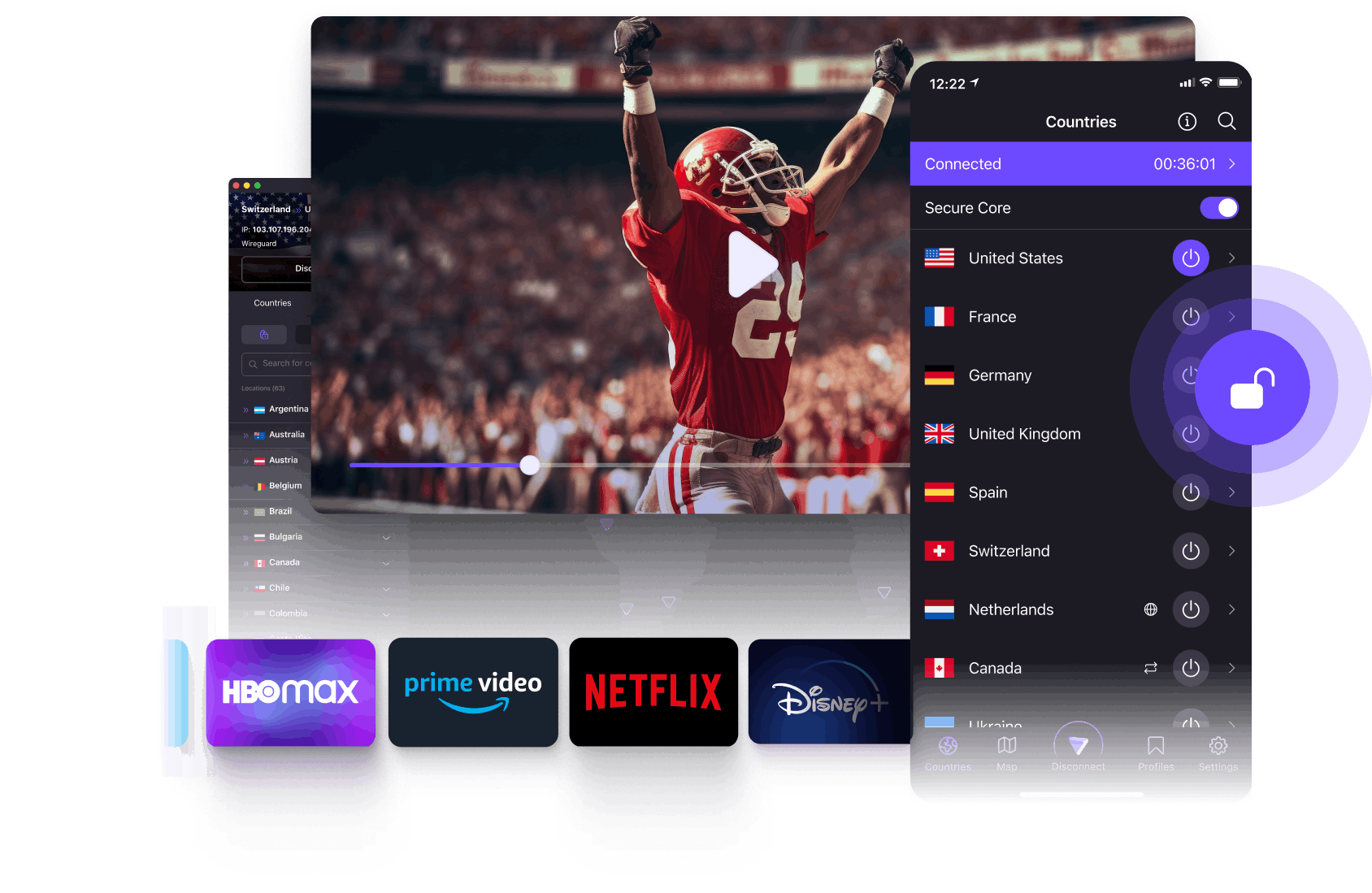
Unblock streaming sites
ProtonVPN unblocks popular streaming services like Netflix, Hulu, Disney+, and more, for anyone with a VPN Plus or Proton Unlimited Plan.
Alternative routing
In places where VPN connections are blocked, the app will attempt to establish a connection to our servers using alternative networks.
Tor access
Connect to one of our special Tor-enabled VPN servers to seamlessly access the Tor anonymity network without the need for Tor Browser. This feature is available to those with VPN Plus and Proton Unlimited plans.
P2P support
VPN Plus and Proton Unlimited users can torrent on any of our servers. Servers that are optimized for P2P are marked with a two-arrow icon in the app.
Simple, high-speed VPN
Proton VPN apps are designed to give you quick access to high-speed servers while also being easy for anyone to use
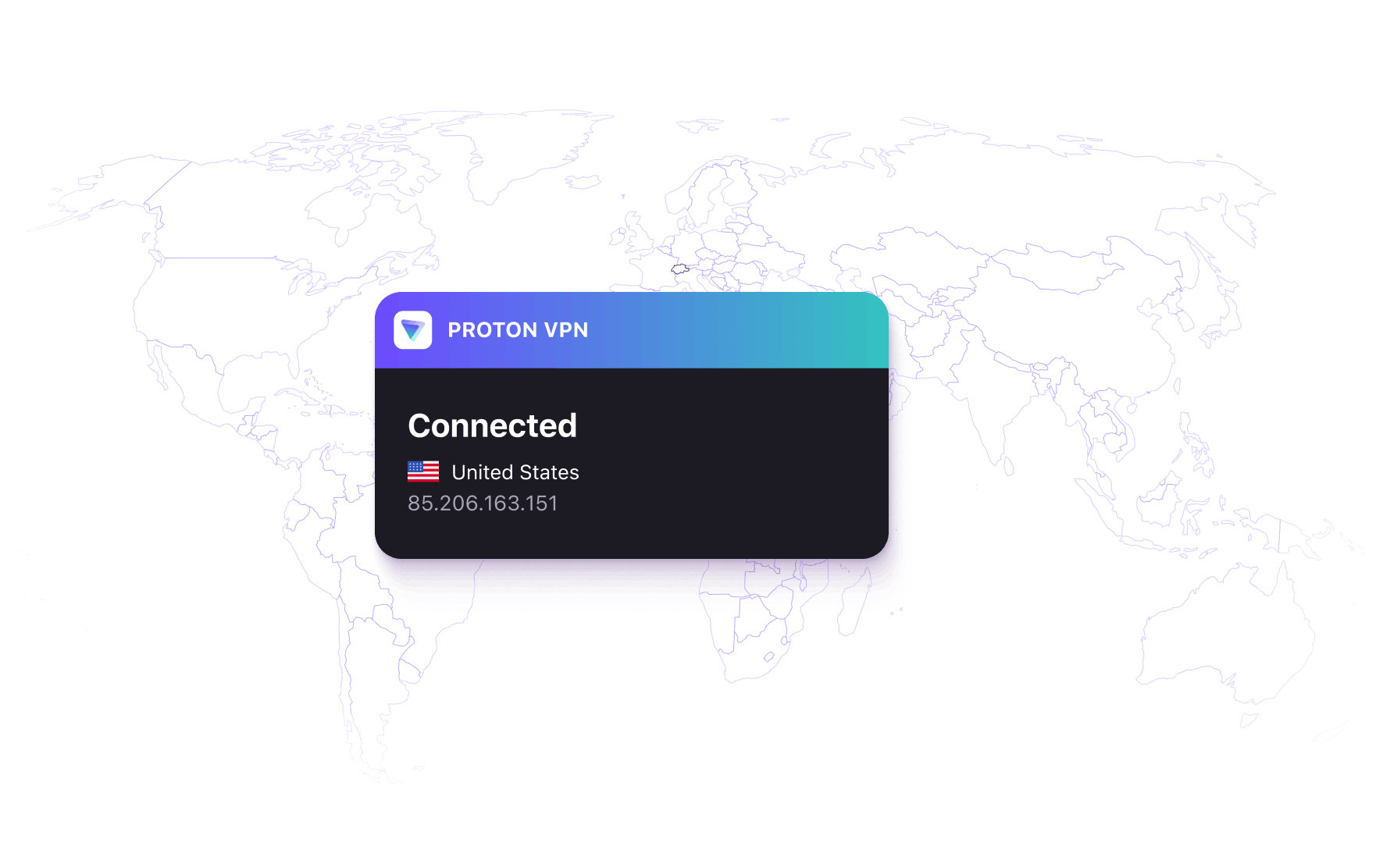
Quick connection
All our apps allow to quickly and automatically connect to the fastest, nearby server. Or you can select a specific server based on location, server load, or special features (such as Secure Core or P2P).
Split tunneling
Split tunneling gives you control over which traffic goes through your VPN tunnel. For example, you could choose to exempt some websites from your VPN connection to continue accessing them with your local IP address.
Smart Protocol
Manually choose between OpenVPN, IKEv2, and WireGuard® on apps that support them, or let our Smart Protocol feature select the best option for your needs.
VPN Accelerator
Available on all Proton VPN paid plans, our unique VPN Accelerator technology can improve speeds over large distances by over 400%.
Secure your internet
- Strict no-logs policy
- All apps are open source and audited
- High-speed servers (up to 10 Gbps)
- Based in Switzerland
- 30-day money-back guarantee