SSID stands for Service Set IDentifier, and is the name of a wireless network. If you set up your home WiFi network, you may have selected the network’s name (SSID) on your devices, entered the default wireless password, and connected. And that’s it — your devices have joined it automatically ever since.
Here we look at the humble SSID and explain why you should review yours and related wireless settings to secure your network.
- What is an SSID?
- What does SSID mean?
- Characteristics of an SSID
- Sharing your WiFi and VPN connection
- Small but important
What is an SSID?
An SSID, also known as a network ID, is the name given to a wireless local area network (WLAN)(new window), like your home WiFi. Wireless routers or access points broadcast SSIDs so that devices can find local WiFi networks.
When you look for a WiFi network on your laptop or smartphone, you’ll see a list of SSIDs — the names of the wireless networks available in your area. A lock icon indicates you’ll need a password to connect to it.
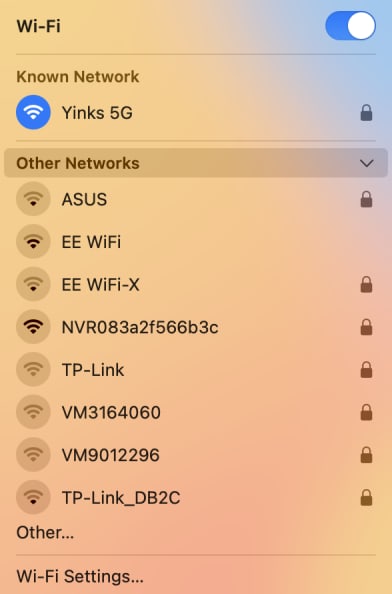
What does SSID mean?
As noted earlier, SSID stands for Service Set IDentifier — the name that identifies a service set. So what’s a “service set”?
A “basic service set” is the smallest building block of an IEEE 802.11 standard(new window) wireless network, better known by the brand name Wi-Fi. In simple terms, a basic service set is a group of devices linked to one access point, forming a wireless network.
When data is transmitted on a wireless network, every data packet carries an SSID to identify which service set or network it belongs to. All devices must use this SSID to communicate on the network.
Characteristics of an SSID
While an SSID might appear to be just a label for your WiFi network, it has specific technical characteristics that define how it works.
1. Length
An SSID can contain up to 32 characters, including letters, numbers, and symbols. If you try to exceed that limit, the name will be truncated or rejected depending on the device. For most people, 32 characters is more than enough for a descriptive or even humorous network name.
2. Case
SSIDs are case-sensitive. That means HomeWiFi, homewifi, and HOMEWIFI are all considered completely different networks. This detail becomes especially important when you enter an SSID manually on a device — the spelling and capitalization must match exactly.
3. Allowed characters
You can use a wide range of characters in an SSID, including:
- Uppercase and lowercase letters (A–Z, a–z)
- Numbers (0–9)
- Special characters (such as hyphens, underscores, periods, and spaces)
However, some very old or uncommon devices might not support all special characters, so keeping SSIDs simple can help maintain compatibility.
4. Visibility
By default, routers broadcast the SSID so it appears on the list of available networks on nearby devices. This makes it easier for users to find and connect to the correct network. However, the broadcast feature can be turned off, effectively “hiding” the SSID (though please note this doesn’t provide meaningful security by itself).
5. Uniqueness
An SSID doesn’t need to be globally unique. It only needs to be unique within your physical area. That’s why you might see multiple networks named NETGEAR or Linksys when you’re in an apartment complex. These are default names used by many routers, and reusing them can cause confusion or accidental connections.
6. Default vs. custom SSIDs
Most routers come with a pre-set SSID, which is often based on the manufacturer’s name and a random string (for example: TP-Link_3FA7 or Netgear22). While functional, default SSIDs:
- Make it easier for others to guess your router model
- May be shared by multiple nearby networks
- Are less personal, and therefore harder to remember
Customizing your SSID not only adds personality to your network, but also helps clearly identify your it among others.
Sharing your WiFi and VPN connection
Most operating systems allow you to create a WiFi hotspot that others can connect to so they can share your internet connection. When you create this hotspot, you’ll also need to give it a name (SSID).
On many operating systems, you can also share your VPN connection over this shared WiFi connection so that any devices using your device as a WiFi hotspot also benefit from VPN protection.
- Learn how to share a VPN connection from Windows or Linux
- Learn how to share a VPN connection from Android
Final thoughts — Small but important
An SSID is a small but essential part of your WiFi network; it’s the name that lets devices find, identify, and connect to your wireless signal. Whether it’s the factory default or something you’ve customized, your SSID helps define your network’s presence in the digital landscape around you.
While it doesn’t directly impact your network’s security, your SSID plays a role in how easily others can find and recognize your WiFi. Choosing a clear, unique name can prevent confusion, make connections easier, and even add a touch of personality to your setup.
If you’re curious about how to find your SSID on your device, or if you’re ready to change it for better control and privacy, check out our step-by-step guides on:







