How to unblock RTS, SRF, and RSI with Proton VPN
SRG(nieuw venster) is an independent public service broadcaster, serving news, informative and entertainment content in French, German, and Italian via three free streaming sites:
- www.rts.ch(nieuw venster) for French-language content
- www.srf.ch(nieuw venster) for German-language content
- www.rsi.ch(nieuw venster) for Italian-language content
All of these channels are accessible via the Proton VPN Plus servers in Switzerland. You can watch RTS, SRF, and RSI on:
You can also access other popular European streaming services using Proton VPN. For a full list of streaming services supported by Proton VPN, visit our streaming guide.
How to stream RTS, SRF, and RSI from your browser
1. If you haven’t already, you need to download and install Proton VPN for your device
- Proton VPN for Windows(nieuw venster)
- Proton VPN for macOS(nieuw venster)
- Proton VPN for Linux(nieuw venster)
2. Get a VPN Plus or Proton Unlimited subscription
If you already have a VPN Plus, Proton Unlimited(nieuw venster), or Visionary (legacy users only) account, you can skip to step 3.
If you’re a new user, sign up for Proton VPN.
If you already have a Free plan, upgrade your account by signing in and selecting VPN Plus or Proton Unlimited from your account Subscription page.
3. Log in to your Proton VPN Plus account, and connect to a Plus server in Switzerland. These servers are listed under Plus servers in the dropdown menu.
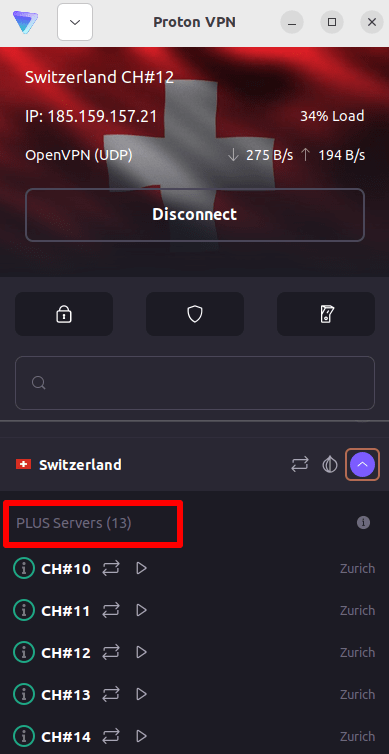
4. Visit the streaming link for the channel you want to stream:
- SRF streaming link(nieuw venster) (German)
- RSI streaming link(nieuw venster) (Italian)
- RTS streaming link(nieuw venster) (French)
Note: You do not need to create an account when watching any of these channels in your browser.
You can now watch the content of your choice securely with Proton VPN!
How to watch SRF, RSI, and RTS from your Android or iOS device
1. If you haven’t already, you need to download and install Proton VPN for your device.
2. To use streaming services via Proton VPN, you need a Plus plan. If you already have a Free plan, upgrade your account by signing in and selecting VPN Plus or Proton Unlimited from your account Subscription page.
If you do not have a Proton VPN account, you can sign up for a Plus plan here(nieuw venster).
3. Log in to Proton VPN and connect to any Plus server located in Switzerland. You can find Plus servers in the Plus servers list on the Android and iOS apps.
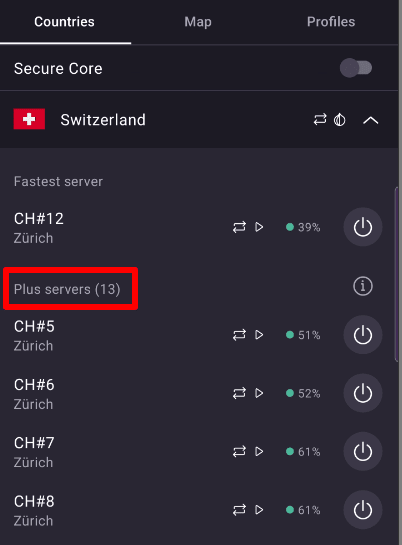
4. Download and install the RSI, SRF, or RTS app for your device from the App Store or the Play Store.
- RTS Android(nieuw venster) / RTS iOS(nieuw venster)
- RSI Android(nieuw venster) / RSI iOS(nieuw venster)
- SRF Android(nieuw venster) / SRF iOS(nieuw venster)
Note: To watch RSI, SRF, or RTS from your Android or iOS device, you need to have the correct official apps installed. Not all apps are available in all locations.
If you are unable to download the official apps in the App Store for iOS in your current location, you will be unable to stream content from these channels on your device. If you cannot download the app in the Play Store for your Android device, you may be able to download the APK elsewhere online and then install it on your device.
5. Open the app and select the content you want to watch. You do not need to create or log in to an account on the RSI, SRF, or RTS apps to start streaming for free.
How to unblock RSI, RTS, and SRF on Android TV
- To watch any of the SRG channels using Proton VPN on your Android TV, you first need to download the Android TV Proton VPN app(nieuw venster). For steps on setting up Android TV and connecting to the right server, take a look at our Android TV support guide.
- Connect to a Plus server located in Switzerland using your Android TV device. To connect to our Plus servers, you need a Plus plan subscription. You can get a Plus plan here(nieuw venster), or if you already have a Free plan, you can upgrade your account by signing in and selecting VPN Plus or Proton Unlimited from your account Subscription page.
- Install the SRF, RSI, or RTS app on your Android TV device.
- RTS Android TV app(nieuw venster)
- RSI Android TV app(nieuw venster)
- SRF Android TV app(nieuw venster)
Note: To watch RSI, SRF, or RTS from your Android TV device, you need to have the correct official apps installed. Not all apps are available in all locations. If you cannot download the app in Play Store for your Android device, you may be able to download the APK elsewhere online and then install it on your device.
- Open your chosen app, log in to your account and start watching all your favorite German, French, or Italian content securely with Proton VPN!
Troubleshooting streaming problems
If the app you have downloaded does not work after following the above steps, try the following troubleshooting options.
- Restart the Proton VPN app and start a new VPN connection.
- If you are accessing the SRF, RTS, or RSI app via your browser, try clearing your browser cache(nieuw venster).
- Restart your device.
- Clear your DNS cache (Windows, Mac, or Linux).
If none of these options work, please check out our streaming troubleshooting guide or contact our Support team(nieuw venster).