How to change server if you’re on the Proton VPN Free plan
Proton VPN provides a 100% free VPN service with no logs and no data limits so that those who need it most can bypass censorship and access the internet privately.
If you’re on our Free plan, we’ll first connect you to the fastest free server for your location. Our free servers are located in the the Netherlands, Japan, Romania, Poland, Norway, Switzerland, Singapore, Mexico, Canada, and the United States.
The default server will give you the best experience using Proton VPN, but should you wish, you can connect to another server. However, there are important limits on doing this:
- We will randomly choose your next server.
- There’s a cooldown period after each server change. You cannot change servers again until the cooldown period countdown ends. This cooldown period starts at 45 seconds for the first change, followed by 10-minute intervals for additional changes.
To connect to any of our over 13,000+ high-speed (up to 10 Gbps) servers in over 115 countries, please consider upgrading to a paid Proton VPN plan. Our Plus plan servers support viewing on a wide selection of popular streaming services, and any paid Proton VPN plan will allow you to connect to our special P2P (torrent) and Secure Core servers.
How to change servers
If you wish to change the server you’ve been connected to, go to the Home (Android) or Countries tab (Windows, macOS, and iOS/iPadOS) → Change server.
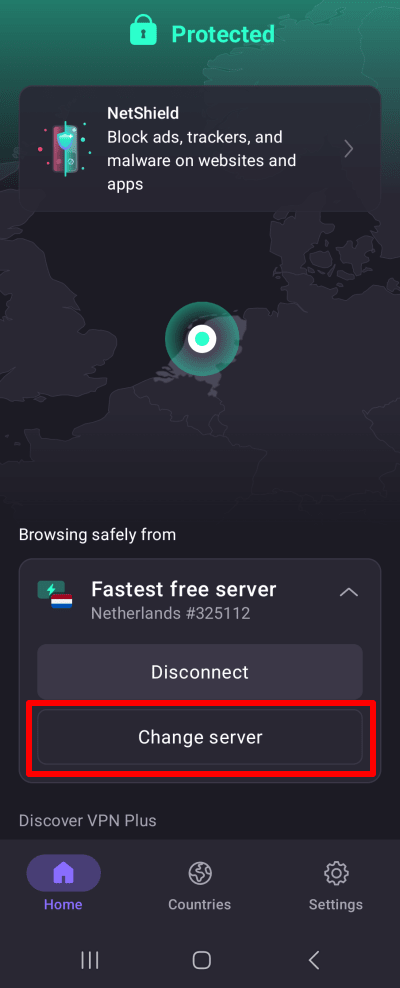
When you change servers, you’ll see a countdown timer. You can’t change servers again until the countdown is completed.