How to watch ZDF with Proton VPN
Zweites Deutsches Fernsehen (ZDF, or “Second German Television” in English) is a German public service television broadcaster with online “catch-up” and live-streaming of its broadcast service, which offers a wide selection of shows, movies, and sports events.
ZDF is financed by a license fee that must be paid by all households in Germany (except people with a disability and people on social aid), making the service free at the point of use. No account or login is required to watch ZDF online, but registering an account allows you to save favorites, keep track of watched shows, and access other features.
In compliance with the Freiwillige Selbstkontrolle der Filmwirtschaft(новое окно) (FSK, or the “Self-Regulatory Body of the Movie Industry” in English) motion picture rating system, you’ll need to register an account and provide valid documentation proving your age if you wish to watch FSK16 or FSK18 content during the day. FSK16 content is freely available without age restrictions after 22:00, and FSK18 content is freely available after 23:00.
This article will explain how you can use Proton VPN to watch ZDF:
You can use Proton VPN to unblock other popular streaming services as well, including Netflix, Disney+, and Amazon Prime Video.
Our streaming guide lists all the streaming services we support.
How to watch ZDF with Proton VPN from your browser
1. If you haven’t already, you’ll need to download and install Proton VPN for your device.
2. To use streaming services via Proton VPN, you’ll need a Proton VPN Plus or Proton Unlimited plan. If you already have a Free plan, upgrade your account by signing in and selecting VPN Plus or Proton Unlimited from your account Subscription page.
If you don’t have a Proton VPN account, you can sign up for a Plus plan here.
3. Log in to Proton VPN and connect to any (non-Tor) server in Germany.
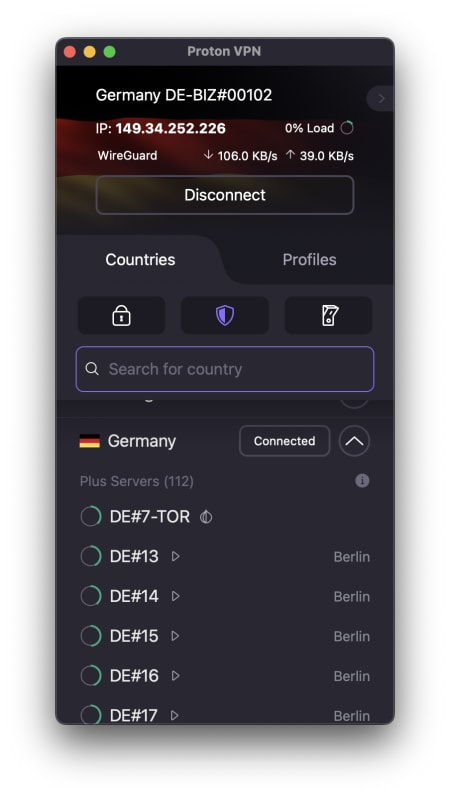
4. Visit the ZDF website at www.zdf.de(новое окно) and just start watching. You can also sign up for an account or sign in with an existing one if you wish.
Now choose a great television show, movie, or sports event to watch securely with Proton VPN!
How to watch ZDF with Proton VPN on iPad and iPhone
ZDF apps are available for Android(новое окно), iOS and iPadOS(новое окно).
1. If you haven’t already, you’ll need to download and install Proton VPN for your device.
2. To use streaming services via Proton VPN, you’ll need a Proton VPN Plus or Proton Unlimited plan. If you already have a Free plan, upgrade your account by signing in and selecting VPN Plus or Proton Unlimited from your account Subscription page.
If you don’t have a Proton VPN account, you can sign up for a Plus plan here.
3. Log in to Proton VPN and connect to any (non-Tor) server in Germany.
4. Download the ZDF app and just start watching. You can also sign up for an account or sign in with an existing one if you wish.
Now choose a great television show, movie, or sports event to watch securely with Proton VPN!
How to watch ZDF with Proton VPN on Android TV
1. To watch ZDF using Proton VPN on your Android TV, you’ll first need to download the Android TV Proton VPN app. For steps on setting up Android TV and connecting to the right server, take a look at our Android TV support guide.
2. To use streaming services via Proton VPN, you’ll need a Proton VPN Plus or Proton Unlimited plan. If you already have a Free plan, upgrade your account by signing in and selecting VPN Plus or Proton Unlimited from your account Subscription page.
If you don’t have a Proton VPN account, you can sign up for a Plus plan here.
3. Log in to Proton VPN and connect to any (non-Tor) server in Germany.
4. Install the ZDF app on your Android TV device and just start watching. You can also sign up for an account or sign in with an existing one if you wish.
Now choose a great television show, movie, or sports event to watch securely with Proton VPN!
Troubleshooting ZDF streaming problems
If ZDF doesn’t work after following the above steps, try the following troubleshooting options.
- Restart the Proton VPN app and start a new VPN connection.
- If you are accessing ZDF via your browser, try clearing your browser cache(новое окно).
- Restart your device.
- Clear your DNS cache (Windows, Mac, or Linux).
If none of these options work, please check out our Streaming troubleshooting guide or contact our Support team.