How to watch MGM+ with Proton VPN
MGM+ (formerly EPIX) is a premium US streaming service owned by Amazon. It offers a mix of original series, classic MGM films, and recent blockbusters, providing ad-free on-demand content. It also features four live-streaming channels,
Although you can sign in to MGM+ with a Google, Amazon, or Apple account, you’ll either need to purchase a subscription or connect your qualifying TV or digital provider account to watch content. In this guide, we look at how to watch MGM+ with Proton VPN on:

You can use Proton VPN to unblock other popular streaming services as well, including Netflix, Disney+, and Amazon Prime Video.
Use our streaming hub to find all the services we support.
To use streaming services via Proton VPN, you’ll need a paid Proton VPN plan. If you already have a Proton VPN Free plan, you can upgrade your account by logging in and selecting Plus (or another paid plan) from your account dashboard.
If you don’t have a Proton VPN account, you can sign up for a Plus plan.
How to watch MGM+ with Proton VPN from your browser
1. If you haven’t already, you’ll need to download and install Proton VPN for your device.
- Proton VPN for Windows
- Proton VPN for macOS
- Proton VPN for Linux
- Proton VPN Chrome extension
- Proton VPN Firefox extension
2. Log in to Proton VPN and connect to any Plus server in the United States.
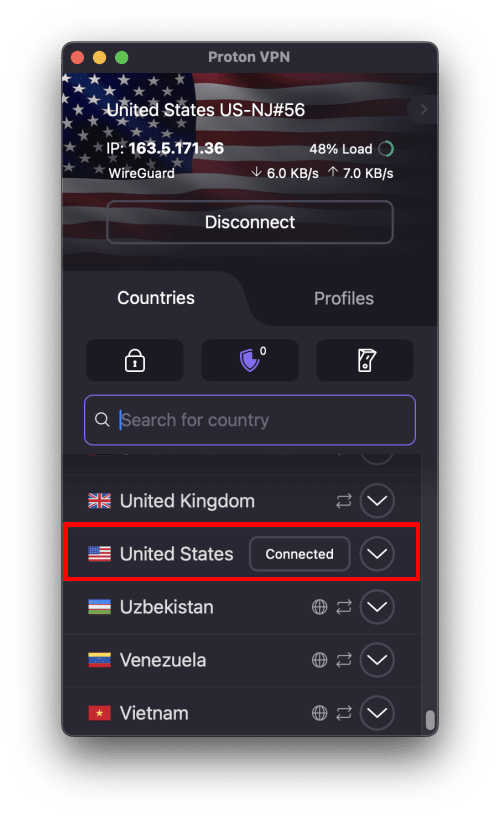
3. Visit the MGM+ website at www.mgmplus.com(nové okno) and sign in with your MGM+ account or one linked to your qualifying TV or digital provider account. You can now watch your favorite MGM+ live and on-demand shows and and movies safely and securely with Proton VPN.
How to watch MGM+ with Proton VPN on a mobile device
MGM+ apps are available for Android(nové okno), iOS and iPadOS(nové okno).
1. If you haven’t already, you’ll need to download and install Proton VPN for your device.
2. Log in to Proton VPN and connect to any Plus server in the United States.
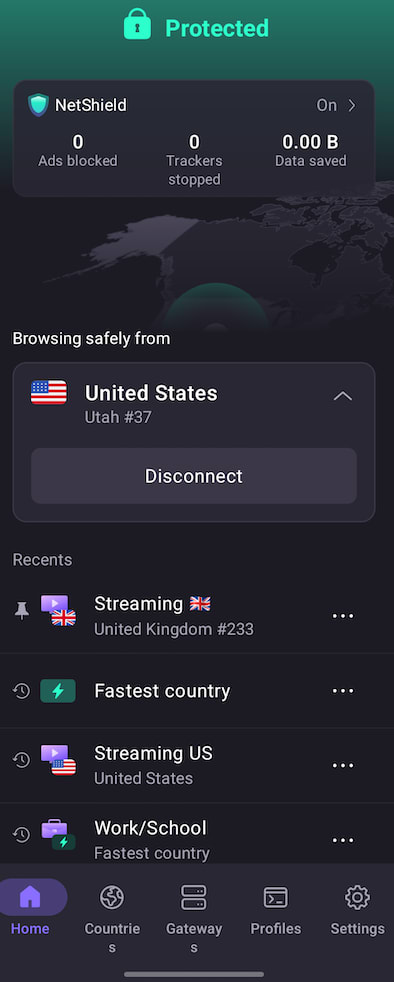
3. Download the MGM+ app and sign in with your MGM+ account or one linked to your qualifying TV or digital provider account. You can now watch your favorite MGM+ live and on-demand shows and movies safely and securely with Proton VPN.
How to watch MGM+ with Proton VPN on your smart TV
MGM+ apps are available for Android TV, Amazon Fire TV (“firestick”), and Apple TV.
1. Download Proton VPN for:
2. Log in to Proton VPN and connect to any Plus server in the United States.
3. Install the MGM+ app on your Android TV, Fire TV, or Apple TV device and sign in with your MGM+ account or one linked to your qualifying TV or digital provider account. You can now watch your favorite MGM+ live and on-demand shows and movies safely and securely with Proton VPN.
Troubleshooting MGM+ streaming problems
If MGM+ doesn’t work after following the above steps, try the following troubleshooting options:
- Restart the Proton VPN app and start a new VPN connection.
- If you are accessing MGM+ via your browser, try clearing your browser cache(nové okno).
- Restart your device.
- Clear your DNS cache (Windows, Mac, or Linux).
If none of these options work, please check out our Streaming troubleshooting guide or contact our Support team.