How to use Proton VPN on Vivaldi
Proton VPN is integrated into the Vivaldi desktop browser, providing a convenient way for Vivaldi users to protect their privacy online. With it turned on:
- Websites can’t uniquely identify you using your IP address
- Your internet service provider (ISP) can’t see what you do online
- You appear to access the internet from the location you’re connected to
Learn more about what a VPN is
In this support article, we’ll look at:
- How to sign in to Proton VPN on Vivaldi
- How to use Proton VPN on Vivaldi
- How to upgrade to Proton VPN Plus
- How to remove Proton VPN from Vivaldi
- Frequently asked questions
How to sign in to Proton VPN on Vivaldi
To use Proton VPN on Vivaldi, you can either:
- Sign in using your Vivaldi account. This will give you access to the features available on the Proton VPN Free plan. You’ll have the option to upgrade to a paid Proton VPN plan to access more countries and advanced features.
- Sign in using your Proton account. If you you have a paid Proton VPN plan, you’ll be able to access 13,000+ servers in 120+ countries and all the premium features available on the Proton VPN browser extension, such as secure streaming from around 100 popular services worldwide, split tunneling, auto connect, and Secure Core.
Using your Vivaldi account
1. Click VPN icon in the Vivaldi task bar → Sign in with Vivaldi.
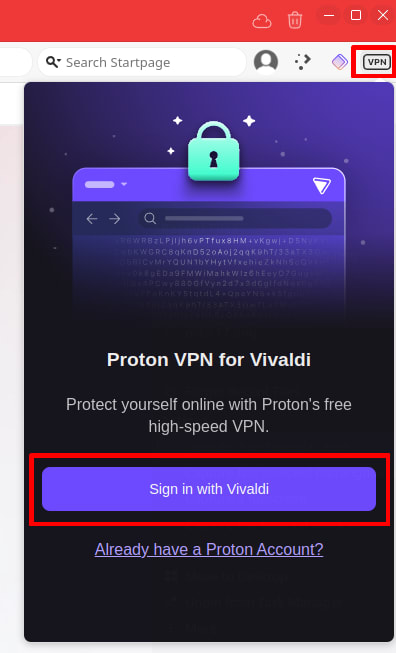
2. Enter your Vivaldi username and password, then click Log in. If you don’t have a Vivaldi account, click Create Account to create one.
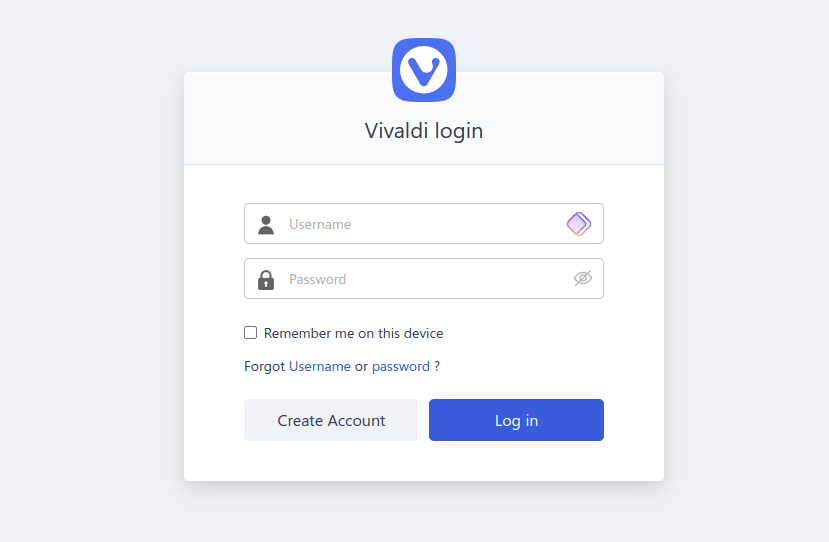
3. Once you’re logged-in, click the VPN button → Connect to connect to one of our free servers in the Netherlands, Japan, Romania, Poland, Norway, Switzerland, Singapore, Mexico, Canada, and the United States.
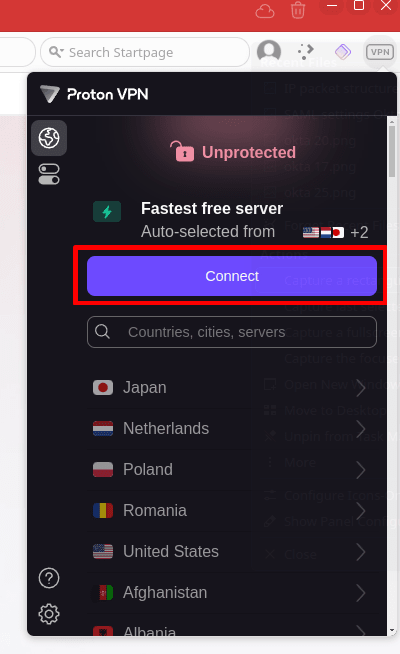
You can now browse the internet privately with Proton VPN.
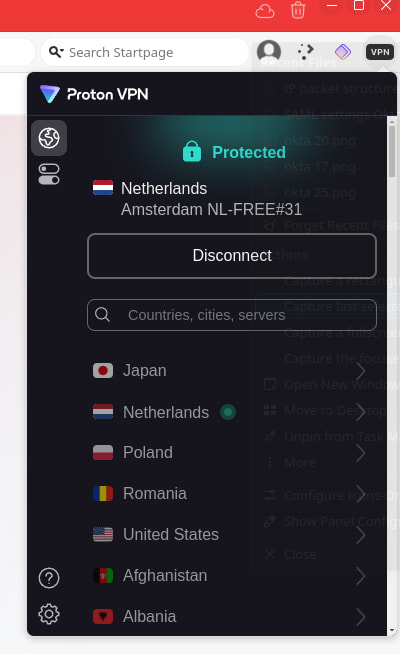
Using your Proton account
1. Click VPN icon in the Vivaldi task bar → Already have a Proton Account?.
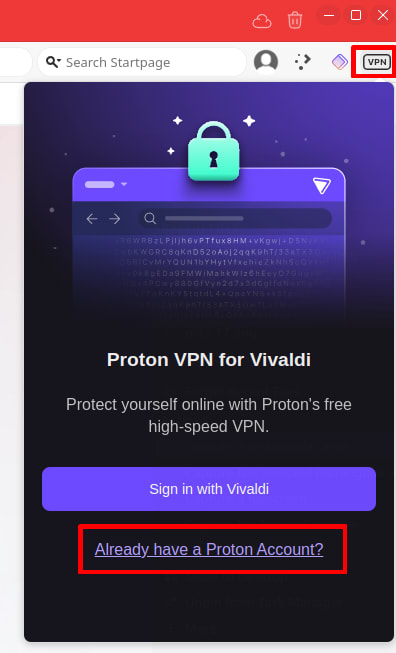
2. Sign in using your Proton account username and password. If you use any Proton product, including Proton VPN, Proton Mail(nieuw venster), Proton Drive(nieuw venster), Proton Pass(nieuw venster), Proton Wallet(nieuw venster), and Proton Calendar(nieuw venster), you already have a Proton account.
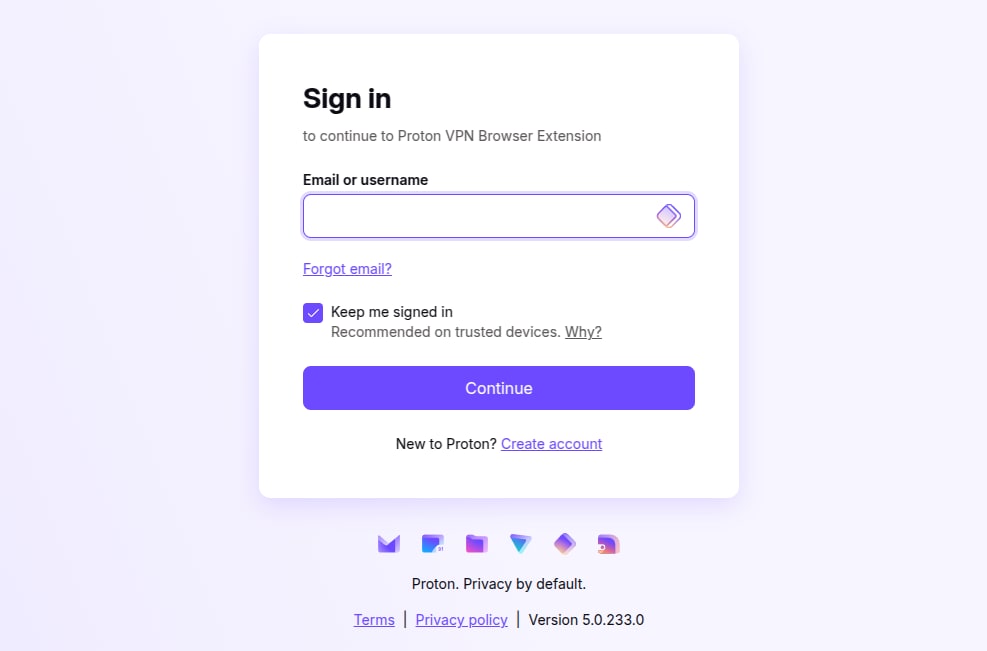
You can now browse the internet privately with Proton VPN.
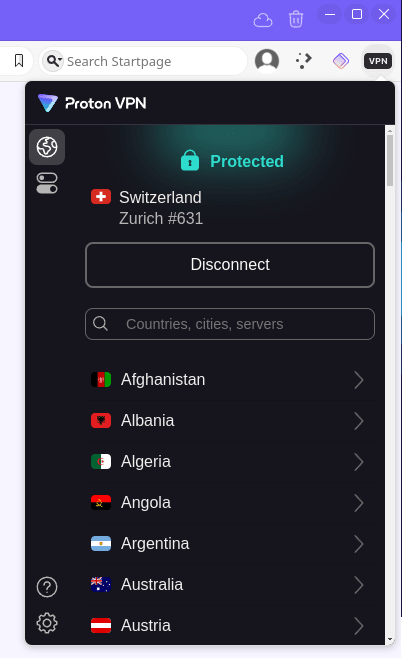
How to use Proton VPN on Vivaldi
Proton VPN for Vivaldi is a version of our Chrome browser extension, optimized for use with the Vivaldi browser.
Learn how to use the Proton VPN browser extension
How to upgrade to Proton VPN Plus
With a Proton VPN Plus subscription, you can access 13,000+ servers in 115+ countries and secure your entire internet connections with our apps for Windows, macOS, Linux, Android, Chromebook, Android TV, iOS and iPadOS, Apple TV, Amazon Fire TV (“firestick”). You can also use our browser extension with most Chrome and Firefox-based browsers.
To upgrade from a Vivaldi account or a Proton Free account:
1. Click VPN icon in the Vivaldi task bar → ⚙ Settings → Manage subscription.
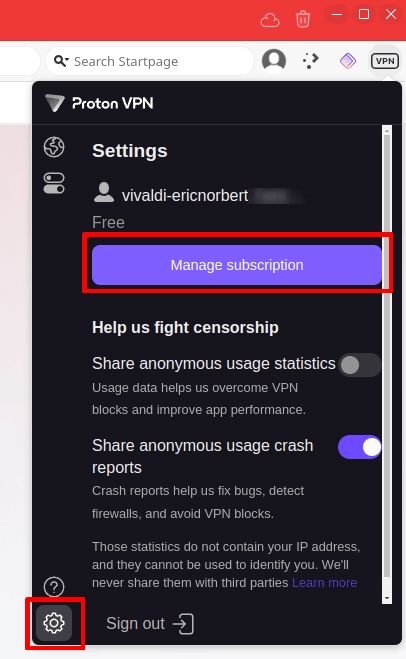
2. Select a subscription option, fill in your payment details, and click the Pay now button.
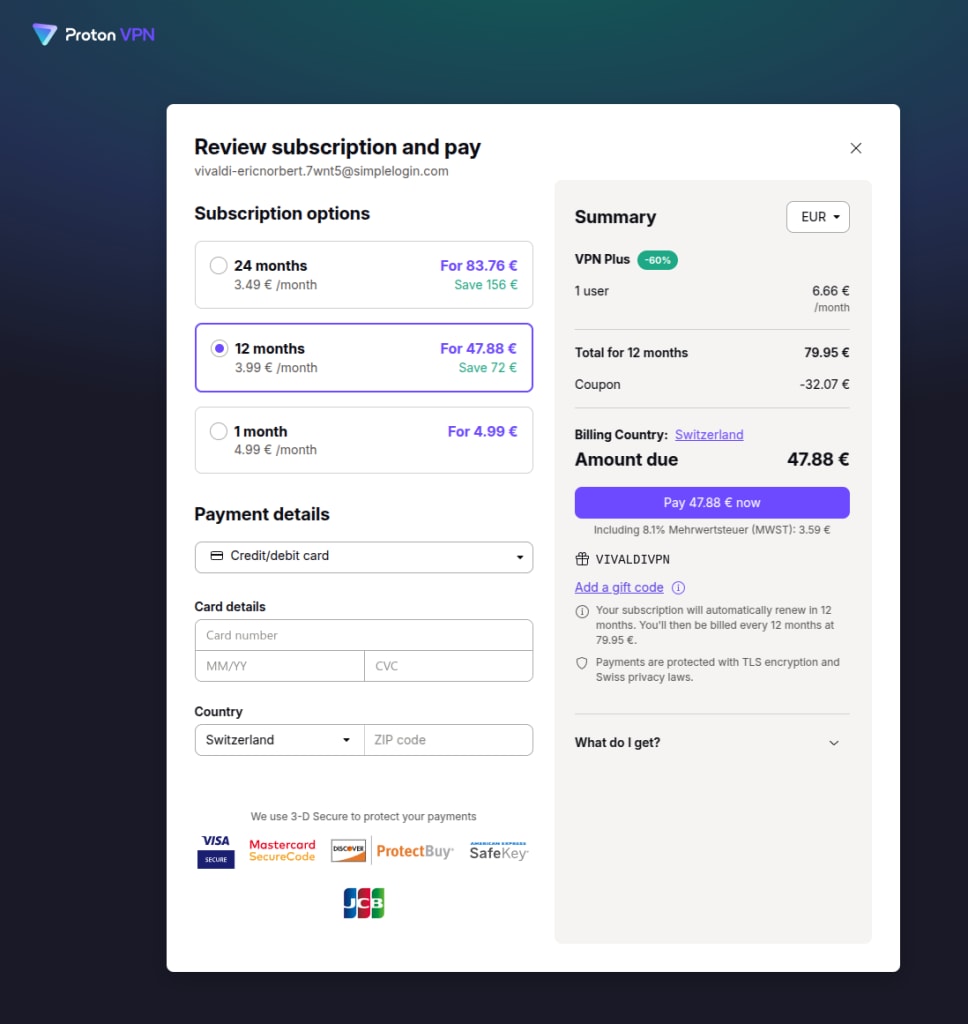
How to remove Proton VPN from Vivaldi
If you don’t want to use Proton VPN with Vivaldi, you can simply ignore the extension. It uses very few system resources and has no impact on your privacy. To remove it from your toolbar (without uninstalling it), right-click on the VPN icon → Remove from Toolbar.
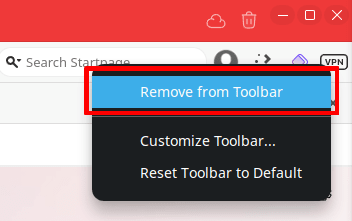
If you prefer, you can easily completely remove Proton VPN from Vivaldi. To do this:
1. Go to Menu (the V icon at the top left of the browser) → Tools → Extensions.
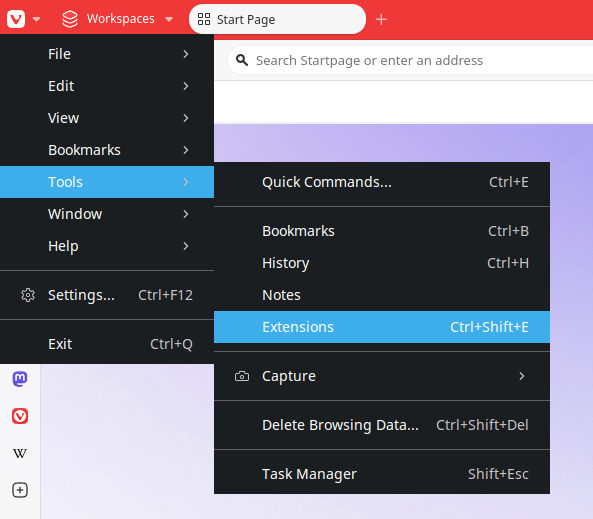
2. Go to My extensions → All extensions → Proton VPN → Remove.
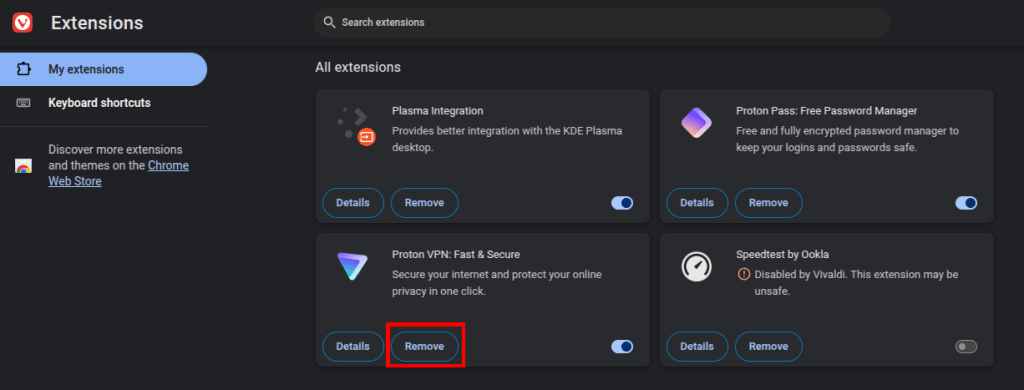
Frequently asked questions
No. You can only sign in to Proton VPN on Vivaldi with a Vivaldi account. To use our other services, please sign up for a full free or paid Proton account.
With a free Proton account, you can access the free versions of our other services (such as Proton Mail, Proton Drive, etc.), and can download our dedicated VPN clients to protect all connections from your device (not just those from Vivaldi).
Proton VPN on Vivaldi uses the OAuth(nieuw venster) open authentication standard to allow third-party access to our services. When you first sign in with your Vivaldi account, we’ll create a special and very limited Proton VPN account with your Vivaldi email address.
We’ll use this email address as your backup recovery method, but on technical level, its not tied to your account. As with any Proton VPN account, we keep connection no logs that can be used to track your online activity.
Your limited Proton account is subject to the same Privacy Policy and Terms of Service(nieuw venster) as all Proton accounts.