Tu VPN debería hacer que proteger tu privacidad parezca sencillo. Por eso, las últimas actualizaciones de nuestras aplicaciones para Windows, iOS y Android hacen que sea más fácil y rápido que nunca conectarse, al tiempo que te permiten personalizar Proton VPN para adaptarla a tus necesidades.
Anteriormente añadimos más ubicaciones, más aplicaciones y nuevas funciones; ahora Proton VPN está mejorando y perfeccionando nuestras aplicaciones existentes para poner nuestras potentes funciones en primer plano, facilitándote aprovecharlas al máximo.
Aplicaciones para Windows e iOS rediseñadas
Tras la introducción el año pasado de nuestra aplicación para Android totalmente nueva, traemos el mismo diseño moderno y experiencia de uso intuitiva a nuestras aplicaciones para Windows e iOS. La aplicación para Windows está optimizada para la experiencia de escritorio para asegurar que las funciones que necesitas estén al alcance de tu mano.
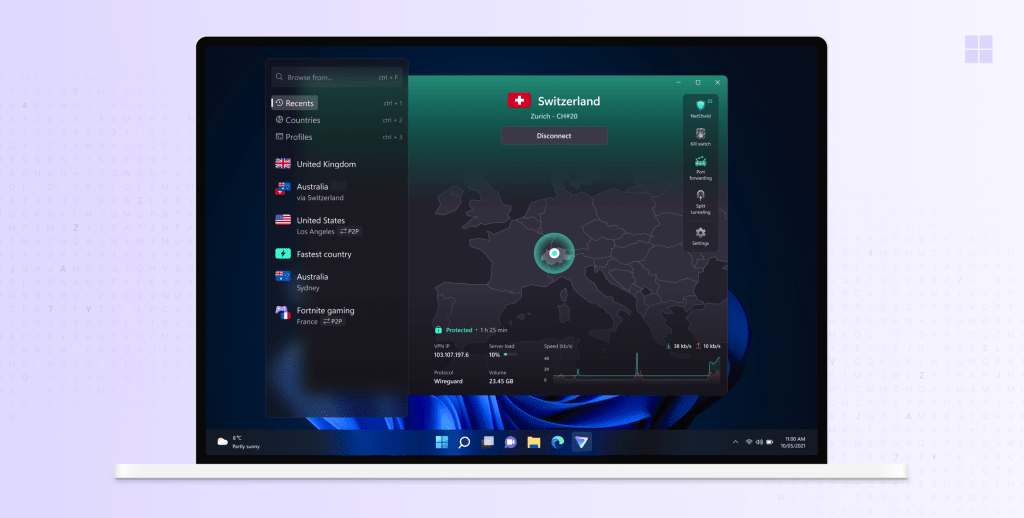
La nueva aplicación para iOS ahora ofrece la misma experiencia móvil central que nuestra aplicación para Android, y ambas han sido mejoradas y perfeccionadas gracias a los entusiastas comentarios de la comunidad de Proton VPN.
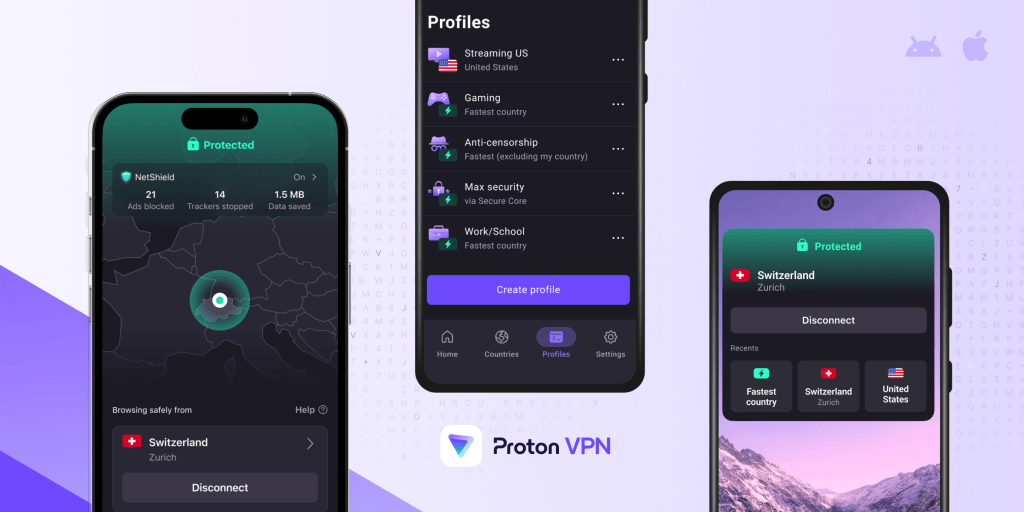
Tanto en las nuevas aplicaciones para Windows como en las de iOS, la pantalla de inicio es el punto focal. Con ella, puedes:
- Saber de un vistazo que estás protegido por Proton VPN con un mapa que muestra la ubicación de tu conexión
- Rastrear fácilmente cuántos anuncios y rastreadores ha bloqueado NetShield Ad-blocker, y cuántos datos ha ahorrado esto
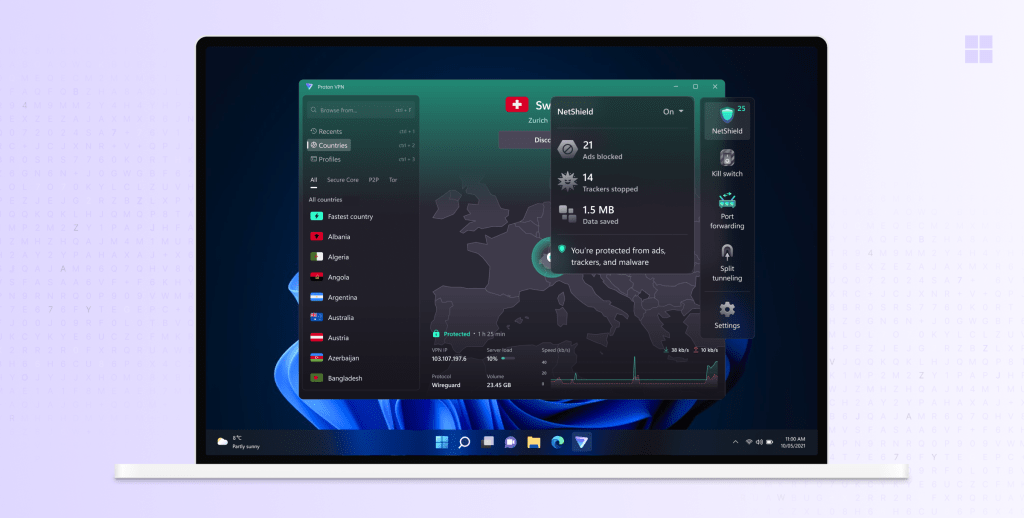
- Ver y conectarte rápidamente a tus conexiones VPN y perfiles recientes
- Fijar tus conexiones VPN y perfiles recientes favoritos para acceder fácilmente con un solo toque
- Haz clic o pulsa en una conexión para ver sus detalles
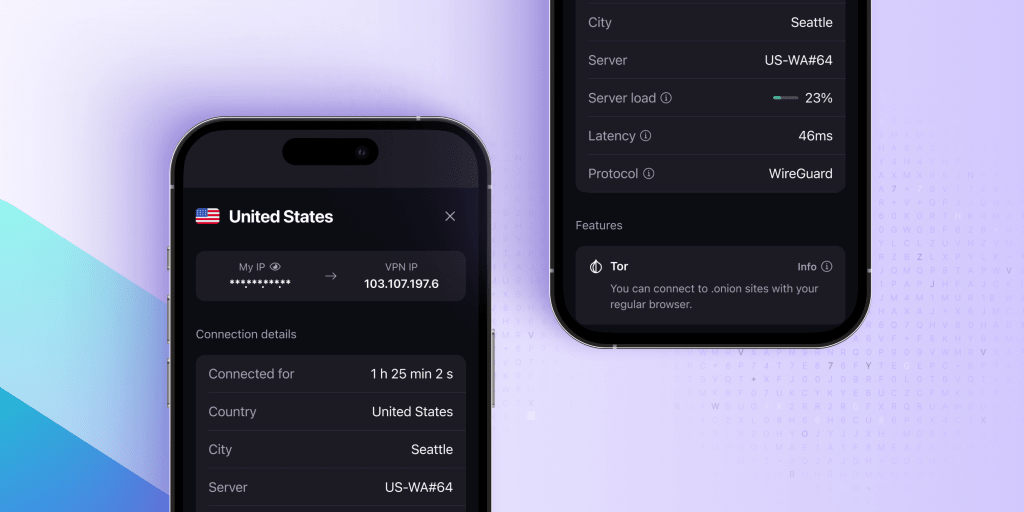
- Filtrar por país, ciudad o estado, o servidor individual (resultados ordenados automáticamente por carga del servidor)
- Pulsa Info ⓘ junto a cualquier función para una explicación clara y concisa
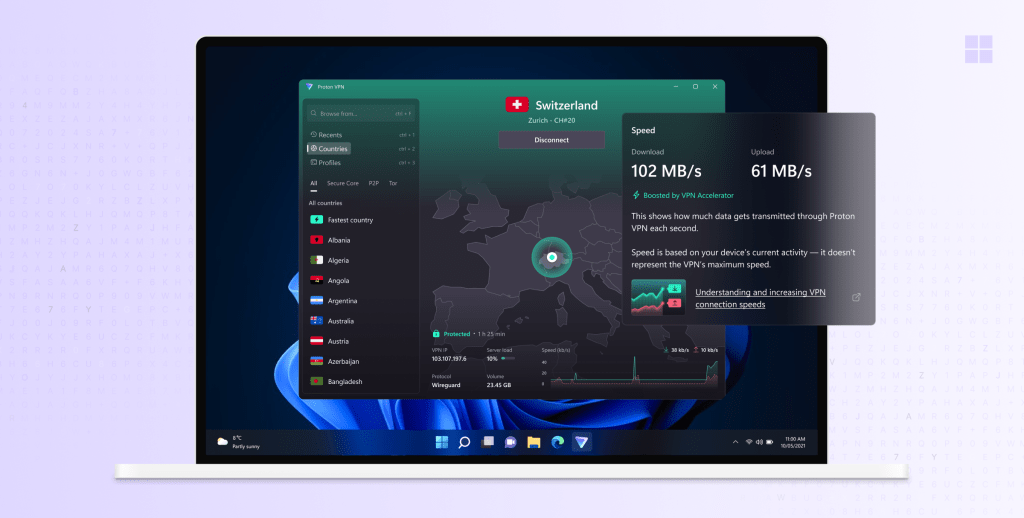
También puedes usar los menús de Ajustes rediseñados en Windows para explorar y usar rápidamente las funciones avanzadas de la aplicación, incluyendo:
- Kill Switch y Kill Switch avanzado
- Redirección de puertos
- Túnel dividido
- Servidores DNS personalizados
- Tipo de NAT
Para mayor comodidad, también hemos proporcionado atajos a algunas de estas funciones avanzadas en la pantalla de inicio.
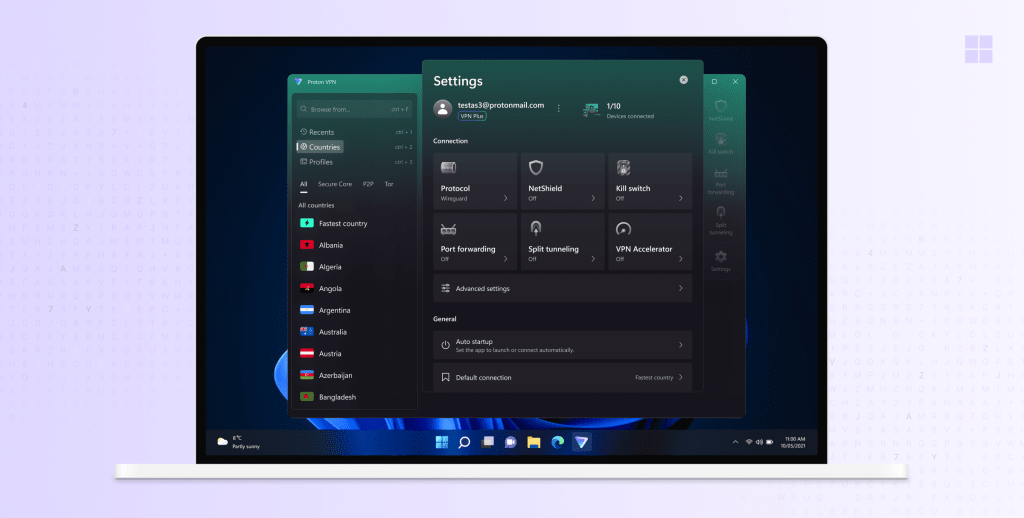
Nota: Algunas funciones prémium requieren un plan de pago de Proton VPN.
Perfiles VPN avanzados en Windows y Android
Los perfiles VPN personalizados son ahora más flexibles y fáciles de usar en Windows y Android. Con esta herramienta rediseñada, puedes conectarte rápidamente a nuestro servicio exactamente como te gusta, o usar uno de nuestros perfiles predefinidos.
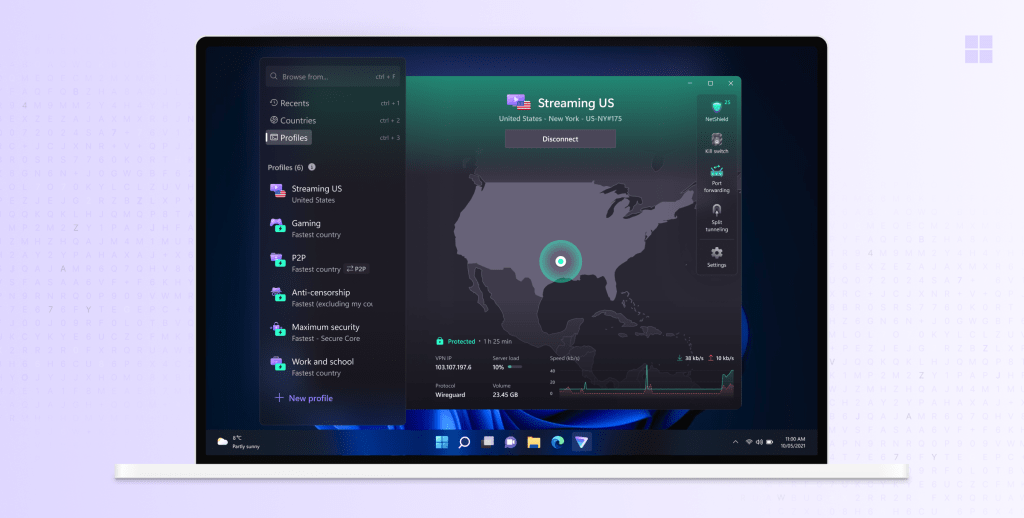
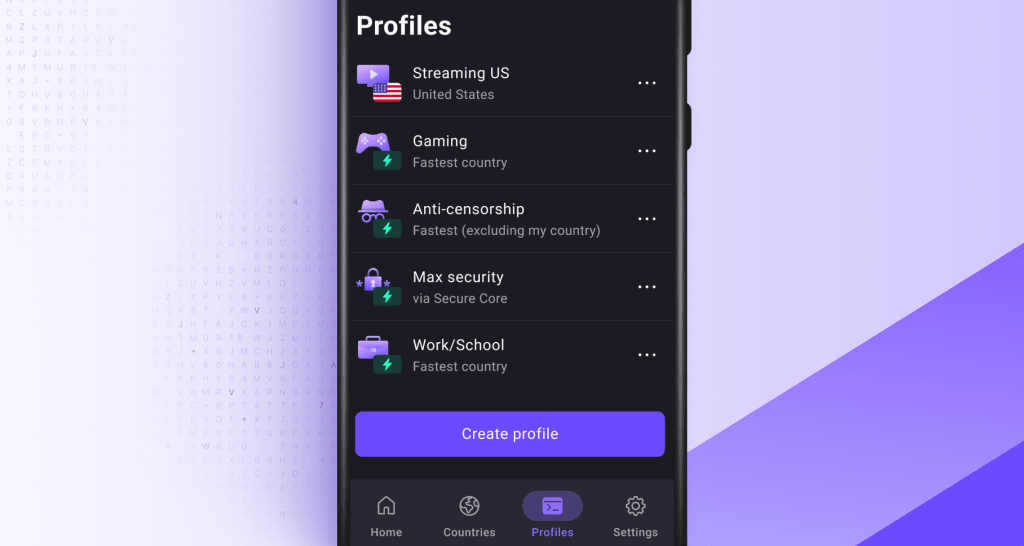
Nuevos widgets para Android e iOS
Hemos introducido un widget completamente nuevo para Android y un widget totalmente rediseñado para iOS. Estos widgets se pueden colocar en cualquier lugar de tu pantalla de inicio, facilitando ver si estás conectado y proporcionando un acceso conveniente con un solo toque a conexiones y perfiles sin abrir la aplicación Proton VPN.
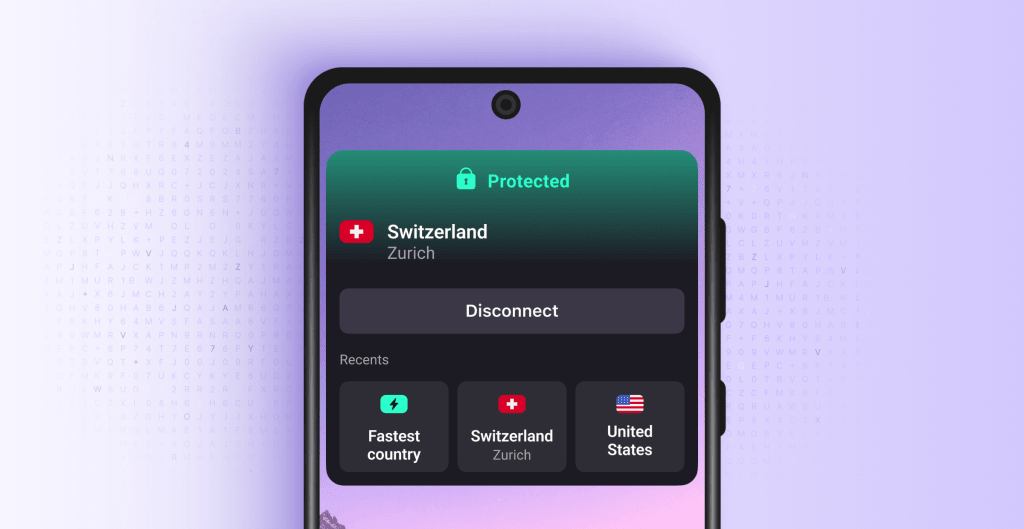
Proton VPN existe para servir a nuestra comunidad
En Proton, nuestra misión es hacer que la privacidad sea la opción por defecto para todos. Y una parte clave para lograr esta misión es construir herramientas potentes y fáciles de usar que la gente realmente quiera usar. Por lo tanto, siempre estamos buscando formas de mejorar nuestros productos para asegurar que tengas la mejor experiencia posible.
Las nuevas aplicaciones para Windows e iOS y los widgets móviles están disponibles para todos, aunque necesitarás un plan de pago de Proton VPN para acceder a algunas funciones. Los perfiles VPN avanzados son una función prémium disponible para todos los que tengan un plan de pago de Proton VPN.
Descarga nuestras aplicaciones móviles VPN para:
Nos gustaría darte las gracias, comunidad de Proton, por los valiosos comentarios que nos permitieron mejorar nuestras aplicaciones para Android e iOS. Para decirnos qué piensas sobre estas mejoras en nuestras aplicaciones para Windows y móviles o para sugerir nuevas funciones que te gustaría ver, únete a nuestra comunidad en protonmail.uservoice.com(ventana nueva).


