How do I disconnect from the VPN?
To disconnect from a VPN connection, open the Proton VPN app on your device and click or tap the Disconnect button.
Windows
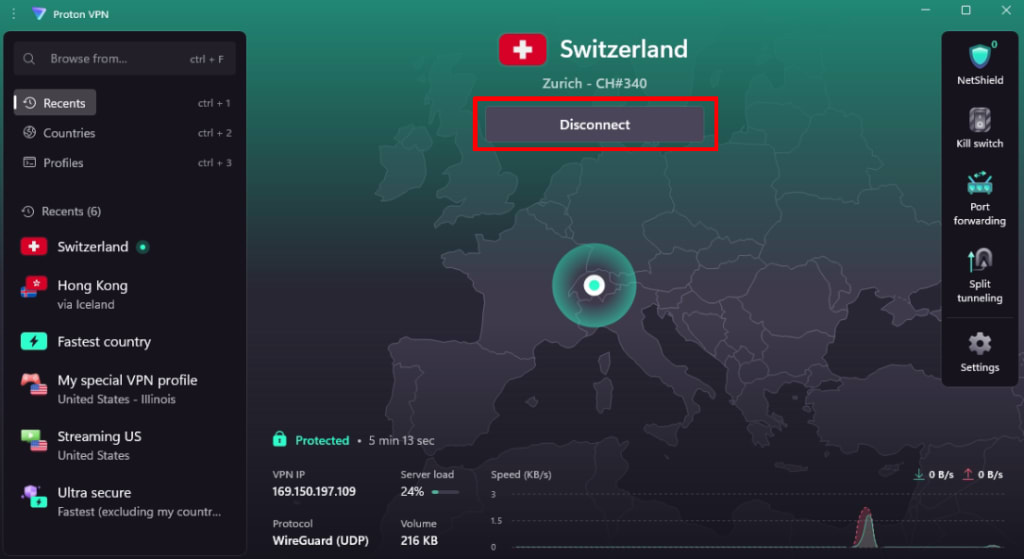
You can also disconnect using the Windows notification area.

macOS
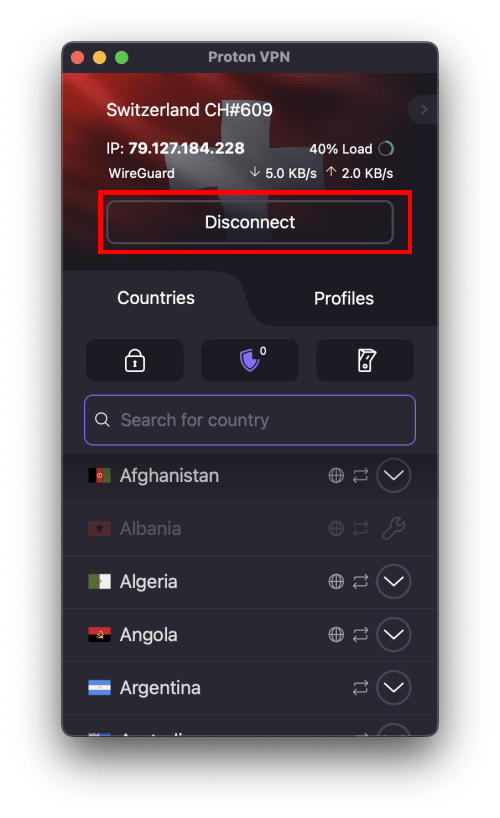
Android (including Chromebook), iOS and iPadOS
Linux
