How test-run Proton VPN early access apps
You can help us trial-run the early-access (beta) versions of our apps. Doing this may give you access to new features before they become available to the rest of our community, but you should expect to run into the occasional bug.
If you do, please let us know, so we can fix it before releasing new app versions to the wider Proton VPN community.
Learn how to report an issue or bug in Proton VPN
Windows
1. Open up the Proton VPN app, go to Settings → General → Beta access and toggle the switch on.

macOS
1. Open the Proton VPN app and go to the macOS menu bar → ProtonVPN → Settings.

2. Go to the General tab and toggle the Early Access switch on to receive early access to the latest builds of our software.
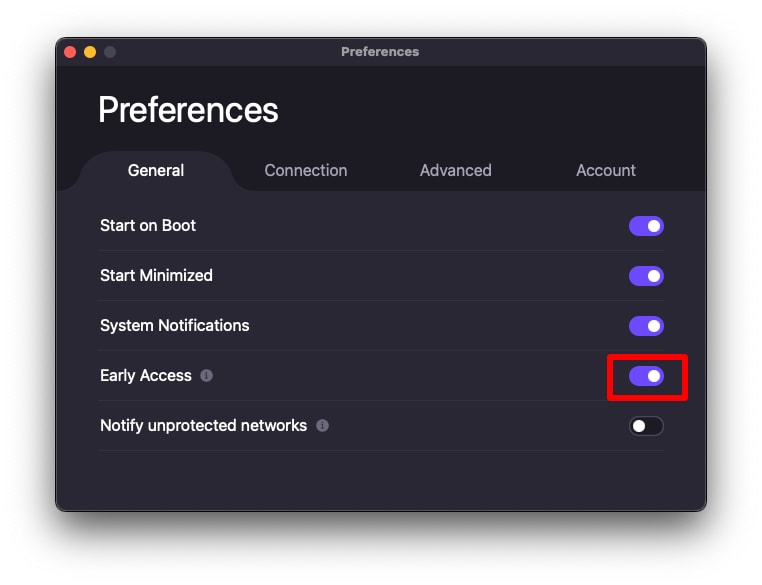
Linux
We only officially support our beta Proton VPN for Linux apps on the following platforms running the GNOME desktop environment. Please click the relevant link for full setup instructions:
Note that these instructions work for both our official (GUI) Linux app and Linux CLI.
The Proton VPN app may also work on other distributions (especially those based on Debian and Ubuntu), but support for unsupported distros may be limited.
Android and Android TV
When you sign up for the Proton VPN beta program on Google Play Store, all your Android devices (including your Android TV, Chromebook, and Amazon Fire Stick devices) will use the early access version of the app.
You can sign up for the Proton VPN beta program on Android in two ways:
On your Android device
1. Open the Play Store app and search for Proton VPN. Scroll down to the Join the beta section and tap Join.
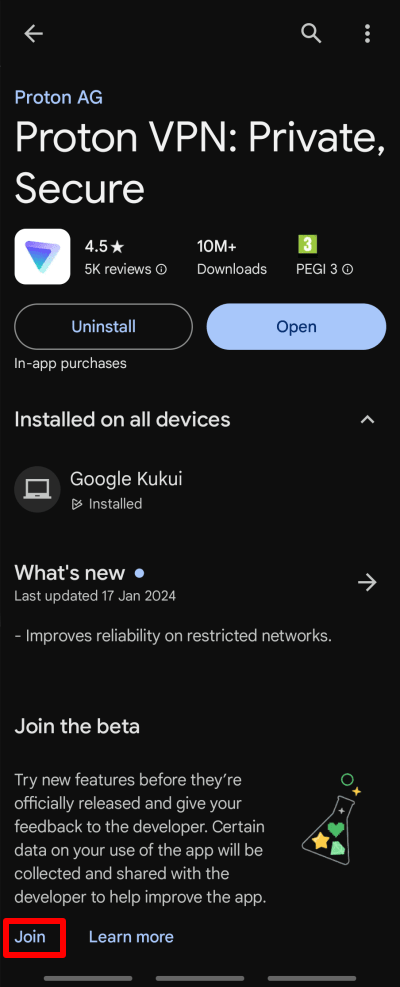
2. Tap Join to confirm that you want to join the Proton VPN beta testing program.
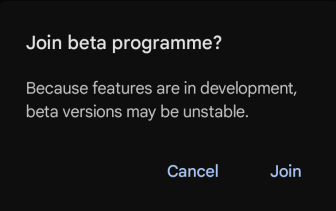
That’s it, you have joined the Beta testing program! If you would like to leave Beta testing program, you can tap on Leave.
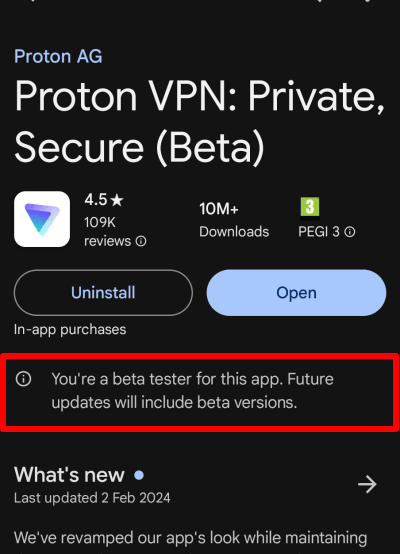
Via Google Play Store website
While logged in with your Google account, go to the Proton VPN Play Store download page(nové okno) and click Become A Tester.

And that’s it! You have registered for Proton VPN Android app beta. You can download the app or leave the beta program inside the Proton VPN Android app page in Google Play Store

iOS and iPadOS
1. Download and install the TestFlight app(nové okno).
2. Open this link on your iPhone or iPad.
3. Tap Accept for the Proton VPN app → Install.

Apple TV
1. Perform all of the above steps for iOS and iPadOS (you can also sign up using the above Proton VPN TestFlight link in your web browser).
2. Install and open the TestFlight app on your Apple TV. Be sure to sign in using the same App Store account as you used register Proton VPN on TestFlight above
3. The Proton VPN early access app should be available for you to install from TestFlight.
Frequently asked questions
While in early access, you will always get to test the newest app bug fixes and features before they are released to the public. Also, you will be able to report any bugs the build might have, which will allow us to provide a better application to the community.
No, you won’t need to install two separate applications; the early access build will replace the Proton VPN app that you have already installed.
You will get to use newest app builds and features first and you will be able to directly participate in the app development by providing feedback and reporting bugs.
Yes, you can leave early access at any time and you can also return to it at any time.