We’re pleased to announce a new Proton VPN app with native support for Windows devices(nieuw venster) that use the ARM chipset(nieuw venster). In use, this app works identically to our regular (x64) Windows app, offering all advanced features you’re used to, including:
- Kill switch
- Advanced kill switch
- WireGuard®, OpenVPN, and Stealth protocols
- Secure Core
- NetShield Ad-blocker
- VPN Accelerator(nieuw venster)
- Split tunneling
- Port forwarding
- Moderate NAT
- Alternative routing(nieuw venster)

What is ARM?
Once an acronym for Advanced RISC Machines (and Acorn RISC Machine before that), ARM is a computer processor architecture (a way of building processor chips). Noted for their high efficiency and low power consumption, ARM processors have been used in mobile devices like smartphones and tablets for many years.
However, Intel x86 (32-bit) and x64 (64-bit) processors dominated the world of desktop computing (including laptops) for a long time. This changed dramatically in 2020, when Apple switched to using M-series ARM-based “Apple Silicon” chips to power its lineup of Mac computers (starting with the M1 MacBook Air).
This switch to ARM-based processors has been hugely successful, in large part due to excellent work Apple put into developing its Rosetta(nieuw venster) emulation software, which allowed Mac users to run older (x64) software seamlessly on the new architecture.
Windows and ARM
Windows versions that support ARM have been available for some years, but with its much more diverse ecosystem and a greater need to support legacy software, Windows PC manufacturers have been slow to adopt the new technology. And while earlier versions of Windows ARM featured emulator software to allow older apps to run on AMD machines, this failed to provide the fast and polished experience of Rosetta on macOS.
In June of this year, Microsoft released Windows 11 24H2, featuring the Prism emulator(nieuw venster), which is as efficient as Apple’s Rosetta 2 translation layer, and can emulate apps twice as fast as the previous generation of Windows on Arm devices.
Microsoft is now in a strong position to push manufacturers into building ARM-based devices that run Windows, and the release this summer of its own ARM-based Surface Laptop 7th Edition is likely the starter-gun for major Windows PC manufacturers to follow suit.
How do I know if my processor is x64 or ARM64?
To find out if your Windows computer uses an x86 (32-bit), x64, or ARM64 processor:
1. Open the System Information tool. To do this, press Win + R to open the Run dialog (Win is the key with the Windows logo), type msinfo32 , and click Enter. Alternatively, search for System Information from the Start menu.
2. Go to System Summary → System Type. Your system architecture will be listed here.
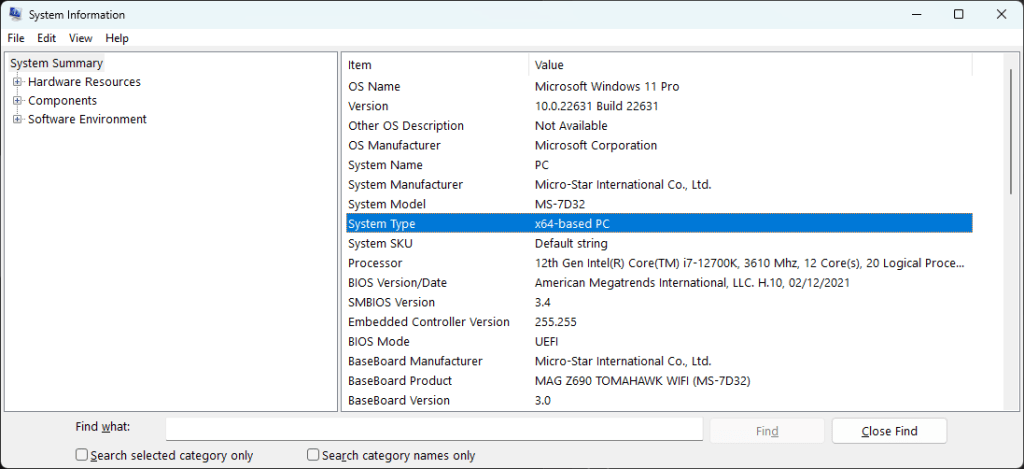
Proton VPN Windows ARM
At Proton VPN, our mission is to make privacy the default for everyone. Windows remains by far the most popular desktop platform in the world, and — moving forward — an increasingly large number of Windows devices will be powered by ARM.
It’s therefore natural for Proton VPN to support our all community with a native (so no emulation layer required) Windows ARM app.







