A default gateway is a device in a computer network that acts as an access point to other networks. By far the most common type of default gateway is a home or office router that connects devices on the local network such as laptops, smartphones using WiFi, printers, smart TVs, and Internet of Things (IoT) devices to the internet. These devices typically connect to the access point via WiFi or wired Ethernet cable.
In this article, we’ll look at:
- What is a default gateway?
- What is a default gateway address?
- How to find your default gateway on Windows
- How to find your default gateway on macOS
- How to find your default gateway on Linux
- How to find your default gateway on Android
- How to find your default gateway on iOS and iPadOS
- How to find your default gateway on a Chromebook
- Why find your default gateway?
- Why the default gateway matters
What is a default gateway?
Default gateways usually mediate data transfer between devices connected to a local area network (LAN) and the internet. If your computer wants to send data to a device outside your local network, it sends it to the default gateway, which then routes it appropriately.
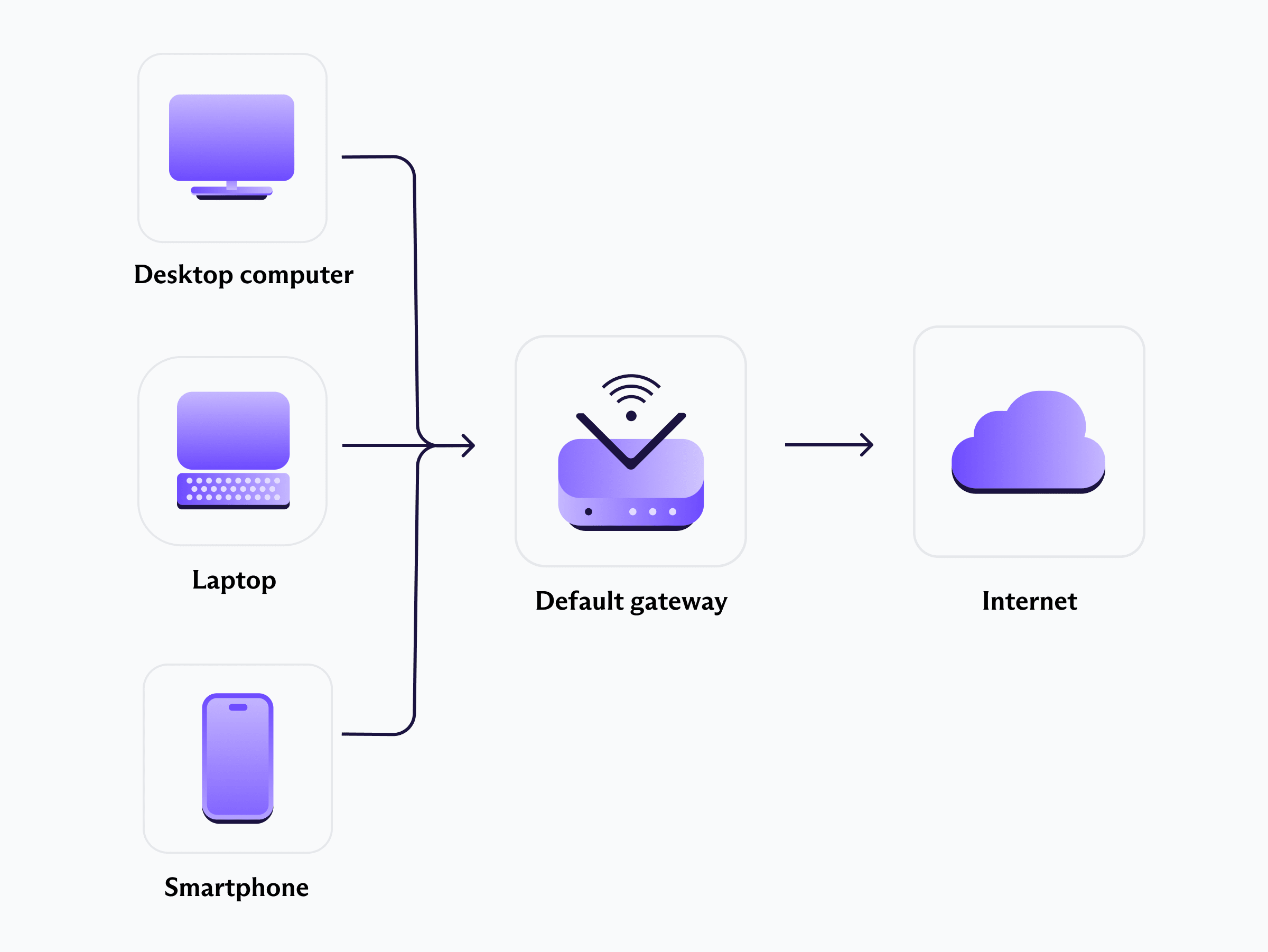
Corporate networks may use multiple layers of firewalls and routers to create subnets. In this case, there will be a default gateway for each local subnet, without which devices are unable to communicate beyond their subnet. In all likelihood, the subnet routers themselves connect to a default gateway that provides access to the internet.
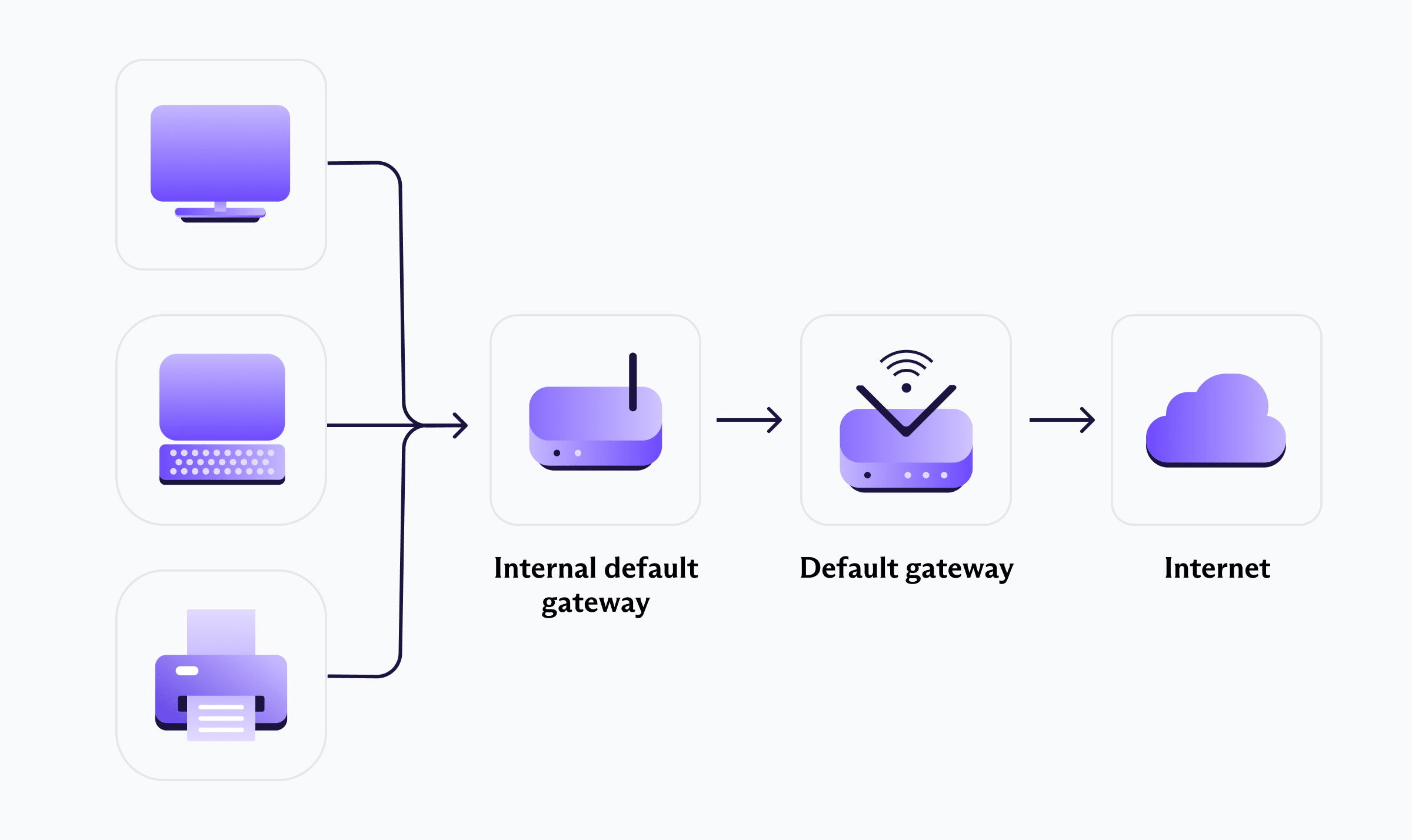
What is a default gateway address?
A default gateway is identified by its IP address. This is a purely local IP address used by devices on your local network that connect to it. If the default gateway connects to the internet, it is not the external IP address that is visible from the internet.
Learn more about how IP addresses work
Most routers have the default IP address 196.168.0.1 or 196.168.1.1, so these are also the most common default gateway addresses. Default gateways may also use IPv6 addresses on systems that are configured for the new system.
How to find your default gateway on Windows
On Windows 11, go to Settings → Network & internet → Advanced network settings → More settings → Hardware and connection properties.
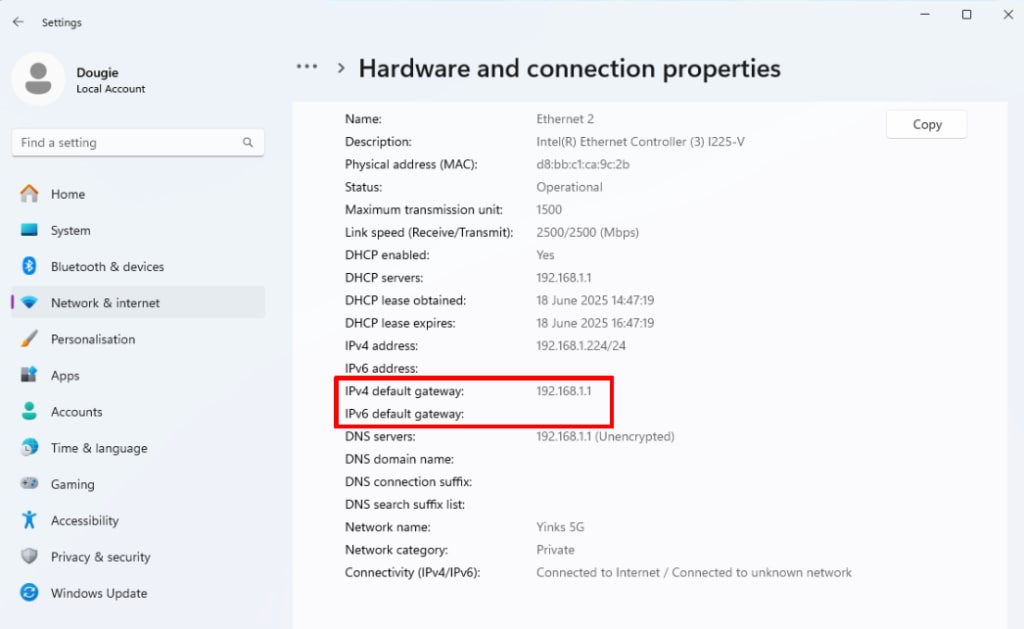
An alternative method that works on all versions of Windows is to use the Command Prompt(nuova finestra) (cmd). Open cmd and run:
ipconfig
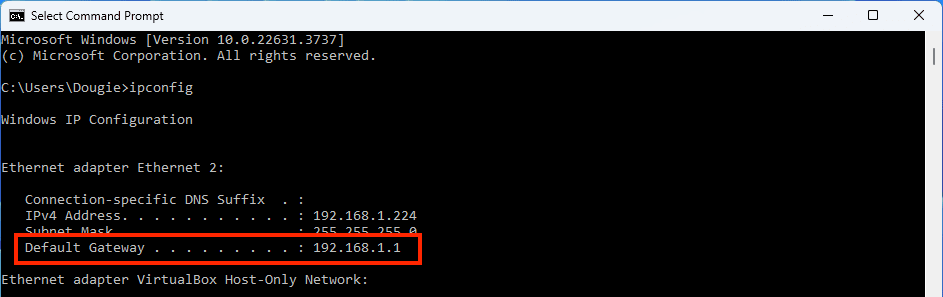
How to find your default gateway on macOS
Open the Settings app and go to Network tab → [Your network] → Details → TCP/IP tab → Router.
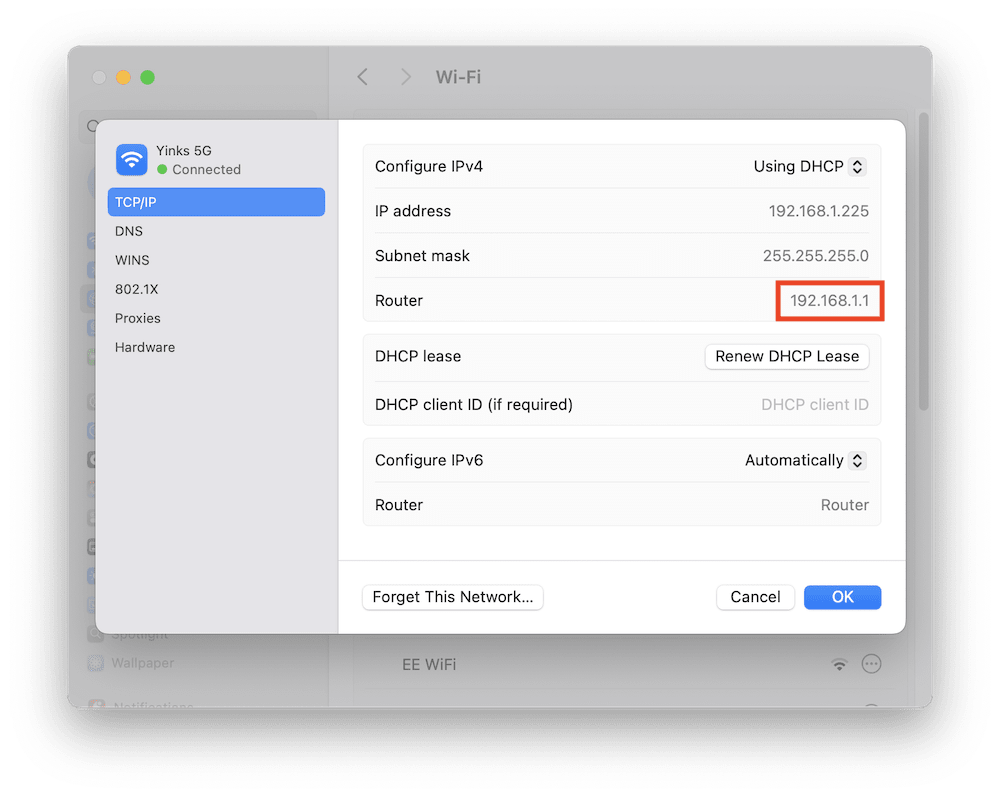
How to find your default gateway on Linux
Open a terminal window and enter:
ip route | grep default
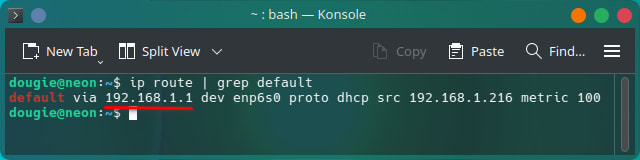
How to find your default gateway on Android
This guide was created using a Samsung OneUI phone, but the instructions should be similar for most Android devices.
- Open the Settings app and go to Connections → Wi-Fi → [Your network] → ⚙ → View more → IP settings.
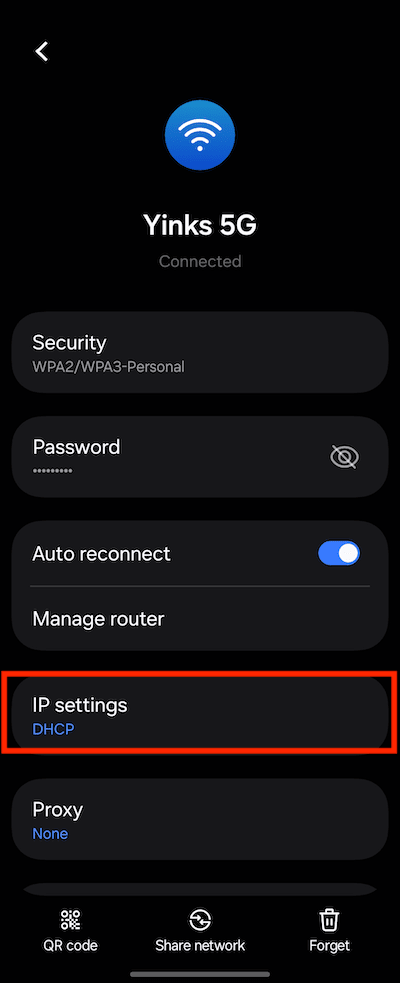
- Select Static. You can now see a new Gateway field showing your default gateway address. Tap Cancel to revert to your device’s default settings.
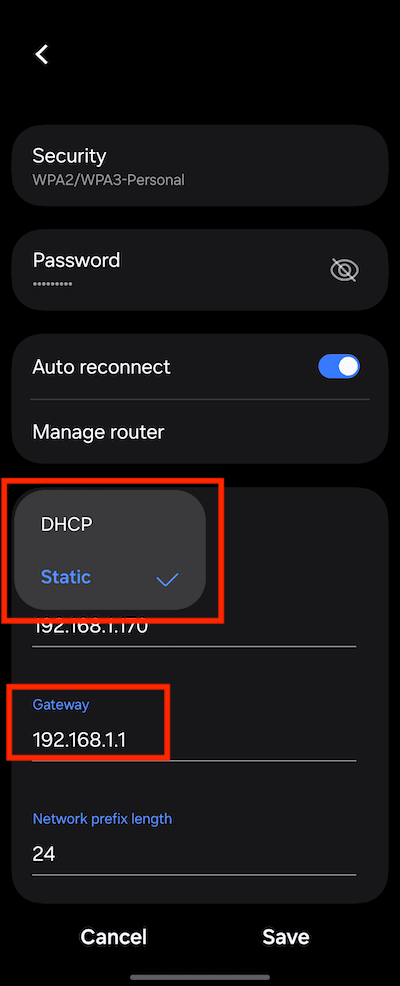
How to find your default gateway on iOS and iPadOS
Open the Settings app and go to Wi-Fi → [Your network] → Router.

How to find your default gateway on a Chromebook
Click or tap on the Status area (where the clock is) and go to ⚙ (Settings) → Network → Wi-Fi or Ethernet → Known networks → [Your network] → Network → Gateway.
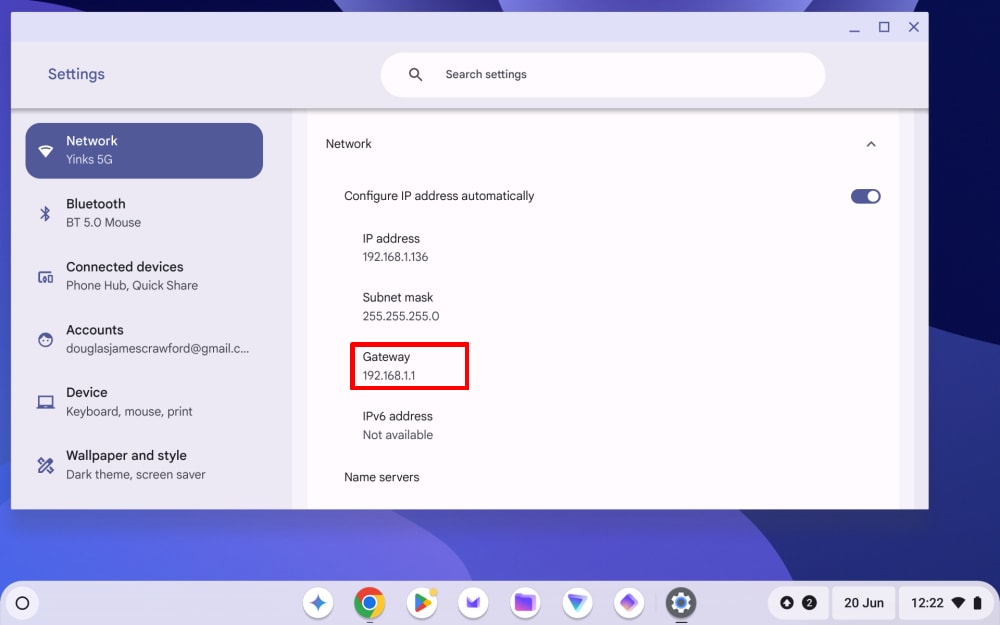
Why find your default gateway?
Knowing your default gateway address is useful for several reasons:
Network troubleshooting
If you’re having issues connecting to the internet, you can ping the default gateway to see if your device is reaching your router. If the ping fails, the issue is likely within your local network. To ping your default gateway, open a terminal (for example, cmd on Windows(nuova finestra) or the Terminal app on macOS) and enter:
ping [your default gateway address]
For example:
ping 192.168.1.1
If you see a reply and response time, your device can reach its default gateway.
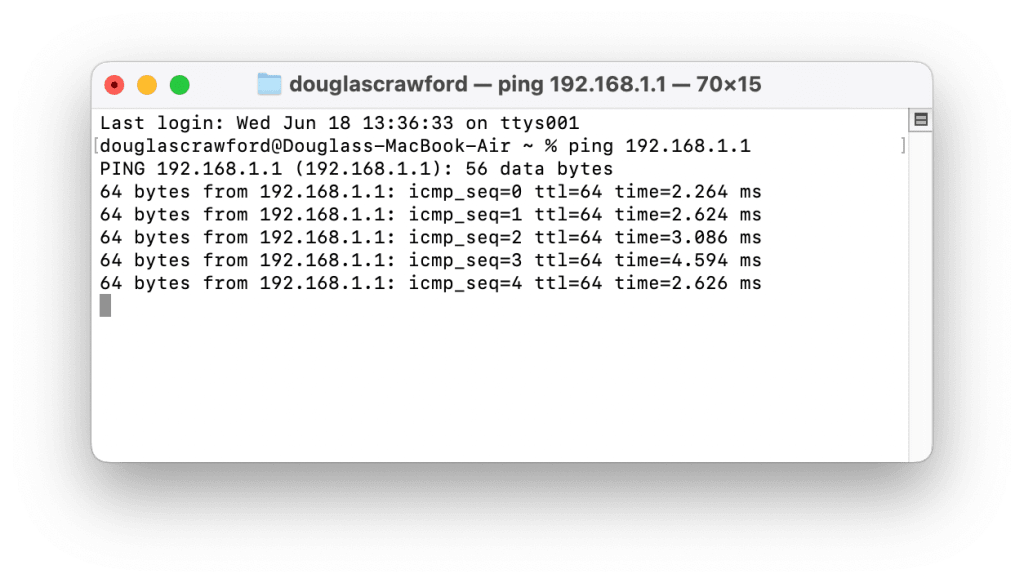
Router configuration
Typing the default gateway address into a web browser allows you to sign in to your router’s web interface, allowing you to change your WiFi settings, update your router’s firmware, configure port forwarding, view connected devices, and more.
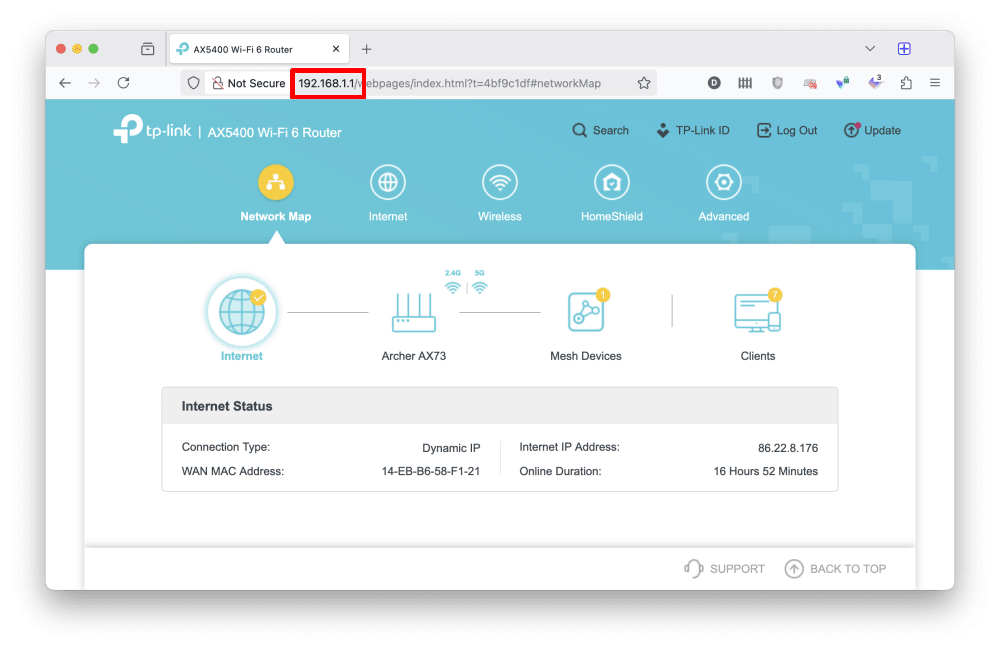
Monitoring network security
Knowing the default gateway address helps you check if you’re connected to the correct network, especially on public or shared networks.
You can also use it to verify whether an unauthorized device is impersonating your network’s router (known as an evil twin attack) by comparing your device’s current default gateway address with the address you know it should be connecting to.
Advanced network management
Knowing your default gateway address is vital for advanced network management, which includes configuring static IPs, subnets, or access control rules (all of which are beyond the scope of this article).
Final thoughts: Why the default gateway matters
Your default gateway is the bridge between your device and the wider internet, quietly handling traffic every time you send an email, browse a website, or stream a video.
At Proton VPN, we want to empower our community take charge of your connectivity. Whether you’re troubleshooting a connection issue, setting up a secure network, or just learning how your devices talk to the web, understanding what a default gateway is and how to find it gives you more control over your network.


