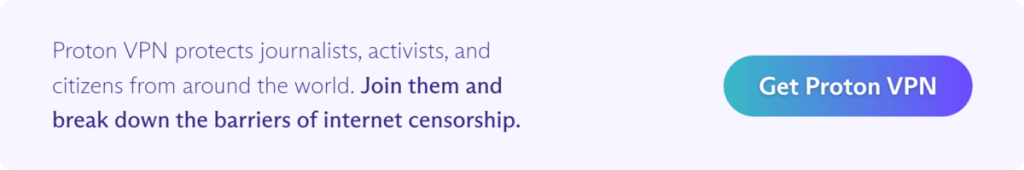An internet service provider (ISP) is the company that connects you to the internet, resolves domain names, routes internet traffic, and is responsible for helping to maintain the network infrastructure that makes the internet possible.
The term includes mobile (cell phone) operators who provide mobile internet access over wireless cellular networks(nové okno). ISPs often provide other services, such as email hosting, domain name registration, web hosting, and media streaming. But this is not their core function.
ISPs come in many forms, shapes and sizes. While large companies that are often owned by international brands tend to dominate the market, there is also a profusion of small local ISPs and cooperatives(nové okno) that service the internet needs of their communities (although these often ultimately lease their internet access from larger ISPs).
In this article, we’ll look at what ISPs are and how they work, then we’ll focus on the more controversial aspects of ISPs.
- How is internet speed measured?
- How fast should my internet be?
- Types of internet connection
- Is an internet service provider (ISP) the same as a WiFi provider?
- ISPs and privacy
- ISPs and government surveillance
- ISPs and censorship
- ISPs and net neutrality
- ISPs and advertising
- Who is my ISP?
- VPNs and ISPs
How is internet speed measured?
Internet speed is usually measured in megabits per second (Mbps). One megabit is equal to 1,024 kilobits, so a speed of 1 Mbps is equal to around 1,000 kilobits per second (Kbps). Similarly, 1 gigabit per second (Gpbs) is equal to approximately 1,000 Mbps.
Broadband is a term used to describe always-on high-speed internet access. The US Federal Communications Commission (FCC) currently defines broadband as being an always-on connection that provides 25 Mbps download speeds and 3 Mbps upload speeds. However, the global average(nové okno) is 76 Mbps download and 33 Mbps upload for fixed broadband and 38 Mbps download and 10 Mbps upload for mobile broadband.
Download speeds measure data going to your device while upload speeds measure data leaving your device. Download speeds are more important than upload speeds for most private internet users, which is why most domestic ISPs prioritize them.
How fast should my internet be?
How much internet speed you need from your ISP depends on what you want to do on the internet. The following numbers are a good guideline(nové okno), but beware that they stack up for each person using the internet connection.
So if you live in a household of four people who each regularly stream 4K video at the same time, you should consider buying at least a 100 Mbps package from your ISP.
- General browsing: 1 Mbps
- Streaming standard-definition (SD) video: 3 – 4 Mbps
- Streaming high-definition (HD) video: 5 – 8 Mbps
- Streaming ultra HD 4K Video: 25 Mbps
- Standard 1-1 video call: 1 Mbps
- HD 1-1 video call: 1.5 Mbps
- HD video teleconferencing: 6 Mbps
- Connecting games console to internet: 3 Mbps
- Online multiplayer gaming: 4 Mbps
Types of internet connection
ISPs can connect your devices to the internet in several ways.
Digital subscriber line (DSL)
DSL internet providers use the copper telephone wires that already exist in most homes and offices.
DSL connections to residential properties usually use asymmetric digital subscriber line(nové okno) (ADSL) technology, while most connections to business properties use symmetric digital subscriber lines (SDSL). ADSL provides higher download speeds than upload speeds, while SDSL provides identical bandwidth in both directions.
In many countries, including most of Europe, DSL is the most common type of internet connection. Consumer DSL connections typically offer download speeds between 256 Kbps to over 100 Mbps, although speeds up to 940 Mbps are theoretically possible at the service level.
Cable
Cable internet providers use the same coaxial cable that once only supplied cable TV. It is no coincidence that many cable TV services have become ISPs, offering internet access alongside their cable TV access using their existing infrastructure.
Cable internet is popular in countries with high cable TV penetration (such as the United States). It provides a highly efficient way to transmit data, and can offer download speeds ranging from 60 Mbps to 2 Gbps.
Fiber
Fiber internet is delivered to your property using fiber-optic cables (strands of glass that can theoretically transmit data at the speed of light). Unlike DSL and cable, there is no pre-existing fiber infrastructure to leverage, so internet companies must lay new fiber optic cables to expand their networks.
Around 39% of the US population has access to fiber internet, but the numbers are much higher in parts of Asia and Europe. Fiber internet download speeds range from around 20 Mbps to 2 Gbps.
Cellular
Mobile service providers transmit the internet to your phone via radio frequencies through a series of base station transceivers (often called cell towers).
The land area served by each such tower is often hexagonal and is called a cell. Multiple towers from different mobile network providers can, and often do, cover the same cells. Cell towers connect to each other and telephone switches or exchanges, creating a complex web that offers the widest coverage to cell phone users.

Internet data is transmitted to and from cell towers and your mobile internet devices using different radio frequencies. The technology for doing this has evolved over generations, starting with 1G. Currently, 3G and 4G networks are still widely used, but 5G is the latest standard and is increasingly available (especially in urban environments).
Mobile networks that still use 4G rely on radio frequencies below 6 GHz, while 5G networks use much higher frequencies, in the 30 GHz to 300 GHz range. These frequencies allow for higher bandwidth and signals to be more directional, reducing interference.
The result is that 5G networks can offer speeds between 50 Mbps and 1 Gbps, which means they could potentially replace more traditional wired networks such as DSL, cable, and fiber.
Satellite
Satellite internet is wireless internet beamed from satellites orbiting the Earth. More traditional satellite internet systems use geostationary satellites for this, but a new breed of satellite internet, epitomized by Elon Musk’s Starlink(nové okno), uses satellite internet constellations (nové okno)instead.
Because data has to travel to space and back, latency for satellite connections can be very high. Furthermore, connection speeds can be adversely affected by weather and the number of people using the service at the same time. Data limits are also common.
However, satellites are often the only internet service available to many people who live in remote rural areas. That’s why satellite service is more common in places such as the United States and Canada (where it is available to almost everyone) than in densely-populated Europe. Satellite internet can deliver download speeds in the 12 Mbps to 100 Mbps range.
Dial-up
In the 1990s, dial-up internet access opened up the online world to domestic consumers for the first time. Unlike broadband, dial-up internet is not “always-on” — you connect to an access number over your terrestrial phone line. While you’re connected, you can’t use your phone line.
With a maximum speed of just 56 kbps, dial-up internet is all but obsolete. However, in 2019, roughly 2% of people in the United States still used a dial-up connection due to its low cost and the lack of alternatives in remote rural areas.
Is an internet service provider (ISP) the same as a WiFi provider?
No, but it can be confusing. WiFi is a technology that delivers wireless internet to your devices over the 2.4 GHz, 5 GHz, and now 6 GHz radio frequencies. These radio frequencies can only transmit data over short ranges (150 feet / 45 meters for 2.4 GHz networks, 75 feet / 23 meters for 5 GHz networks, and 50 feet /15 meters for 6 GHz networks).
These ranges can be even shorter if the signal needs to pass through obstacles such as walls and doors.
This WiFi signal is broadcast from your router. ISPs often provide customers with a combined modem (the hardware required to connect to the internet) and WiFi router, which is what causes the misconception that ISPs and WiFi providers are the same thing.
However, you can use a third-party router. If you choose your own router, your ISP will still deliver internet to your house, but the router you’ve chosen will transmit the WiFi signal that broadcasts the internet to your WiFi-enabled devices.
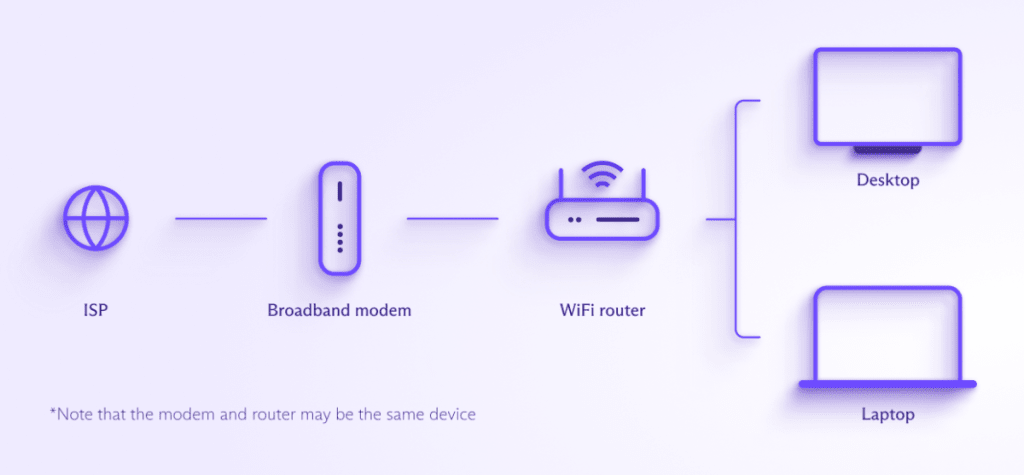
The term “WiFi provider” is thus most properly applied to whatever organization supplies the WiFi signal, not the ISP who supplies the WiFi provider with internet access. Outside your home, this might be your office, a cafe, or an airport lounge.
ISPs and privacy
Your ISP provides your internet connection, meaning it can monitor your internet traffic. If you visit a website that doesn’t use HTTPS, your ISP can see everything you do on that site — including which individual web pages you visit and the contents of any forms you fill in (including payment information).
Fortunately, these days almost all websites do use HTTPS. However, your ISP can still see which websites you visit, even if it can’t see what you do on them. This is still a big privacy risk. For example, it’s easy to work out your political affiliation if you regularly visit gop.com, your relationship status if you use Tinder, and what you enjoy doing in your spare time if you frequent fishing tackle websites.
The fact that ISPs can see every website you visit has various uses (none of which are great for you, the customer).
ISPs and government surveillance
While it’s technically possible for governments to tap directly into cable, fiber, or the copper phone lines used for DSL to perform targeted internet surveillance, for mass surveillance, it’s much easier to simply require ISPs to keep logs of their customer’s activities. Most ISPs around the world are legally bound to keep such logs.
For example, in the EU, almost all member States have transposed the 2006 Data Retention Directive(nové okno) (DDR) into local law, which required ISPs to log their customers’ browsing activities and keep the logs for at least 12 months. And despite being declared invalid in 2014 by the Court of Justice of the European Union on human rights grounds, no EU country has repealed their local implementations of the law.
The government in India has recently passed sweeping new laws that give it almost unlimited powers to leverage ISPs to spy on Indian internet users in real time, and the UK’s Investigatory Powers Act 2016(nové okno) (aka the “Snoopers Charter”) requires ISPs to store customers’ browsing histories for 12 months(nové okno).
Despite having no mandatory data retention laws, evidence released by NSA whistleblower Edward Snowden shows that the US government mass-issues ISPs with national security letters(nové okno) (NSLs) requiring them to cooperate in government mass surveillance programs. And because gag orders(nové okno) invariably accompany these NSLs, there is zero public accountability over this.
ISPs and censorship
Most ISPs don’t care what you do on the internet, but as your gateway to the internet, they can decide what websites you can and can’t visit. This means all a repressive government has to do to censor its internet is place legal restrictions on its ISPs requiring them to implement blocks on content they dislike on political, social, or religious grounds.
ISPs and net neutrality
Net neutrality is the principle that all internet traffic should be treated equally. It means not discriminating or charging differentially by user, content, site, platform, application, type of attached equipment, or mode of communication.
Net neutrality is often considered a cornerstone of a free, fair, and open internet, and it is unlikely the internet would have become the global force it is now without it. Most internet consumers favor net neutrality, but many ISPs see it as an impediment to making more money.
Without strict net neutrality rules imposed by your government, ISPs can create a two (or more) lane internet, with full internet access only available to those who can pay a premium while cheaper plans only provide access to cable-like “packages” of internet services.
Without net neutrality, ISPs can also discriminate against (slow down or “throttle”) traffic belonging to rival services. For example, in 2014, Netflix made a deal with Comcast to prioritize its streaming(nové okno) service over others.
Learn more about bandwidth throttling
Net neutrality is legally enforced(nové okno) throughout Europe, Japan, South Korea (except for VoIP traffic), India, Canada, and many other countries. In the United States, the Federal Communications Commission (FCC) repealed(nové okno) existing net neutrality rules in 2017, and in other parts of the world, such rules never existed.
ISPs and advertising
Your ISP knows a great deal about you — even more than Facebook or Google, which have made fortunes from monitoring your every move and using that information to deliver highly-targeted ads to your browser window. The information your ISP knows about you is incredibly valuable.
In most countries, ISPs can’t sell their customers’ data. In the United States, though, ISPs have been allowed to sell customer data to third parties(nové okno) since 2017, when Congress passed a resolution to eliminate FCC privacy rules banning the practice.
At the time, major US ISPs, such as AT&T, Comcast, and Verizon, said their customers would be able to opt out of data collection. Unfortunately, these ISPs do not have great track records of respecting their users’ privacy rights, and T-Mobile, Sprint, and AT&T have all been caught selling their mobile customers’ browsing history(nové okno).
Who is my ISP?
If you’re not sure who your ISP is, visit our free secure IP scanner(nové okno) in your browser and look for ISP Name.
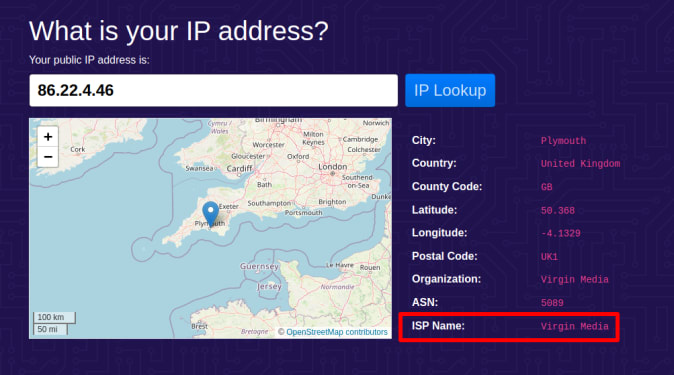
VPNs and ISPs
When you use a VPN, an encrypted connection is established between your device and a VPN server run by a provider such as Proton VPN. This prevents your ISP from being able to inspect the contents of your data.
The VPN server handles all your DNS queries and acts as an intermediary that sits between your device and the internet, routing your data to the correct destinations. This blocks your ISP from seeing which websites you visit on the internet.
Learn more about how a VPN works
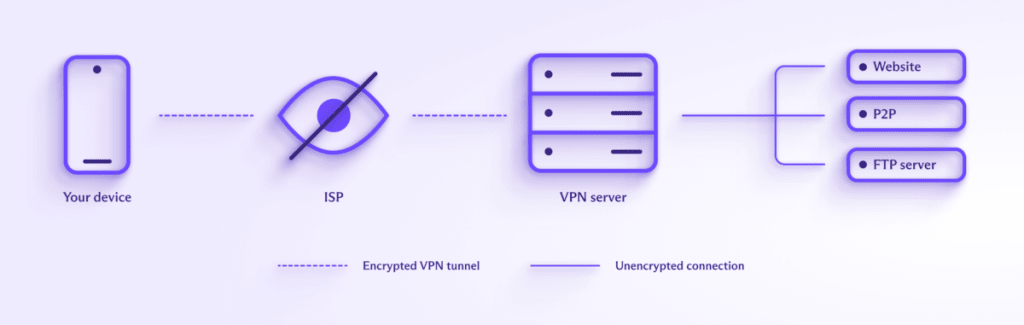
Using a VPN prevents your ISP from seeing what you do on the internet. And if your ISP can’t see your online activity, it can’t hand that information over to your government, use it to target you with ads, or decide to throttle your connection.
However, your VPN service can now see everything that your ISP could otherwise see. Unlike ISPs, though, reputable VPN services are designed to protect your privacy. Most have strict no-log policies, preventing them from keeping any data that could compromise your privacy.
Furthermore, VPNs use shared IP addresses to make it hard to identify who was using an IP address at any given time, and (in contrast to most ISPs) will at least try to resist legal efforts to compromise your privacy.
However, you are placing a lot of trust in your VPN provider, so it’s vital to choose one that is, indeed, trustworthy. Proton VPN was created by scientists who met at CERN. All our apps are open source, so you can check the code for yourself. We also publish regular third-party audits of our code so you can see experts’ assessments.
Proton VPN is based in Switzerland, which has some of the strongest privacy laws in the world. Not only do we keep no logs that can compromise your privacy, but we cannot be legally obligated to start logging.
Proton VPN is trusted by journalists, activists, and millions of ordinary people around the world. Proton is also recommended by the United Nations and supported by the European Commission.
Final thoughts
You need your ISP to provide your internet connection, but you don’t want it to know what you do online. Normally, your ISP knows almost everything you do online, and many of them abuse this position (either for their own benefit or to comply with government mass surveillance and censorship requirements).
A good VPN service (such as Proton VPN) will prevent your ISP from spying on your internet activity and otherwise protect your privacy on the internet.
Learn more about how a VPN prevents you being tracked online