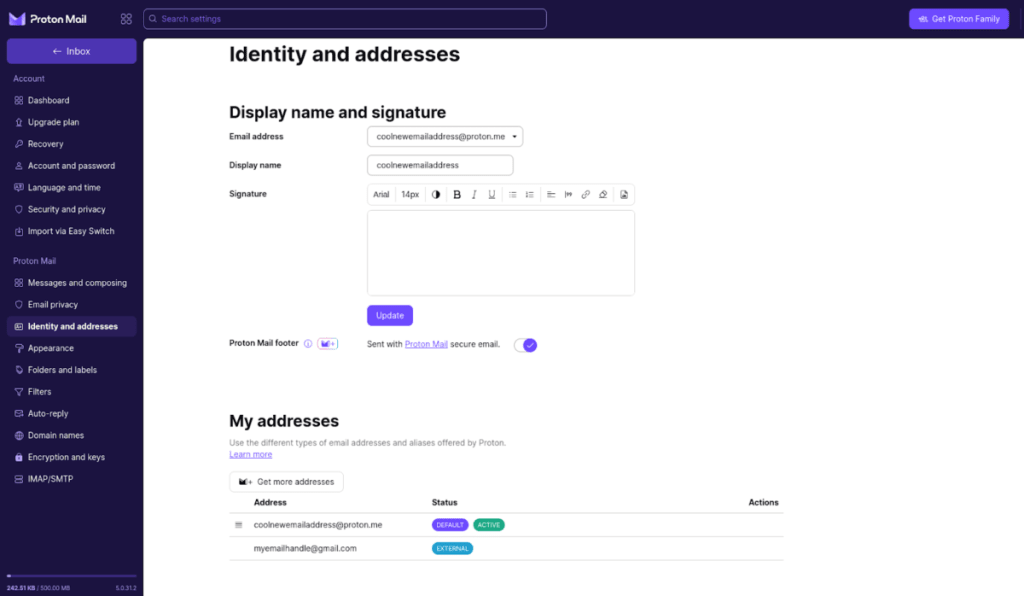How to convert an external email address to a Proton Mail account
You can sign up for Proton VPN and Proton Drive(новое окно) with a non-Proton Mail email address. As a member of the Proton community, you can claim at least one Proton Mail email address (depending on which plan you are on).
In this guide, we show you how to activate your Proton Mail email address if you signed up for a Proton Account using a non-Proton Mail email address. You’ll then be able to send and receive emails using your new Proton Mail mailbox.
How to create a Proton Mail email address
1. In a browser, go to mail.proton.me(новое окно) and sign in using the email address and password you signed up for Proton VPN or Proton Drive.
2. We will suggest a proton.me address based on the email address you originally signed up with. If you’re happy with this suggestion, click Claim it. If you’d like something else, click Create your own.

You can create any email address you like with the proton.me suffix as long as no one else has claimed that address. Click Continue when you’re ready.
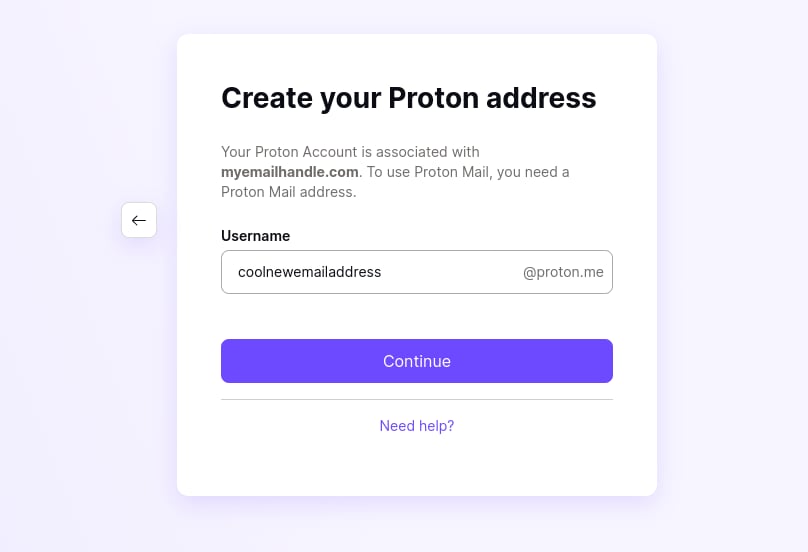
If you pick an address already in use, you’ll see this alert. Choose another address and click Continue again.
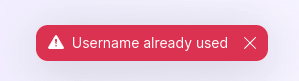
Once you’ve chosen your Proton Mail email address, you’ll need to confirm your external email address belongs to you. Proton Mail will send an email to that external address containing a six-digit code. You’ll need to enter that code. Once you’ve entered the code, click Verify.
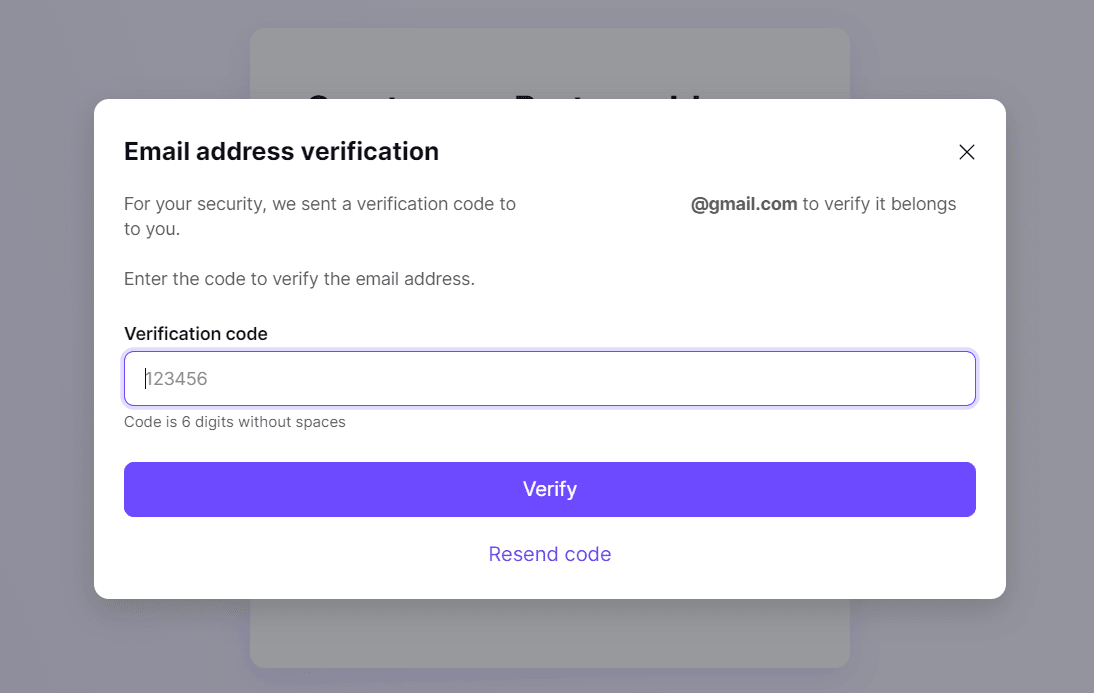
You can now use Proton Mail to send and receive emails.
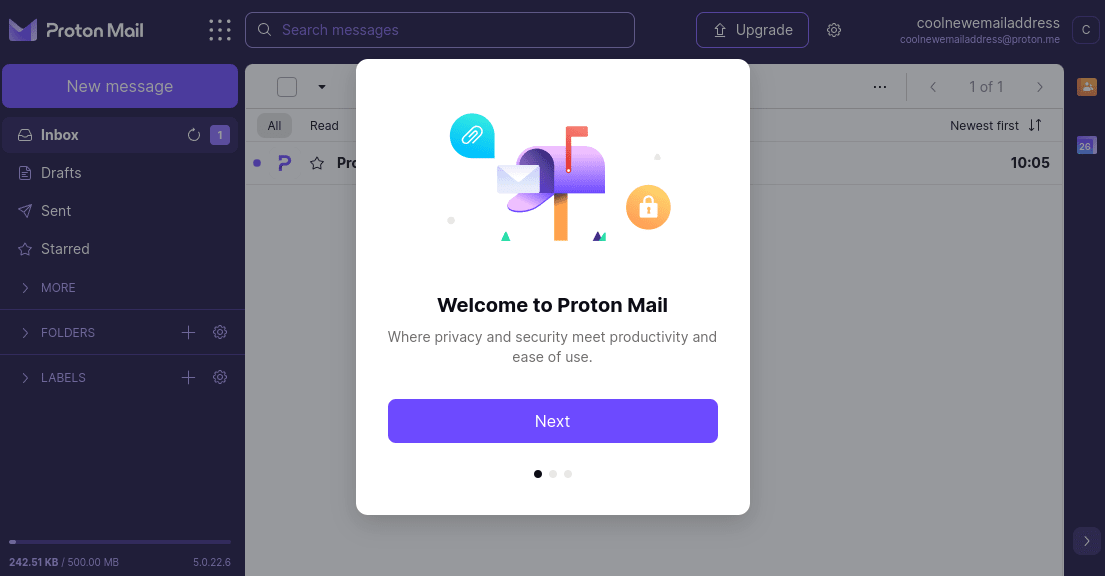
Learn how to get started with Proton Mail(новое окно)
You can now sign in to your Proton Account using the email address you originally signed up with or your new proton.me email address.
To manage your email addresses, go to Settings → Go to Settings → Proton Mail → Identity and addresses.