How to quickly connect to Proton VPN through Systems Tray option?
The Proton VPN icon in the Windows notification area serves as a shortcut to the application. To quickly establish a VPN connection, right click on the Proton VPN icon → Connect. This will connect you to the last server you previously connected to
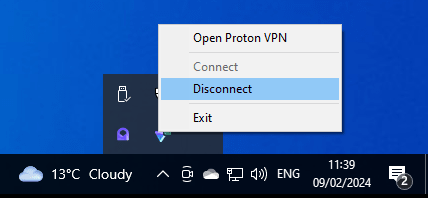
Tip: When Proton VPN is minimized, you can also connect by using the Quick Connect button.
Related questions
How do I switch countries/servers?