Hoy, estamos emocionados de lanzar la aplicación de Proton VPN para Apple TV. Entre las funciones más solicitadas por nuestra comunidad, esta aplicación le permite ver fácil y seguramente sus programas, películas y eventos deportivos favoritos en su televisor de pantalla grande a través de su Apple TV, sin importar dónde esté. La aplicación para Apple TV está disponible para todos con un plan de Proton VPN pago.
Proton VPN ofrece más de 8.500 servidores en 112 países, y con nuestra nueva aplicación para tvOS, puede streamear programas de TV, películas y deportes en vivo de servicios como Netflix, Amazon Prime Video, Disney+, así como una amplia gama de proveedores de contenido regional desde la comodidad de su sala de estar.
Mientras hace esto, disfrutará de toda la gama de beneficios de privacidad y seguridad que espera con razón de Proton VPN. Esto significa que su proveedor de servicio de internet (PSI) y otros terceros no podrán monitorear su actividad de streaming, ver su ubicación o abusar de sus datos.
Más información sobre cómo una VPN evita que sea rastreado en línea
La aplicación para Apple TV ha sido cuidadosamente diseñada para facilitar su uso en un televisor de pantalla grande, usando ya sea el control remoto de Apple TV o cualquier otro control remoto compatible(nueva ventana).
Cómo usar Proton VPN en Apple TV
Para configurar Proton VPN en su Apple TV:
- Instale la aplicación Proton VPN desde la App Store en su Apple TV y ábrala.
- Vaya a protonvpn.com/appletv(nueva ventana), inicie sesión con la contraseña y nombre de usuario de su Proton Account (más 2FA si está activado), e ingrese el código que se muestra en su Apple TV.
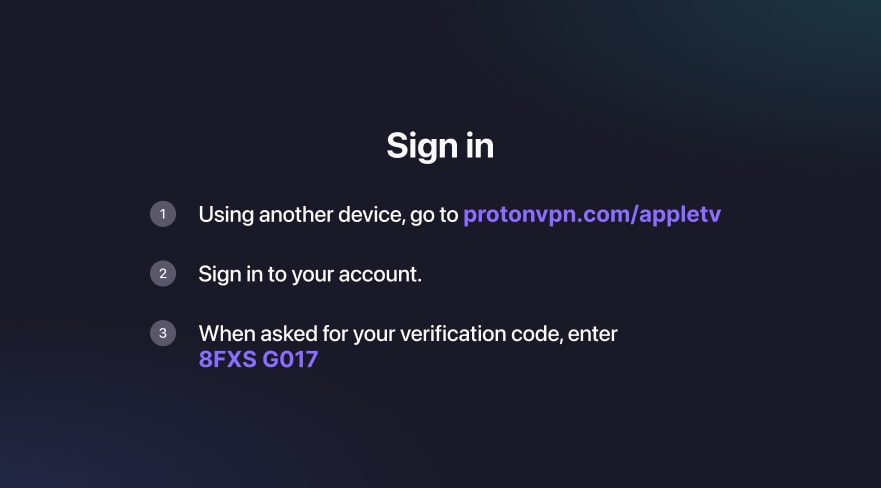
Ahora puede usar Proton VPN para ver su contenido favorito. Simplemente use su control remoto para seleccionar un país, o seleccione País más rápido para conectarse automáticamente al servidor más rápido para su ubicación.
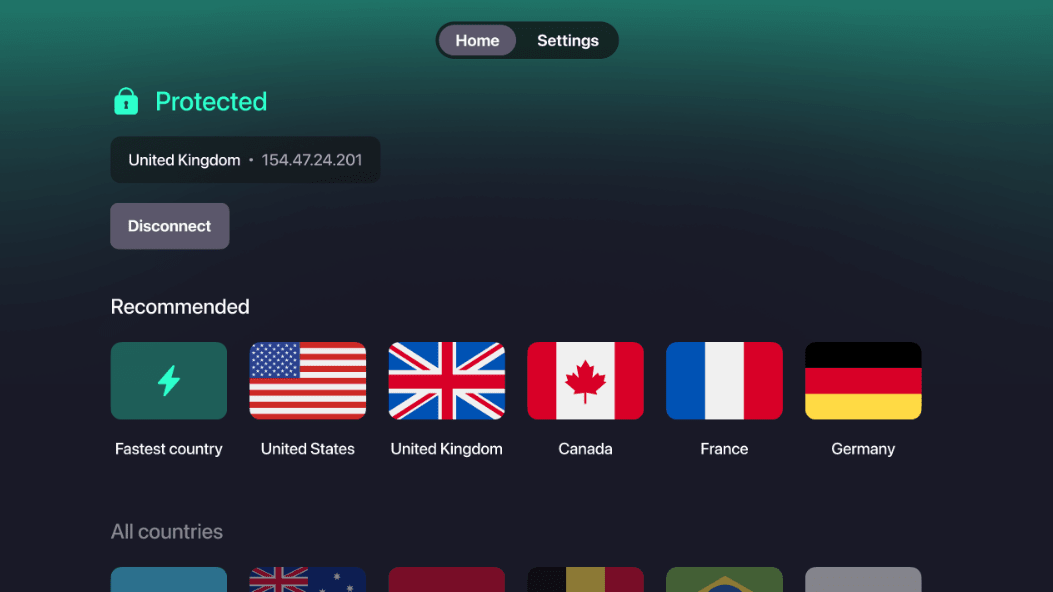
Privacidad desde la comodidad de su sala de estar
En Proton, nuestra misión es construir una internet mejor donde la privacidad sea lo por defecto y usted tenga el control sobre sus propios datos. El lanzamiento de hoy representa un paso importante en la misión de Proton para ayudar a todos los usuarios a tomar el control de sus datos en cada plataforma y dispositivo.


