Proton VPN is pleased to introduce a new feature for our Windows and Linux apps: Advanced kill switch protects your device at all times, preventing you from accidentally connecting to the internet without the privacy and security of a Proton VPN connection.
In this article, we discuss what Advanced kill switch does, how to enable it, and how it differs from our regular kill switch feature.
What is a kill switch?
Our kill switch feature blocks all external network traffic to and from your device until the app automatically re-establishes a connection to the same VPN server. This prevents your real IP address from being accidentally exposed on the internet if your VPN session is disrupted (for example, when you change your WiFi network or encounter technical issues).
The kill switch only engages when you start a VPN connection, and is disabled when you manually disconnect the VPN or shut down your device.
What is Advanced kill switch?
Advanced kill switch prevents all outgoing and incoming connections outside the VPN interface. This means that your device will not be able to access the internet unless you connect to one of our VPN servers. This includes if you manually disconnect the VPN and when your device is shutting down and starting up.
When the Advanced kill switch is enabled, you can‘t access the internet unless you connect to a Proton VPN server.
How to use Advanced kill switch
On Windows
1. Open the Proton VPN app for Windows and go to the quick settings bar → Kill Switch.
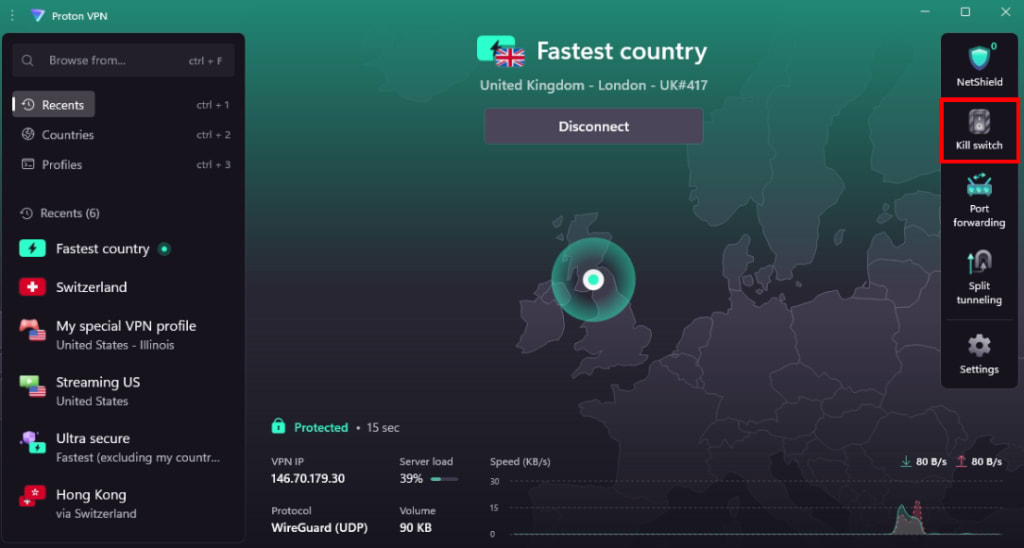
Alternatively, you can go to Settings → Connection → Kill switch.
2. Toggle the Kill switch settings on and select Advanced kill switch. Click Reconnect (if you’re connected to the VPN) or Apply (if you’re not) when you’re done.

On Linux
Open the Proton VPN app, go to Settings → Features, and toggle kill switch on (if it isn’t already).
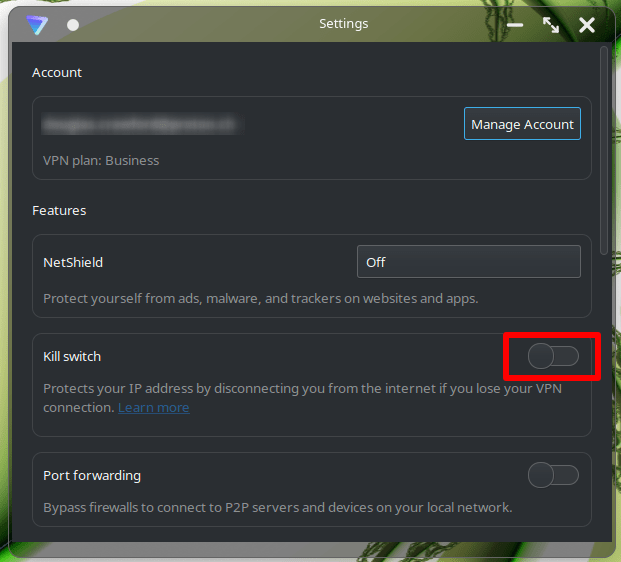
2. Select Advanced. All internet connections into and out of your Linux device will now be blocked unless a VPN connection to a Proton VPN server is active.
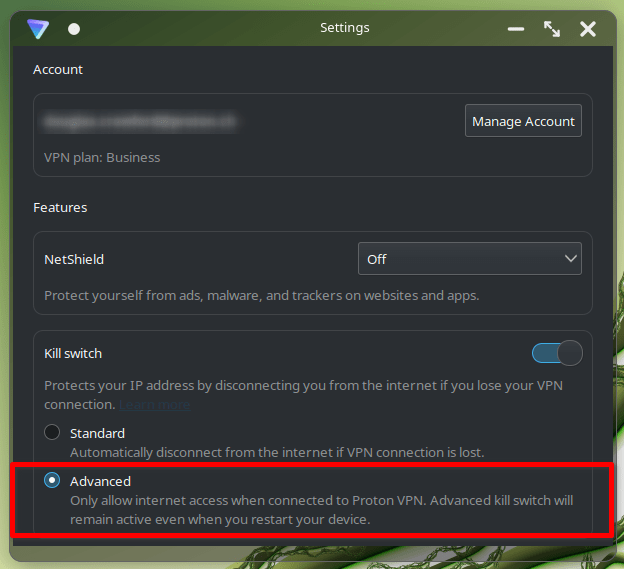
How does Advanced kill switch work?
On Windows, our kill switch and Advanced kill switch features use the Windows Filtering Platform(neues Fenster), deploying specific filters to block connections outside the VPN interface.
The kill switch uses dynamic filters to block all incoming and outgoing connections when an existing VPN connection drops. It only allows our app to try to reconnect to the last server used.
Advanced kill switch uses persistent filters that force all outgoing internet connections to go through the VPN interface. If the VPN is not connected for any reason, no internet connections are possible.
On Linux, we create a dummy network interface and redirect all outgoing traffic there to block connections.
Final thoughts
Our team is always developing new ways to improve security and protect your privacy. Advanced kill switch achieves both these aims while also being very easy to use.
Advanced kill switch provides an additional way to protect your privacy online by ensuring that you never accidentally access the internet without the protection using a VPN brings(neues Fenster).
Thank you for your continued support.
FAQ
Advanced kill switch currently available on our Windows and Linux apps. It should also be noted that when you configure a kill switch on Android, it works in a similar way to the Advanced kill switch, rather than a regular kill switch.
When Advanced kill switch is enabled, your internet connection is blocked at all times unless you are connected to a VPN server. This includes if you manually disconnect the VPN and when your device is starting up and shutting down.
Which option is right for you will depend on your needs. Both kill switches will protect you against accidental VPN disconnections. The Advanced kill switch provides additional protection by ensuring you never accidentally access the internet without the VPN enabled.
However, the regular kill switch might be better suited to your needs if you want to access the internet without a VPN (for example, if you want to access a streaming service in your own country).
– The kill switch only works when you are connected to the VPN
– The permanent kill switch works at all times, even if you manually disconnect the VPN


