Your VPN should make protecting your privacy feel effortless.That’s why the latest updates to our Windows, iOS, and Android apps make it easier and faster than ever to get connected while empowering you to customize Proton VPN to suit your needs.
We previously added more locations, more apps, and new features — now Proton VPN is improving and refining our existing apps to bring our powerful features front and center, making it easier for you to take full advantage of them.
Redesigned Windows and iOS apps
Following last year’s introduction of our all-new Android app we’re bringing the same modern design and intuitive-to-use experience to our Windows and iOS apps. The Windows app is optimized for desktop experience to ensure the features you need are at your fingertips.
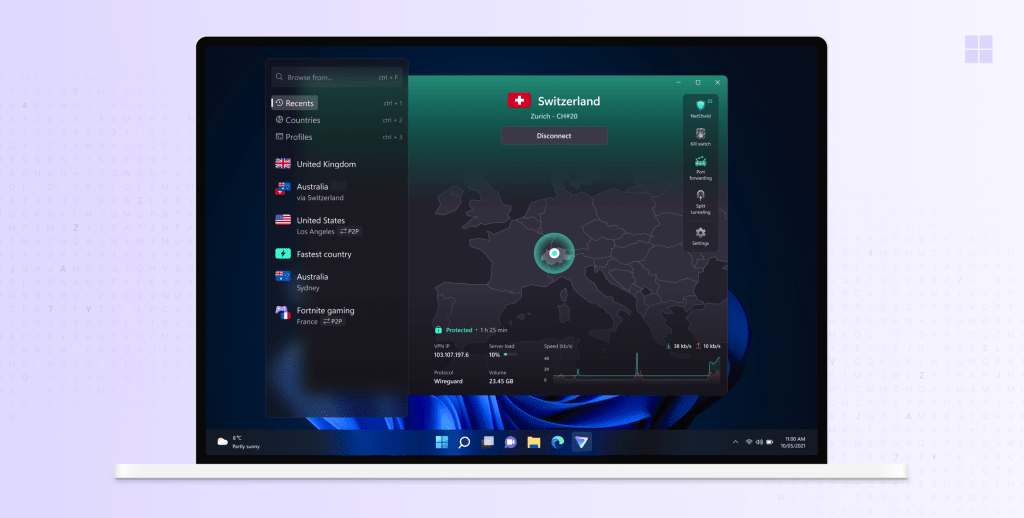
The new iOS app now provides the same core mobile experience as our Android app, and both have been improved and refined thanks to enthusiastic feedback from the Proton VPN community.
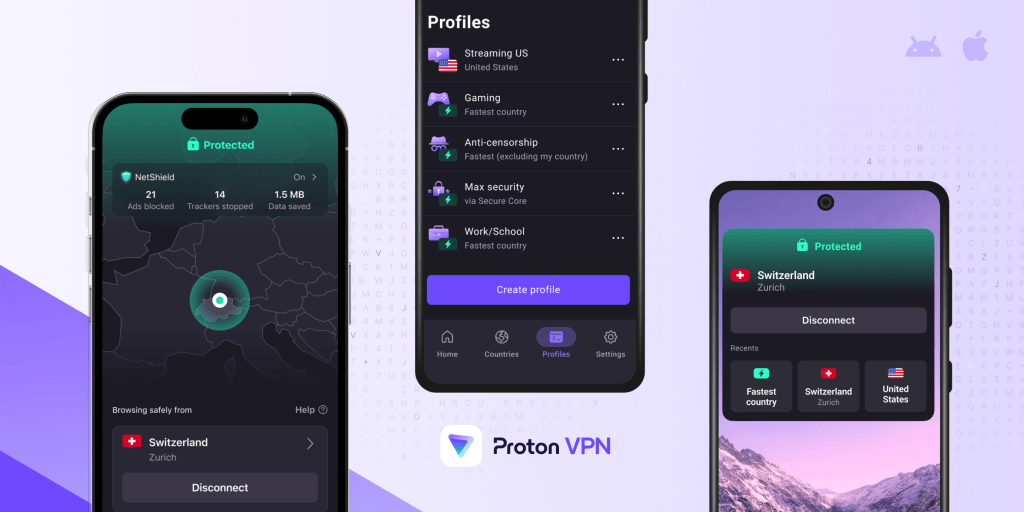
On both the new Windows and iOS apps, the Home screen is the focal point. With it, you can:
- Know at-a-glance that you’re protected by Proton VPN with a map showing your connection location
- Easily track how many ads and trackers NetShield Ad-blocker has blocked — and how much data this has saved
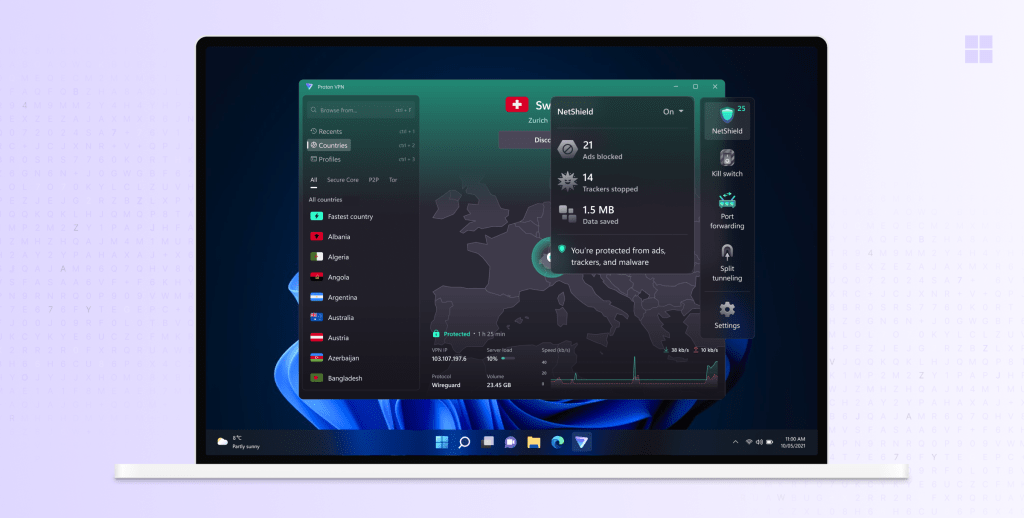
- Quickly see and connect to your recent VPN connections and profiles
- Pin your favorite recent VPN connections and profiles for easy one-tap access
- Click or tap on a connection for its details
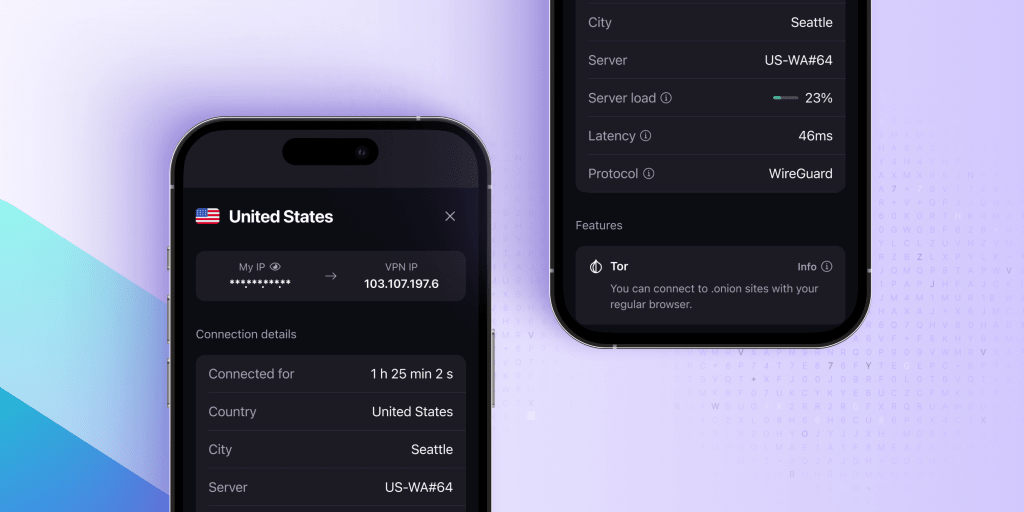
- Filter by country, city or state, or individual server (results automatically sorted by server load)
- Tap Info ⓘ next to any feature for a clear, concise explanation
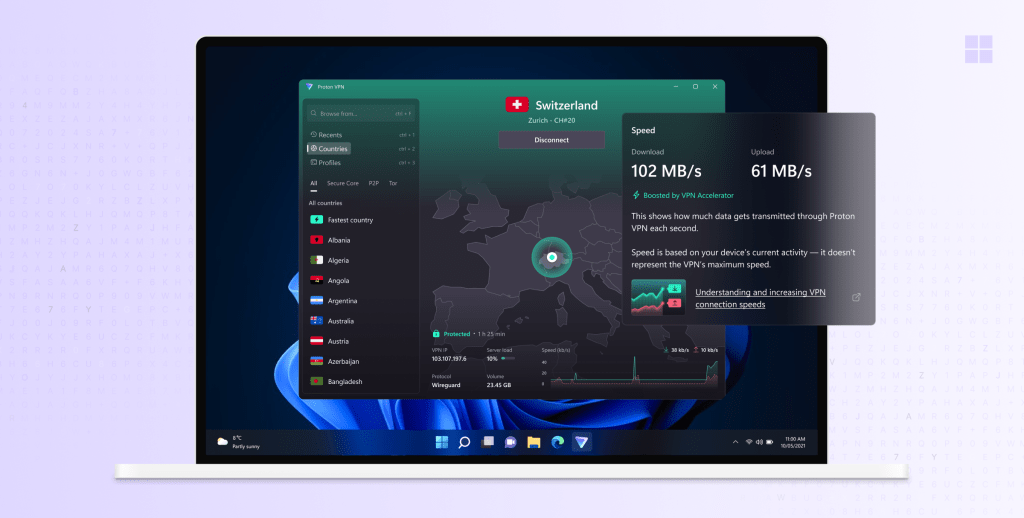
You can also use the redesigned Settings menus on Windows to quickly explore and use the app’s advanced features, including:
For convenience, we’ve also provided shortcuts to some of these advanced features on the Home screen.
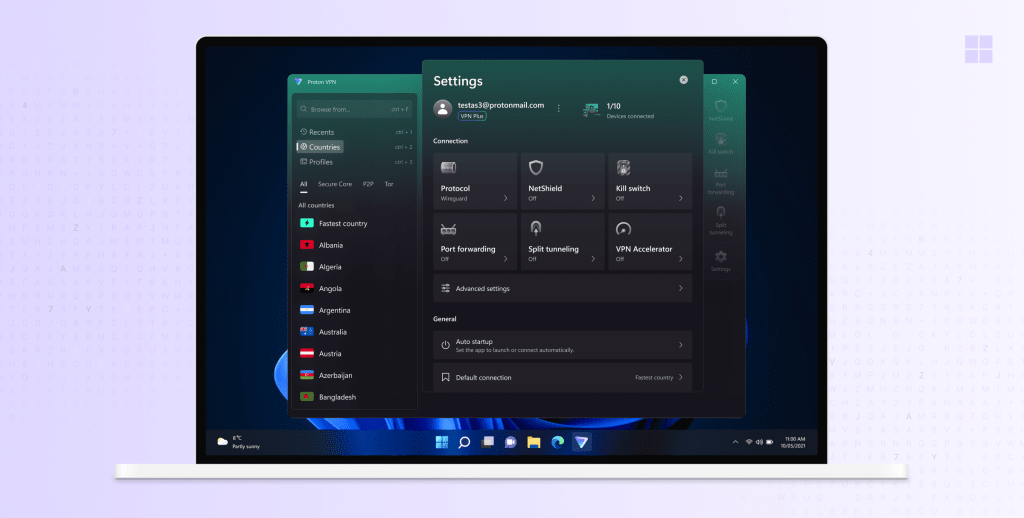
Note: Some premium features require a paid Proton VPN plan.
Advanced VPN profiles on Windows and Android
Custom VPN profiles are now more flexible and easier to use on Windows and Android. With this redesigned tool, you can quickly connect to our service in exactly the way you like — or use one of our pre-built profiles.
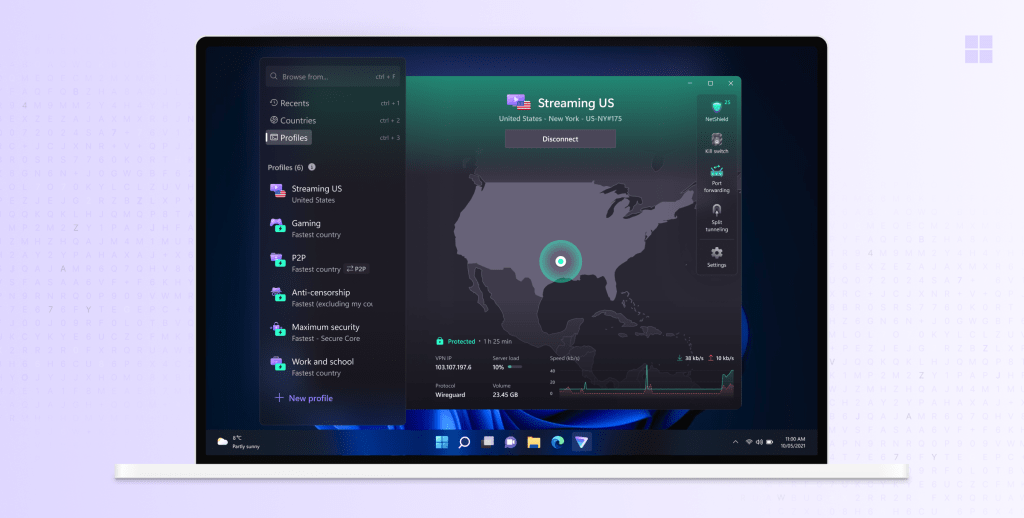
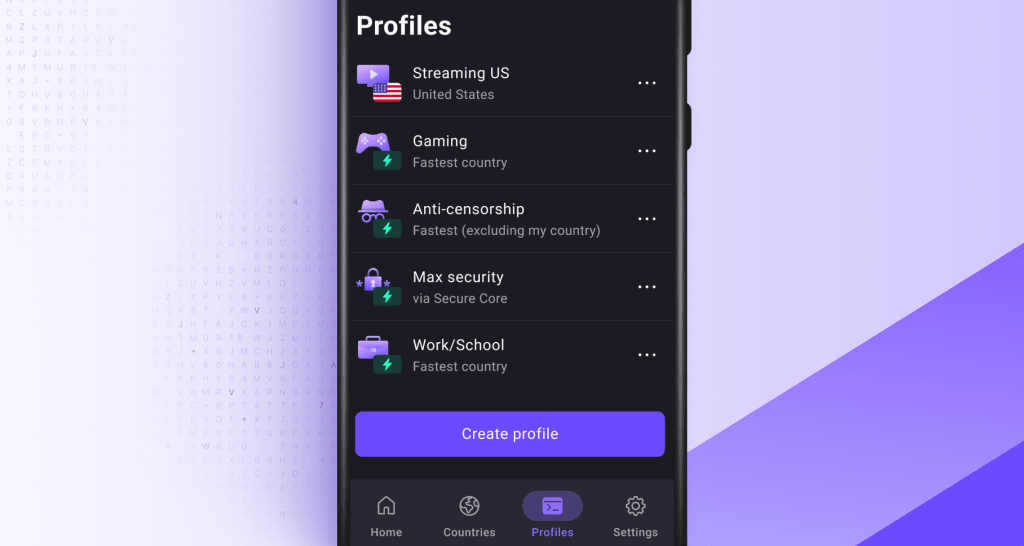
New widgets for Android and iOS
We’ve introduced a brand new widget for Android, and a completely redesigned widget for iOS. These widgets can be placed anywhere on your Home screen, making it easy to see if you’re connected and providing convenient one-tap access to connections and profiles without opening the Proton VPN app.
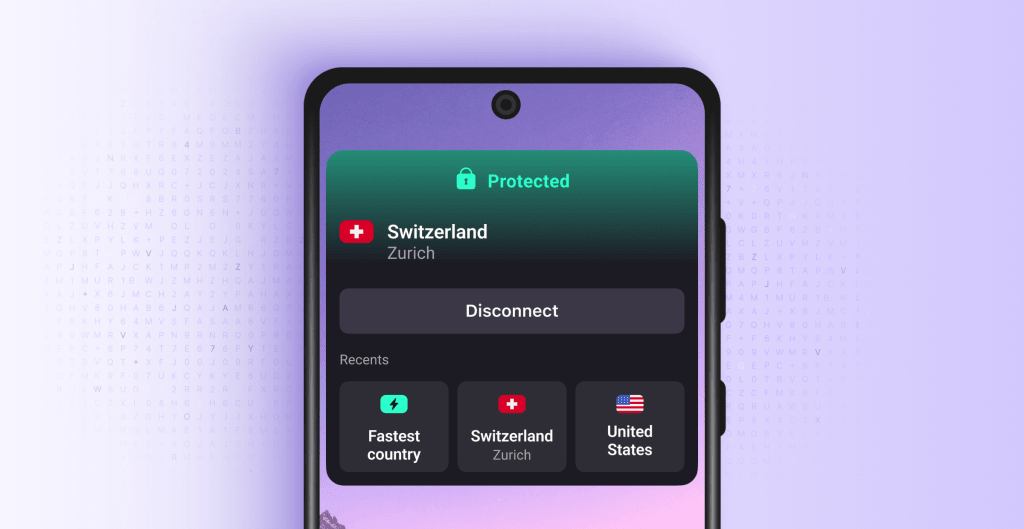
Proton VPN exists to serve our community
At Proton, our mission is to make privacy the default for everyone. And a key part of achieving this mission is building powerful, easy-to-use tools that people actually want to use. We’re therefore always finding ways to improve our products to ensure you have the best experience possible.
The new Windows and iOS apps and mobile widgets are available to everyone, although you’ll need a paid Proton VPN plan to access some features. Advanced VPN profiles is a premium feature available to everyone with a paid Proton VPN plan.
Download our VPN mobile apps for:
We’d like to thank you, the Proton community, for the valuable feedback that allowed us improve our Android and iOS apps. To tell us what you think about these improvements to our Windows and mobile apps or to suggest new features you’d like to see, join our community at protonmail.uservoice.com(nové okno).


