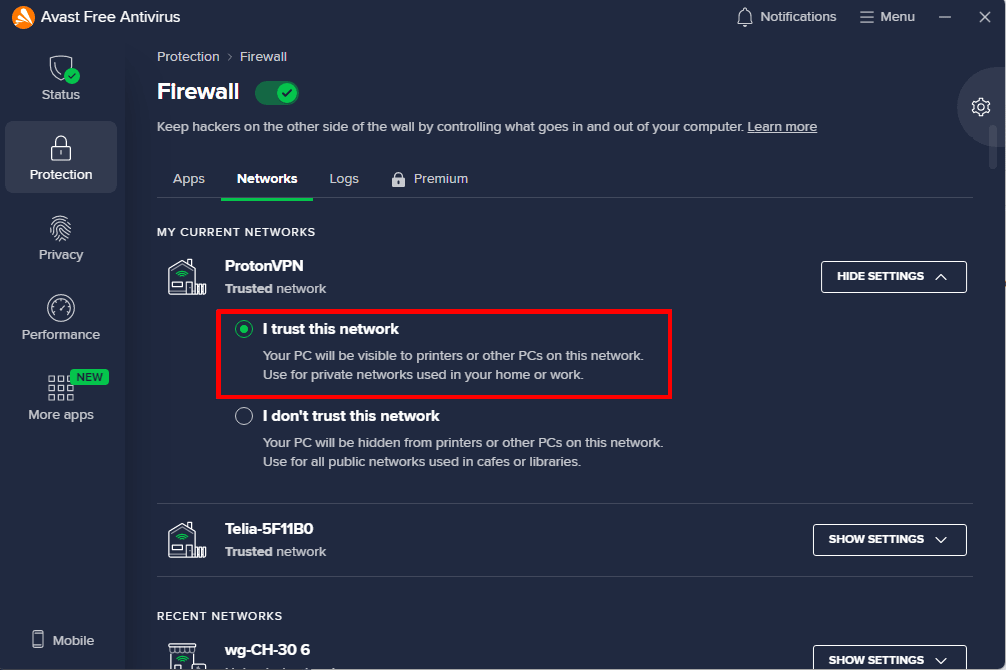How to resolve problems with Avast on Windows
Reports indicate that running Avast software on your Windows PC may cause conflicts with Proton VPN, resulting unstable WireGuard® (only) connections or even being unable to connect. This is because the Avast firewall is blocking connections to Proton VPN servers.
We’re working with Avast to reach a solution, but the following steps may help for now:
1. Open Avast and go to Protection → Firewall.
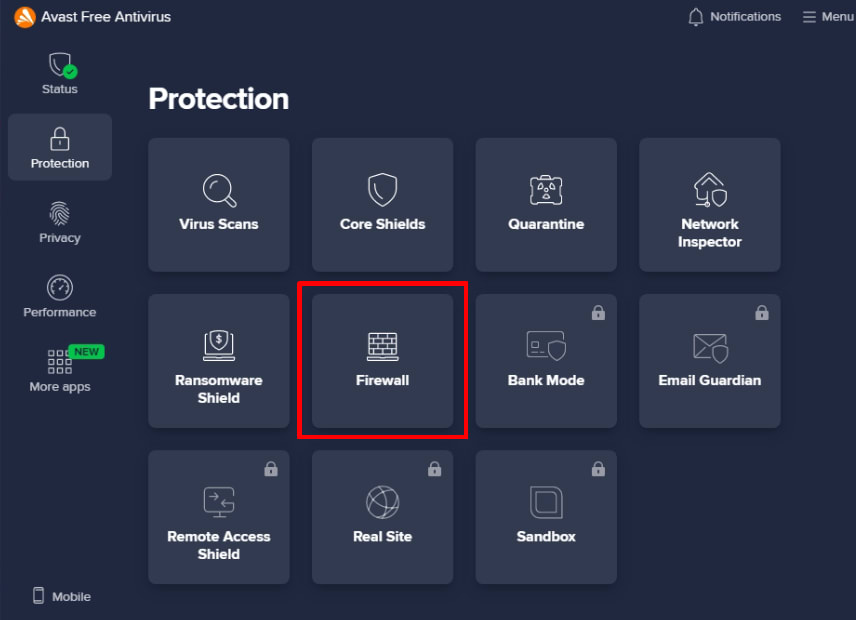
2. Go to Networks tab → ProtonVPN → Show settings.
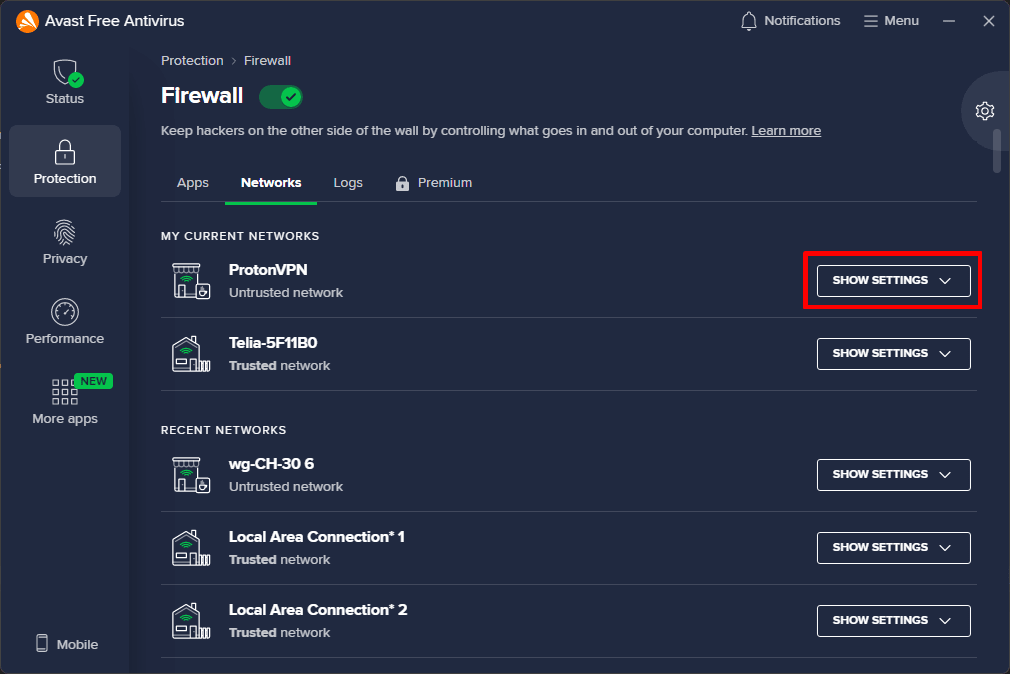
3. Select I trust this network and close the Avast app when you’re done.