How to use Proton VPN Live Chat
Live Chat support lets you contact our Support team via a one-to-one live text chat to discuss your support needs. This feature is available to everyone with a paid Proton VPN plan.
Please note that Live Chat is available between 9 AM and 12 AM CET (midnight, Central European Time). If you contact us while Live Chat is not available, we’ll ask you to try again later or complete a support form that will let us get back to you as soon as possible.
To start a Live Chat session, either:
1. Log in to your Proton VPN account at account.protonvpn.com and click your Proton Account name → Chat with us.
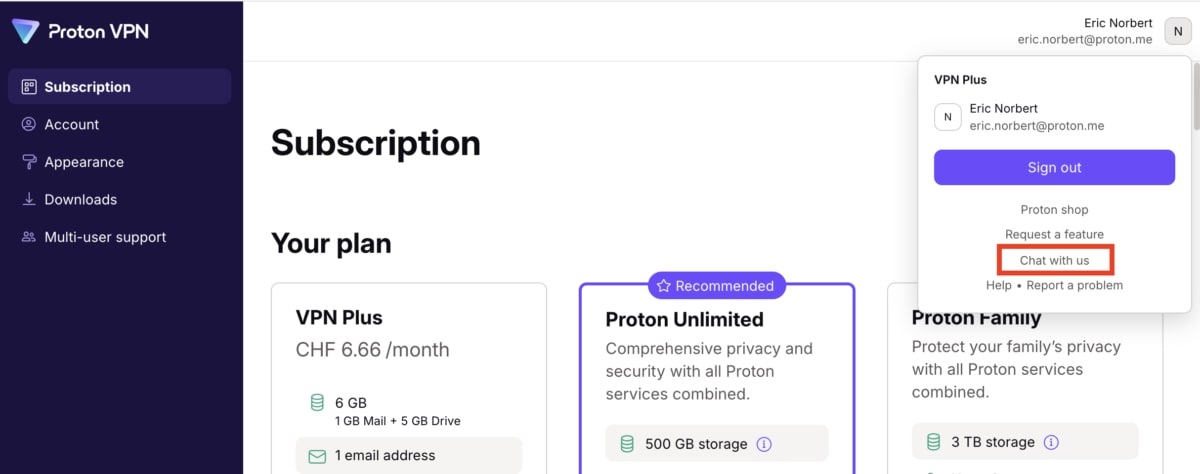
2. Go to protonvpn.com(nouvelle fenêtre), scroll to the bottom of the page, and click Live chat. You’ll need to sign in to your Proton Account to proceed.

Enter your name and email address. Adding a message outlining your issue helps us resolve it as quickly as possible. Click Start chat when you’re ready to talk to a member of our Support team.
