A good VPN can help you stream your favorite TV shows and movies wherever you travel and protect your privacy and security online.
What’s a VPN?
Why use a VPN?
Why use a VPN when streaming?
1. Watch geoblocked content
2. Stream on restricted networks
3. Avoid bandwidth throttling
4. Stream securely on public WiFi
5. Keep your streaming private
Is using a VPN for streaming legal?
How to choose a VPN for streaming?
Best VPN for streaming
What’s a VPN?
A virtual private network (VPN) is a tool to protect your internet connection so that you remain private and secure online. A VPN encrypts data from your computer, smartphone, or tablet to keep your online activity private and secure.
A VPN also changes your IP address, the numerical label that identifies your device online, so you can appear to be in a different country. After connecting to a VPN, you can see how your IP address has changed by visiting a site like our free secure IP scanner.
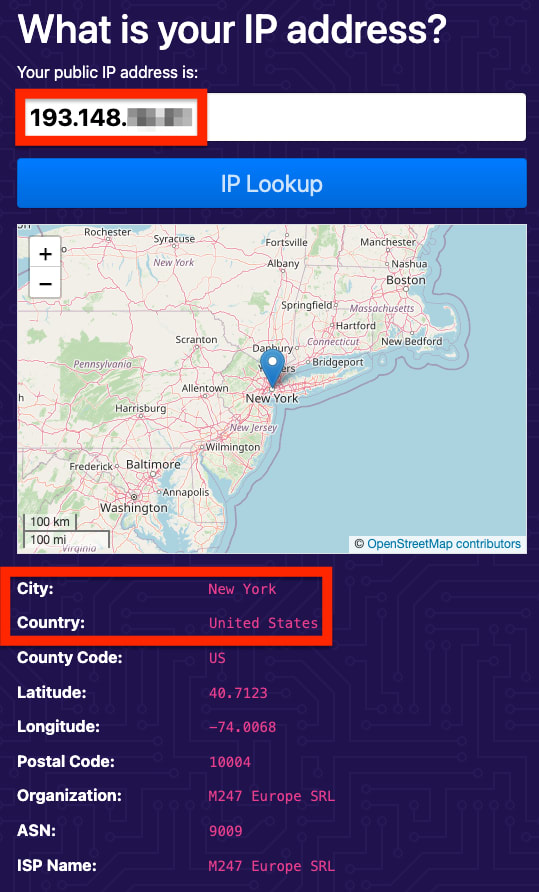
Why use a VPN?
We recommend using a VPN to protect your privacy and security whenever you’re online on any device. But there are times when it’s essential to use a VPN to browse freely and protect yourself online:
- Stream content while abroad: A good VPN allows you to watch your favorite streaming services wherever you travel (see below for more).
- Browse securely on public WiFi: The best VPNs use strong encryption to protect your internet traffic on insecure public WiFi networks.
- Unblock restricted content: With a VPN, you can bypass censorship or other internet restrictions based on your geographical location.
- Share files securely: The best VPNs allow you to quickly and safely download files using BitTorrent.
Why use a VPN when streaming?
Here’s why you need a VPN to safely stream your favorite TV shows and movies from anywhere:
1. Watch geoblocked content when you’re abroad
If you travel abroad, you might find you can’t watch your favorite movies and shows online. That’s because many streaming services restrict the content available in different countries based on your IP address, what’s known as “geoblocking”.
Imagine you’re a Netflix subscriber living in New York City, and you go on holiday to Paris. While in France, you may be unable to watch your favorite gripping thriller as it’s only available to US subscribers.
But with a VPN, you can change your public-facing IP address to make it look like you’re back in the US. That way, you can keep up with the plot wherever you travel.
2. Stream on restricted networks
Some authoritarian states use IP addresses to restrict the internet content available to their citizens. By using a good VPN, you can bypass censorship and freely stream what you like to access the truth.
But not only governments cramp your style online. Companies, schools, and universities often block streaming services and entertainment websites. With a VPN, you can unlock the web and be free to stream what you like.
3. Avoid bandwidth throttling
Streaming can take up a lot of data. That’s why your internet service provider (ISP) may intentionally slow down, or “throttle”, your connection if it sees you’re streaming when the network is busy.
A VPN can help you beat this bandwidth throttling. By encrypting your internet traffic, a VPN hides what you’re doing from your ISP, making it less likely to slow down your connection.
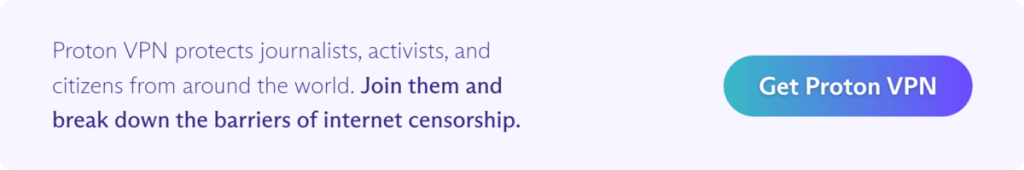
4. Stream securely on public WiFi
It’s handy to use public WiFi for streaming when you’re in a cafe or waiting at an airport. But remember that public WiFi is not usually secure. And many “free” public WiFi hotspots are often commercial operations that collect and sell your browsing history.
A VPN allows you to stream securely and privately on WiFi networks wherever you travel.
5. Keep your streaming private
Whether you’re streaming at home or on the move, your (ISP) or mobile network can see where you go online. In the United States, ISPs can even sell your private browsing history.
Stream with a VPN, and your ISP or network provider will just see you’re connected to a VPN server. They won’t be able to track your online activity.
Is using a VPN for streaming legal?
In most countries, VPN usage is completely legal. So whether you’re using a VPN for streaming or simply to protect your privacy, you won’t risk breaking the law.
However, while it’s not illegal to stream with a VPN, you must comply with the terms and conditions of the service you’re using. For example, the Netflix terms of use(yeni pencere) say:
“You may access the Netflix content primarily within the country in which you have established your account and only in geographic locations where we offer our service and have licensed such content”.
So using a VPN to watch movies or shows that aren’t licensed for the country you’re visiting is against Netflix’s policy. However, you have a right to watch content you pay for and can normally access when you’re home.
How to choose a VPN for streaming
Many VPNs claim to be great for streaming, but not all VPNs are created equal.
First, you need to choose a reliable VPN you can trust. There’s no point in using a VPN to stream securely if your connection fails and your VPN provider spies on you.
Second, your VPN should have a global network of fast servers and advanced security features so you can stream smoothly and safely wherever you go.
The best VPNs for streaming have as a minimum:
- Fast speeds: Optimized VPN servers let you securely stream 4K movies and TV without slowdowns or interruptions.
- Servers worldwide: A global network of VPN servers means you’ll always find one near you.
- A no-logs policy: They should keep no record of your online activity.
- Strong encryption: They use only the strongest VPN protocols to keep your connection secure.
- Advanced security: Features like DNS leak protection and a kill switch protect your privacy, even when your connection fails.
Best VPN for streaming
At Proton, our mission is to give everyone privacy and freedom online. We designed Proton VPN to be the best VPN for streaming — to enable people everywhere to access their favorite content regardless of location.
Sign up for Proton VPN Plus and you’ll get:
- Over 6,200 fast 10 Gbps Plus servers in more than 100 countries
- VPN Accelerator to boost your speeds by up to 400%
- A strict no-logs policy
- Swiss privacy
- Strong encryption
- DNS leak protection and a kill switch
Join us, and you’ll not only be able to stream content fast from anywhere, protecting your privacy and security. You’ll also be joining millions of others helping us build a better internet where privacy is the default.
Check out our top-rated apps in the Google Play Store(yeni pencere) and App Store(yeni pencere), and see all the streaming services you can access with our streaming guide for new users.
Please note that Proton VPN is a VPN service not intended to be used as a means of copyright circumvention. For more details, please read the Proton VPN Terms and Conditions of Service and the terms of use of the streaming service you’re using.


