The newest version of Proton VPN for Windows supports Split Tunneling, allowing you to decide which applications should use the VPN encrypted tunnel. There are also more profile options and OpenVPN ports.
Split Tunneling
With Split Tunneling, you can protect your private data with VPN encryption and still access public networks at the same time. By activating Split Tunneling, we will route all of your Internet traffic through the encrypted VPN tunnel except for the apps and the destination IP addresses you select. By excluding non-sensitive data from VPN encryption, you will reduce latency and be able to access foreign and locally geo-blocked content at the same time.
To activate Split Tunneling, navigate to Settings
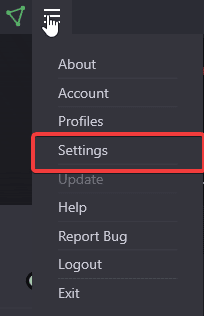
and then select the Advanced tab.

Once you turn Split Tunneling on, you will be able to select which apps and IP addresses to exclude from the encrypted VPN tunnel. For more details, see our Support article.
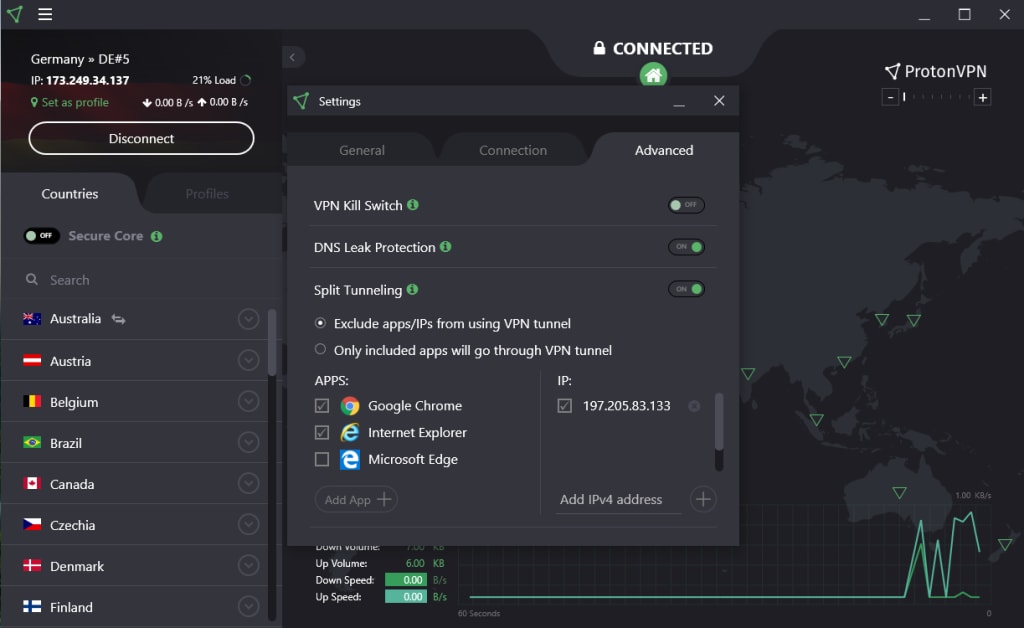
Inverse Split Tunneling
Inverse Split Tunneling is, as the name suggests, the opposite of Split Tunneling. Instead of selecting which apps and IP addresses to exclude from the blanket VPN encryption, Inverse Split Tunneling lets you choose which apps have their Internet traffic encrypted in the VPN tunnel. All other traffic will be excluded from the VPN tunnel.
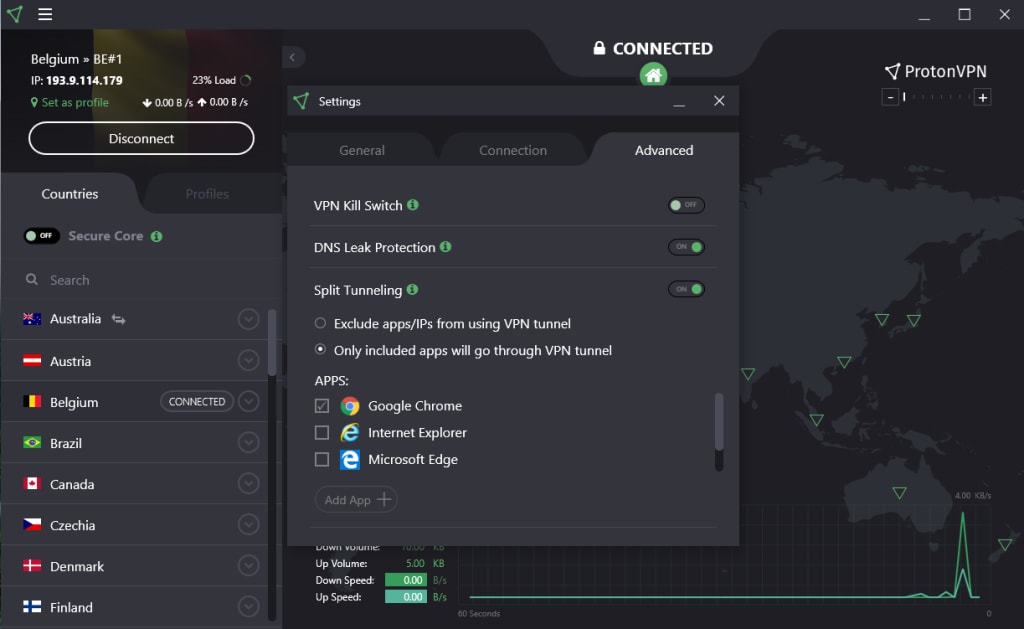
Increased Profile customization and syncing
You can now write longer names for your Profiles (up to 25 characters), and select new options for profile colors. Profiles are also now saved to accounts rather than devices. This means that your saved profiles will be automatically accessible on other devices that run Windows when you sign in to the Proton VPN app.
Additional OpenVPN ports
Beginning with version 1.7, the Windows app will randomly select an OpenVPN port — and it has a greater selection of ports. Not only does this provide better load balancing (leading to better performance), it also offers better protection against VPN blocking. Now, if the first port selected is blocked, the app will automatically fall back to the next randomly selected port.
Sign up for a Free plan for Windows(nieuw venster) and download version 1.7 (or the latest version) of our Windows app on our site(nieuw venster).
We’re excited about these new features in the latest version of Proton VPN for Windows. Please join us on Facebook(nieuw venster), Twitter(nieuw venster), and Reddit(nieuw venster), and let us know you what think!
Best Regards,
The Proton VPN Team
Get a free Proton VPN account(nieuw venster)
Follow us on social media to stay up to date on the latest Proton VPN releases: Twitter (nieuw venster)| Facebook(nieuw venster) | Reddit(nieuw venster)
Get a free Proton Mail encrypted email account(nieuw venster)







