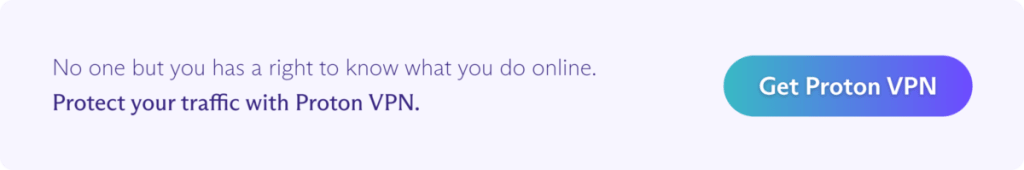The peer-to-peer (P2P) BitTorrent protocol provides a highly efficient and decentralized way to share files over the internet. This is often referred to as “file sharing” or “torrenting”.
Learn more in our ultimate guide to torrenting
To share files this way, you need torrent downloader software, usually referred to as a BitTorrent (or just torrent) client. There are many torrent clients available, and most of these cost no money to download and use.
However, many of these “free” torrent clients are closed-source proprietary software. In addition to the inherent dangers of not being able to check what the software is really doing, this also means that many of them have a business model you should be aware (and, indeed, wary) of.
This includes more popular torrent clients, such as uTorrent(nieuw venster) and the almost-identical official BitTorrent(nieuw venster) client, which are closed source and rely on intrusive ads for revenue.
At Proton, we believe open-source software that allows you to check the code for yourself is the only way to guarantee you can trust an app. And when it comes to torrent clients, trusting your software is crucial because it can see what you are downloading and from where.
That’s why our list of best torrent clients for your privacy focuses solely on free and open-source (FOSS) options. Please note that, as far as we know, none of these clients have been independently audited. But neither have the closed-source alternatives. At least with these torrent clients, their code is open for anyone to inspect.
Always use a VPN when torrenting
No matter which torrent client you choose, you should always use a VPN when torrenting. The decentralized, distributed nature of P2P file sharing is one of its biggest strengths as a platform, but for it to work, you need to connect directly to other torrent users.
This means anyone sharing a file with you (your “peers”) can see your real IP address. In the example below, we can see the IP address of everyone sharing a Linux Mint download.
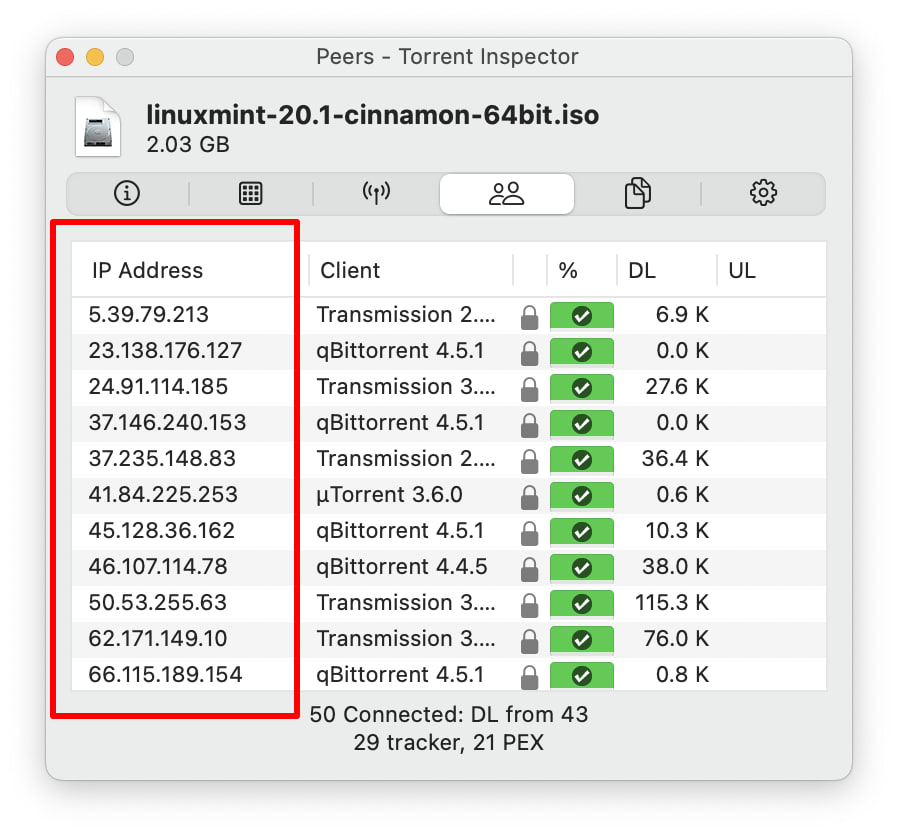
However, if you use a VPN, your peers will see the IP address of the VPN server instead of your real IP address.
We also strongly recommend using a kill switch when torrenting, so your IP address will remain hidden even if the VPN disconnects in the middle of a download.
Proton VPN does not endorse copyright infringement. The P2P clients discussed in this article should be used solely for the purpose of downloading legal content.
Learn more about how a VPN works
Proton VPN is a no-logs VPN service based in privacy-friendly Switzerland. With a paid Proton VPN plan, you can connect to any of our optimized torrent servers to download files safely. You can easily identify torrent servers in our apps using the double-arrow icon next to them.

What to look for in a torrent client
Even the most bare-bones modern torrent clients include everything you need to torrent (except direct access to torrent files or magnet links). Other than being open source and ad-free or not, what sets torrent clients apart is the details.
Do you want a lean no-frills client that simply gets the job done, or do you enjoy playing around with lots of advanced features? Is there any particular feature you consider very important, such as binding to the VPN interface or automatic compatibility with Proton VPN manual port forwarding?
Below, we look at what makes each of our favorite BitTorrent clients unique so you can decide yourself which suits you best.
Five top torrent clients for your privacy
1. qBittorrent(nieuw venster)
Platforms: Windows, macOS, Linux.
Pros
- Can bind to the VPN interface
- Lightweight
- Can stream video content
- Fully featured
Cons
- macOS is not well supported
- It’s easy to misconfigure binding to the VPN interface, which exposes your torrent traffic

qBittorrent is a lightweight, fully featured open-source torrent client. Although available for all major desktop platforms, the official qBittorrent website notes that the macOS version is not well supported because there are currently no active macOS developers or contributors. One consequence of this is that qBittorrent doesn’t offer native support for Apple Silicon(nieuw venster) (M-series ARM-based Macs), although it will still run on newer Macs courtesy of the Rosetta(nieuw venster) compatibility layer.
qBittorrent offers all the advanced features you’d expect from a modern torrent client, including BitTorrent protocol encryption, torrent prioritization, torrent querying, selective content download, torrent creation, remote access, and RSS subscription. It also allows you to search for torrents from the client (with the help of an array of optional plugins(nieuw venster)).
The stand-out feature of qBittorrent is the ability to bind the client to your VPN interface. This acts much like a VPN kill switch, preventing torrent connections that don’t use the VPN.
Learn how to bind qBittorrent to the VPN interface
However, you must be careful when doing this as it’s easy to accidentally bind the client to your physical internet interface (for example, your WiFi card) instead of your VPN interface. If you do this, your torrent traffic will bypass the VPN interface.
Another great qBittorrent feature is the ability to download files in sequential order. This allows you to stream video content while it’s still downloading.
2. Transmission(nieuw venster)
Platforms: macOS, Windows, Linux, FreeBSD
Pros
- Looks great
- Lightweight
- Fully-featured
Cons
- No built-in RSS feed subscription

Transmission initially gained popularity as the only torrent client built from the ground up for macOS (complete with Dock and Growl support). Although it’s now available on all major desktop platforms, Transmission is still notable for offering native support on Apple Silicon(nieuw venster) (M1 and M2 ARM-based Macs) and for being one of the most aesthetically pleasing options available.
But there’s a lot more to Transmission than looks alone. A fully-featured torrent client, it supports watch directories, global and per-torrent speed limits, protocol encryption(nieuw venster), tracker editing, web seeding(nieuw venster), blocklists for bad peers, and more.
A notable omission from Transmission’s feature list is that it doesn’t support subscribing to RSS feeds(nieuw venster). Third-party plugins that add this functionality are available(nieuw venster), but they aren’t as polished as the built-in solutions found on other clients.
3. LibreTorrent(nieuw venster)
Platforms: Android (including on F-Droid and for Android TV support)
Pros
- Has almost everything you would expect from a desktop torrent client
- Can stream video content
- BitTorrent v2 support
- Features specifically designed to improve the experience on mobile devices
Cons
- Not much

Unlike iOS, Android is an open platform with numerous torrent apps available for it. LibreTorrent is an Android-only open-source (copyleft license(nieuw venster)) BitTorrent v2(nieuw venster) app with a sleek material design (complete with a dark theme and dedicated tablet UI) and lots of features.
These include RSS subscription and auto-downloading, IP filtering, sequential downloads (for video streaming), scheduling, and more.
It also includes features designed to make using a torrent app on your mobile device a better experience, such as the ability to set the app to torrent only when connected to WiFi, only connect when your device is charging, or stop torrenting if your device’s battery falls below 15%.
4. BiglyBT(nieuw venster)
Platforms: Windows, macOS, Linux, Android (including on F-Droid and for Android TV)
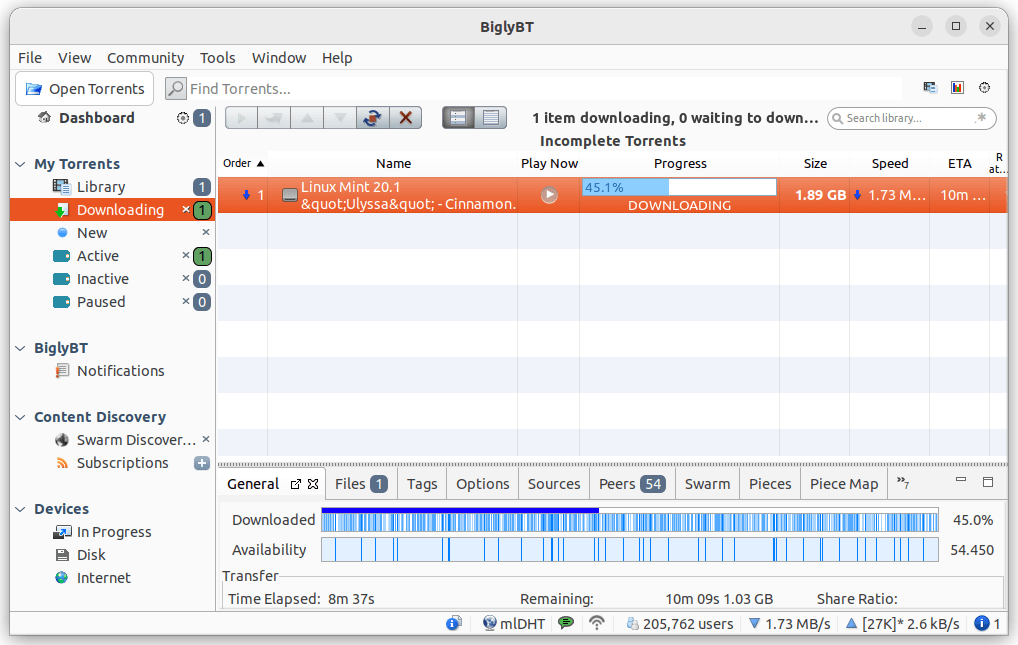
Pros
- Can bind to the VPN interface
- Greatly expandable through plugins
- Android TV support
- Swarm merging
- Lots of options
Cons
- Feels a little old fashioned
In the early days of torrenting (around 2003), one of the most popular and pioneering VPN clients was the open-source Azureus. Over time, Azureus changed its name to Vuze(nieuw venster), became increasingly proprietary, started showing ads, and added so many new features that it became a byword for software bloat. Yet much of this “bloat” was extremely useful, and Vuze remained popular among torrenters.
Development on Vuze ended in 20217, but some former Vuze developers soon launched BiglyBT, an open-source version of Vuze, without the ads and with less bloat.
Notable features include binding to the VPN interface (much like you can in qBittorrent), swarm merging(nieuw venster) to complete torrents that do not have all the available bits, and support for seeding to WebTorrent peers. Bigly BT also offers an Android TV interface.
Many of the more advanced features that were cut from Vuze, such as an embedded media player, RSS scanner, iTunes integration, and much more, are available through easily-installed plugins(nieuw venster).
5. Deluge(nieuw venster)
Platforms: Windows, macOS, Linux, FreeBSD
Pros
- Very lightweight
- Third-party plugins
Cons
- Less fully-featured (bloated?) than many other options
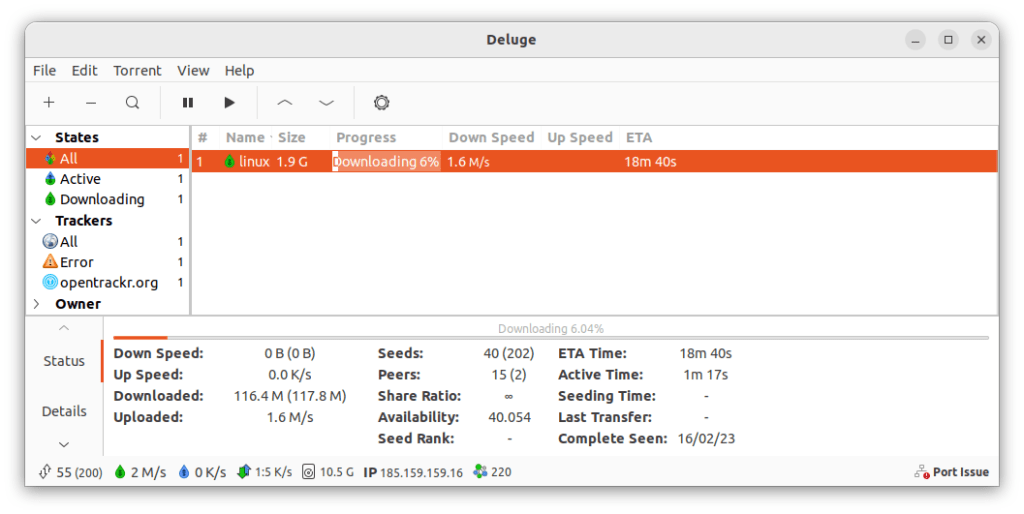
Deluge is a bloat-free open-source BitTorrent client. Its feature list is quite short compared to the other options listed here. Still, it includes everything most torrenters want from a torrent client, including support for magnet links and remote web management of downloads.
Some additional functionality can be added through third-party plugins(nieuw venster), highlights of which include RSS subscription and streaming while downloading. Deluge is a good choice if you want a traditional, no-frills, open-source torrent client that simply does its job well.
6. Aria2(nieuw venster)
Platforms: Linux and Windows. It can be installed on macOS using MacPorts(nieuw venster), and can be compiled from source as a binary for Windows, macOS, Linux, and Android.
Pros
- Ultra-lightweight
- Runs from the command line
- Can download just about anything
- iPv6 support
Cons
- Command-line only
- Can only download one torrent at a time (although you can add multiple sources)
Not everyone needs or wants a full graphical user interface (GUI) for their torrenting needs. aria2 is an ultra-lightweight (under 3 MB install size, with a physical memory usage of just 9 MB when downloading torrents) all-in-one download tool that runs from the command line.
It can download almost any file type. To torrent a file, simply run the command:
aria2c http://example.org/example.torrent
This will download the .torrent file to your system before passing it to aria2. If you prefer not to download the torrent file, aria2 supports magnet links:
aria2c 'magnet:?xt=urn:btih:248D0A1CD08284299DE78D5C1ED359BB46717D8C'
Final thoughts: What is the best torrent client?
There are some fantastic free, open-source, and safe torrent clients out there that easily match the quality and features of their commercial alternatives. The order for this list is necessarily arbitrary, as all the apps discussed above are great at what they do. The best torrent client is the one that suits your needs and preferences. Just be sure to keep your IP address private with a trusted, open source VPN.