We know you need robust and flexible security solutions. We also know that running a business (or managing a business’s cybersecurity) demands all your attention, which is why we wanted to highlight three important new features for Proton VPN for Business:
Streamline VPN deployment with MDM support
You can use platforms that support mobile device management (MDM), such as Google Workspace, Samsung Knox, and Microsoft Intune, to install and manage Proton VPN on your team members’ Android and Windows devices. This allows you to:
- Automatically install Proton VPN on your organization users’ Windows PCs
- Automatically sign your team members in to Proton VPN
And depending on the platform used and devices to be managed, it also allows you to:
- Monitor deployment
- Manage app permissions
- Configure device restrictions
- Configure always-on VPN and require an active Proton VPN connection for other apps to connect to the internet
Learn more about Proton VPN and MDM
Dedicated servers in more countries
Dedicated servers from Proton VPN allow you to securely segment remote access to your organization’s servers and online SaaS resources.
Learn how dedicated IPs can help your business
In response to huge demand from our business plan customers, we’ve now greatly expanded the number of locations where dedicated servers are available from just two countries to twelve countries. We’ve also expanded the number of cities available. You can now lease dedicated servers in:
- United States
- Netherlands
- United Kingdom
- Switzerland
- Germany
- Canada
- France
- Republic of Ireland
- Japan
- Singapore
- Australia
- Brazil
With these new servers, you can access local resources and support remote teams wherever they are in the world.
Learn how to add dedicated gateways
Manage dedicated server connections with Gateway monitor
In addition to new dedicated servers, we’ve added a Gateway monitoring feature to the Proton Professional dashboard. This improves your organization’s security and provides greater oversight on how your business’s resources are accessed by allowing you to see, at-a-glance, which of your organization users is connected to which Gateway, when, and what device they’re using to do so.
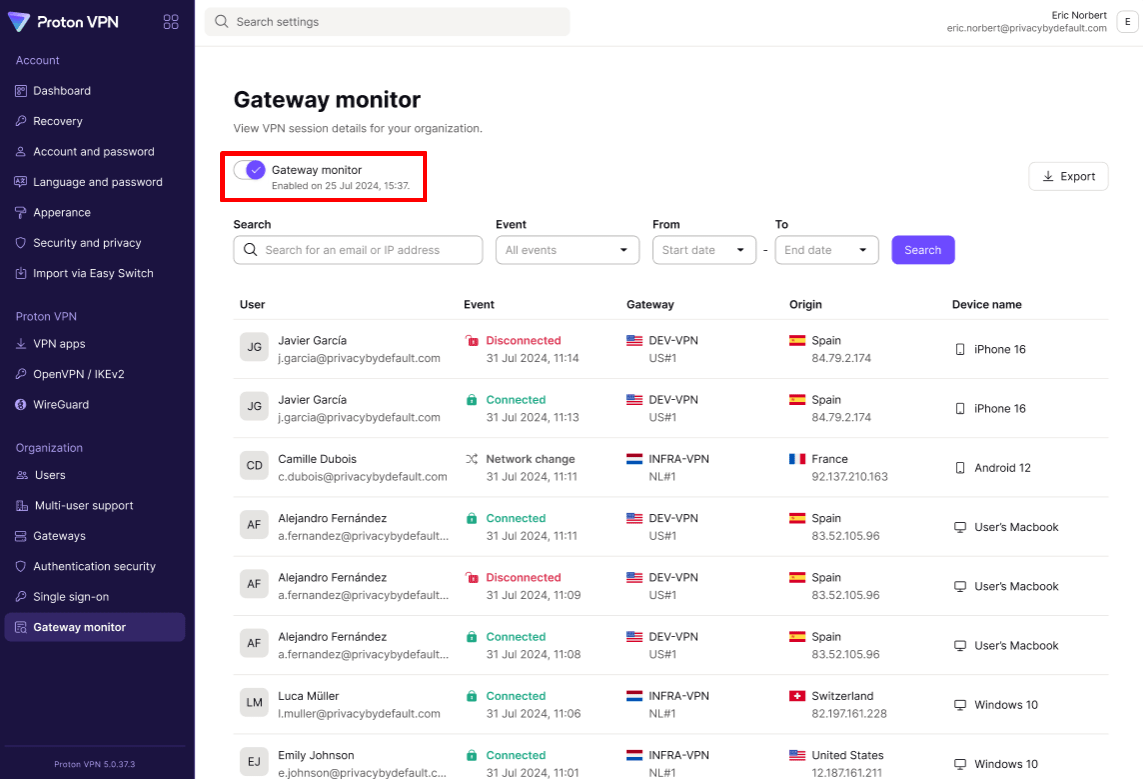
Learn how to access your Gateway monitor
Not sure about how best to keep your small business secure? Be sure to check out A Practical Guide to Security for Growing Businesses, our comprehensive security ebook by cybersecurity expert and Head of Security at Proton, Patricia Egger.
To discuss how our new features can help your business to grow, please get in touch.
.







