How to remove users from your organization
If you’re an administrator on a Proton VPN for Business plan, you can remove users from your organization once they leave.
If you’ve reached the limit of your licenses and need to add a new member, you can delete an old member or buy more user licenses.
Learn how to add new user licenses
To remove one of your organization’s users
1. Log in at account.protonvpn.com with your Proton Account username and password.
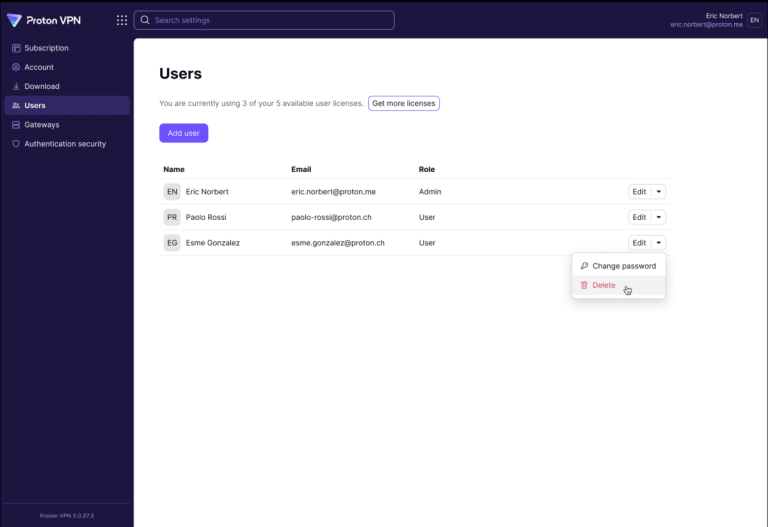
2. Click on Users in the menu on the left, then select the user whose account you want to edit. Click the dropdown menu next to the Edit button. Click Delete.
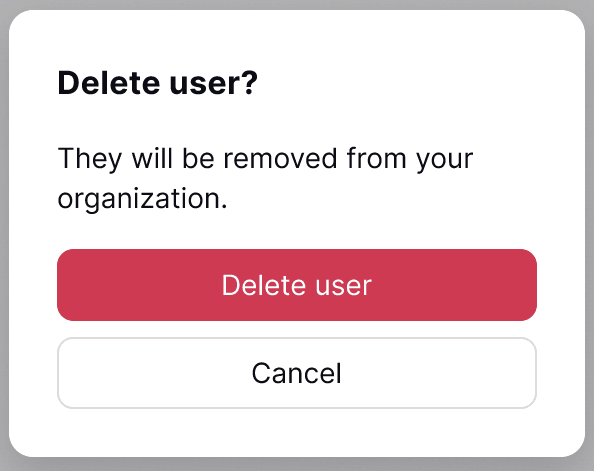
3. You will be asked to confirm that you want to remove this user. Click Delete user to continue.
You’re done. This user will now be deleted from the users page and they will receive an email informing them their account has been removed from the organization.