How to watch Yle Areena with Proton VPN
Yle Areena is the online streaming and catch-up service for Yle, Finland’s national public broadcasting company. It provides a large range of content, including live TV channels, radio broadcasts, on-demand shows, movies, documentaries, news, sports, and children’s programming. Much of the content is in Finnish and Swedish, although some international content is also available.
Yle is funded by a public broadcasting tax (known as the Yle tax(ventana nueva)), paid by most people in Finland. Yle Areena is therefore free to watch and ad-free. You don’t need to sign in, but you can in order to save your viewing history and favorites.
This article explains how to watch Yle Areena using Proton VPN on the following platforms:
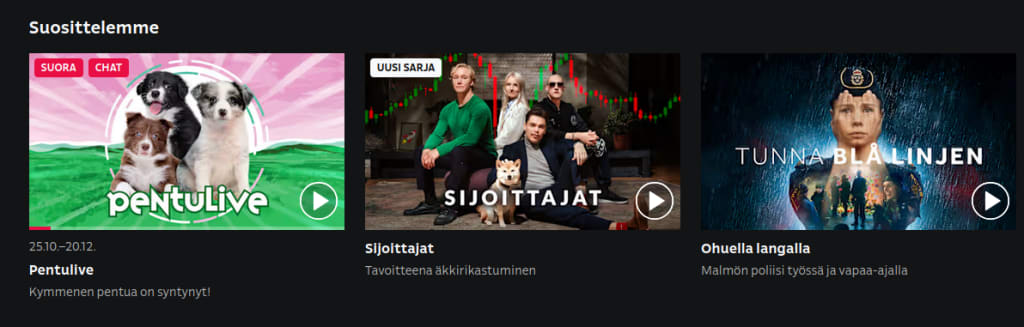
You can use Proton VPN to unblock other popular streaming services as well, including Netflix, Disney+, and Amazon Prime Video.
Use our streaming hub(ventana nueva) to find all the services we support.
To use streaming services via Proton VPN, you’ll need a paid Proton VPN plan. If you already have a Proton VPN Free plan, you can upgrade your account by logging in and selecting Plus (or another paid plan) from your account dashboard.
If you don’t have a Proton VPN account, you can sign up for a Plus plan here(ventana nueva).
How to watch Yle Areena with Proton VPN from your browser
1. If you haven’t already, you’ll need to download and install Proton VPN for your device.
- Proton VPN for Windows(ventana nueva)
- Proton VPN for macOS(ventana nueva)
- Proton VPN for Linux(ventana nueva)
2. Log in to Proton VPN and connect to any server located in Finland.

3. Visit the Yle Areena website at areena.yle.fi(ventana nueva) and just start watching your favorite Yle Areena shows, news, and live TV securely with Proton VPN.
How to watch Yle Areena with Proton VPN on a mobile device
Yle Areena apps are available for Android(ventana nueva), iOS and iPadOS(ventana nueva).
1. If you haven’t already, you’ll need to download and install Proton VPN for your device.
2. Log in to Proton VPN and connect to any server located in Finland.

3. Download the Yle Areena app and just start watching your favorite Yle Areena shows, news, and live TV securely with Proton VPN.
How to watch Yle Areena with Proton VPN on your smart TV
Yle Areena apps are available for Android TV, Amazon Fire TV (“firestick”), and Apple TV (4th generation and newer).
1. Download Proton VPN for:
2. Log in to Proton VPN and connect to any server located in Finland.
3. Install the Yle Areena app on your Android TV, Fire TV, or Apple TV device and just start watching your favorite Yle Areena shows, news, and live TV securely with Proton VPN.
Troubleshooting Yle Areena streaming problems
If Yle Areena doesn’t work after following the above steps, try the following troubleshooting options:
- Restart the Proton VPN app and start a new VPN connection.
- If you are accessing Yle Areena via your browser, try(ventana nueva) clearing your browser cache(ventana nueva).
- Restart your device.
- Clear your DNS cache (Windows, Mac, or Linux).
If none of these options work, please check out our Streaming troubleshooting guide or contact our Support team.