Plex began as media server software that allows you to organize, manage, and stream your personal media collections, such as movies, TV shows, music, and photos, to various devices. However, thanks to its ongoing quest to monetize its undeniable popularity (around 25 million active monthly users(새 창)), Plex now aims to be a centralized one-stop hub for all your media needs.
- What is Plex?
- Is Plex free?
- Is Plex safe?
- Is Plex legal?
- How does Plex work for streaming?
- Open-source Plex alternatives
- Final thoughts
What is Plex?
Plex is essentially two separate things wrapped into a single service:
1. A (mainly free) media server
Plex is best known as a media server. Install the Plex server software on a computer, network-attached storage (NAS) device, or dedicated media servers, and you can stream your video, audio, and photo library(새 창) for free on other devices on your local network, complete with cover art, trailers, descriptions, subtitles, and more.
You can do this using the Plex player apps, which are available for most platforms. You can also access your Plex library in a browser via the Plex web app player.
Plex also supports remote streaming over the internet, but as of May 2025, this feature is no longer free(새 창) for video files. We discuss this further below.
The Plex media server software is available for Windows, macOS, Linux, Docker, and a wide selection of NAS devices.
2. A commercial streaming service
Plex also offers a free, ad-supported streaming service with a wide selection of TV channels and on-demand movies. It should be noted, though, that most of this content is either old and/or very much in the B-movie category.
In addition to these core functionalities, Plex allows you to:
- Add any movie or TV show to a unified watchlist. Plex will list all the legal places this content is available and link to it if you subscribe to a platform where it’s available
- Share watchlists, comments, and recommendations with friends
Although largely free to use, Plex is a proprietary closed-source platform.
Is Plex free?
Plex has tried various pricing models over the years. The following pricing is correct at the time of writing this article:
Local streaming
You can stream your personal content from a Plex server to devices on your local network for free. This now includes your mobile devices, in addition to your smart TVs, media streaming devices, and computers.
Remote streaming
You can still stream your personal music and photo collections over the internet for free. However, streaming video content remotely is now a premium feature that can be accessed in one of two ways:
- Plex Pass — Anyone can connect to your Plex server and stream your content remotely for no additional charge. You also have access to a range of premium features, such as hardware transcoding, downloading files locally to your device, the ability to skip titles’ intro and credits, and more. A Plex Pass makes sense if you share your video collection with friends and family.
- Remote Watch Pass — Allows you to stream videos remotely from the Plex servers of friends and family who don’t have a Plex Pass. It’s also useful for remotely accessing your own server’s content if you don’t share it with enough people to justify purchasing a Plex Pass.
- Ad-supported content — You can watch ad-supported TV shows and movies for free. In fact, this is the only way to watch them. Upgrading to a paid Plex Pass or Remote Watch Pass plan doesn’t remove the ads.

Is Plex safe?
As long as you download the Plex server software and viewer apps from a reputable source (such as the official Plex website, Apple App Store, or Google Play Store), you can be confident they are free from malware. Connections to Plex servers and self-hosted remote streaming servers are secured using HTTPS(새 창).
When it comes to streaming content from a self-hosted media player, Plex is quite privacy-friendly(새 창). It doesn’t collect, share, or sell information about content or titles in your personal media library. It does however, collect some metadata about your media library, such as your device information, the types of files you have, and how often you access them. This data is used for analytics and to improve the service, but it also means that Plex has some insight into your media consumption habits.
If you watch Plex’s ad-supported free streaming service, you’re handing over much more information, which Plex sells to third parties and uses for targeted ads. This includes location data, detailed viewing history, search history, your friends list, interactions, and more. It’s worth noting that most other commercial streaming services also collect and monetize similar amounts of your personal data.
Is Plex legal?
Yes. Plex is just software. Its free streamlining service only offers content that’s been licensed from the copyright holders (which includes Warner Bros, MGM, Lionsgate, Legendary, Crackle, and more).
It is, of course, also fully legal to stream legal content from your personal Plex media server. For example, you can legally stream DVDs that you’ve purchased and ripped(새 창) into a digital format suitable for streaming.
What isn’t legal is using Plex to stream libraries of content you obtained by less legitimate means. But the issue here isn’t really about Plex (which takes no legal responsibility for such behavior) — it’s about your libraries.
How does Plex work for streaming?
To watch ad-supported content, simply download the Plex app for your device and start watching. You don’t need to register for an account, but doing so gives you access to advanced features.
Setting up a Plex media server to stream your own content is also easy. You will need to sign up for an account for this.
1. Choose one of your computers or NAS servers to be the Plex server. It’s best to choose one that’s always on, so low-power devices like Raspberry Pis make excellent Plex servers.
2. Install the Plex media server software.
3. Name your Plex server.
4. Configure your media sources. Plex works best if each folder contains the same type of media (movies, TV shows, music files, etc.).
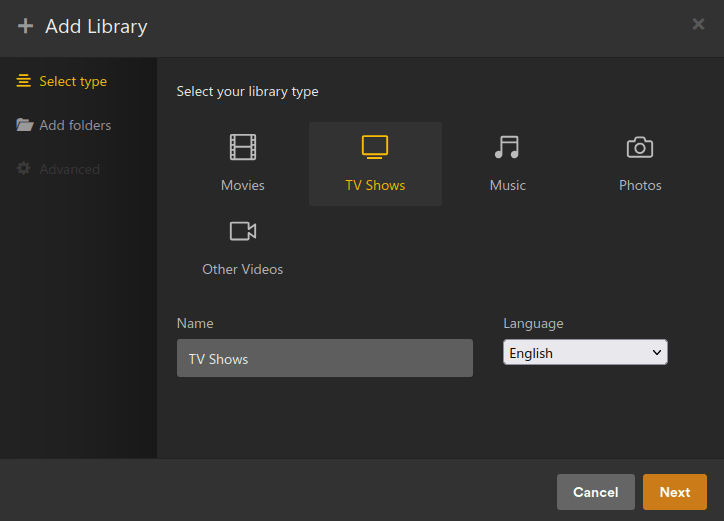
Plex will automatically scan your libraries and add metadata such as cover images, a synopsis, cast details, ratings, reviews, and more.
5. Install the Plex app on your devices and sign in. With a free account, you can watch your content over your local network. With a premium account, you can watch your content anywhere. Note that if you have a complex setup (such as you’re using a VPN on your media server), additional configuration(새 창) may be required for remote streaming.
Open-source Plex alternatives
For many, one of Plex’s biggest drawbacks is that it’s proprietary closed-source software. Another is that remote streaming now requires a paid plan. Fortunately, there are some excellent free and open-source alternatives. The most notable of these (and closest drop-in alternatives) are:
Jellyfin(새 창)
Jellyfin basically aims to be an open-source version of Plex with the commercial bits stripped out. As such, it closely follows Plex’s server-client model and behaves just like Plex in most ways.
You should be aware, however, that Jellyfin is less mature than Plex, so it doesn’t have as many advanced features and extensible plugins as its commercial rival (although all its features are free). And because no one is getting paid to run them, there are no proxy servers to connect for easy one-click remote streaming.
This means you’ll need to manually configure(새 창) a remote streaming solution, such as setting up port forwarding, a reverse proxy, or a direct VPN connection (a feature not supported by Proton VPN). On the plus side, remote streaming is free.
It’s worth noting that Jellyfin is a fork of Emby(새 창), which despite having many open source components, now operates on a freemium model (like Plex). As with Plex, remote streaming is much easier on Emby than Jellyfin, but it’s a paid feature (as are mobile app playback and downloading files locally from your media server).
Kodi(새 창)
Kodi is a highly versatile open-source media player known for its massive plugin ecosystem, which can greatly extend its functionality (this includes a range of dubious third-party IPTV add-ons). It doesn’t have a built-in server component like Plex or Jellyfin, but one can be added via a Jellyfin or Emby plugin.
Plex and Proton VPN
Using Proton VPN on your client device will prevent Plex from easily identifying you via your IP address when streaming ad-supported content, while having no effect on streaming from a self-hosted Plex media server.
You can also use Proton VPN to secure your Plex media server, but may need to upgrade to a paid plan for this:
- To stream over your local network, simply allow LAN connections.
- To configure remote streaming, you may need to port forward through the VPN server’s firewall.
Final thoughts
If you want a mature self-hosted streaming solution, Plex remains the go-to solution. This is especially true if you want hassle-free remote streaming while out and about, but this is something you’ll need to pay for.
If your streaming needs are not too complex and you prefer a solution that is open source and doesn’t try to push its money-making options on you (currently these are not too intrusive with Plex, but they have been much more so in the past), Jellyfin is an easy recommendation. Just be aware that you’ll need some technical know-how to access your media libraries while away from your home network.
Plex’s ad-supported content is best summed up as old. But it’s hard to criticize such a large catalog of free shows and movies, and there is some good (if old) content in there.


